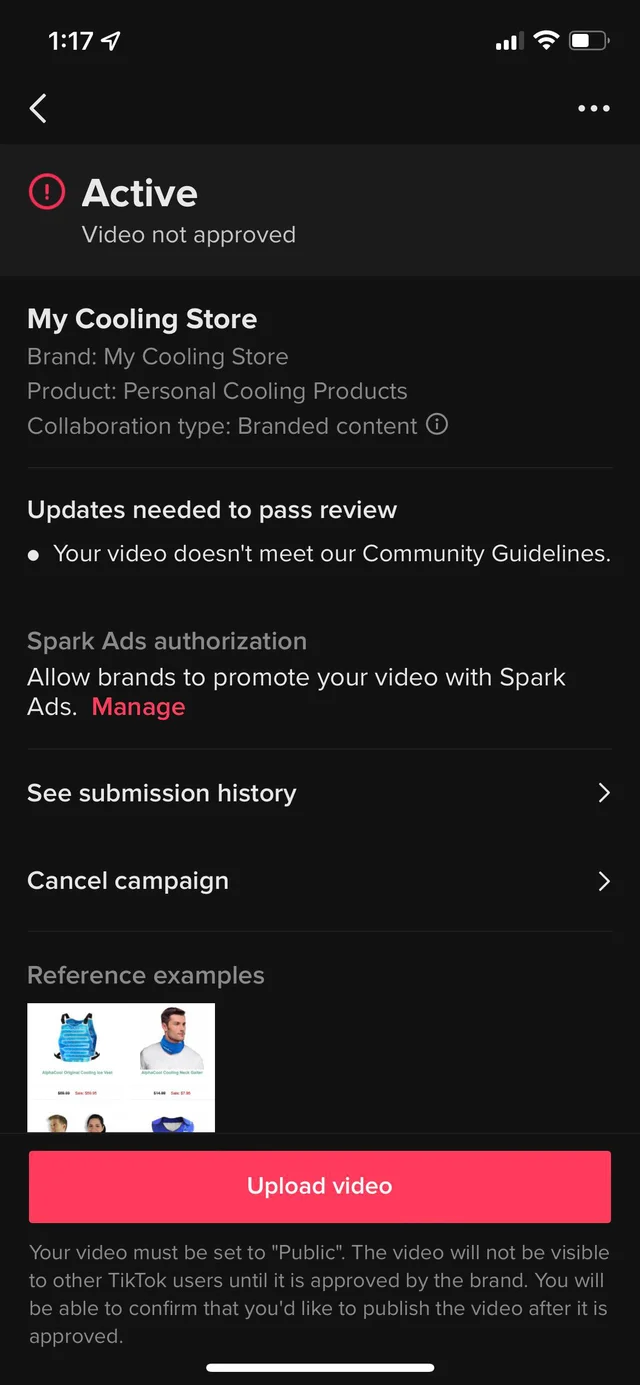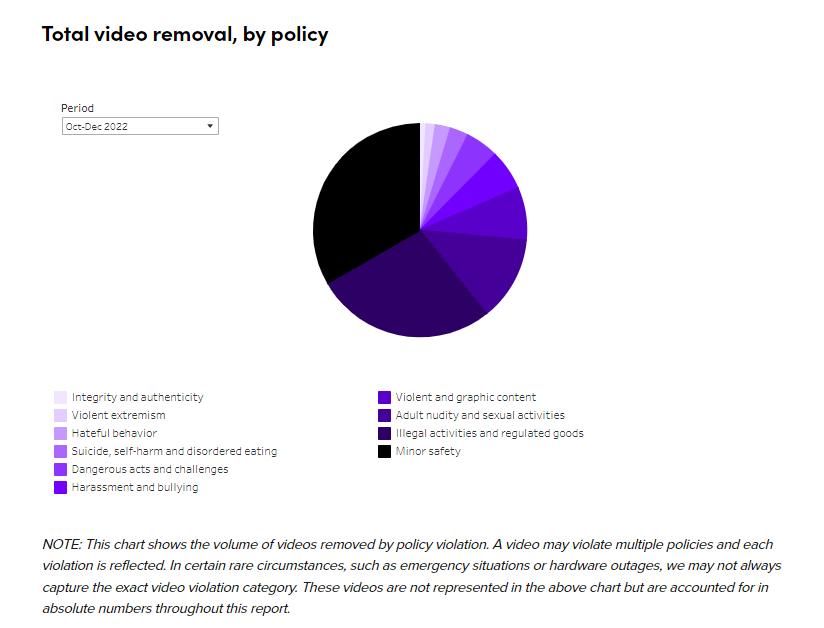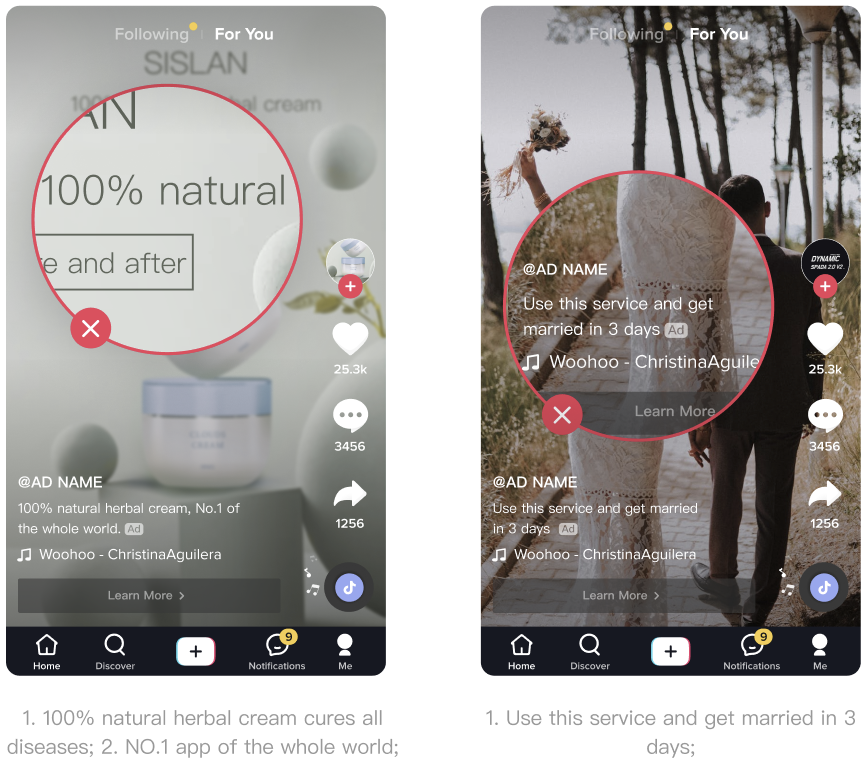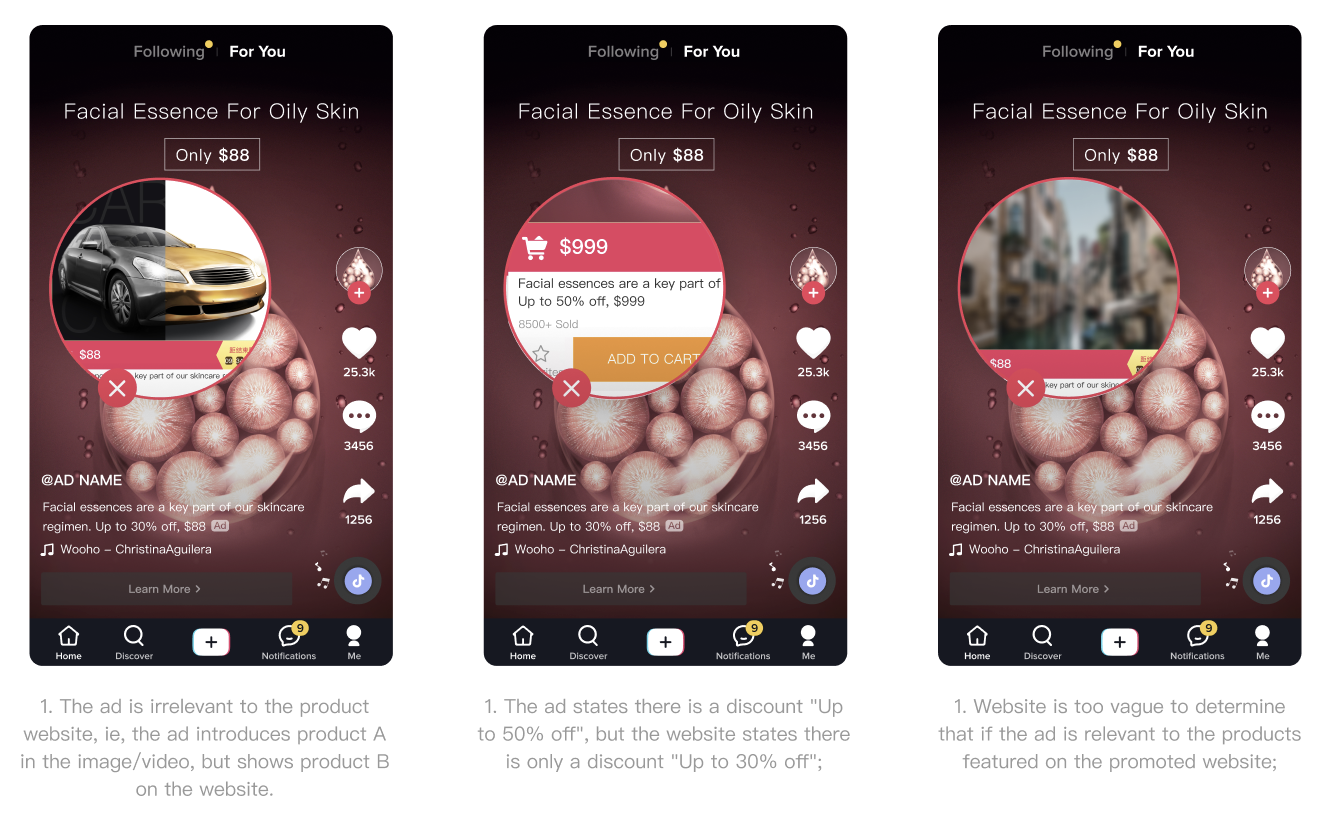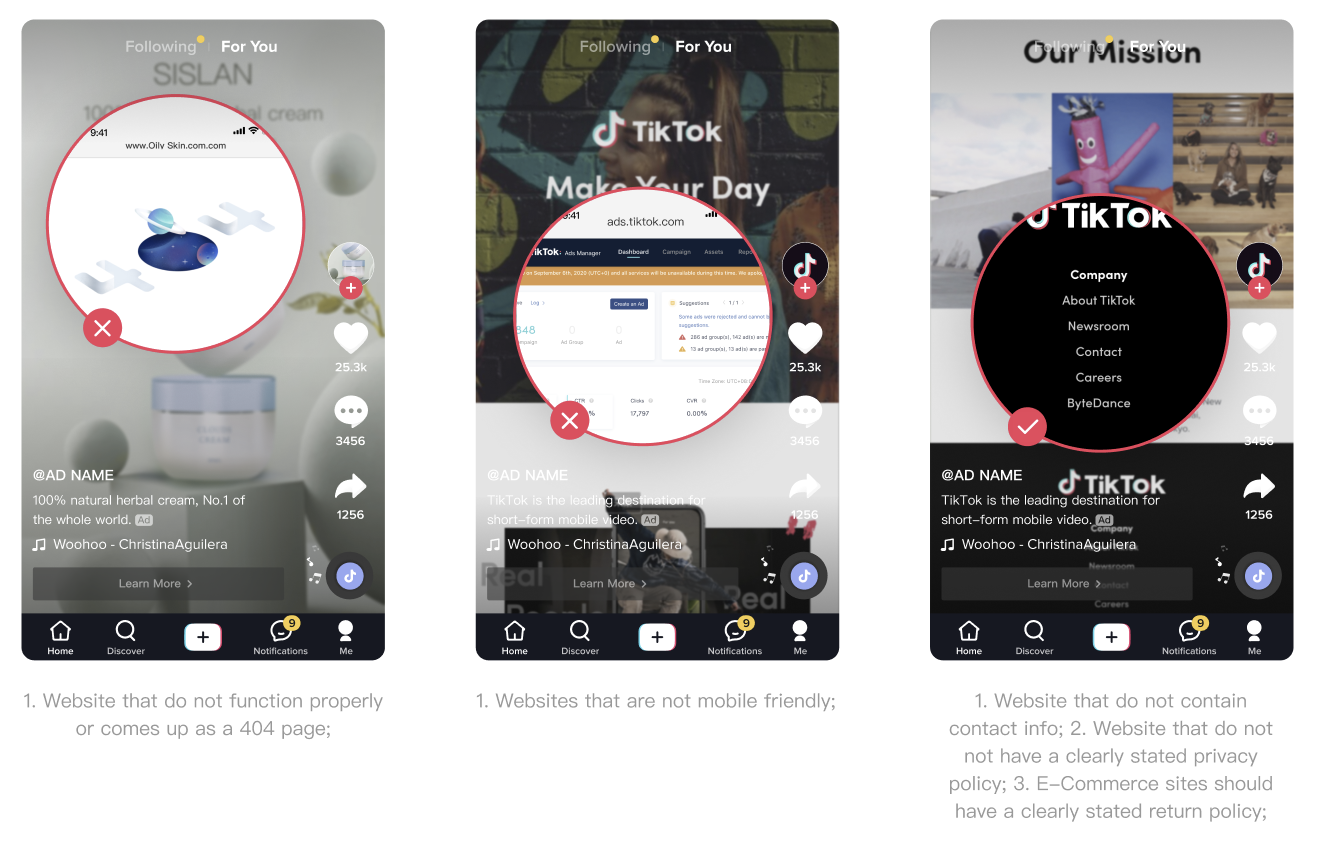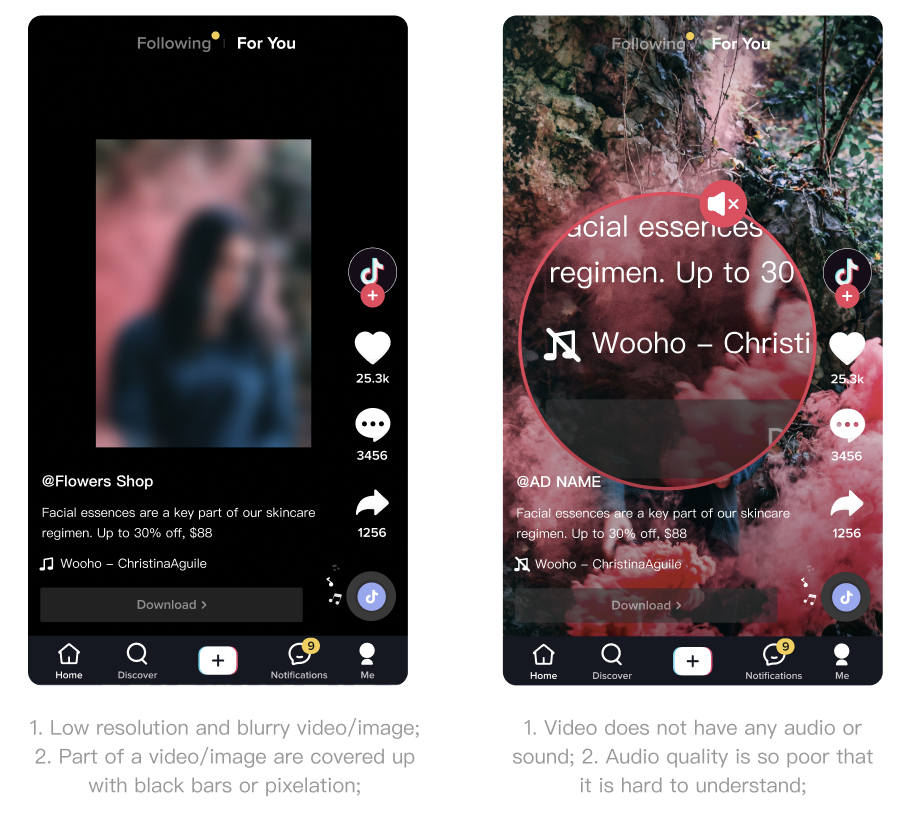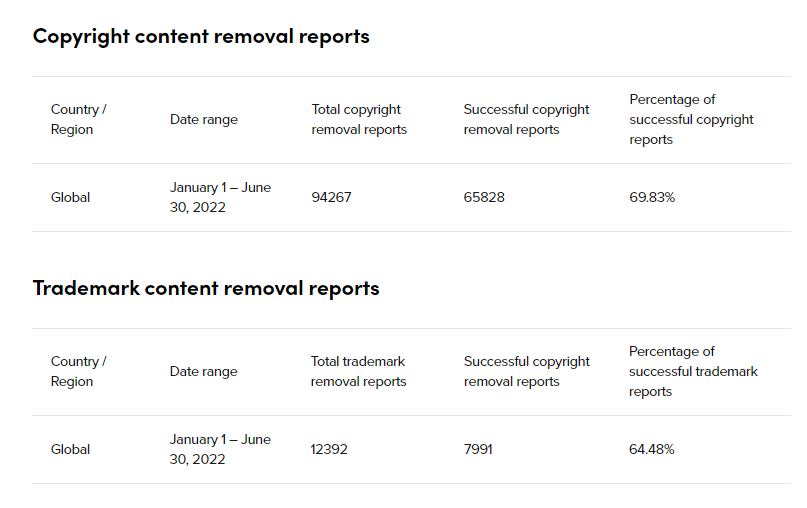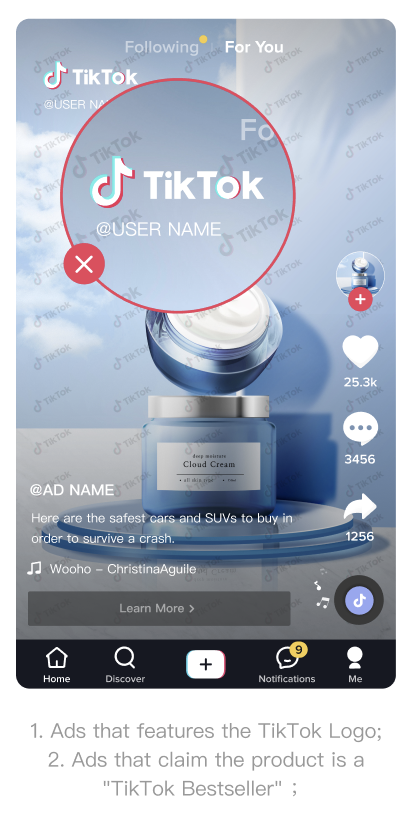Did you put time and effort into making TikTok ad campaigns but your TikTok ads not approved? It’s probably due to some common reasons like intellectual property infringement, ad creative inconsistency, or inaccurate information. Be patient and don’t let it drive you crazy but rather let us lead you through all these ad rejection problems.
So what’re you waiting for? Let’s jump right into the reasons behind your TikTok ads not approved, and what to do to fix and prevent it from happening again.
How to recognize TikTok ads not approved?
When TikTok rejects your ads, you will see the status of your ads as video not approved. It means that your ads didn’t pass the TikTok review process and will not be visible to other TikTok users. When your video is rejected on TikTok, the platform will provide feedback on what changes you need to make for it to pass the review. Additionally, you might receive an automatic refund within 3 days.
However, you definitely don’t want to face rejection and go through the process of fixing everything again. It can be time-consuming and frustrating. So, you need to understand the reasons behind this situation and discover some ways to prevent it from happening in the first place.
8 reasons why your TikTok ads are rejected
Since TikTok is one of the world’s fastest-growing platforms, it receives thousands of new TikTok posts every day. However, not all of them can reach TikTok users due to community guidelines violations. And you certainly don’t want your content to be a part of this rejection, right? So, let’s get a glimpse through some of the most common reasons why your TikTok ads won’t work:
- Misleading claims
- Prohibited products
- Inconsistent or irrelevant products & pricing
- Improperly displayed & incomplete websites
- Ads text & captions
- Video or audio quality issues
- Problems with content or images
- Intellectual property infringement
#1 – Misleading claims
According to a TikTok report, in the second quarter of 2021, TikTok rejected over 1,8 million TikTok ads for violating advertising policies and guidelines. TikTok requires that ads not feature an exaggerated performance or promise to ensure that the advertisements on the platform are truthful, factual, and not deceptive.
Exaggerated claims might also apply to pictures. Additionally, neither your creative nor your URL may make malicious comparisons to other brands or use invalid button gestures or text to demonstrate unsupported functionality.
For example, ads that claimed the following would fail to appear on TikTok:
- “Use this service and get married in 3 days”.
- “100% natural herbal cream cures all diseases”.
- “NO.1 app in the whole world”.
#2 – Prohibited products
Depending on the laws and cultures of each country, the list of prohibited products can vary. However, there are certain products that TikTok generally doesn’t accept. So, if you’re facing issues with TikTok ads not getting approved, please double-check whether your products belong to this list:
- Animals, animal parts, or products
- Adult sexual products, services, and entertainment
- Casinos and gambling games
- Cigarettes and tobacco products
- Counterfeiting and piracy
- Drugs and paraphernalia
- Police/military gear and equipment
- Political and Issue-Based Advertising
- Unacceptable Business Practices (e.g. Document falsification, forgery, misinformation, etc.)
- Unsuitable Businesses, Products, or Services (e.g. Abortion services, Funeral services, etc.)
- Weaponry and weapon parts
If your ads contain content in one of these categories, TikTok will not publish them.
#3- Inconsistent/Irrelevant products & pricing
TikTok requires that your caption, text, images, videos, and call-to-actions are consistent with the product/service you are promoting to guarantee a good user experience. This includes ensuring the prices are the same on the promoted website.
For example, if you introduce product A in your creative but display product B on the website or you state a discount of up to 50% off but on your website, there is only a discount of up to 30% off, the information is definitely inconsistent. Then, TikTok will not let you promote your content.
#4 – Improperly displayed & incomplete websites
When you include your website URL in your ads, you should make sure that it’s valid and has detailed information. Otherwise, your ads will not pass the review process by TikTok. Moreover, websites that malfunction or display a 404 page likely cause ad rejection. This will also apply to those website that is not mobile-friendly.
On the other hand, websites that do not contain contact info, and do not state a clear privacy policy or refund & return policy also result in your ad’s disapproval.
#5 – Ad’s texts & captions
One typical reason that leads to rejected ads is the wrong usage of text and captions in your videos. Hence, try to avoid the following mistakes:
- Errors in spelling (e.g., “rfom” instead of “from”)
- Overuse of distracting capitalization, such as “S.a.L.e”
- Substituting symbols for letters, as seen in “S@le”
- Incomplete text in videos/images
- Grammatical errors
- Text or logos get obscured by stickers or mosaic
#6 – Video or audio quality issues
Ads with the following video or images and audio quality issues would not be compliant with TikTok policies:
- Low-resolution and blurry video/image.
- Video/image partially covered up with black bars or pixelation.
- No audio or sound in the video.
- Poor audio quality that is difficult to understand.
#7 – Problems with content or images
Pay close attention to the content and imagery in your videos, as TikTok enforces strict Community Guidelines on what is permissible. Many videos that violate these guidelines involve explicit violation or sexual content, as well as those that promote negativity. Keep in mind that TikTok aims for content suitable for a wide audience.
So for example, if you run a clothing brand and choose to promote it in a sexual manner on TikTok, there’s a high likelihood that TikTok will not permit your content to be displayed on its platform. It’s crucial to align your content with TikTok’s community standards to ensure approval and visibility.
#8 – Intellectual property infringement
According to the 2022 Community Guideline Enforcement Report, there are over 100,000 copyright and trademark removal reports that were successfully approved by TikTok. This huge number of rejected ads means that intellectual property violation is a significant reason for TikTok ads not being approved.
The use of a copyright or trademark by others without proper authorization or legally valid explanation is likely to cause an infringement. Since TikTok respects the intellectual property rights of others, advertisers should do the same.
To prevent ad disapproval, you should avoid using any elements without the required permission in both your ad and your landing page. Things such as brands, hashtags, copyrighted media, imitations, and replicas will fall under this category.
For example, ads that feature an unauthorized TikTok logo or claim the product is a “TikTok Bestseller” would fail review.
How to fix TikTok Ads not approved
Now you know some of the main reasons why your TikTok ads are rejected. The next step is to fix it and get your ads to appear on user’s feeds. Try some of these ways so that you can get approval again:
Go through the ad review checklist
To ensure a safe and user-friendly environment, TikTok suggests an ad review checklist for advertisers to comply with. Before publishing your ads, make sure to meet the requirements for the landing page, ad messaging, or ad language.
Usually, it takes 24 to 48 hours for TikTok to approve an ad. You can check on the approval status of your ad from the Campaign tab on TikTok Ads Manager to know when your ads are approved.
Adjust ad details & resubmit
Do you know that some ads are rejected after they are approved? A formerly approved ad can undergo another review if it has been hidden, blocked, reported, or received negative feedback from TikTok users. In case the ad still violates the policies after an additional review, the platform will suspend your ads and you will receive a notification.
When your TikTok ads are rejected due to non-compliance with the platform policies, look into the details of the disapproval to fix the situation and submit your ads for a second review.
To edit your TikTok Ads:
- Firstly, go to your TikTok Ads Manager dashboard > Notifications and check the details of the rejection. It will show in your Ad Group as suggestions.
- Then, you can recreate or edit your TikTok Ads with the information in the received notification.
- Lastly, remember to Save your change. Once saved, your TikTok Ads will automatically be submitted for review.
File an appeal or contact support
If you are unable to modify your TikTok ads or suppose TikTok mistakenly rejected them, you can click on Customer Support to ask for a review of the decision. Just look for the “?” question mark icon in the top-right or bottom-right corner of your TikTok Ads Manager dashboard.
How to appeal a TikTok rejection:
- Find the notification in your TikTok inbox.
- Tap on the notification.
- Choose Submit an appeal.
- Lastly, do as the instructions provided.
Or
- Go to the video.
- Tap Community Guidelines violation: See details.
- Tap Submit an appeal.
- Follow the instructions provided.
Target the right audience
To make your ads more attractive to TikTok, start by finding the right audience for your ad content. If you can target the right interests, demographics, and behaviors, TikTok will have an easier time evaluating how relevant your content is to the audience you’ve selected. This can lead to more effective ads with better impressions and engagement.
Targeting demographics and location is a breeze, but figuring out your audience’s interests and behaviors can be a bit trickier. In such situations, we suggest diving deeper into TikTok Audience Insights using the analytics tools in TikTok Ads Manager. It’s super convenient and works like a charm to give you a better grasp of your target audience.
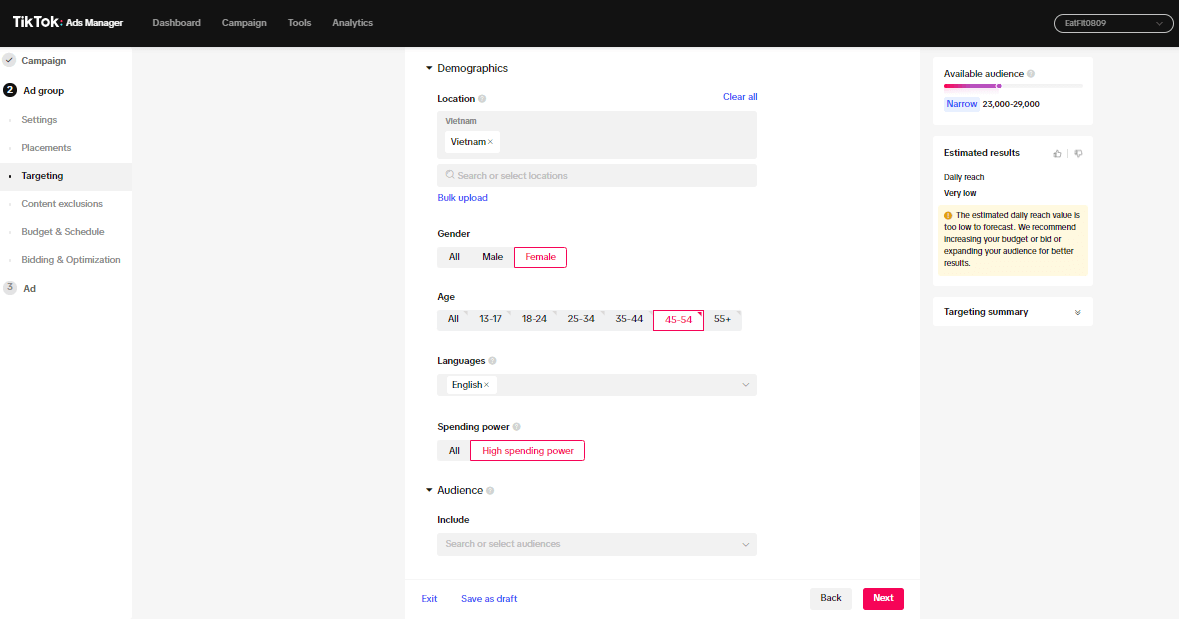
Ensure the basic ad format and specifications
Yeah, we all know TikTok won’t give the thumbs up to low-quality ad content. Videos or posts with fuzzy visuals, muffled audio, and hard-to-read text are practically asking to be deleted. But here’s the good news: fixing this problem is one of the easiest things to do. Just keep these basic ad formats and specifications in mind as you prepare your ads:
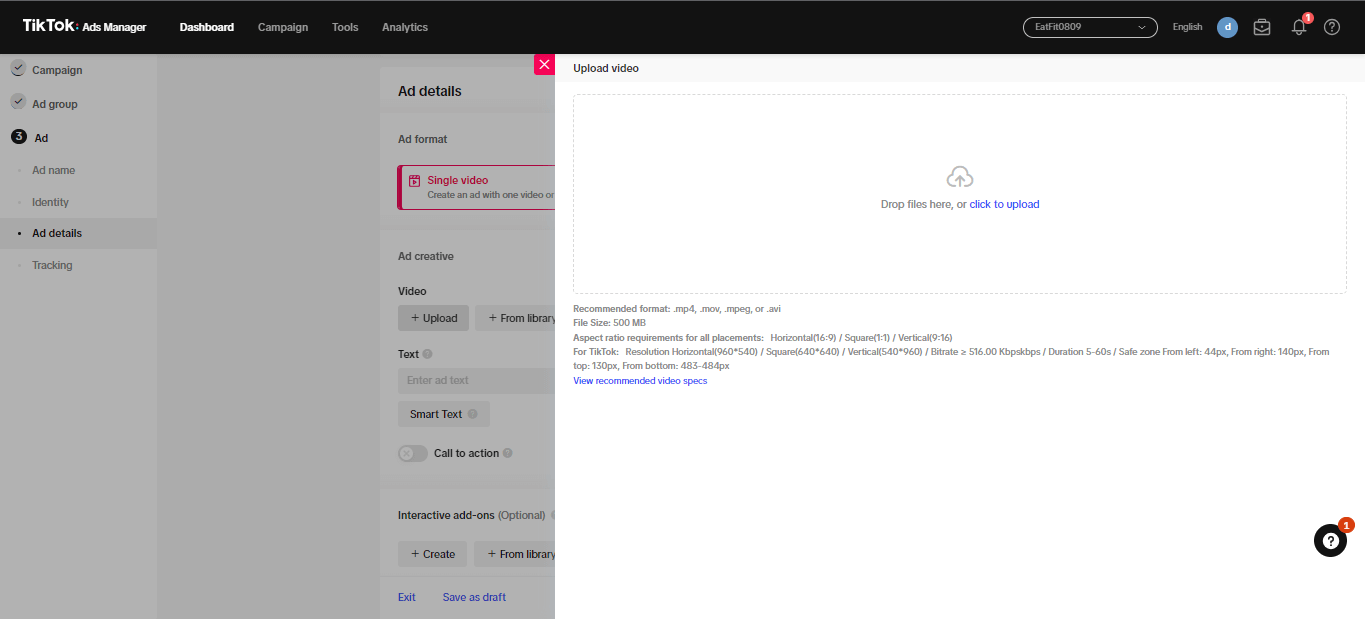
- Content size: TikTok is all about mobile users, so it loves videos and pictures that fit your phone screen. The best bet is to go with an aspect ratio of 16:9 (Horizontal), 9:16 (Vertical), or 1:1 (Square)
- Video duration: TikTok will also give you this specification when you create new ads in TikTok Ads Manager. The duration recommended by the platform is from 5-60s
- File size: For your TikTok ads to run smoothly without slow loading, TikTok recommends that the maximum file size of the ads video you upload should only be a maximum of 500MB
Want to see how to fix TikTok Ads not approved problem in action? Check out our new video to easily create and launch TikTok Ads without any problem from the TikTok team!
Run smarter TikTok Ad campaign: Automate ad management, maximize results
Once you’ve acquired valuable experience to avoid common pitfalls that lead to ad rejections, the next step is to focus on optimizing your campaigns for better performance.
For Shopify merchants, we’re offering an AI-powered solution that not only saves you time but also helps you boost results: Smart Ads Campaign. With Smart Ads, campaign management becomes effortless. The tool automatically optimizes your targeting, bidding, and creative rotation, ensuring that you always serve the right ad to the right audience without the constant manual tweaks.
👉 Ready to scale your store faster? Try the NS TikTok Pixel & TikTok Ads today and start running smarter campaigns