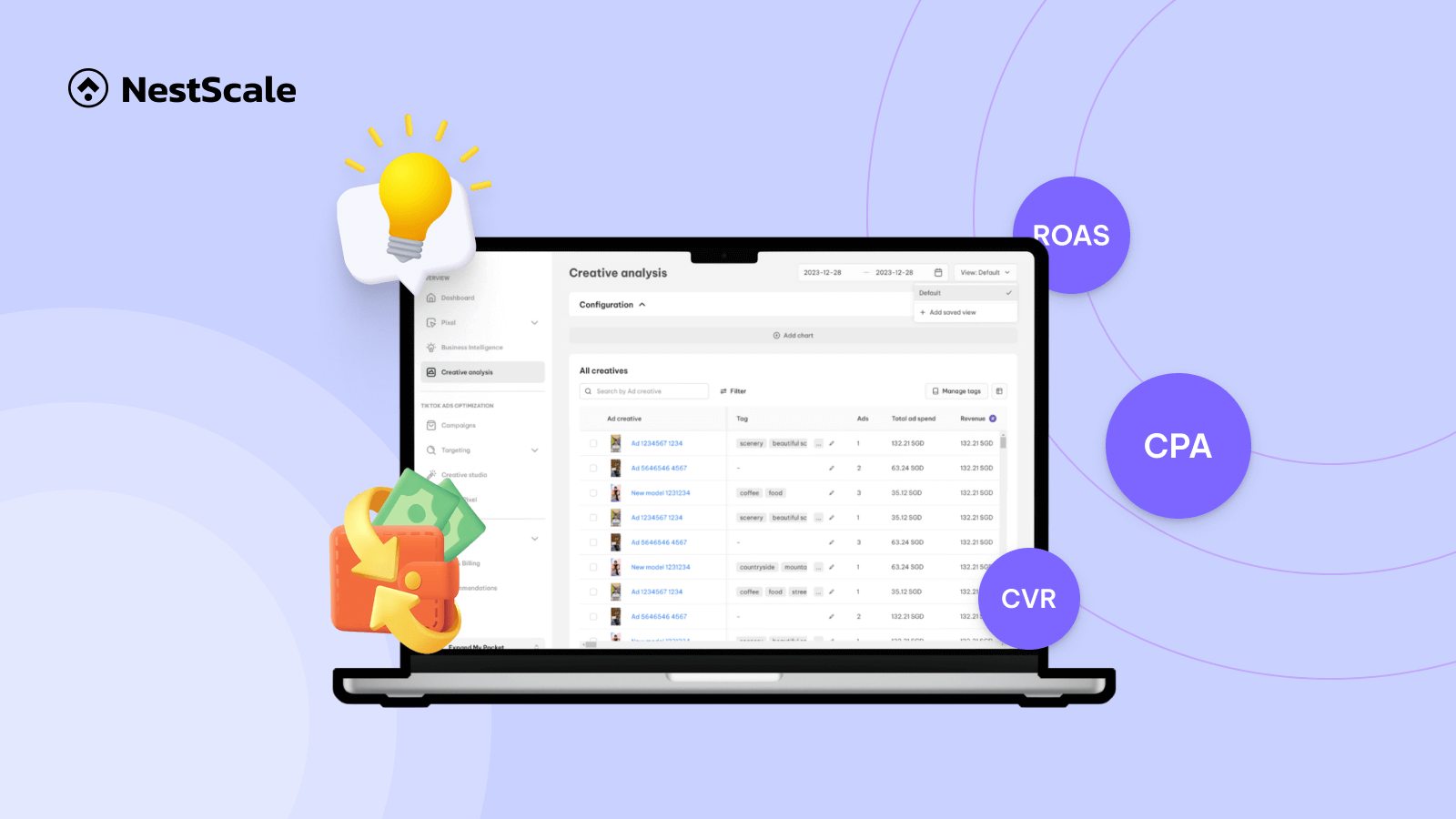We’re thrilled to introduce NestAds 1.7, our latest release packed with new features designed to enhance your ad tracking and marketing attribution. Whether you’re looking to gain deeper insights into your ad creatives, customize your analytics view, or better understand customer retention, NestAds 1.7 is here to help you achieve your marketing goals.
Let’s explore the key updates in NestAds 1.7 and see how these new features can elevate your marketing strategy and drive business growth.
New upgrade in creative analysis for deeper insights
Your ad creatives play a crucial role in the success of your campaigns, and understanding their performance is vital. Hence, NestAds 1.7 brings powerful new tools to help you analyze your creatives more effectively.
Tag your creatives: Control at your fingertips
Managing a large number of creatives can be challenging, but the new tagging feature in NestAds makes it easier. Now, you can organize and analyze your creative assets effortlessly. This feature allows you to categorize your creatives, giving you better control over how you organize and filter your data.
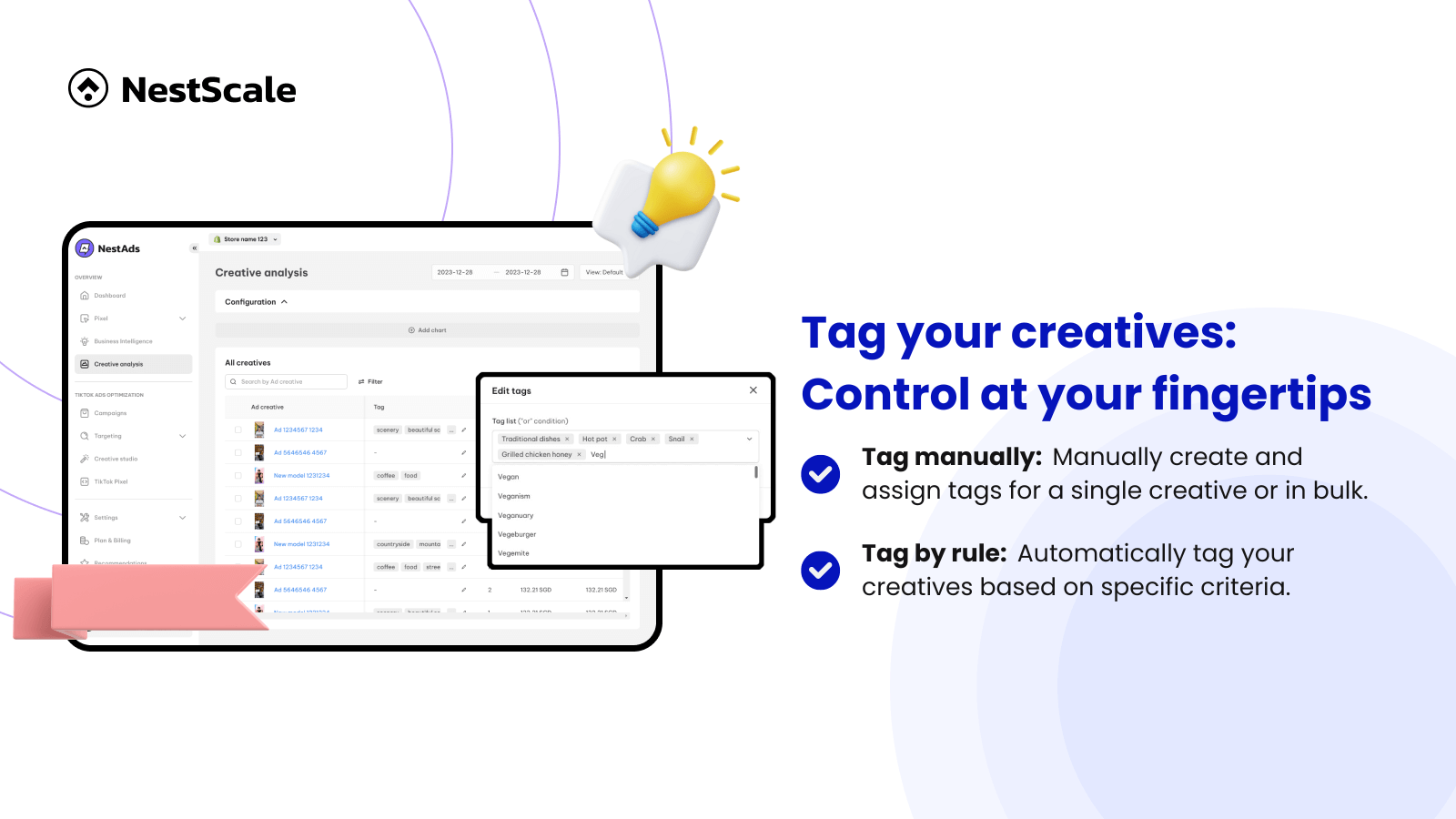
You can manually create and assign tags to your creatives, whether it’s for a single creative or in bulk. This flexibility allows you to organize your data just the way you need it. making drawing insights much easier.
For those who prefer automation, we’ve also introduced rule-based tagging. By setting simple conditions, you can automatically tag your creatives based on specific criteria. This ensures consistency across your campaigns and saves you time by reducing the need for manual tagging. With rule-based tagging, maintaining an organized creative library becomes effortless.
Filter for precision to dive deep into the data
In addition to tagging, the new filtering feature lets you create precise segments to identify what truly drives your success. Whether you’re focusing on active ads, specific performance metrics, or tagged creatives, the filtering options provide the tools to dive deep into your data and uncover valuable insights.
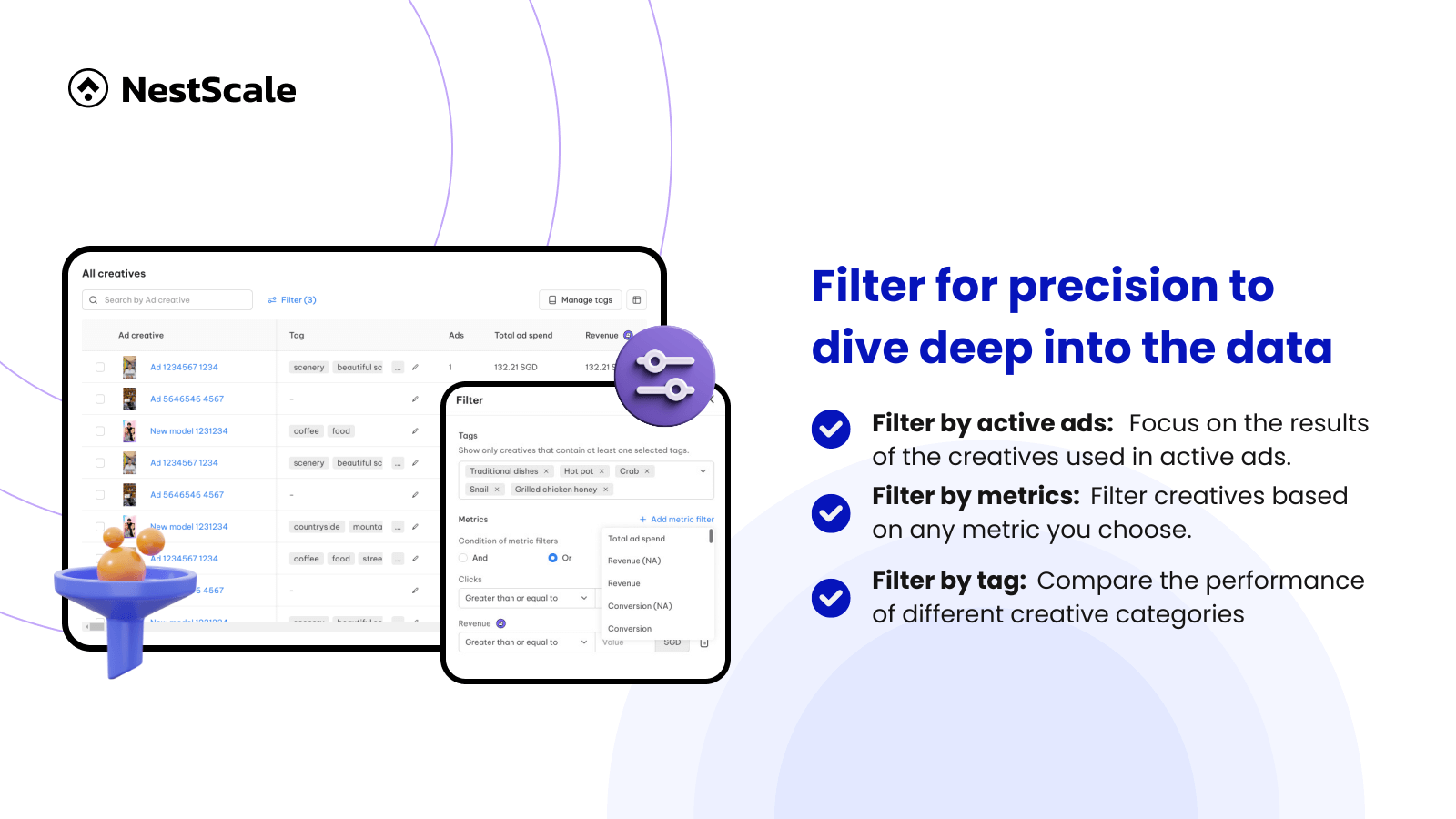
If you’re interested in analyzing only the creatives currently being used in active ads, simply toggle the active ads filter. This way, you can focus on the performance of the creatives driving your results now and even see how many active ads a particular creative appears in.
For more detailed analysis, you can filter creatives based on any metric you choose, such as ROAS, CPA, or conversion rates. This helps you pinpoint the insights that can significantly impact your strategy.
If you’ve utilized the new tagging capabilities, filtering by tags is now easier than ever. You can compare the performance of different creative categories, making it simple to identify which strategies are working best and where there’s room for improvement.
Create and save custom views
The new customizable analytics view feature lets you create dashboards that highlight the metrics most relevant to your analysis. After setting up a view, you can save it for future use, making it easy to switch between different data perspectives without having to start from scratch each time.
This feature is particularly useful for comparing insights across different campaigns or customer segments, helping you make more informed decisions faster.
More holistic view in retention report
NestAds 1.7 enhances your retention analysis by providing a more comprehensive view of customer behavior. You can now track both the value and frequency of repurchases, giving you deeper insights into customer loyalty. Plus, the ability to customize your cohort report and adjust date intervals down to individual days ensures you capture precise data for a more accurate understanding of your retention efforts.
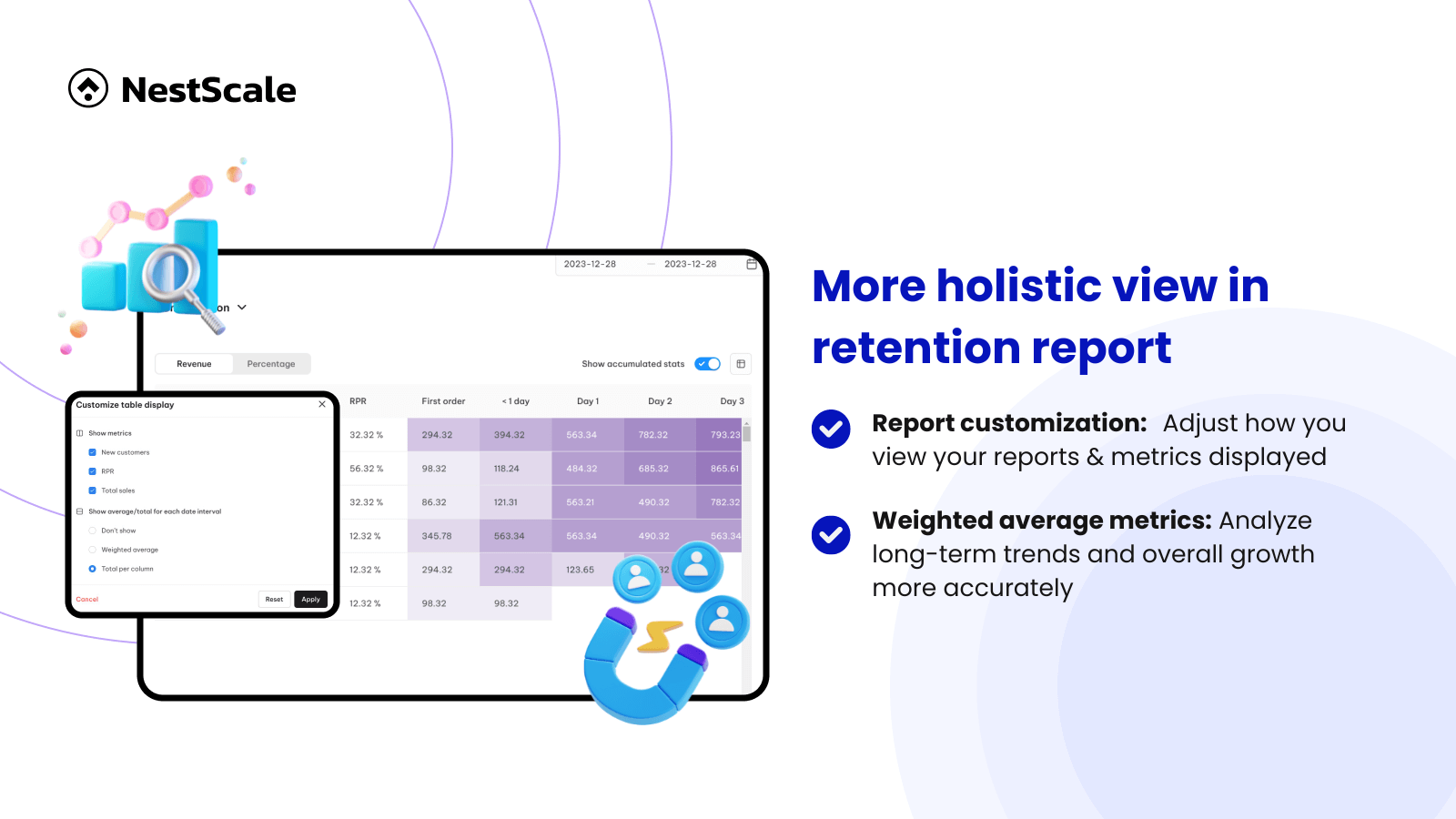
Additionally, the new weighted average metric in NestAds 1.7 helps you analyze long-term trends and overall growth more accurately. If you’ve been concerned that a regular average might not fully capture the real picture, weighted averages address this by assigning appropriate weight to each cohort. This gives you a clearer understanding of your customers’ repurchasing behavior.
Expanded metrics for better analysis
Attracting new customers is always important, but understanding their behavior once they arrive is crucial. In this new version, we’ve added metrics to give you deeper insights into your new customer base.
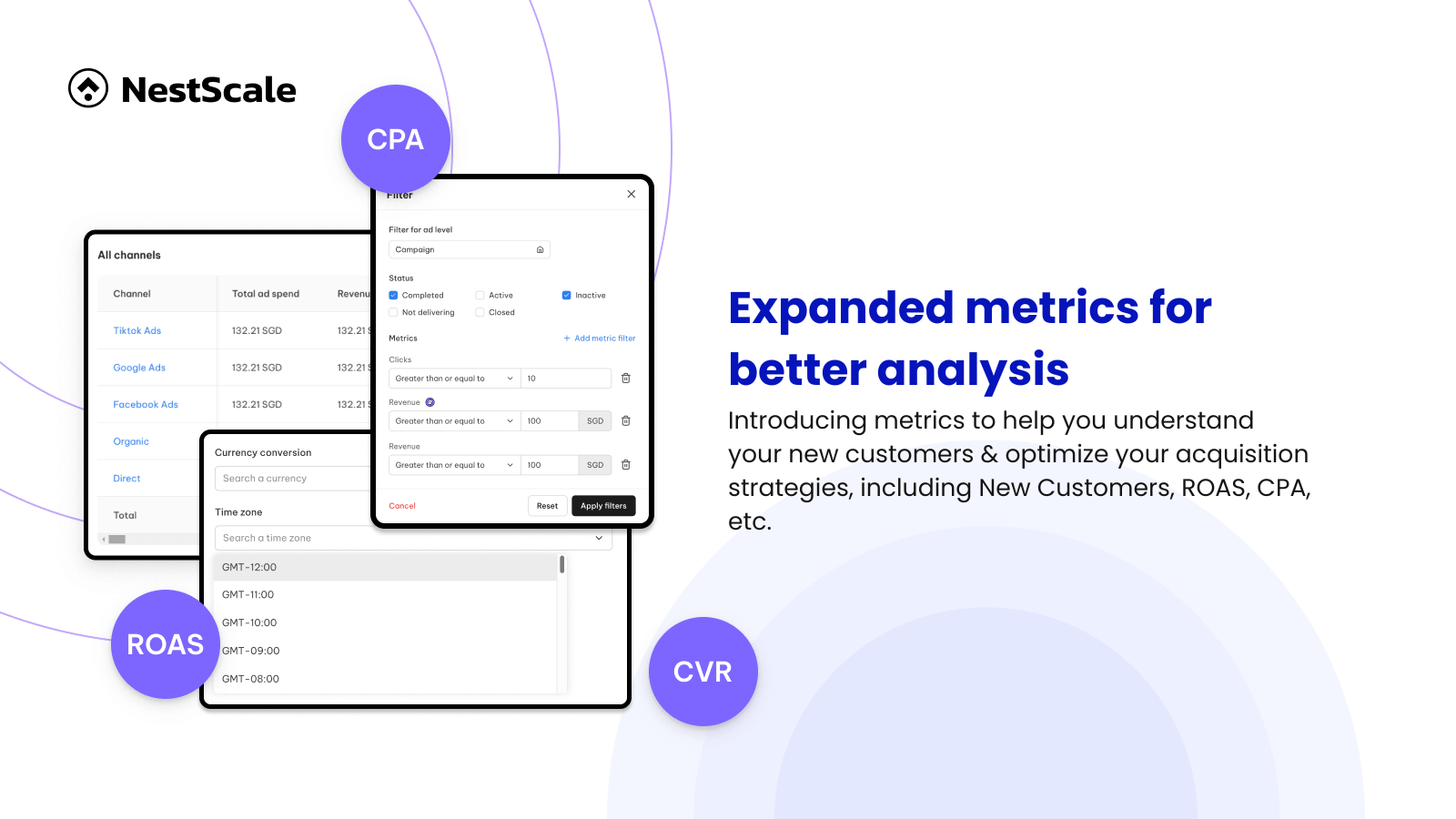
NestAds 1.7 introduces valuable metrics to help you better understand your new customers and optimize your acquisition strategies. Now, you can easily track how many new customers are joining, what percentage they represent of your total base, and how much it costs to acquire them. This data provides a clearer picture of your campaign effectiveness, helping you refine your approach for better profitability.
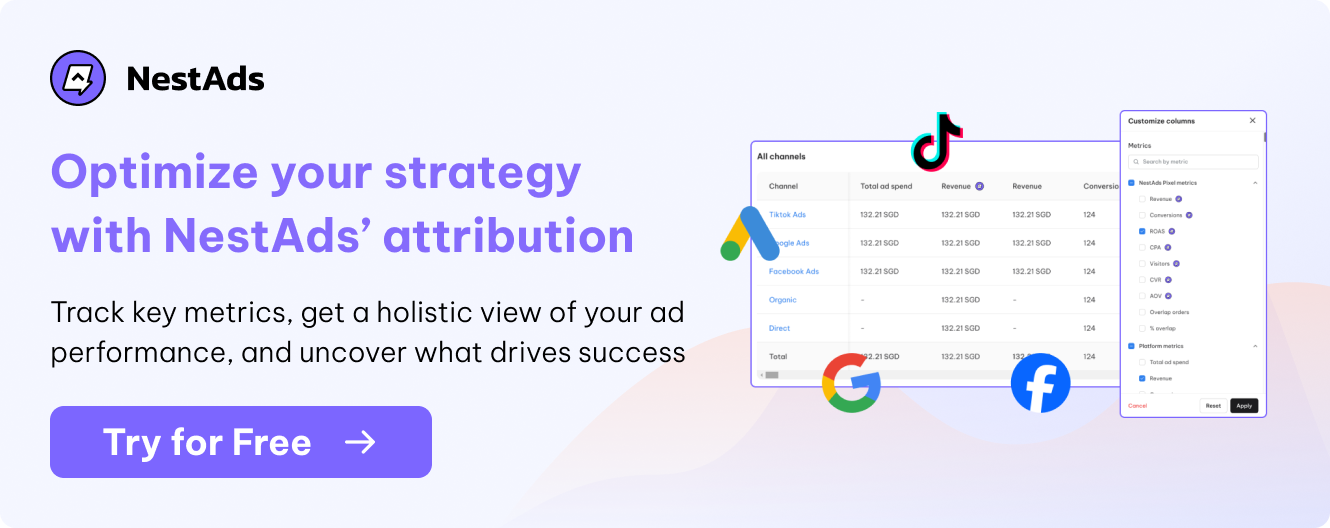
Ready to unlock the power of NestAds 1.7?
Don’t miss out on the opportunity to elevate your marketing efforts. Update to NestAds 1.7 today and see how these new features can transform your business.
If you have any questions or need assistance, our dedicated support team is here to help. Reach out to us anytime at [email protected] for personalized guidance. We’re committed to ensuring that NestAds perfectly aligns with your unique needs and goals.