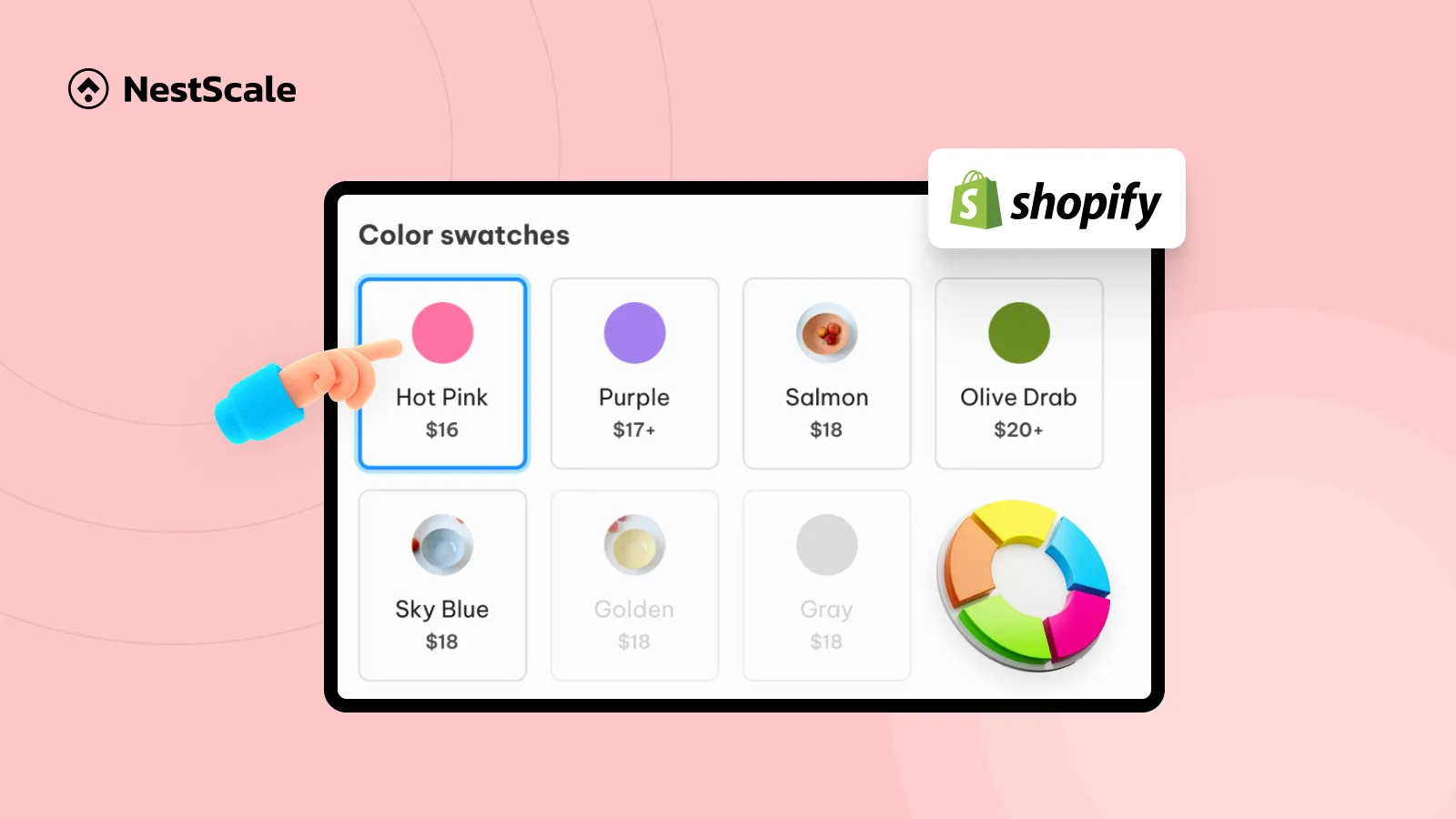When a customer explores your product, color swatches are often one of the first interactive elements they’ll see. And it starts to shape how professional, trustworthy, and easy-to-use your store feels.
Don’t get “better-looking swatches” wrong. You can make them stylish or on-brand, but it’s more important to make them clear and clickable. Here are some nice tips and tutorials to tweak your swatches and drive more conversions. Can’t wait to share!
Use image swatches for higher accuracy
If your variants include patterns, textures, or multi-color designs, solid color swatches might not show their real color. In these cases, switching to image swatches is a smart move.
For example, if you’re selling floral dresses or textured bags, showing an actual fabric swatch as the selector gives customers a more realistic preview.
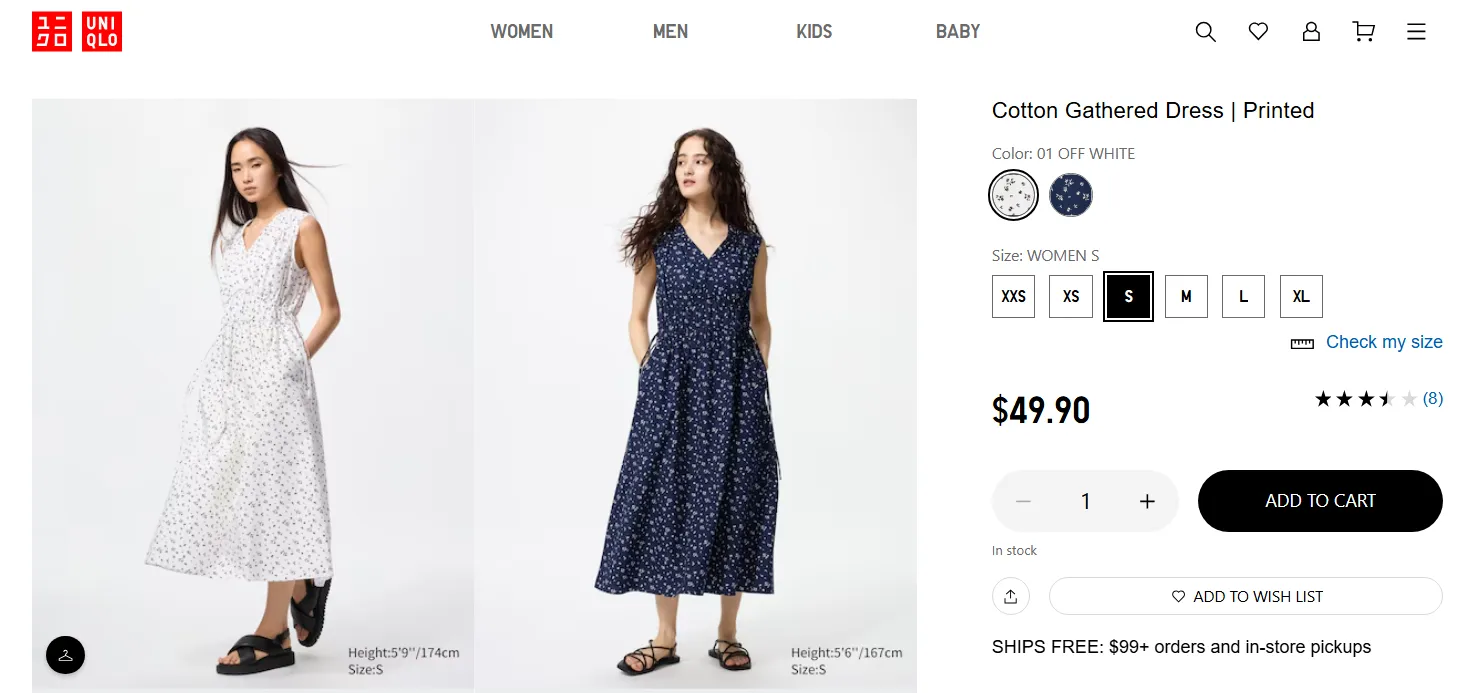
💡 Tutorial: Add image swatches with NS Color Swatch Variant Images
Keep the design simple and clear
Less is more, I love this saying. Try not to over-style your swatches. Stick to a consistent shape, circles or squares usually work best, and avoid mixing styles across different products. Uniform size, spacing, and clean alignment help create a polished look that builds trust.
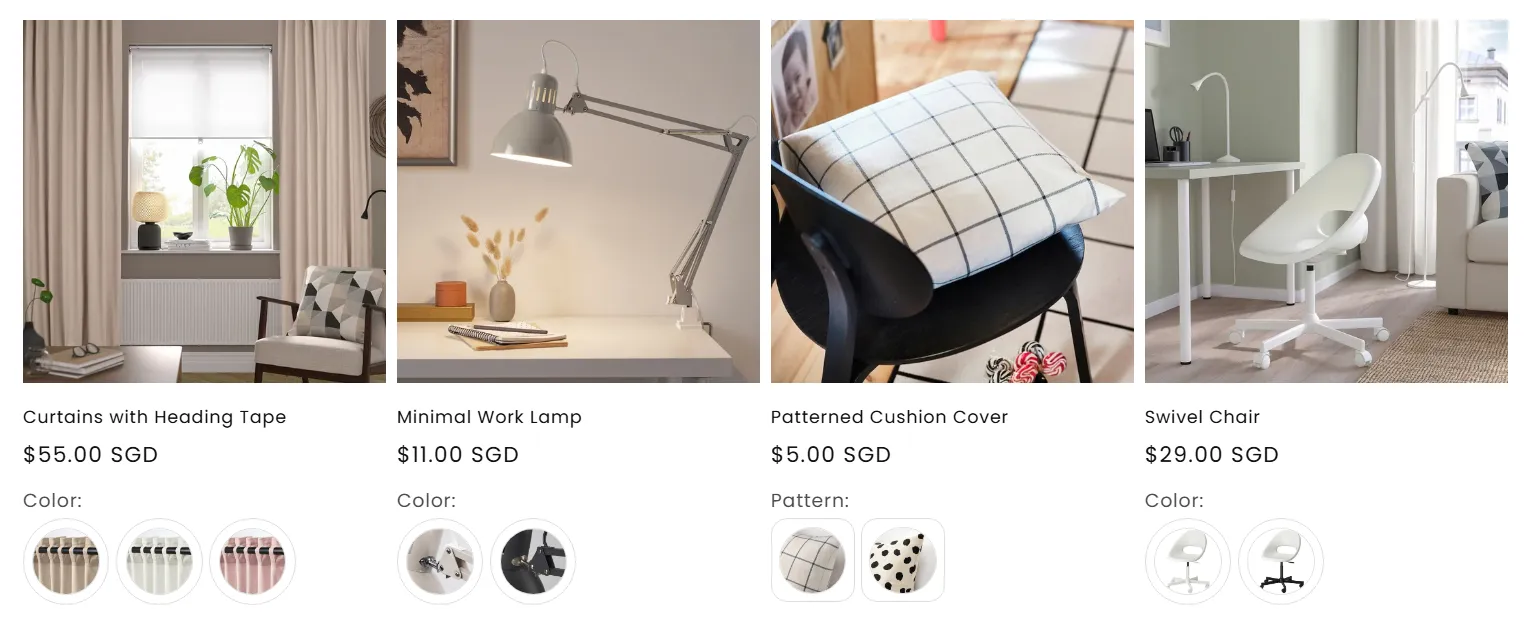
You also want your swatches to feel like a natural part of your store’s visual identity. If your brand is sleek and minimal, your swatches should reflect that. If it’s playful or colorful, you might go for bolder swatch borders or shadows. The key is visual consistency.
💡 Tutorial: Add and customize color swatches with NS Color Swatch Variant Images
Add small touches to encourage clicks
You don’t need flashy animations, but subtle design cues can make swatches feel more interactive.
- A border highlight when selected
- A hover effect like a slight shadow or outline
- Showing the variant name on hover as a tooltip
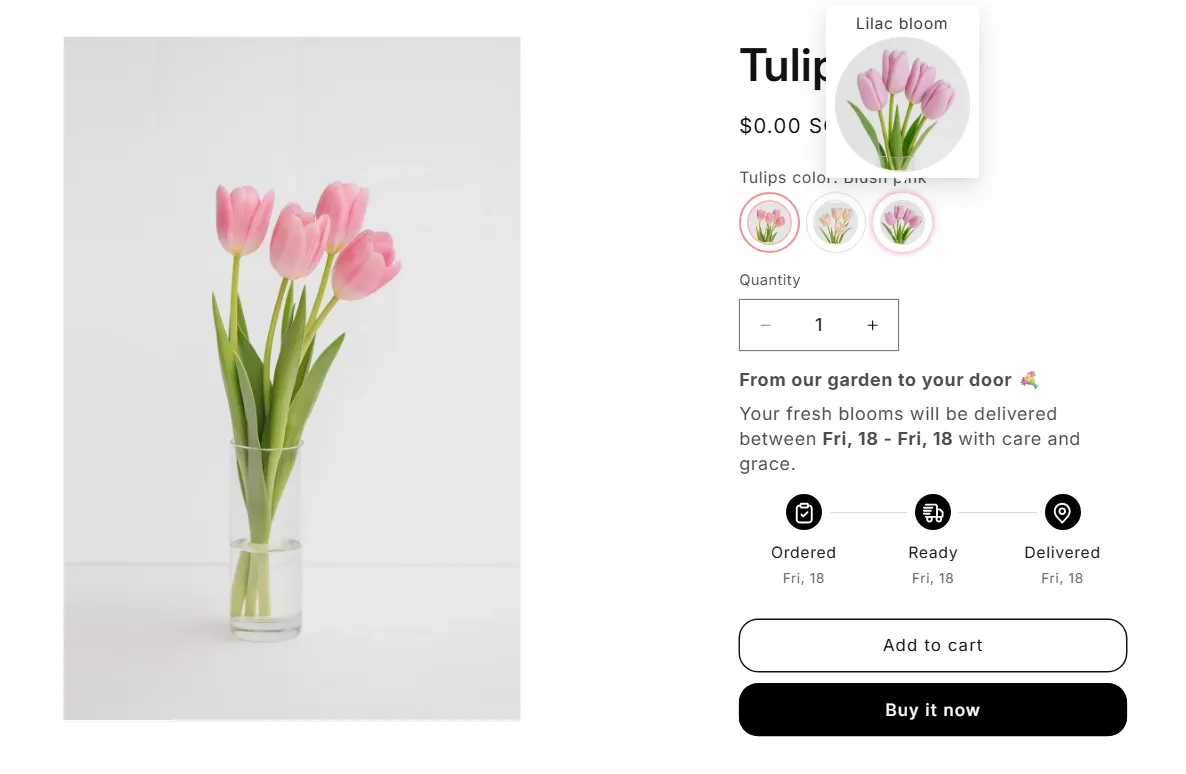
These small details help guide your customers’ attention and make it obvious that swatches are clickable. It reduces hesitation and makes product interaction feel intuitive.
💡 Tutorial: Try these in the Design settings of NS Color Swatch Variant Images
FAQs
Can I add color names to my swatches in Shopify?
Yes! While Shopify’s default product setup doesn’t support this, you can show color names with swatches in the NS Color Swatch Variant Images app.
You can enable tooltips that display the variant name when a customer hovers over a swatch. This is super helpful when you have similar-looking colors (like “Stone Grey” vs. “Ash”) and want to avoid any confusion. Just make sure your variant names are labeled clearly in your product settings so the tooltip pulls the right info.
How can I show Shopify color swatches on collection pages?
To show color swatches on collection pages, you’ll need an app that supports this feature because Shopify doesn’t offer it by default. NS Color Swatch Variant Images lets you add swatches on collection pages with just a toggle switch.
Once enabled, customers can see all available color options right from the collection page. This helps shoppers explore products more easily and make faster purchasing decisions.
How can I show relevant variant images when clicking on a swatch?
With NS Color Swatch Variant Images, you can add multiple images to each swatch. That means when a shopper selects a variant, they can see a full image gallery, from different angles or in different contexts, specific to that color or style. It’s a simple but great way to give your customers a more complete view of what they’re buying.