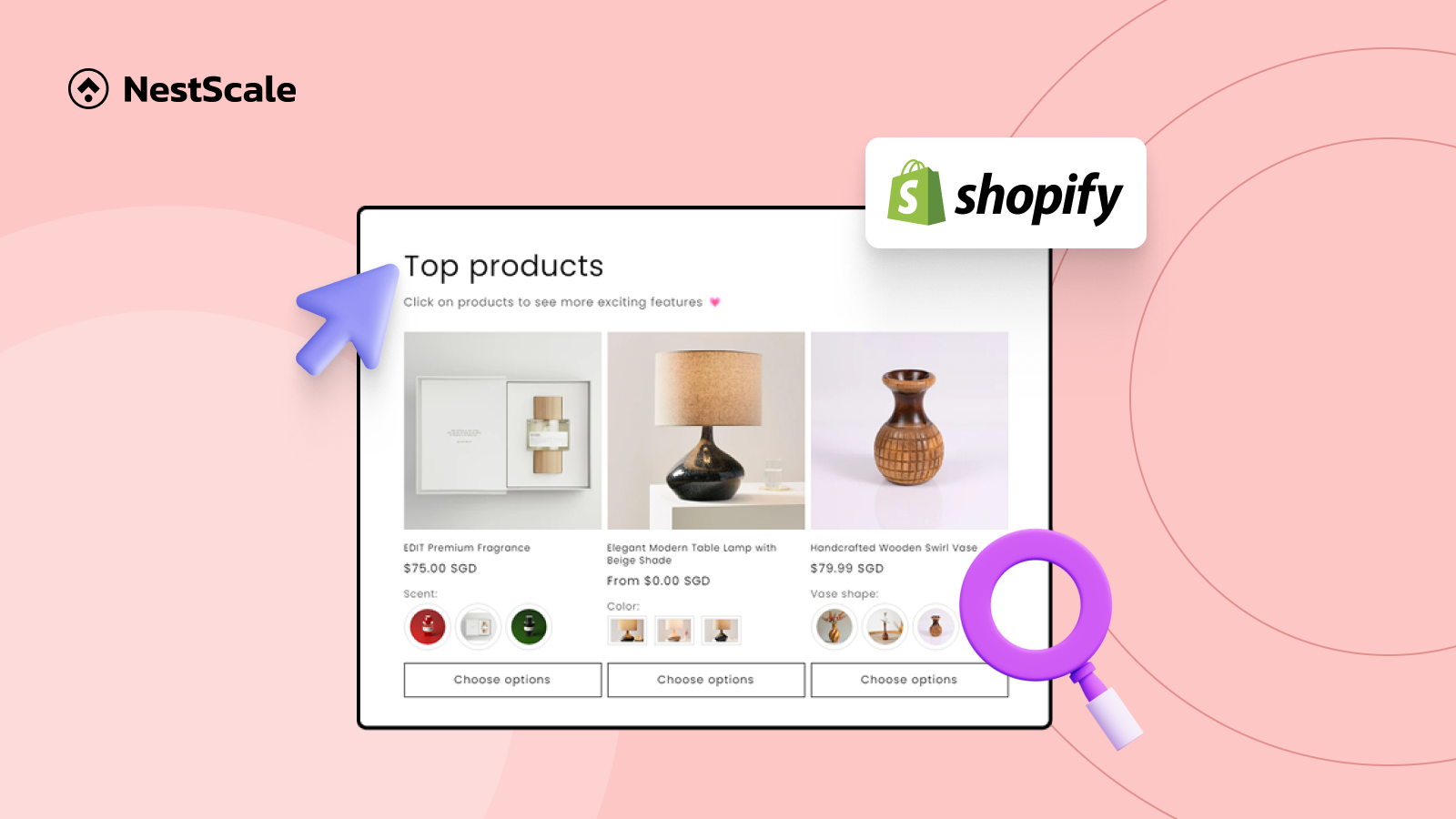Searching for the best multi-language color swatch app to enhance your Shopify store? This blog highlights top-rated apps that allow you to display color swatches and variant images in multiple languages making your product pages accessible and conversion-friendly for global shoppers.
NS Color Swatch Variant Images

NS Color Swatch Variant Images supports multiple languages and allows you to turn boring dropdowns into clickable, branded color swatches. You can display multiple images per variant, split variants into standalone products, and apply it on both product and collection pages. It works seamlessly with Shopify’s translation tools and multilingual apps.
- Create combined listings with unique product URLs
- Offer various variant types like text, image, color swatches, dropdowns, and buttons
- Show variants as separate products on collection pages
- Display translated variants and quick view on collection and product pages
- Show relevant images for the selected product variant
Pros and Cons
| ✅ Pros | ❌ Cons |
| Multi-language supported with Shopify Translate & Adapt | Cost for Advanced Features |
| Works on both product and collection pages | No built-in video support for swatches |
| Clean, mobile-friendly UI with fast loading | Customization Limitations |
Rating
Rating: ⭐ 4.9 (104+ reviews) — Lightweight, flexible, and ideal for multilingual Shopify stores.
Pricing Plan
Pricing plans: Free (30-day trial), Starter Plan ($4.99/month)
Recommended For
Merchants who want a simple yet powerful color swatch app that plays well with multi-language storefronts.
GLO Color Swatch & Bundles

GLO lets you add color/image swatches and display them on product and collection pages. It’s compatible with most multilingual apps like Translate & Adapt, Langify, and Weglot. It also includes product bundling and discount features — all in one.
- Support various types: Automated variant image swatch, custom swatch, buttons, and more
- Display color and image swatches anywhere (home page, collection page, search page)
- Upload custom images and color swatches in bulk effortlessly
- Hide out-of-stock items, set low stock alerts, and support multiple languages
- Add product bundles, combos, and quantity breaks for specific products
Pros and Cons
| ✅ Pros | ❌ Cons |
| Compatible with Shopify multi-language ecosystem | May need manual translation setup |
| Includes bundled products and quantity breaks | Interface isn’t as polished as premium apps |
| Swatches are customizable by hex, image, or text | Translation sync needs manual review |
Rating
Rating: ⭐ 4.7 (1239+ reviews) — A solid option for multilingual stores seeking upsell flexibility.
Pricing Plan
Pricing plans: Free (30-day trial), Premium Plan ($9.90/month)
Recommended For
Merchants who want both multilingual support and the ability to boost AOV with product bundles.
Color Swatch King: Variants

Color Swatch King is built for stores with a large catalog. It supports bulk CSV upload, auto-generated swatches, and custom styles. The app supports multi-language storefronts and works with most translation apps, ensuring variant titles and swatch tooltips can be translated appropriately.
- Show color swatches, image swatches, and variant pickers with multi-language support.
- Display color or size swatches on collections page with language customization.
- Easily bulk upload color swatches and hide out-of-stock variants in multiple languages.
- Works seamlessly with Shopify Markets, B2B, size charts, and language-specific filters.
Pros and Cons
| ✅ Pros | ❌ Cons |
| Supports custom translations for swatch labels | No in-app translator UI — needs external tool |
| Bulk import/export for large catalogs | Slight learning curve for beginners |
| Auto-maps variant images to swatches | Higher-tier features locked behind paywall |
Rating
Rating: ⭐ 4.8 (1758+ reviews) — Great for global stores that need scalable, localized variant management.
Pricing Plan
Pricing plans: Free (30-day trial), Professional Plan ($14.90/month)
Recommended For
Large, multi-language Shopify stores with thousands of variants needing automation and scale.
Globo Product Options, Variant

Globo supports complex variant logic, multilingual text input fields, and image or color swatches. It integrates with Shopify’s native multi-language features and third-party translation apps, making it ideal for global eCommerce brands needing highly customizable options.
- Product Customization: Offer text input, file upload, color swatches, variant images, dropdowns, and checkboxes in multiple languages.
- Add-on Pricing: Display additional costs for selected product variants in different languages.
- Conditional Logic: Show/hide relevant options based on previous selections, with language-specific displays.
- Bulk Import/Export: Easily import/export product variants via CSV and apply multi-language option sets to all or selected products.
Pros and Cons
| ✅ Pros | ❌ Cons |
| Strong compatibility with Langify, Translate & Adapt, Weglot | Not swatch-focused — broader functionality |
| Conditional logic + swatch mapping | Takes time to configure for multiple languages |
| Drag-and-drop form builder | May require technical help for design consistency |
Rating
Rating: ⭐ 4.8 (1351+ reviews) — Excellent for multilingual stores that need high customization power.
Pricing Plan
Pricing plans: Free (14-day trial), Basic Plan ($9.99/month), Pro Plan ($14.99/month)
Recommended For
Global brands with advanced product options needing consistent translation and layout control.
SC Product Options

SC Product Options gives you full control over product customization with no Shopify variant limits. It supports custom swatches, multiple language inputs, and integrates with top translation apps. You can offer unique experiences for each region with localized option names and labels.
- Unlimited Product Options: Create unlimited product options with advanced conditional logic, fully supporting multiple languages.
- Upsell Custom Products: Boost revenue and Average Order Value with language-specific product customizations.
- Color Swatches & Variant Images: Visualize customizations with color swatches and variant images, localized for different languages.
- Text Box & File Upload: Collect customer-provided details with text box and file upload features, supporting multi-language input.
- Reduce Returns & Increase Retention: Use a product personalizer to improve customer experience and retention in multiple languages.
Pros and Cons
| ✅ Pros | ❌ Cons |
| Unlimited swatches & inputs with translation compatibility | Interface may overwhelm new users |
| Supports text fields, swatches, dropdowns, uploads | No automated multi-language label generation |
| Integrates with most Shopify translation tools | Doesn’t auto-link translations to theme text |
Rating
Rating: ⭐ 4.7 (300+ reviews) — Best for region-specific customization with translation flexibility.
Pricing Plan
Pricing plans: Free (30-day trial), Growth Plan ($8.99/month)
Recommended For
Stores targeting multiple markets that need advanced option controls with localized inputs.
FAQ
Can color swatches be translated for multi-language websites?
Yes, color swatches can be translated if you are using multiple languages. This typically involves translating the color mapping or variant names in the translation app you use (e.g., Shopify’s Translate & Adapt app, Langify, Weglot). The translation must be properly configured so that the swatch images or colors correspond correctly to the translated color names.
How to handle translation conflicts or missing swatches in other languages?
Often, swatches work based on the default language color names. If translations are not aligned, swatches may not show images in secondary languages but only text. A common solution is to bulk-reset color translations and then translate them using strict global modes in translation apps like Langify, or to set swatches explicitly per language in apps like EComposer.
Is it possible to have different swatches for the same color name depending on product?
No, typically you can only have one swatch rule per color name. To have different swatches for the same color name, custom development is required.
Do color swatches affect website performance?
Color swatches are optimized for performance, but if you have many color options (20+), it is recommended to disable swatches on collection pages to maintain speed.