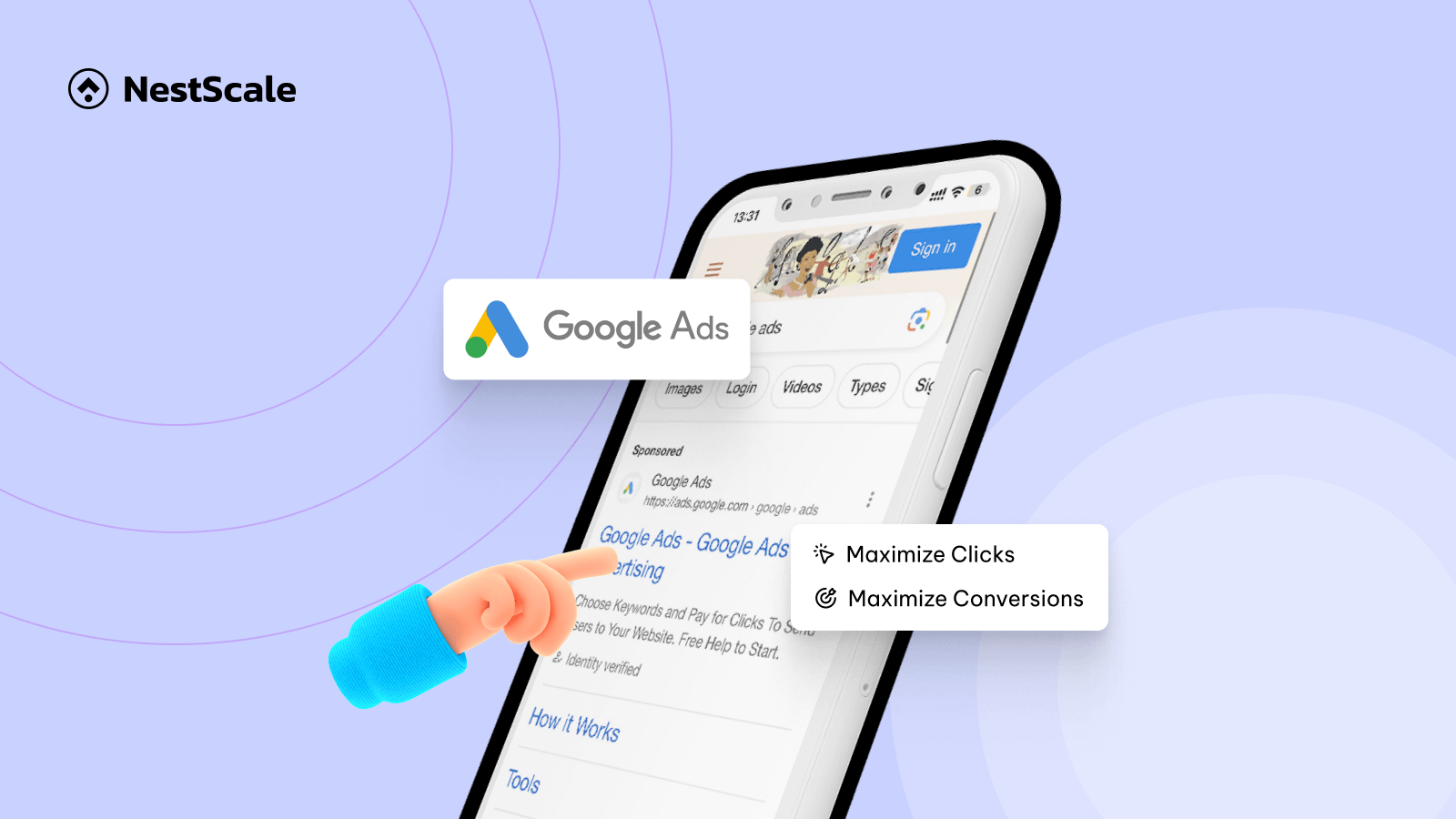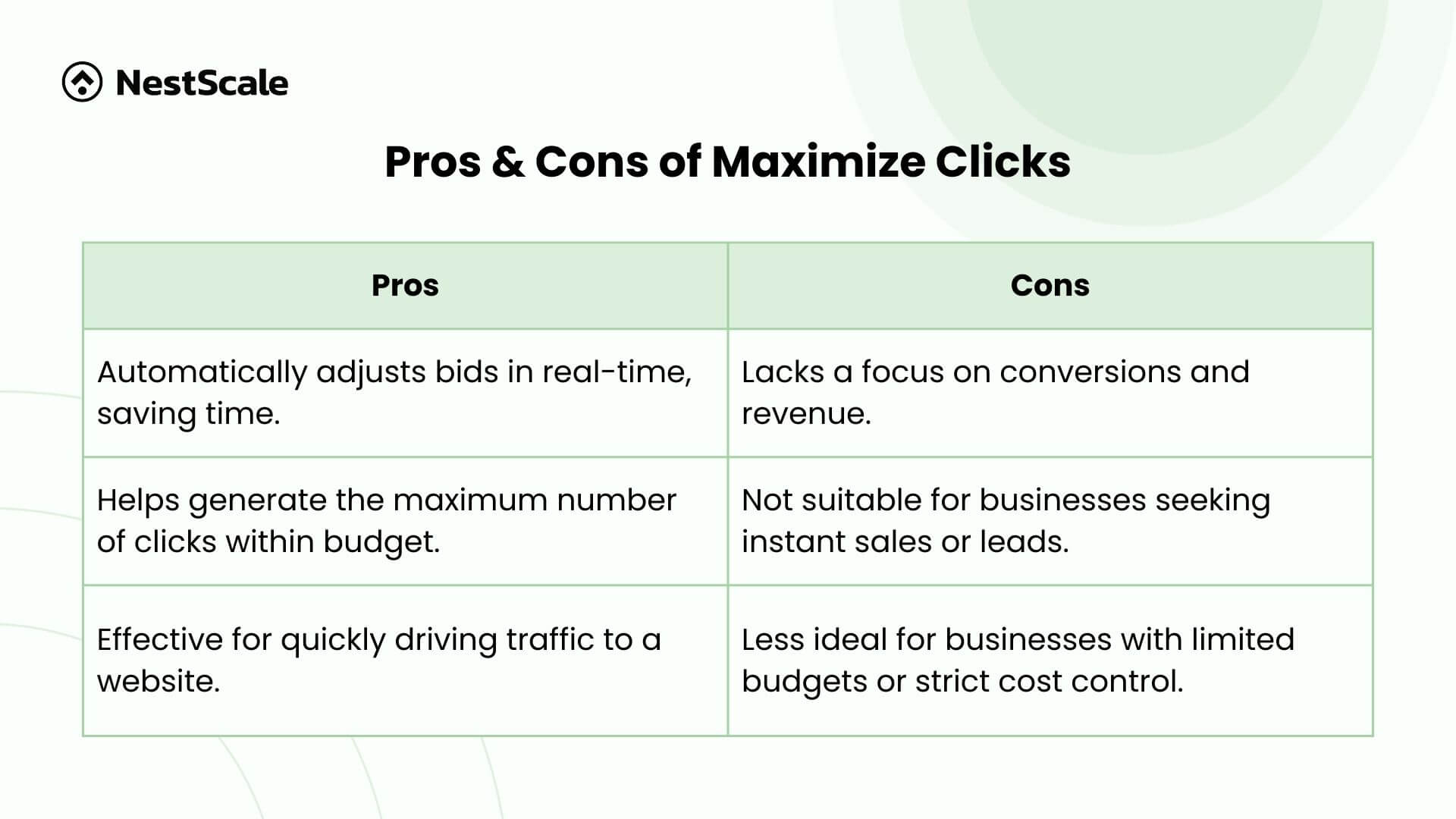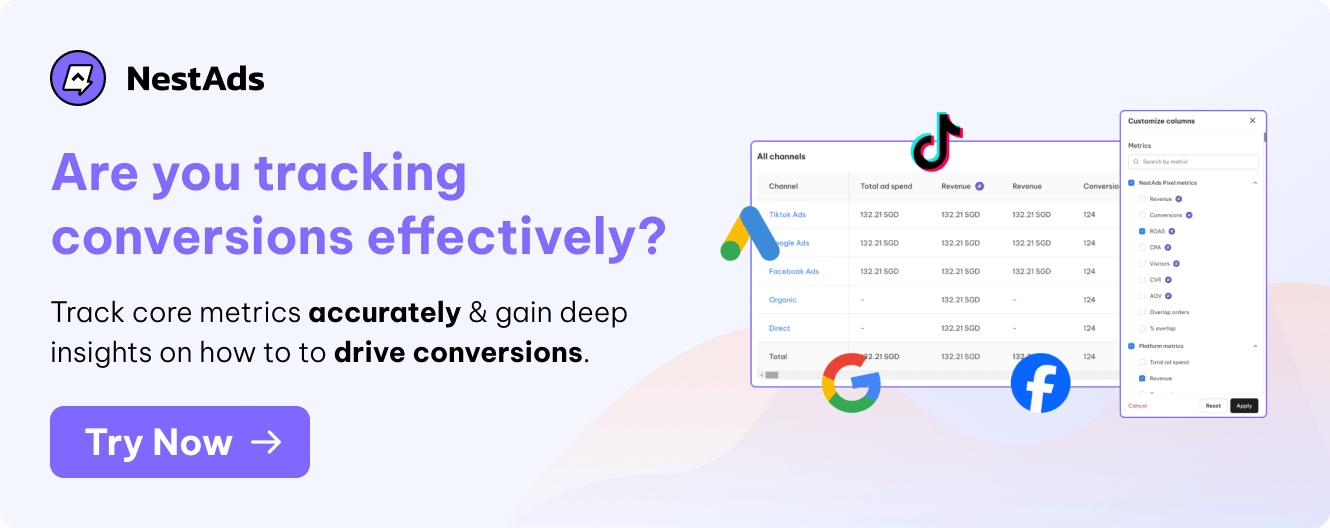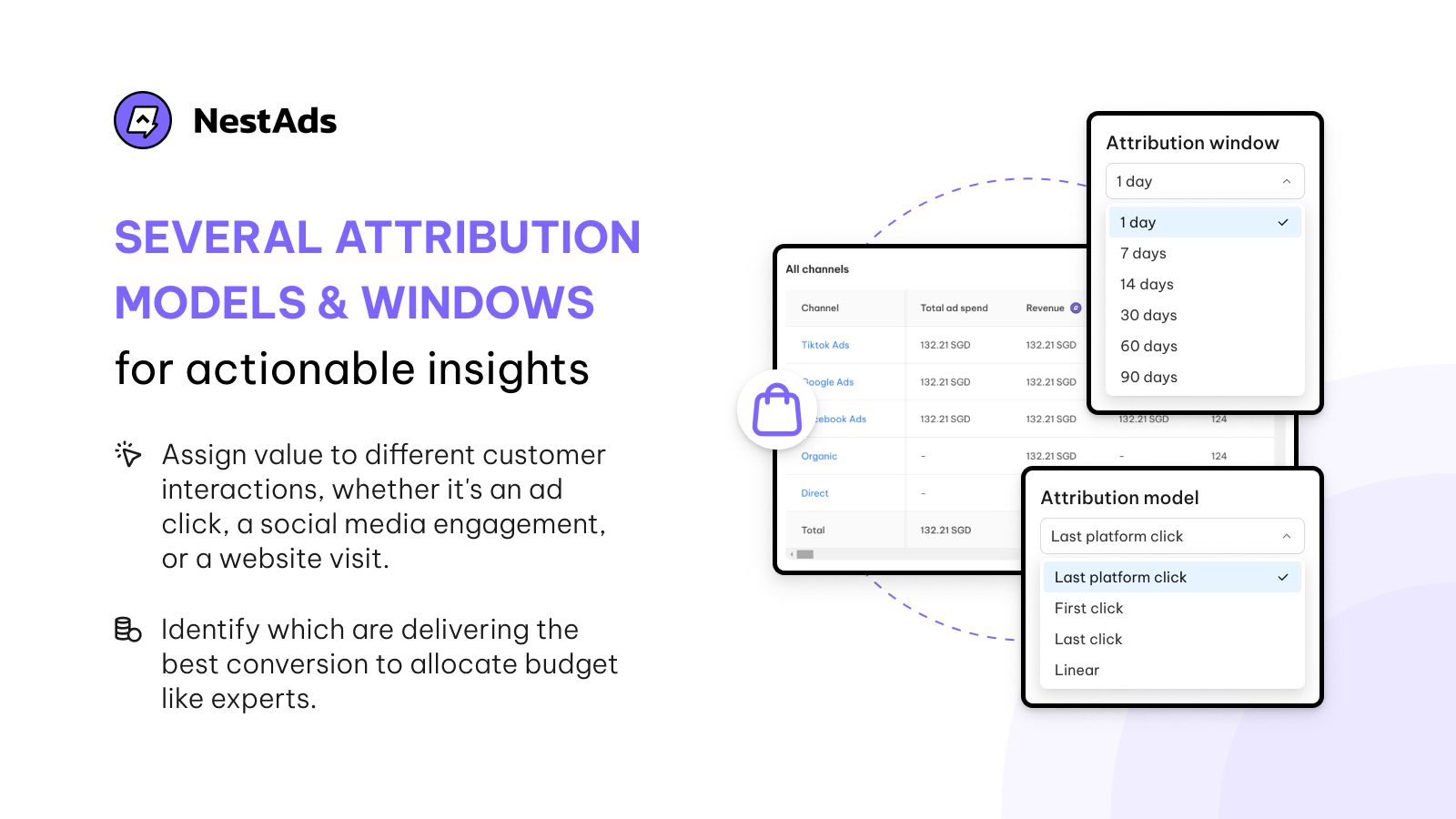When starting a new Google Ads campaign, one of the most critical decisions you’ll make is choosing the right bidding strategy. While in the past we manually set bids to meet our goals, automated bidding has revolutionized this process by taking the heavy lifting off our shoulders. Now, Google Ads can set bids for you based on real-time data to achieve your desired outcomes.
However, the real question is: Which automated bidding strategy should you choose? This is where the debate between Maximize Clicks and Maximize Conversions comes in. Many new advertisers feel overwhelmed when deciding between the two, and I’ve been there myself. That’s why I’m sharing my insights in this blog to help you understand the key differences, determine the best fit for your campaign goals, and ultimately make the right choice.
Understanding Maximize Clicks vs Maximize Conversions
First of all, let’s walk through the overview of the Maximize Clicks vs Maximize Conversions.
How does Maximize Clicks work?
Maximize Clicks focuses on driving as many clicks as possible within your budget. It’s straightforward and uses simple algorithms to manage bids. For example, if you set an average daily budget of $50, Google Ads will aim to get the maximum number of clicks within that budget.
From personal experience, I’ve found Maximize Clicks especially useful when running brand awareness campaigns or testing new ad creatives. It’s an excellent way to get your ads in front of a broader audience without overcomplicating things. However, keep in mind that while you might get more clicks, not all of them will convert into leads or sales. This strategy prioritizes quantity over quality.
How does Maximize Conversions work?
Maximize Conversions, on the other hand, uses advanced AI to optimize bids for the highest possible number of conversions. It analyzes your historical data and contextual signals – like location, time of day, and user behavior—to adjust bids in real-time.
I remember switching to this strategy for a lead generation campaign once my account had enough conversion data. The results were game-changing. While the cost per click (CPC) was higher, the cost per acquisition (CPA) dropped significantly, and the campaign delivered more qualified leads. Maximize Conversions is perfect when your primary goal is to get tangible actions, such as purchases or sign-ups.
Which bidding strategy should you apply?
I don’t want to say Maximize Clicks vs Maximize Conversions, which one is better. That’s because these two bidding strategies actually do their own job at different times of your campaign growth process. Let’s discuss further when you should use Maximize Clicks vs Maximize Conversions.
When to use Maximize Clicks?
If you’re just starting with Google Ads or launching a new campaign with no historical data, Maximize Clicks is your go-to strategy. It’s also ideal for:
- Quickly gathering data on top-performing keywords, ad creatives, and landing pages.
- Building awareness and generating traffic before shifting focus to conversions.
In my experience, I’ve used Maximize Clicks during the initial stages of a campaign to identify what resonates with the audience. Once I gathered enough data (e.g., 300 clicks and 30+ conversions), I transitioned to Maximize Conversions for better efficiency.
Maximize Clicks use cases:
- Brand awareness campaigns: When the primary goal is to increase brand visibility and reach a wider audience.
- Driving website traffic: When you want to generate more traffic to a website, regardless of the specific action taken by visitors.
- Testing new ad creatives: To gather data on how different ad variations perform in terms of clicks and engagement.
When to use Maximize Conversions?
If your account has a solid amount of historical data, it’s time to switch to Maximize Conversions. Here’s why:
- The AI can use your conversion data to make smarter bidding decisions.
- You’ll focus on quality rather than quantity, ensuring your budget goes toward meaningful actions.
For example, when running a sales-driven campaign, I’ve seen higher return on ad spend (ROAS) by using Maximize Conversions with a target cost-per-acquisition (tCPA). This strategy ensures that every dollar spent contributes to your business goals.
Maximize Conversions use cases:
- Lead generation campaigns: When the goal is to collect leads, such as email addresses or phone numbers.
- Sales-driven campaigns: When the objective is to drive direct sales or increase revenue.
- App install campaigns: To encourage users to download an app.
Important notes for Maximize Clicks to Maximize Conversions transition
When you decide to transition from Maximize Clicks to Maximize Conversions, there are a few things to keep in mind.
Be ready for the transition
It’s okay to hold off on moving to Maximize Conversions if you’re not sure you have enough conversion data yet. This bidding strategy relies heavily on past conversion data to make informed decisions, so if there isn’t enough data available, it might not perform effectively.
You can wait for an additional 2–6 weeks to gather more conversion data and give Google Ads a better foundation to work from. By doing this, when switching to Maximize Conversions, you’re more likely to see good results because the machine will have the information it needs to make smarter bidding choices.
*Small note: Remember to set up your conversion tracking properly!
Unstable performance is normal
When you switch from Maximize Clicks to an automated bidding strategy like Maximize Conversions, you might see a drop in performance for a week or two. And this is completely normal!
Google goes through a learning phase during the first 7–14 days, where it tests different strategies and gathers data to understand which traffic is most likely to convert. During this period, Google is also adjusting how it spends your budget to focus on getting higher-quality traffic.
After the learning phase, results would improve as Google becomes better at identifying and bidding on the clicks that are most likely to lead to conversions.
Avoid making frequent changes
You should avoid making changes to your bidding strategy too often. Try to keep any major changes to once every 60 to 90 days. Although Google Ads lets you adjust your daily budget, Google really plans its spending based on a monthly total.
Automated bidding strategies, like Maximize Conversions, are designed to concentrate conversions on specific days when they’re most likely. If you make frequent changes to your strategy, you disrupt Google’s ability to accurately plan its spending to maximize conversions. A steady budget and strategy give Google the time it needs to make the most of your monthly budget.
Don’t solely focus on CPC
When you switch to Maximize Conversions, you often notice your CPC may double, and that makes you feel stressed. But CPC isn’t as important as it might seem, instead, you should focus on your conversion metrics.
Let’s break it down. Suppose you’re spending $1,000 on Google Ads. In one scenario, you get 100 clicks at $1 each, which leads to five conversions. In another scenario, your CPC is $2, so you get only 50 clicks, but those result in 10 conversions. Even though each click costs more in the second case, you’re actually getting double the conversions for the same ad spend.
Hence, this shift in focus is key: you’re now prioritizing the number of conversions, not just the cost per click. If your goal is to maximize results, the amount you’re paying per click is less relevant than how well those clicks convert. So when you transition to Maximize Conversions, remember that it’s all about improving conversion results, not keeping CPC low.
This is also why in NestAds, rather than just CPC, we give you a more comprehensive view of your ads’ return on investment through the metric ROAS & other detailed insights to help you understand it thoroughly. We show you how much each ad spends converts to actual leads or sales.
NestAds attributes your conversions back to the exact ads, keywords, or campaigns responsible. Thereby, you know which ads truly drive valuable actions to adjust your strategy confidently, instead of reacting to CPC increases without context.
Choosing the right fit for your campaign
Maximize Clicks and Maximize Conversions each serve unique purposes. If you’re just starting out or focusing on building traffic, Maximize Clicks is the way to go. Once you have enough data and want to prioritize conversions, transitioning to Maximize Conversions can help you achieve your goals more effectively.
In my experience, there’s no one-size-fits-all answer – it’s about using the right strategy at the right time. By understanding your campaign objectives and leveraging the insights shared here, you can make informed decisions that lead to better results.