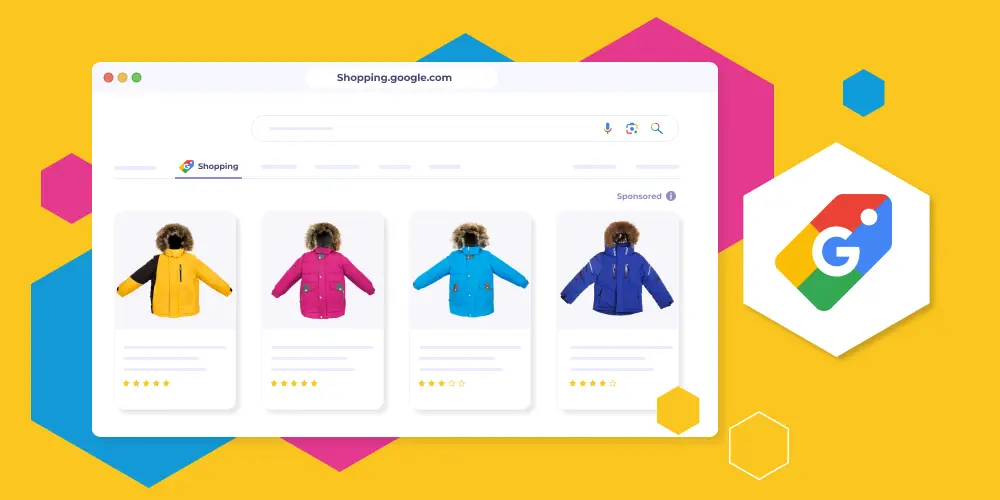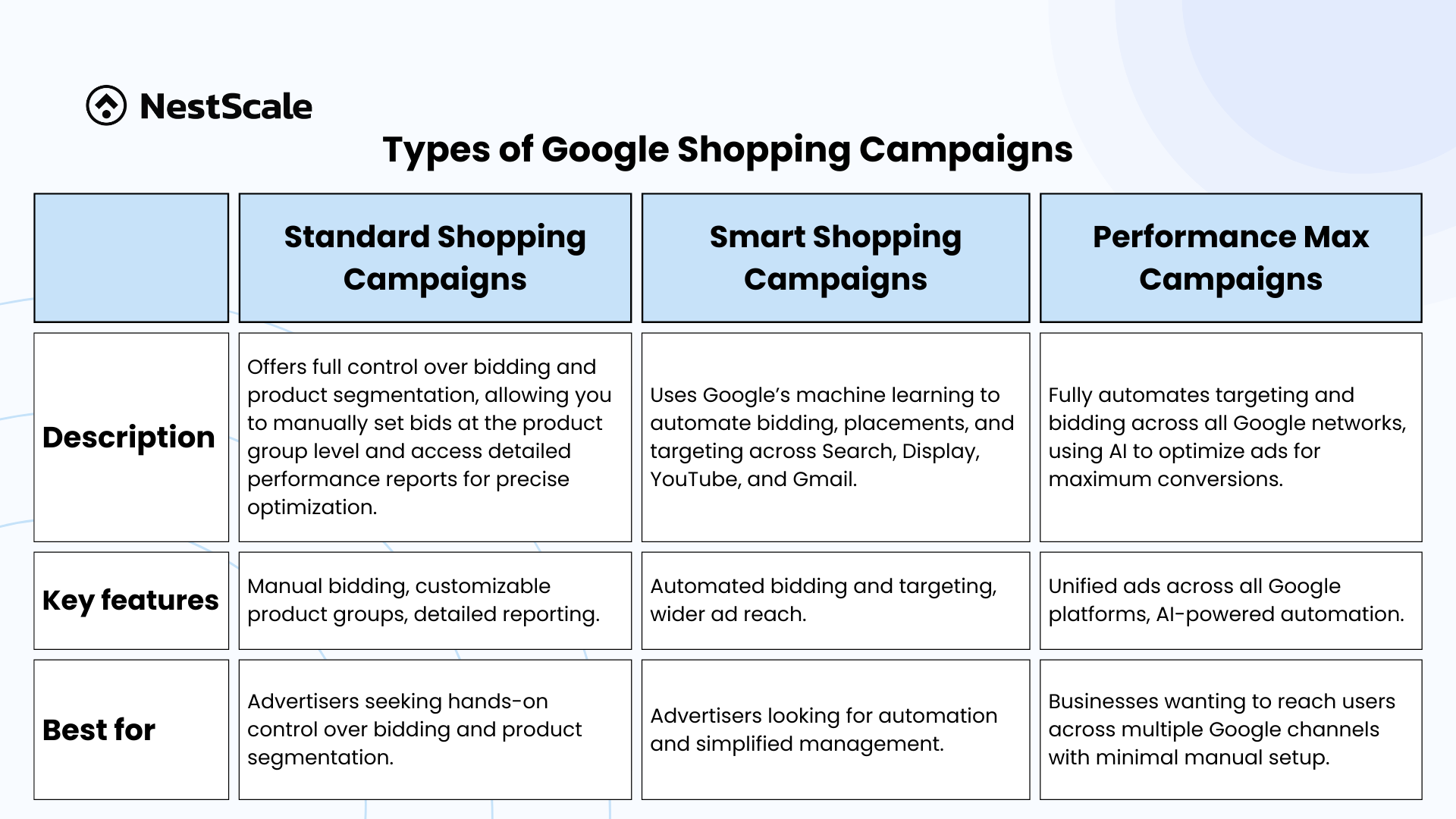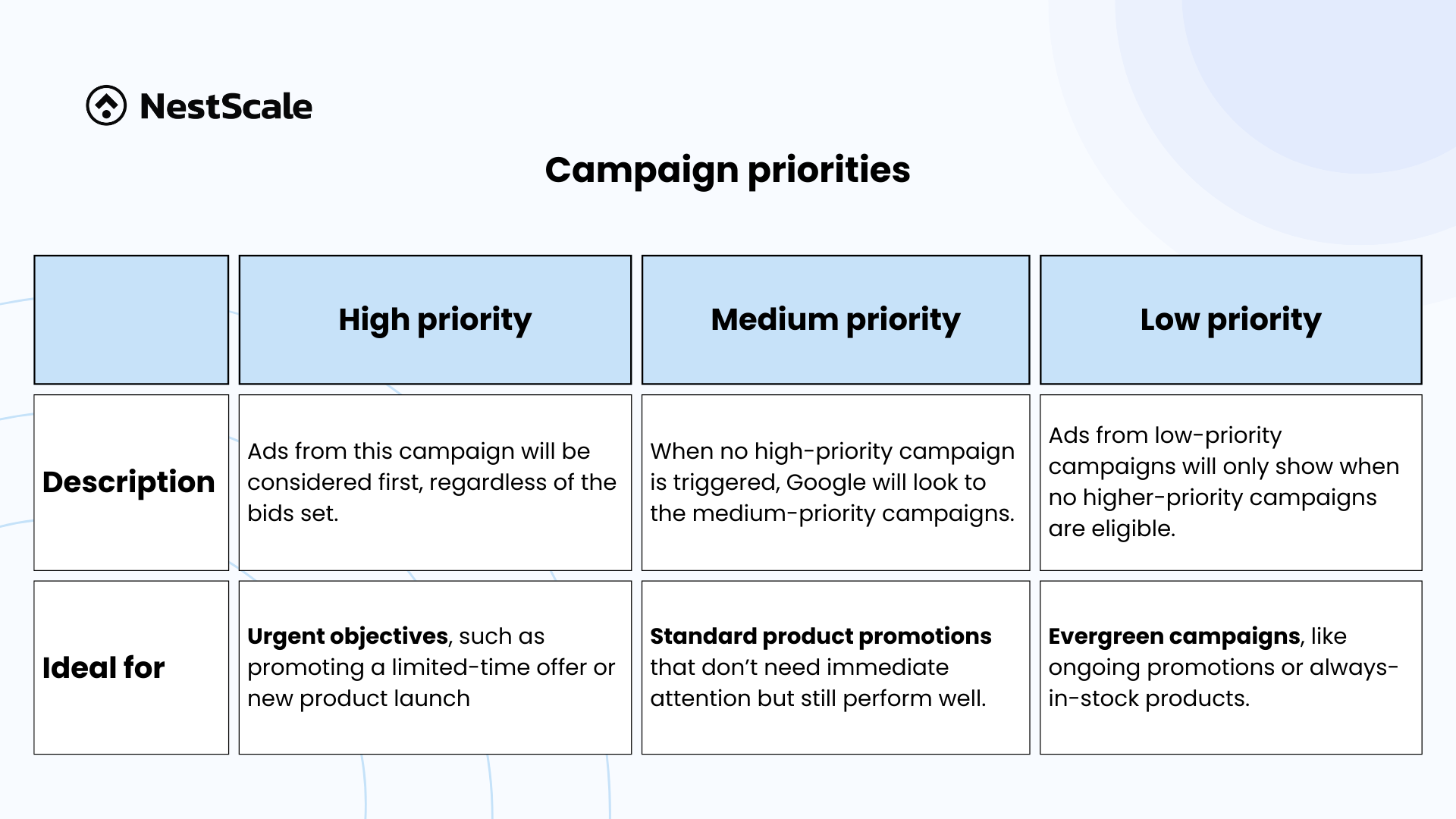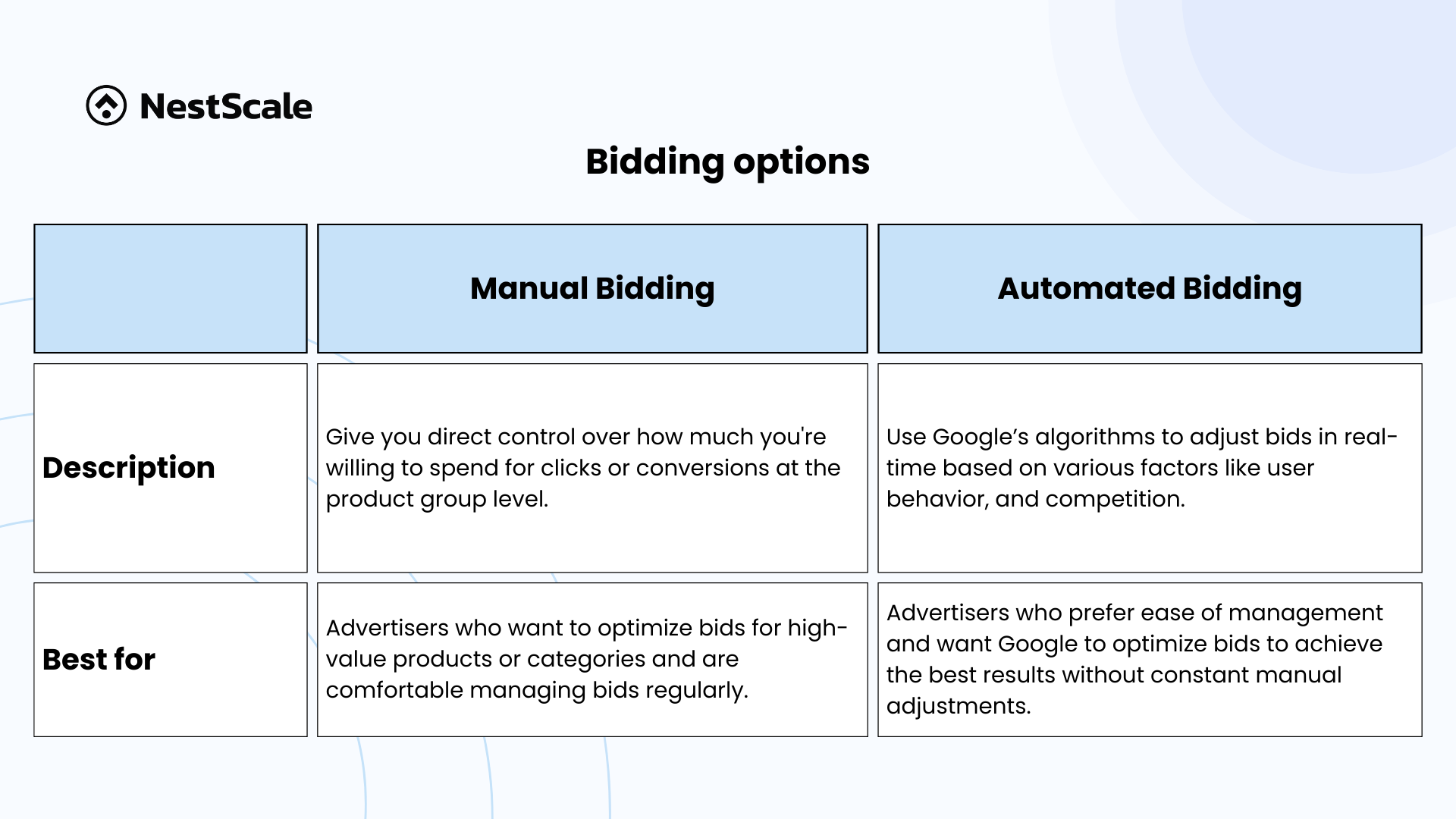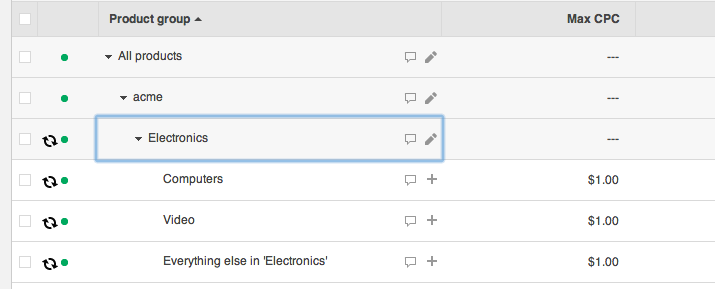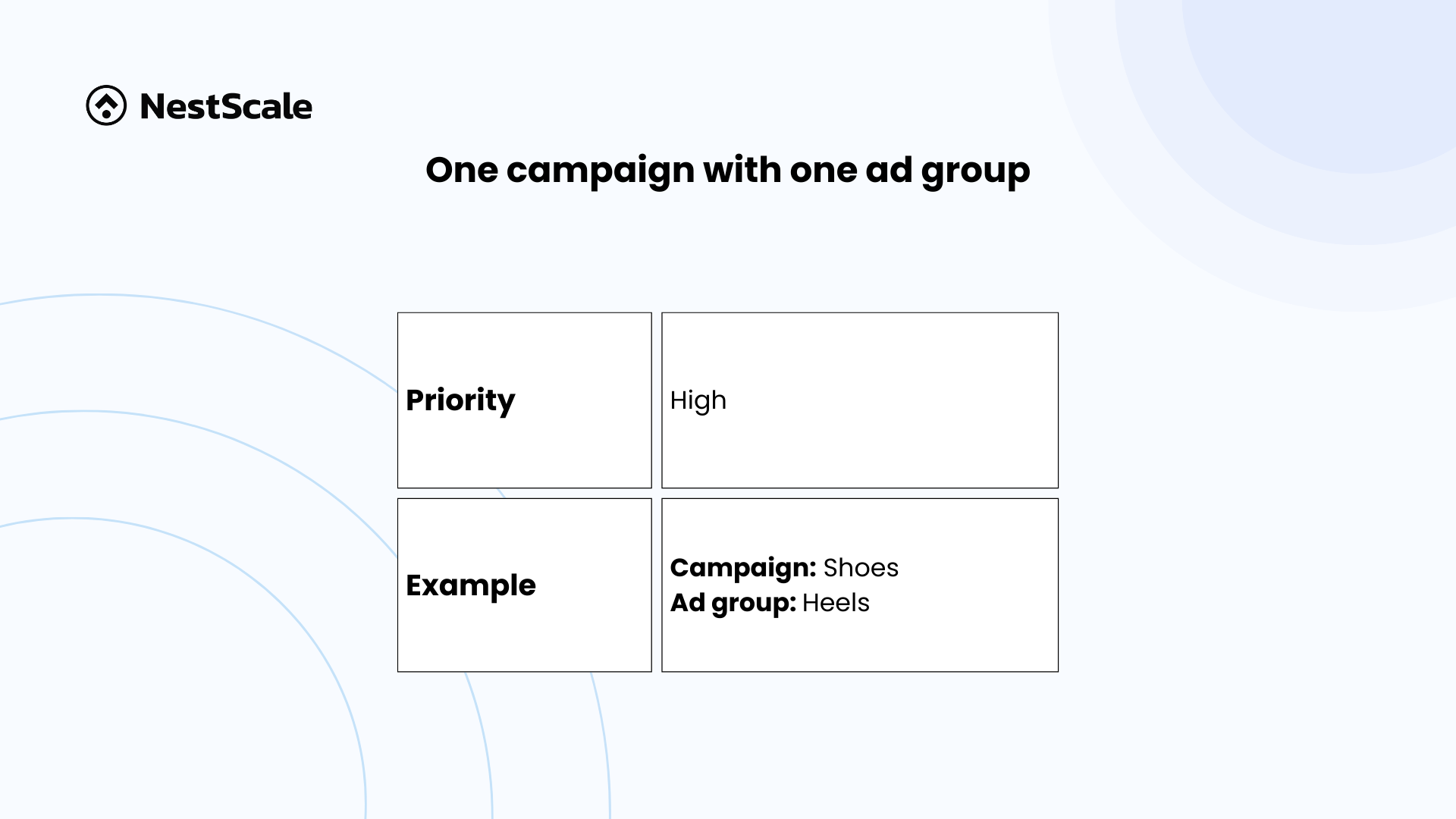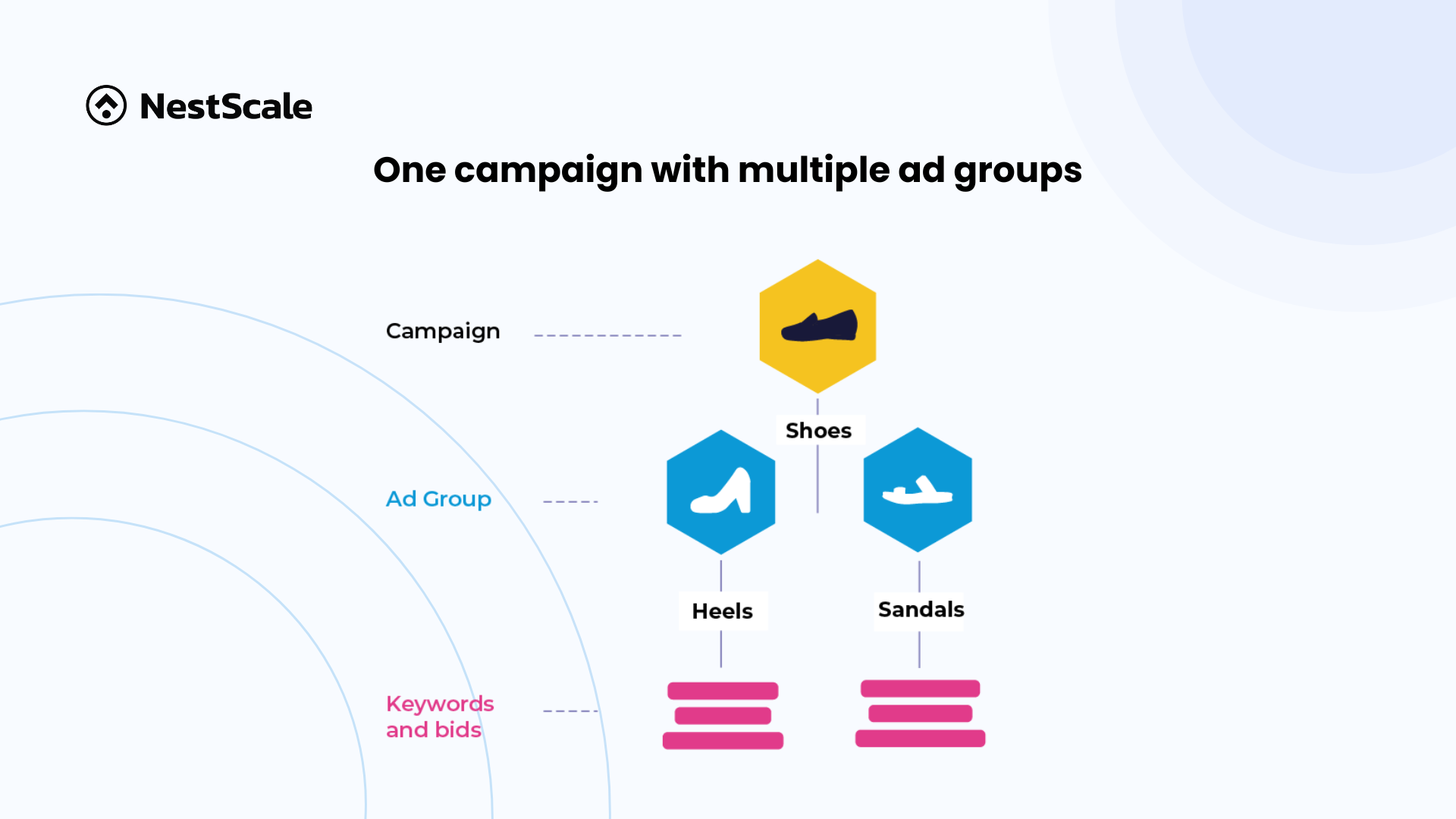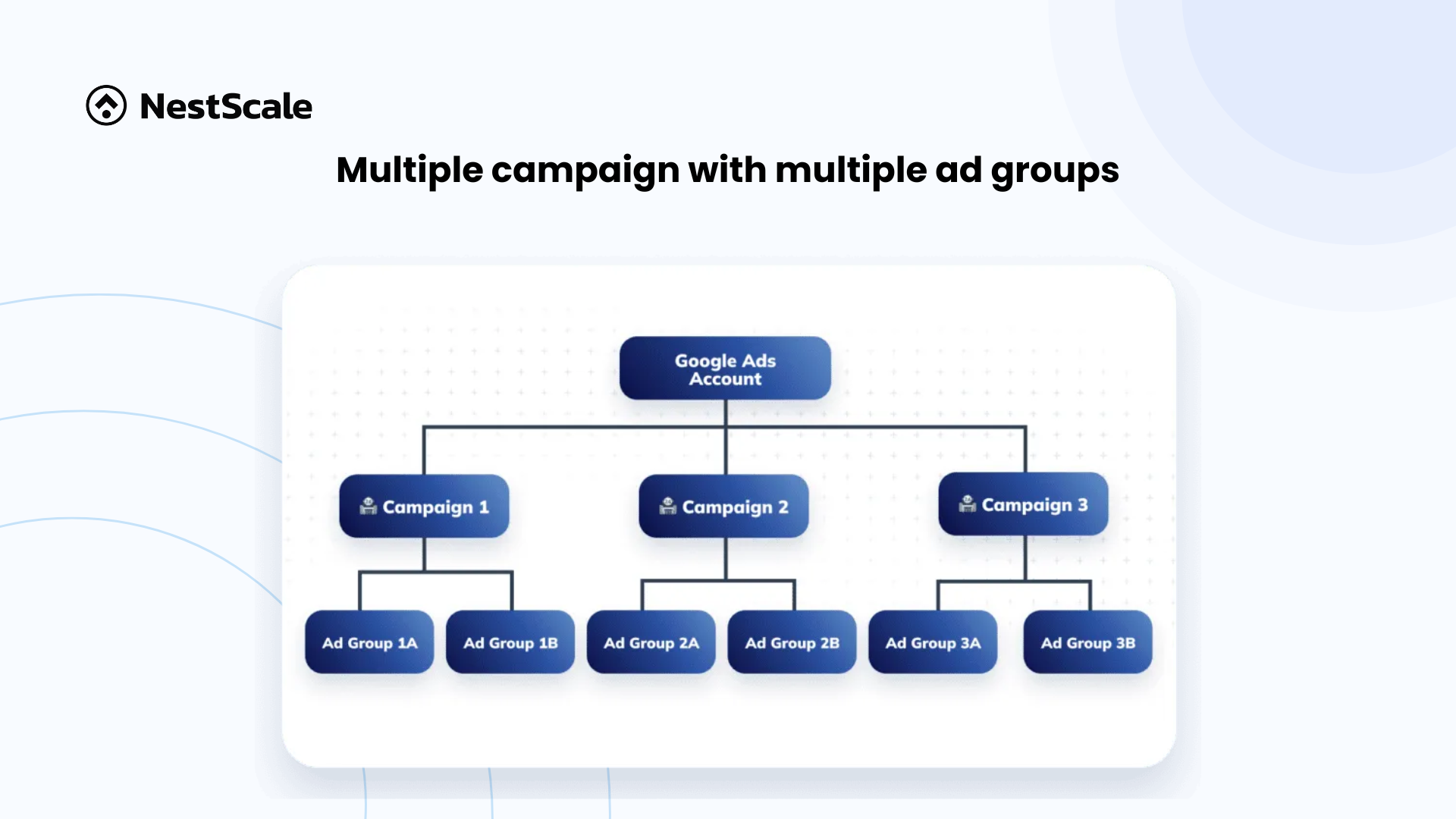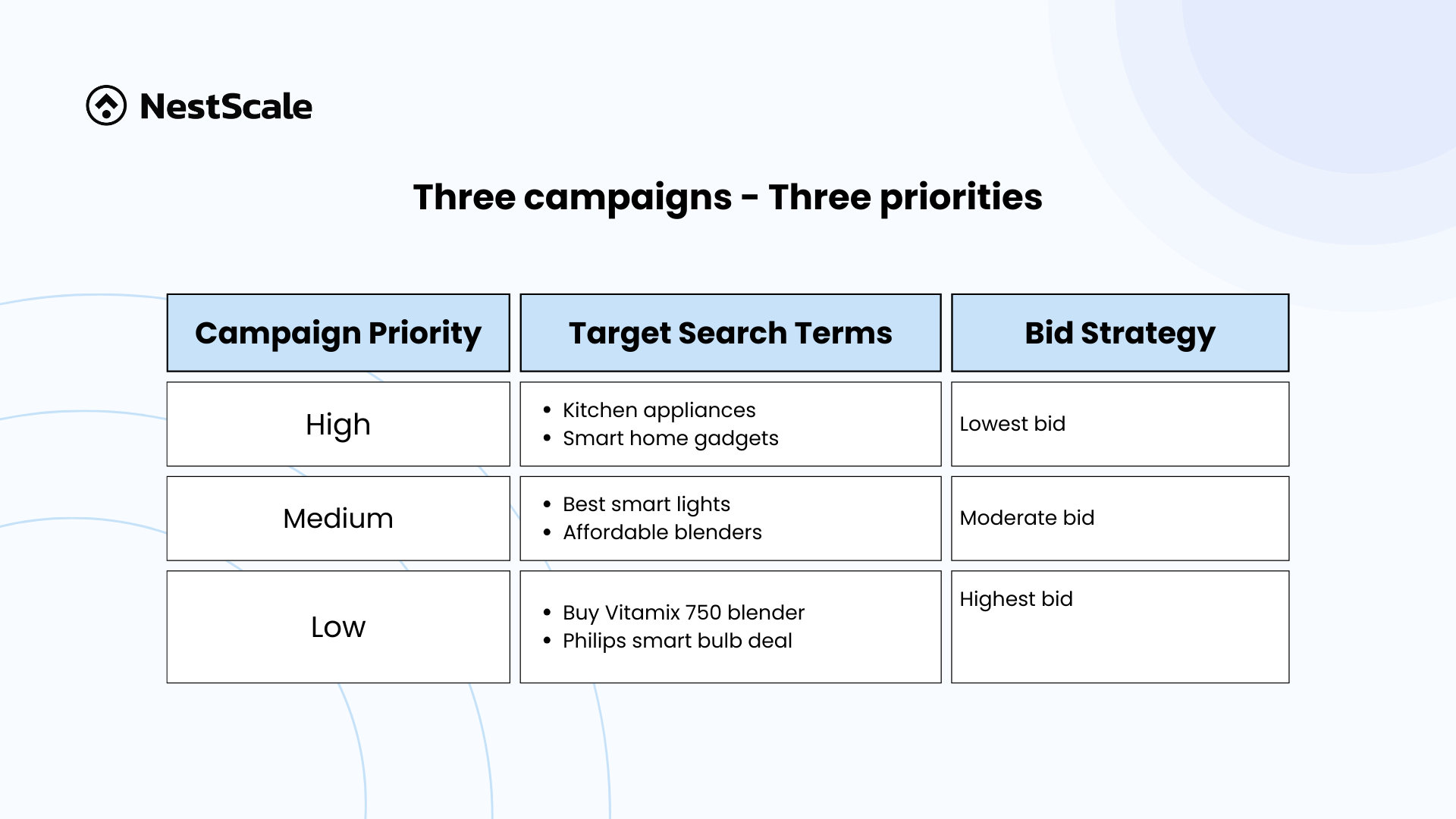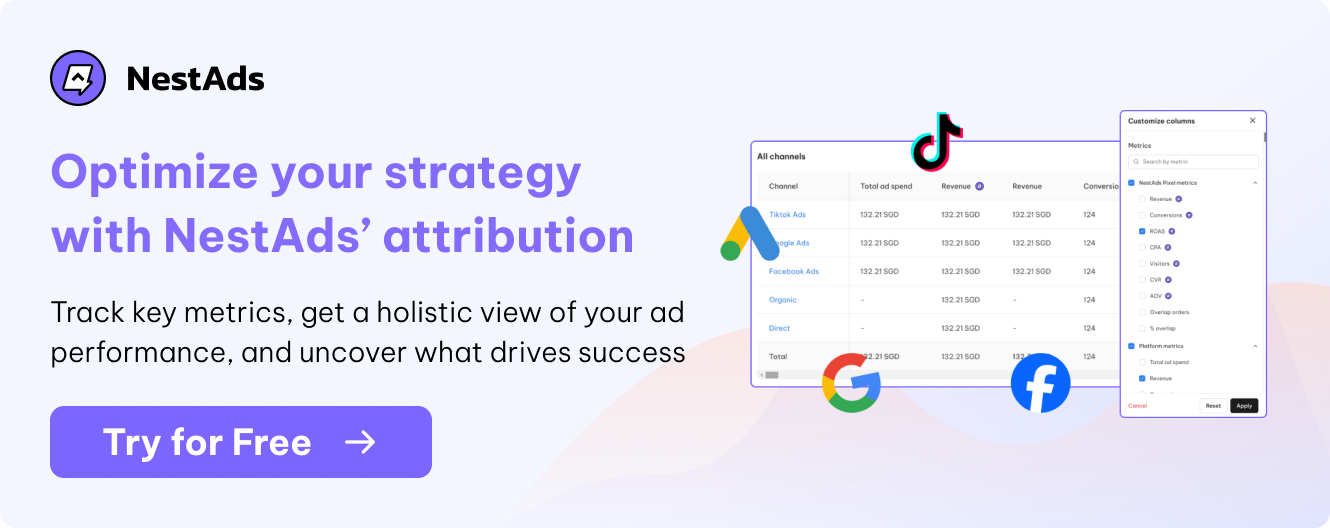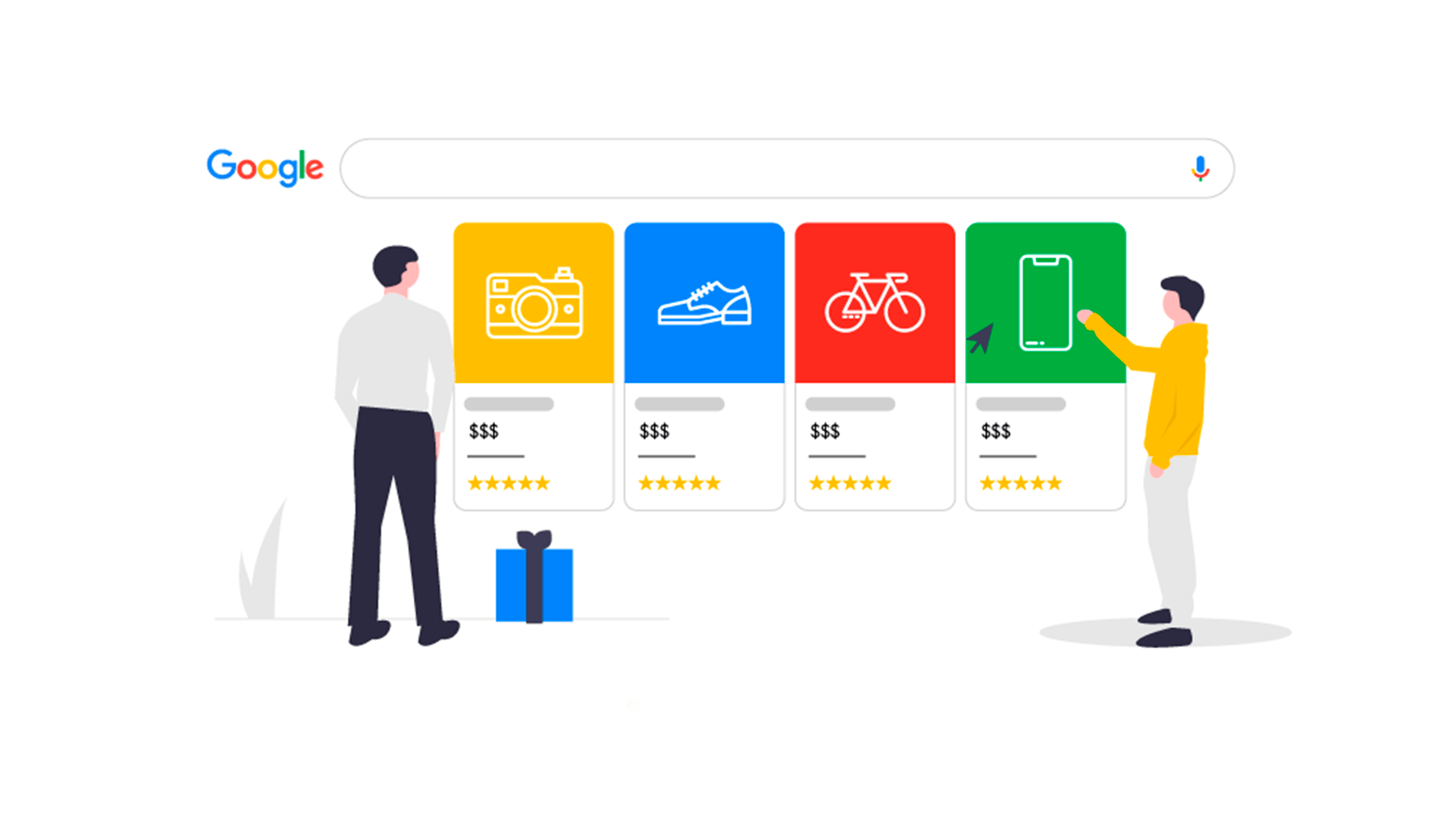Google Shopping campaigns are like digital window displays for your e-commerce store—perfect for catching the eye of potential customers. But let’s be real: without a solid plan, they’re more ‘window’ than ‘shopping.’
In this blog, we’ll break down the different types of Google Shopping campaigns (yes, there’s more than one!), why having a solid structure is the secret sauce, and share some practical tips to help you boost traffic, rack up those sales, and make your ROI smile.
Whether you’re a total newbie or you’ve dabbled in Google Shopping but want to step up your game, this guide’s got your back. Let’s get into it!
Understanding Google Shopping Campaigns
To run successful Google Shopping campaigns, it’s crucial to understand how they work and what makes them unique. In this section, we’ll explore the basics of Google Shopping campaigns and how they can benefit your e-commerce business
What are Google Shopping campaigns?
Google Shopping campaigns are a type of Google Ads campaign structure that allows e-commerce businesses to promote their products directly within Google’s search results and across its extensive network, including YouTube, Gmail, and Google Display Network.
Instead of just text, they let e-commerce businesses showcase their products with eye-catching images, prices, and all the juicy details – product names, store names, ratings, you name it – right in Google’s search results.
At the heart of every Google Shopping campaign is the product feed – basically a digital catalog of everything your store sells. It’s packed with all the key details like titles, descriptions, prices, and availability.
Google takes this feed and works its magic, matching your products to search queries that are relevant to what users are looking for. So, when someone searches for a product like yours, Google shows them exactly what they want to see.
Types of Google Shopping Campaigns
Google Shopping offers a variety of campaign types, each designed to help businesses achieve specific marketing goals. Understanding the differences between these types is essential for structuring your campaigns effectively and maximizing your return on investment (ROI). Below are the main types of Google Shopping campaigns:
If you prefer more control over bidding and segmentation, Standard Shopping campaigns are the best choice. This is also the ideal option for new advertisers, as it allows you to understand how Google Shopping works and gather valuable data before moving on to automated campaigns like Performance Max (PMX).
Performance Max and Standard shopping leverage machine learning to expand reach and optimize performance. However, since these campaigns require a significant amount of data to be effective, running them from the start may not yield optimal results.
💡Tip: A smart strategy is to begin with Standard Shopping to collect data and gain insights into customer behavior, then transition to PMX to take advantage of automation and scale your ads more effectively.
Importance of Google Ads shopping campaign structure
A well-structured Google Shopping campaign is key to getting the best performance and maximizing your ROI. When your campaign is organized properly, you can manage bids, budgets, and product visibility more efficiently, giving you the flexibility to align your strategy with business goals, product categories, and target audiences.
- Improved bidding control: With a clear structure, you can adjust bids based on product performance, profitability, and demand. This allows you to focus your ad spend on high-value products while minimizing costs on lower-priority items.
- Enhanced reporting and insights: A structured campaign provides detailed insights at various levels – by product, category, or brand. This granularity helps you identify what’s working and what’s not, enabling better decision-making.
- Better targeting and segmentation: You can organize products by relevant factors, such as product type, seasonality, or pricing tiers. This segmentation improves targeting, ensuring that the right products are shown to the right audiences.
- Flexible budget allocation: You can also allocate budgets to different product groups or campaigns based on performance and priorities. This flexibility allows you to invest more in top-performing products and manage costs effectively.
Core elements of Google Shopping campaign structure
To run an efficient Google Shopping campaign, structuring it properly is essential. Here are the key elements to focus on when organizing your campaigns
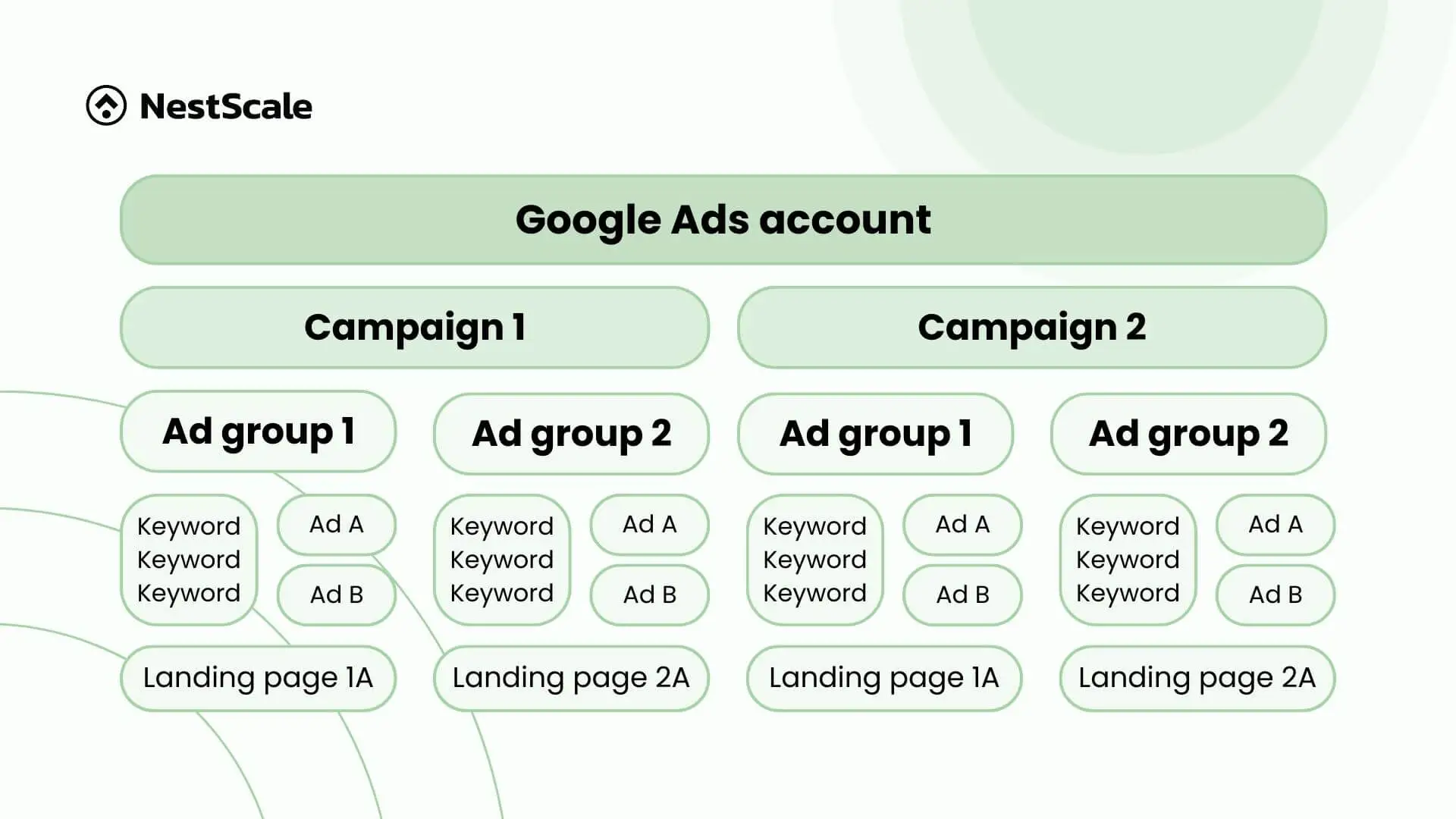
Campaign priorities
Campaign priorities help you control which products appear for overlapping searches. You can assign low, medium, or high priorities to different campaigns, enabling you to push high-margin products or clearance items by adjusting bids accordingly.
Campaign priorities give you more control over where and when your products appear without needing to adjust bids constantly. They help you maximize ad spend efficiency by ensuring that high-priority products or promotions are always visible when required while keeping long-term, less urgent products in the mix at the right time.
Bidding strategy
Choosing the right bidding strategy is key to maximizing the performance of your Google Shopping campaigns. Google offers both manual and automated bidding options, allowing you to select the approach that best suits your goals, resources, and control preferences.
The right bidding strategy helps you achieve your goals, whether you’re focused on cost efficiency, maximizing conversions, or driving clicks.
Product groups
Product groups are a way to organize and manage your products within a Google Shopping campaign. Instead of setting bids for each individual product, you can group similar products together and set bids for the entire group, making campaign management more efficient.
These groups help you control bidding strategies, performance tracking, and ad optimization. Each ad group in a Shopping campaign can include up to 20,000 product groups, giving you flexibility in managing large inventories.
Google Shopping provides various filters for organizing product groups:
- Product type: Segment products based on how you categorize them in your inventory (e.g., shoes, accessories, electronics).
- Category: Use categories aligned with your website’s structure or Google’s product taxonomy to group items.
- Item ID: Group products based on their unique identifier in your feed, allowing for individual item control.
- Custom labels: Create up to 5 custom labels (e.g., “best-seller,” “high-margin”) to tag products for specialized strategies.
- Brand: Organize by product manufacturer for more brand-focused bidding.
- Channel: Filter products by the sales channel they are sold on (e.g., online, in-store).
- Condition: Segment based on the condition of the product (e.g., new, used, refurbished).
By organizing products into groups, you can optimize your campaign’s performance while making bid management more streamlined and effective.
Ad groups
Similar to Google Ads for e-commerce, ad groups in Google Shopping campaigns help you organize your products and fine-tune your bidding strategy. The key is to keep ad groups as specific and focused as possible, allowing you to adjust bids and optimize performance more effectively.
For example, you could set up one ad group for high-end fishing gear and another for budget-friendly accessories. This level of detail lets you remain competitive in higher-margin areas while keeping bids lower for less expensive items.
While managing numerous ad groups might seem like extra work, it’s definitely worth the effort. When your ad groups are well-defined and targeted, optimization becomes a breeze. More relevant ad groups mean more accurate placements, higher click-through rates, and overall better ad performance, as your ads align more closely with what users are actually searching for.
6 Optimization tips for Google shopping campaign structure
To maximize the effectiveness of your Google Shopping campaigns, it’s important to implement smart optimization strategies. Here are six actionable tips to help you enhance performance and drive better results.
One campaign with one ad group
This simple structure – one campaign with one ad group – is often the first choice for e-commerce beginners.
If you’re just starting out, like an e-commerce store selling only sneakers, you don’t need a complex setup. With one ad group containing all your products within a product group, it’s easy to manage bids and monitor performance without needing advanced segmentation.
Advantages:
- Quick and simple to launch, making it perfect for beginners.
- With fewer moving parts, it’s easier to track performance and make adjustments without diving into detailed data.
- Separate underperforming products to stop them from eating into your budget.
Disadvantages:
- Break out the products that drive the most sales for focused bidding.
This basic setup works well in the beginning when you don’t have an extensive portfolio. However, it might become inefficient as your product catalog expands, requiring more granular organization for optimization.
Another case you might want to use this structure is when you identify a high-potential product group that performs exceptionally well in one of your campaigns, and you want to give this product group its own budget to continue its great performance.
One campaign with multiple ad groups
Taking it a step further from a single ad group strategy, this structure involves creating one campaign with multiple ad groups, offering better organization and more precise targeting.
For example, if you’re selling different types of shoes – sneakers, sandals, and loafers – you can create separate ad groups for each category. You could also group products based on factors like price, brand, design, or popularity, giving you even more control over how each group performs.
AAdvantages:
- By organizing products into different ad groups, you gain clearer insights into which categories are driving the best results.
- You can apply negative keywords to specific ad groups, fine-tuning search terms and eliminating irrelevant traffic.
- Managing bids at the ad group level gives you the flexibility to allocate more budget to high-performing categories.
Disadvantages:
- One downside to this structure is that all ad groups share the same campaign budget. This means you can’t assign different budgets to each ad group, which could be a limitation if some product types require more spend than others.
While still a basic strategy, it offers more flexibility and control than the single ad group approach, but may require careful budget management to avoid underspending or overspending on specific groups.
Multiple campaigns with multiple ad groups
This strategy is perfect for online stores with diverse product types, brands, or those needing stricter budget control. With multiple campaigns and multiple ad groups, you can achieve a high level of granularity in managing and optimizing your Google Shopping campaigns.
Using the shoe seller example, the store could create separate campaigns for different product categories, such as sneakers, sandals, and loafers. Each campaign would focus on a specific product type, and within each campaign, ad groups would be created for more detailed segmentation, such as by price, brand, or design.
Advantages:
- Each campaign can have its own budget, allowing you to allocate more spend to higher-priority product categories.
- By splitting campaigns by product type or category, you can track and optimize performance more effectively.
- With multiple campaigns and ad groups, you can adjust bids at a more detailed level, optimizing your strategy based on what works best for each product type.
Disadvantages:
- This advanced structure requires significantly more time and effort to set up, monitor, and optimize. You’ll need to manage several campaigns and ad groups, making it more complex to oversee.
This strategy is highly effective for larger online stores or businesses with a wide range of products, offering tighter control over budget allocation and a more tailored approach to performance optimization. However, it requires more effort and careful management.
Three campaigns – three priorities
This strategy is a powerful, advanced approach for Google Shopping that gives you granular control over your bidding and performance by creating three distinct campaigns, each with its own priority level: high, medium, and low.
You’ll set up three separate campaigns for the same set of products but with different priority levels:
- High priority campaign: Captures broad, generic search terms. This campaign uses lower bids to gather top-of-funnel traffic – those who may not be ready to buy but are browsing.
- Medium priority campaign: Focuses on more specific queries. This campaign bids moderately, filtering users who show more intent to purchase.
- Low priority campaign: Targets highly specific, high-intent searches. Here, you’ll bid the highest, aiming to capture users who are closest to making a purchase.
Let’s take a look at one of Google Ads campaign structure examples about online store selling home appliances:
Advantages:
- By assigning different priority levels, you can set tailored bid strategies for various stages of the customer journey. This way, your high-priority campaign catches general traffic while the low-priority campaign captures the most valuable clicks.
- This strategy helps you filter traffic progressively. Broad terms are handled at a lower cost, while highly specific, conversion-focused queries get your highest bids.
Disadvantages:
- Managing three campaigns for the same products requires more time and effort.
- Requires frequent monitoring and optimization, which can drive up costs.
- Campaigns can compete with each other, leading to inefficient spending.
- Less effective for stores with fewer products, as segmentation may not be as impactful.
- Splitting budgets across three campaigns can weaken ad performance if the budget is too small.
Start small with just your best-performing products and gradually add more as your budget grows. This allows you to maximize ROI and scale effectively over time without overextending your ad spend initially.
Performance-based approach (ROAS/CPA/Profit margin)
This strategy is perfect for advertisers who need to control their budget by focusing on Google Ads metrics such as Return on Ad Spend (ROAS), Cost per Acquisition (CPA), and profit margin.
In this structure, products are grouped based on key financial traits like production costs or contribution margins. For example, if you sell various types of shoes, you could organize product groups by their profit margins. Higher-margin items can receive more budget allocation, while lower-margin products might have more conservative bids.
Advantages:
- Directs budget to high-performing products, maximizing profitability.
- Allows you to set and adjust CPA/ROAS goals based on product performance, helping improve efficiency.
- Uses performance metrics (profit margin, ROAS, CPA) for more informed and strategic decision-making.
- Focuses on maximizing returns by allocating resources to products with the best contribution to revenue.
Disadvantages:
- Requires ongoing testing, analysis, and adjustments, making it resource-intensive to maintain.
- Difficult to build and optimize manually without automation tools, especially for large inventories.
- Finding the right balance between CPA/ROAS targets and profitability can take time and lead to inefficient spending initially.
- Over-focusing on high-performing products could neglect other potential revenue drivers, limiting overall growth.
The performance-based approach helps maximize profitability by focusing ad spend on top-performing products, but it requires ongoing analysis and fine-tuning to achieve optimal results.
Brand-based campaign structure
The brand-based campaign structure is ideal for businesses with a diverse product catalog that includes multiple well-known brands. By organizing campaigns around different brands, you can better tailor your bids and budgets to each brand’s performance and customer demand.
In this structure, you create separate campaigns for each brand you sell. For example, if your e-commerce store offers various shoe brands like Nike, Adidas, and Puma, each of these would have its own dedicated campaign.
This approach allows for more specific bidding strategies and performance tracking, as each brand may have different levels of competitiveness, conversion rates, or profitability.
Advantages:
- Allow you to adjust bids based on each brand’s performance, maximizing ROI for popular or high-margin brands.
- Easily track which brands are driving the most sales and fine-tune campaigns accordingly.
- Allocate more budget to high-performing brands and scale back on those with lower demand.
Disadvantages:
- Running multiple campaigns requires more time and resources to monitor and optimize.
- Not ideal for stores with a large number of brands or very small inventories, as it can become overwhelming.
- Dividing budgets across several campaigns might dilute ad spend, especially for brands with fewer products.
This strategy works well for stores with a mix of popular and niche brands, helping optimize ad spend and performance by brand.
Ready to optimize the Google Shopping campaign structure?
Crafting an effective Google Shopping campaign structure is key to driving better results for your e-commerce store. Whether you start with a simple setup like a single campaign with one ad group or adopt more advanced strategies such as the three campaigns – three priorities or performance-based approach, the right structure will depend on your business size, product range, and goals.
If you need assistance with setting up or optimizing your Google Shopping campaigns, we’re here to help! Whether you’re just starting or looking to fine-tune your strategy, our team can provide expert guidance tailored to your business needs. Contact us today to get personalized support and start driving better results for your e-commerce store!