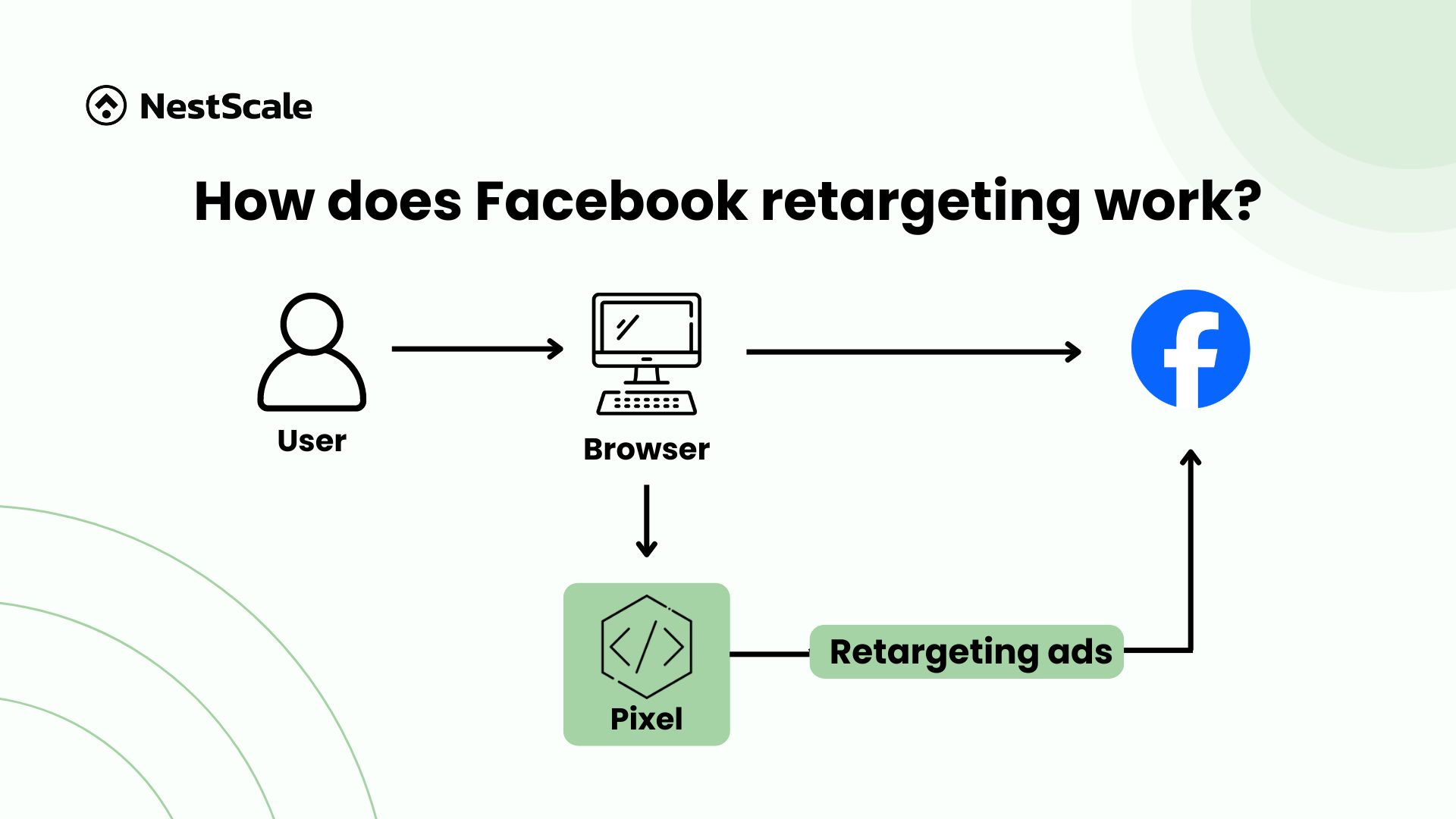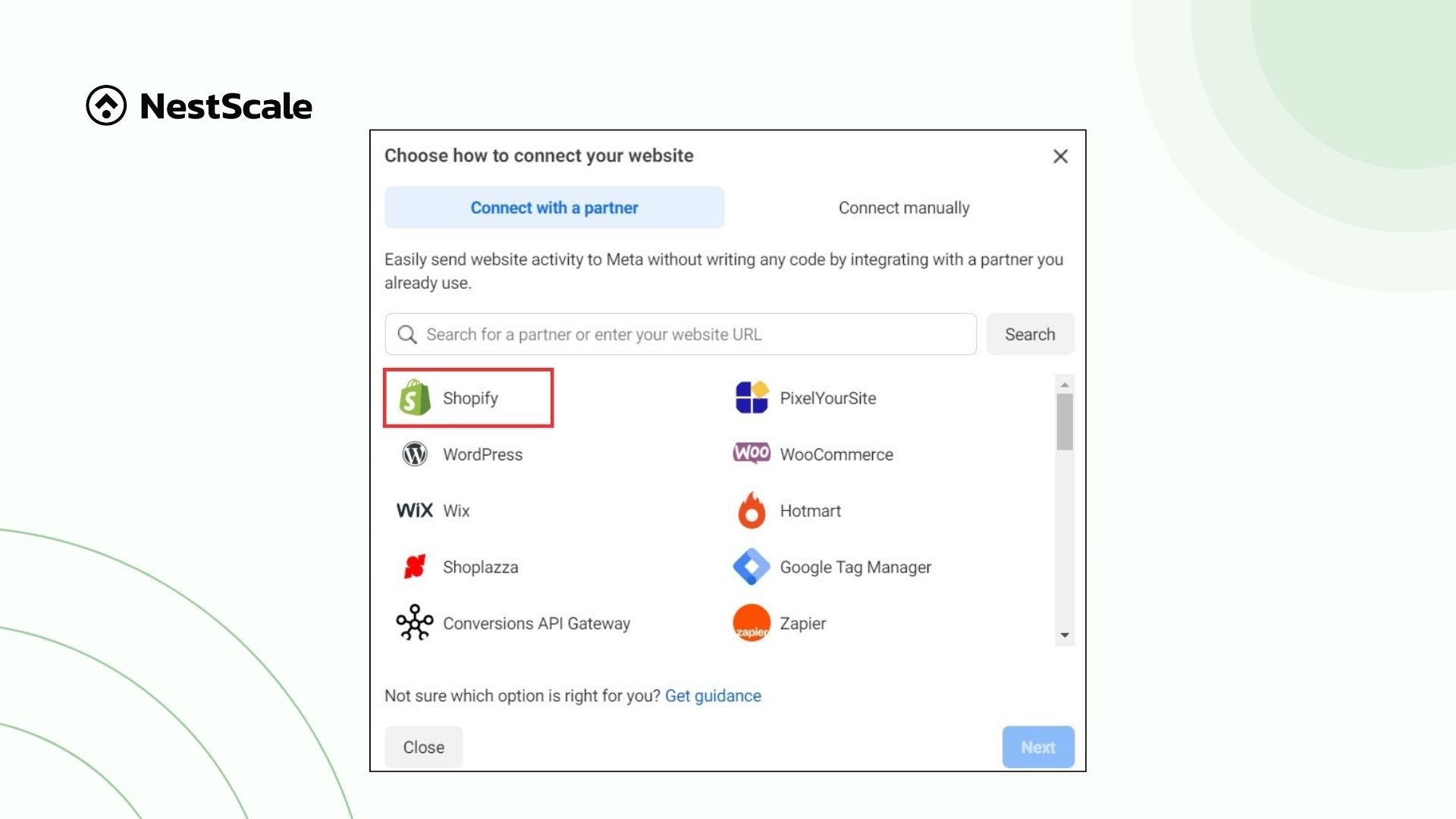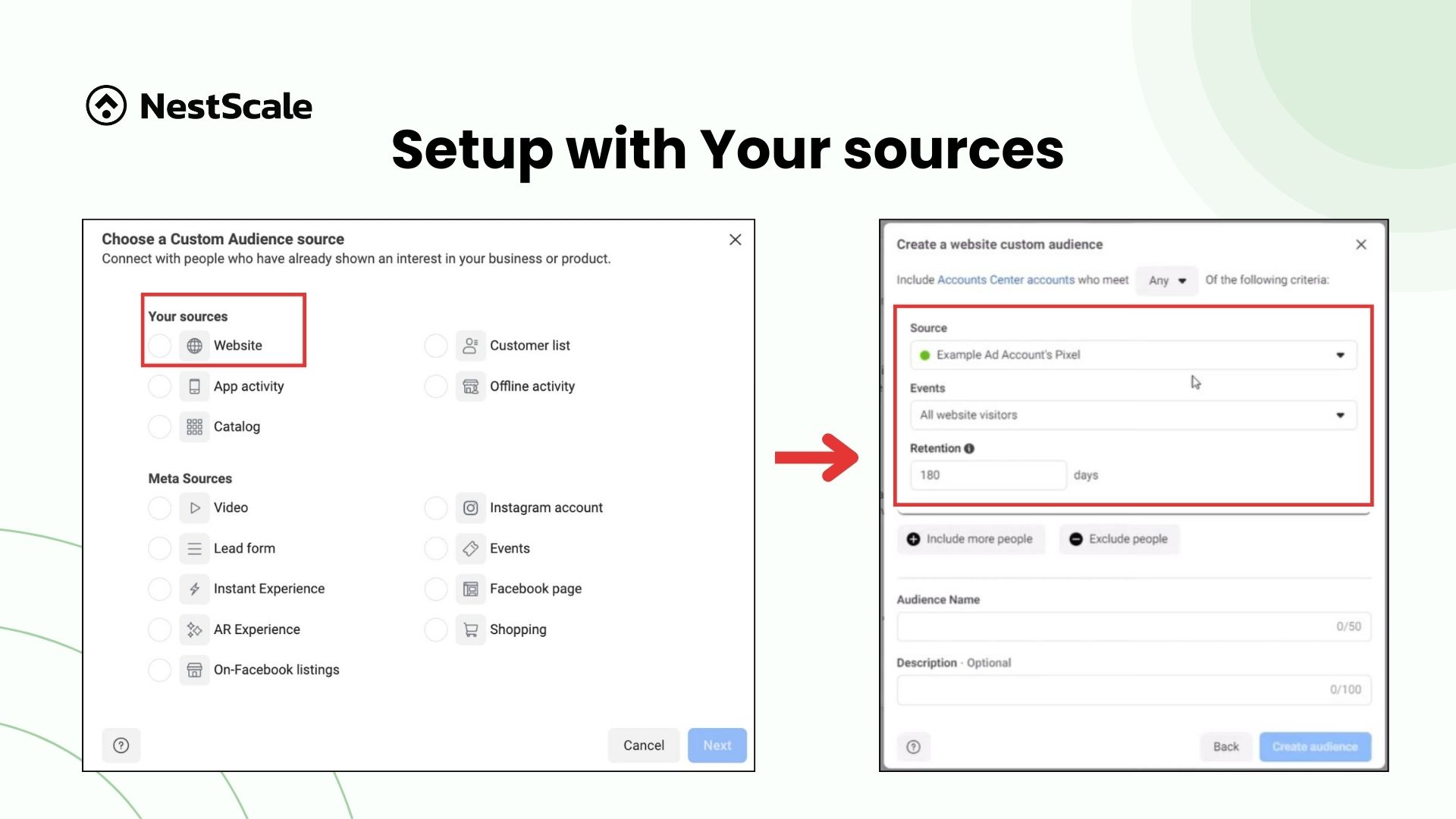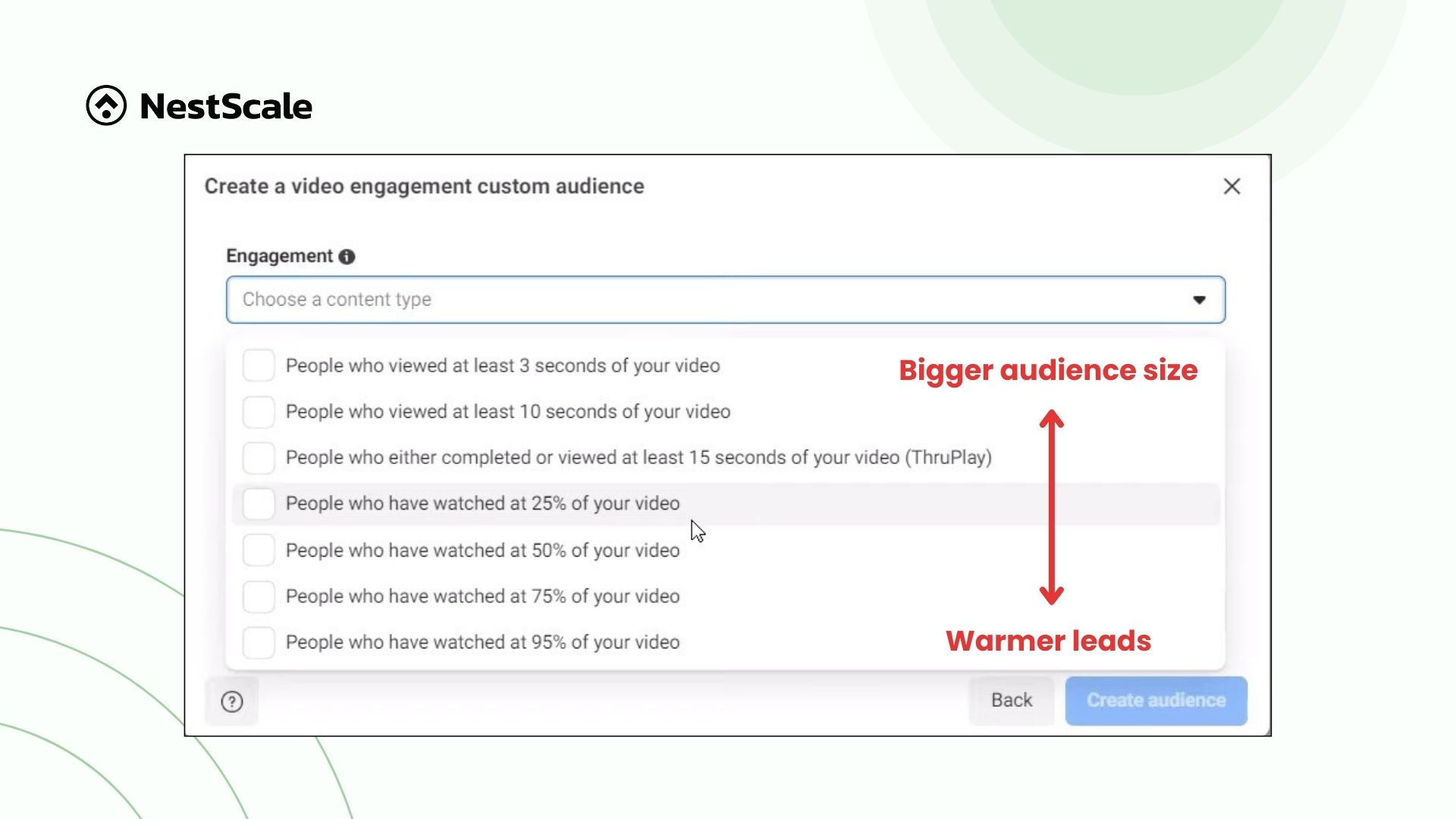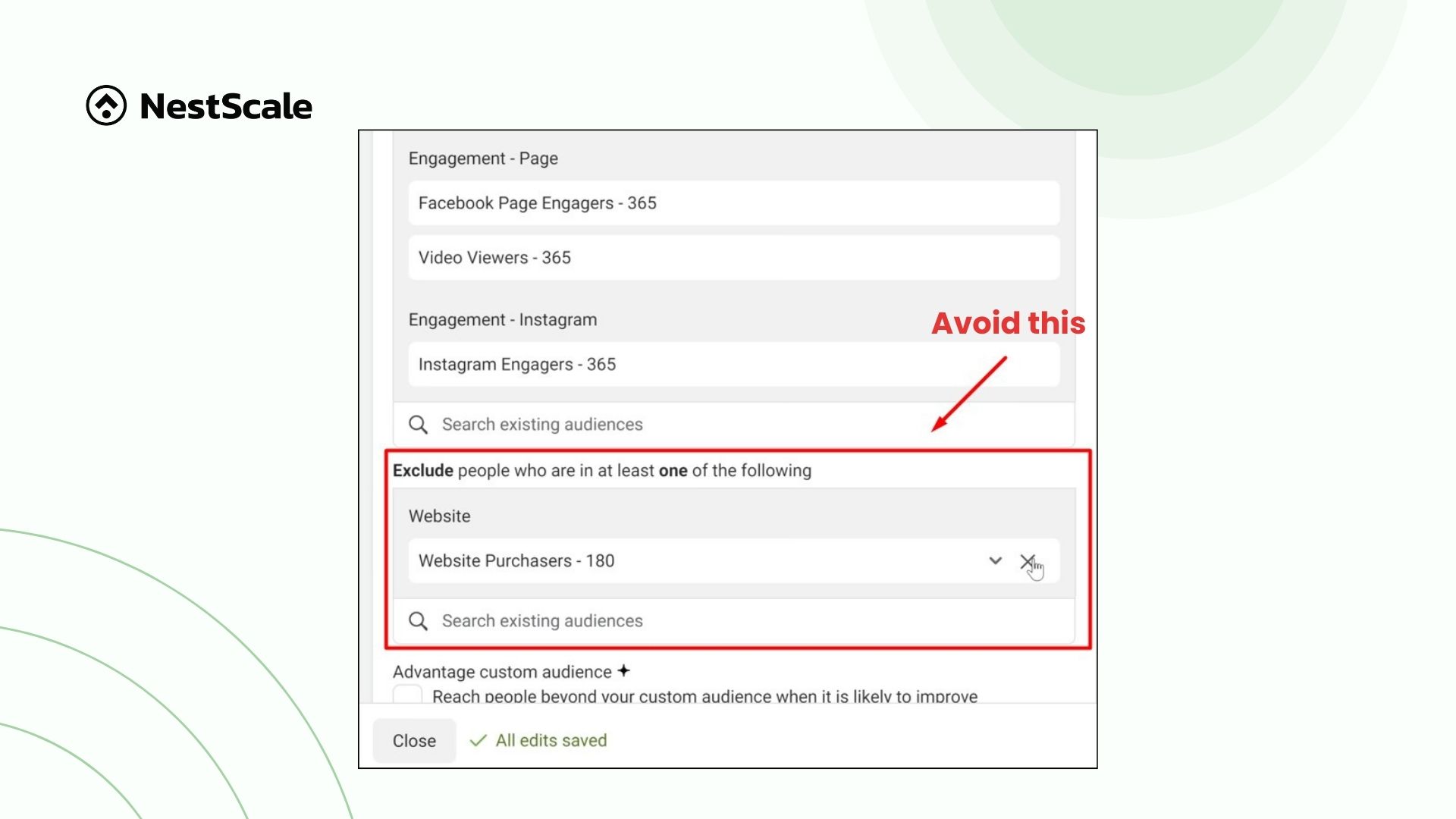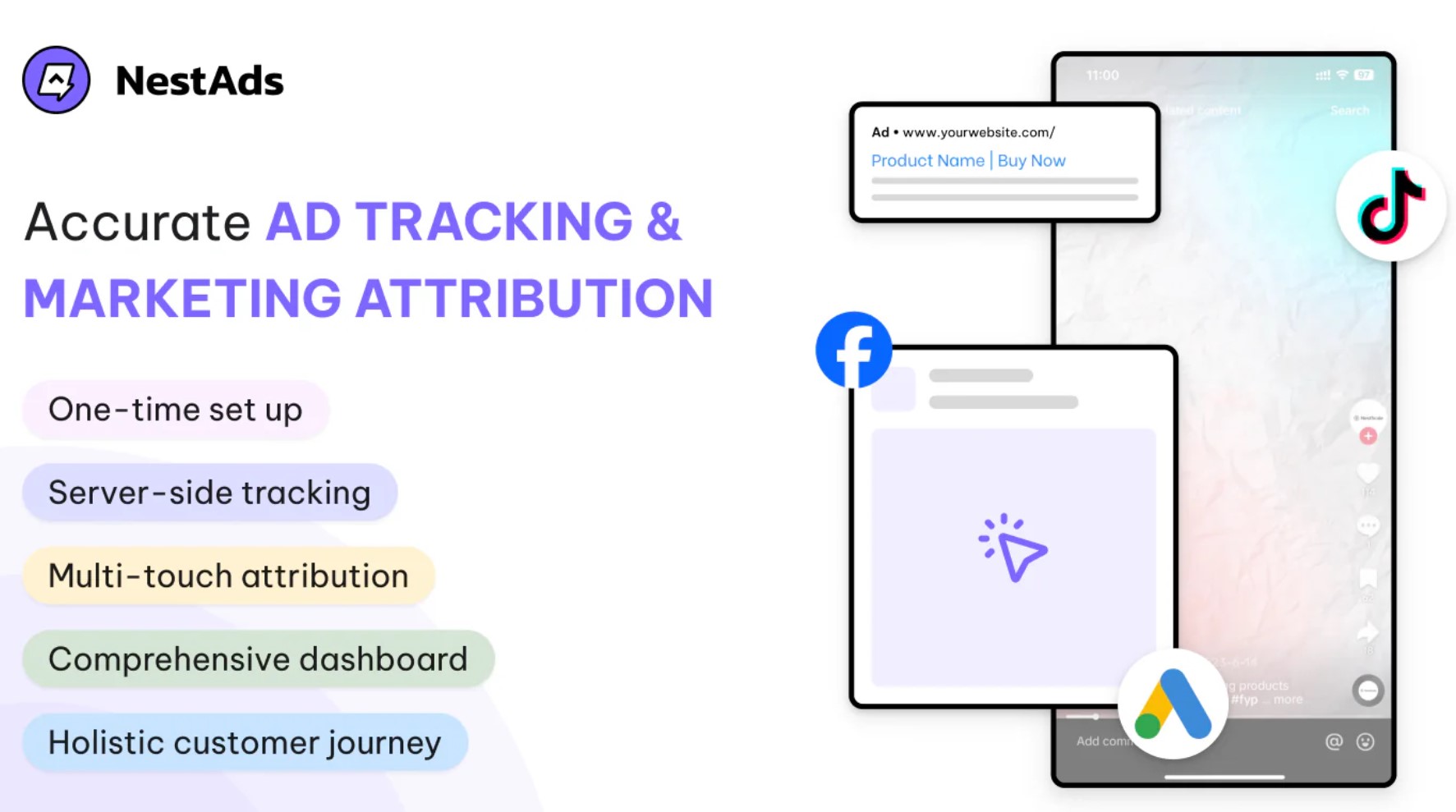Curious why those sneakers you almost bought keep popping up on your Facebook feed? That’s the magic of Facebook retargeting ads. Retargeting ads help businesses reconnect with potential customers who have shown interest but haven’t yet made a purchase.
In this blog, we’ll dive deep into key concepts of Facebook retargeting and how to set up a successful Facebook retargeting ads campaign. Whether you’re new to retargeting or looking to refine your strategy, you’ll find practical insights and examples to elevate your advertising game.
What is Facebook retargeting ads?
Imagine you’re browsing an online store, checking out a cool pair of sneakers, but you decide not to buy them just yet. Later, while scrolling through Facebook, you see an ad for those exact sneakers. That’s retargeting in action.
Facebook retargeting ads are ads shown to users who have previously interacted with your website or app but haven’t completed a desired action, like making a purchase. Think of it as a gentle nudge, reminding you of the items you left behind.
Fun fact #1: 40% of the top one million websites use Facebook retargeting ads to boost their sales.
Fun fact #2: Most B2C stores use retargeted ads to retain customers, whereas B2B companies employ them to enhance brand visibility.
How does Facebook retargeting work?
At the heart of Facebook retargeting is a nifty little code called the Facebook Pixel. Once installed on your website, Pixel runs in the background and continuously collects data on various actions, known as “events,” such as viewing content, adding items to the cart, initiating checkout, etc.
If visitors are logged into Facebook in the same browser, the pixel can identify them through their Facebook user IDs. If the person’s profile matches your retargeting audience, Facebook will show them your ads, increasing the likelihood of conversion.
Why should e-commerce use Facebook retargeting ads?
Some of the statistics we’ve gathered may make you want to use retargeting right away:
- Viewers actually enjoy retargeted ads: To our surprise, 37% of consumers appreciate retargeted ads because they show products they are genuinely interested in. Copywriting can also be tailored to feel more intimate – like a friend, not a brand.
- Recapture abandoned carts: 50% to 98% of customers abandon their shopping carts. These numbers can be lowered through retargeting via email, search engines, and social media platforms, like Facebook ads.
- Returning visitors account for 48% of all e-commerce transactions: First-time website visitors only convert 2.4% of the time. Returning visitors also put items in their carts nearly twice as often (14.8% versus 7.6%) as first-time visitors.
- 8x cheaper: Retargeted users are 8 times cheaper in terms of CPC, with retargeted display ads having a 180% higher click-through rate (CTR) and a 292% higher conversion rate.
How to set up a retargeting ads campaign on Facebook?
Now that you understand the fundamentals of Facebook retargeting, it’s time to roll up our sleeves and dive into setting up your own retargeting ads campaign on Facebook. Let’s walk through the steps to ensure your ads reach the right audience and maximize your ROAS.
Step 1. Set up Facebook Pixel
1. Open your Facebook Ads Manager account and click on the tab Events Manager.
2. Next, there will be various data sources for you to choose from. To connect to your e-commerce store, click on the Web option.
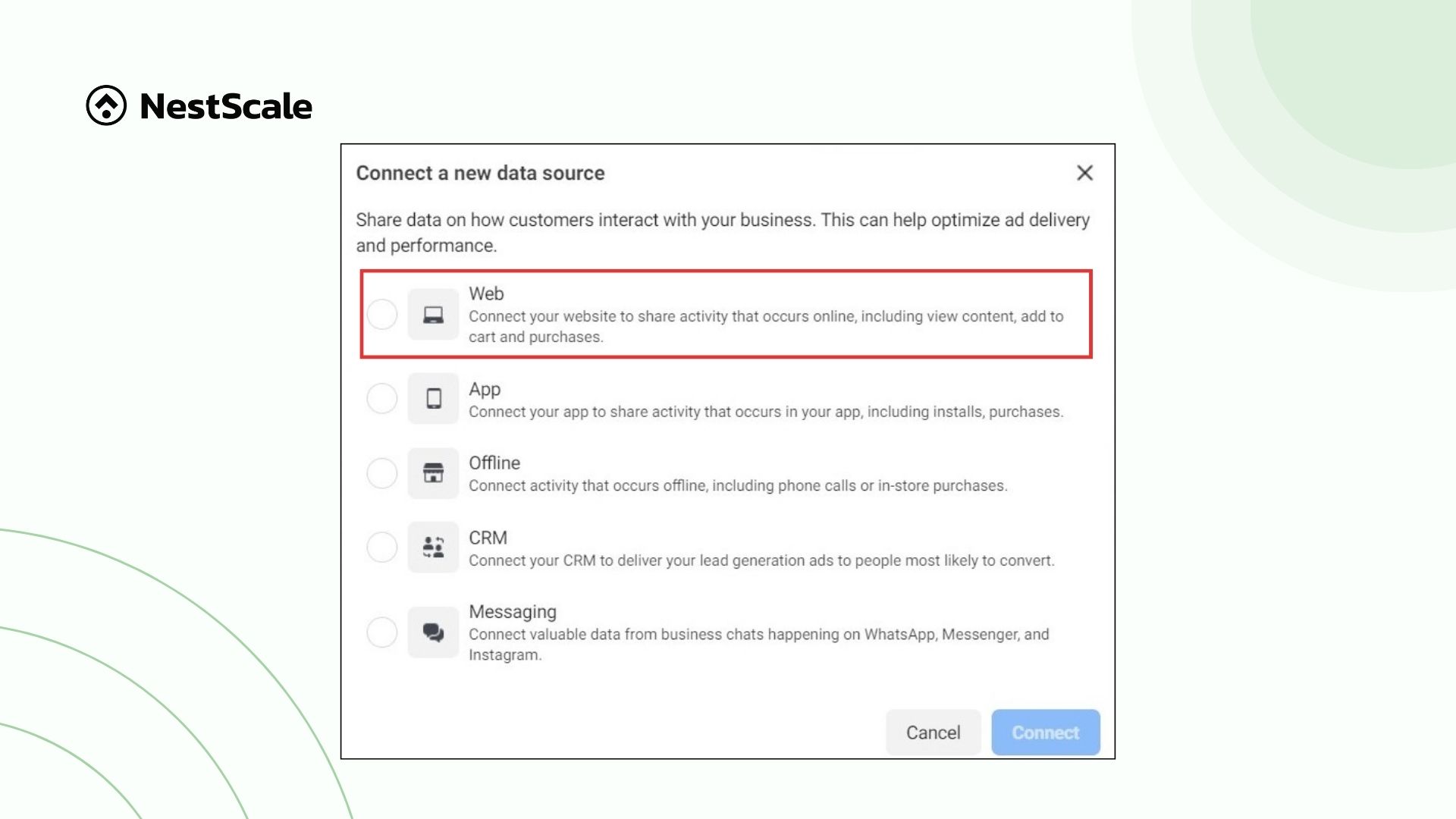
3. Shopify merchants can easily connect their store’s data to Facebook by clicking on the Shopify logo. If you still want the option to DIY, navigate to the Connect manually option.
4. Next, Facebook will ask you to choose between Facebook Pixel and Conversions API. Here’s a quick rundown to help you out:
| Pixel | Conversions API |
|---|---|
|
|
5. Give your Pixel a name, enter your website URL, and add the Pixel to your site.
Finish the final steps, and you’re all set!
Step 2. Create Facebook Retargeting Audiences
1. Next, generate your custom audience by going to Audiences. You can either select Your sources or Meta sources.
Setup with Your sources
For Shopify merchants, choose Website, then the Events you want to track, and the Retention.
Contrary to popular belief, we recommend choosing the maximum number of days, allowing enough time for Facebook to reach your warm audience first, then spread your retargeting ads to those cold customers later.
Setup with Meta sources
Shopify merchants should focus on Video, Instagram accounts, and Facebook pages. For Video, segment your audience based on the percentage of their video completion. For videos longer than 3 minutes, we recommend choosing based on the seconds watched. Essentially, it’s the trade-off between warmer leads and bigger audience sizes.
2. Lastly, create a new campaign by going back to Ads Manager → Create new campaign.
Include all audiences, even previous buyers, to capitalize on repeat sales and cross-selling opportunities. Past customers are way more likely to purchase than your random Facebook users, having already trusted your products and services.
Exclude them only for new customer-exclusive deals or significantly improved offerings that may not suit them.
Bonus: Facebook offers an option called Advantage Custom Audience, but we suggest avoiding it. Instead, leverage “Advantage+ Audience,” which finds users similar to your Custom Audiences and prioritizes showing ads to them, boosting your ROAS and lowering CPC or CPM.
Facebook Retargeting Ads best practices
- Maintain a balanced ad frequency: Many stores bombard customers with retargeting ads 5 to 10 times a week, causing ad fatigue. In our experience, it’s best to keep your ad frequency within 2 to 2.5 times.
- Provide purposeful retargeting: Understand why visitors left without purchasing. Rule out technical or product page optimization issues, then entice customers with irresistible incentives like discounts or showcasing how your product solves their problems.
- Use your best-performing creatives: Identify the visuals, messaging, and formats that drive the highest ROAS. Since these ad sets are already popular with customers, presenting them to a retargeted audience is likely to yield great results.
In fact, Shopify merchants can effortlessly identify their top-performing ad sets using NestAds. NestAds’ Creative Reports feature provides E-commerce stores with invaluable insights into which creative strategies resonate best with your audience. By analyzing metrics like engagement rates and conversion data across different ad creatives, you can maximize the impact of every advertising dollar spent.
FAQs
How much to spend on Retargeting ads?
The amount you should spend depends on your overall marketing budget and goals. A good starting point is to allocate 10-20% of your total ad budget to retargeting.
What’s the differences between Retargeting and Remarketing campaigns?
While similar, retargeting and remarketing serve different purposes. Retargeting nudges potential customers by showing ads based on their previous interactions with your website to convert them into buyers. Remarketing re-engages existing customers through email or paid ads, using tactics like sending renewal reminders or upselling accessories to products they’ve already bought.
How to retarget on Facebook without Pixel?
If you don’t want to use the Facebook Pixel, you can still retarget using customer lists. Upload a list of customer emails or phone numbers to Facebook, and it will match these with Facebook profiles to show your ads to these users.
What are the three retargeting strategies?
There are three main retargeting strategies: pixel-based, server-side, and client-side. Pixel-based retargeting is like placing a tiny tracker on your website to show visitors relevant ads. Server-side retargeting gathers data from site interactions to display ads elsewhere, while client-side retargeting uses browser data to deliver tailored ads.