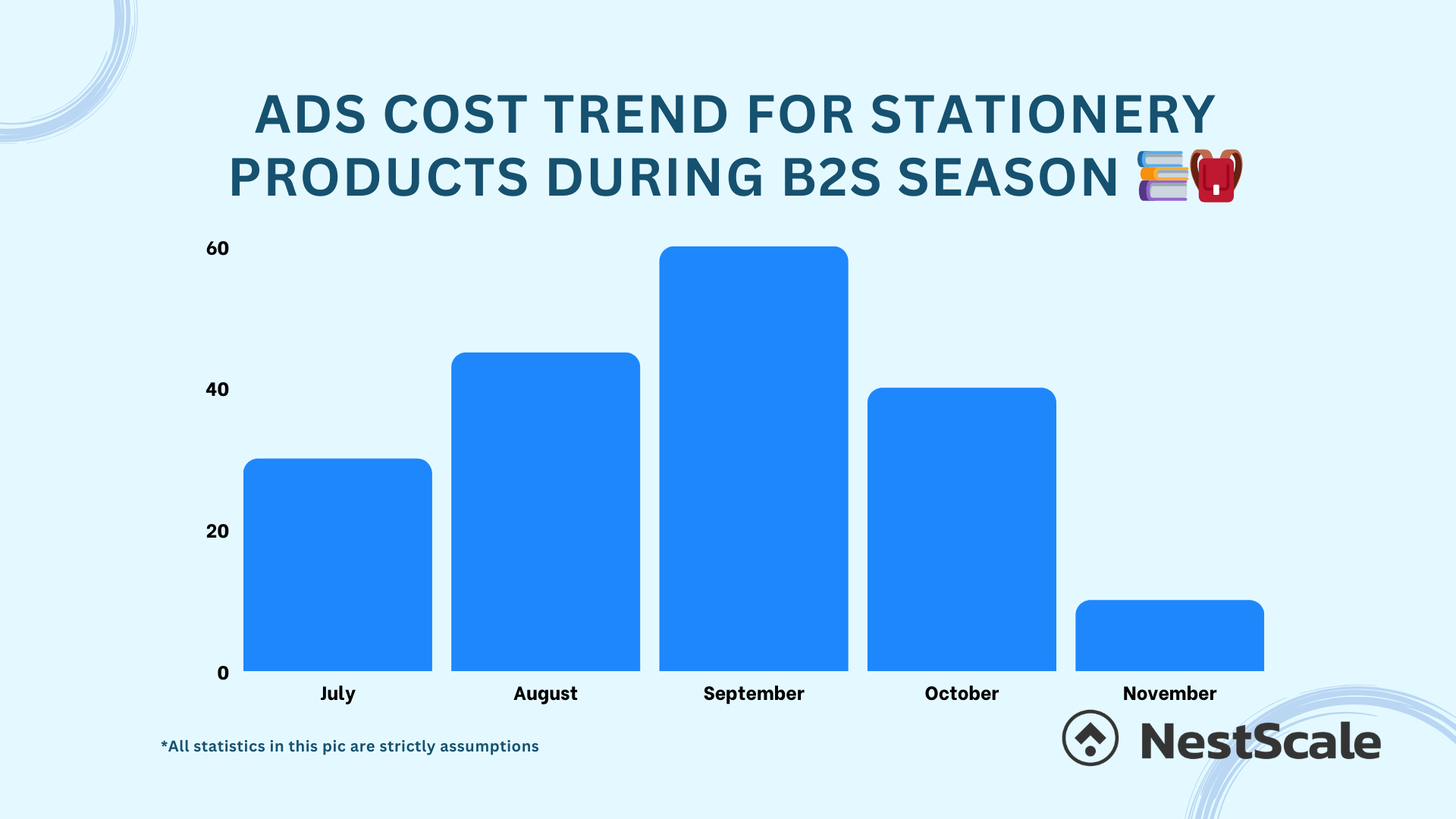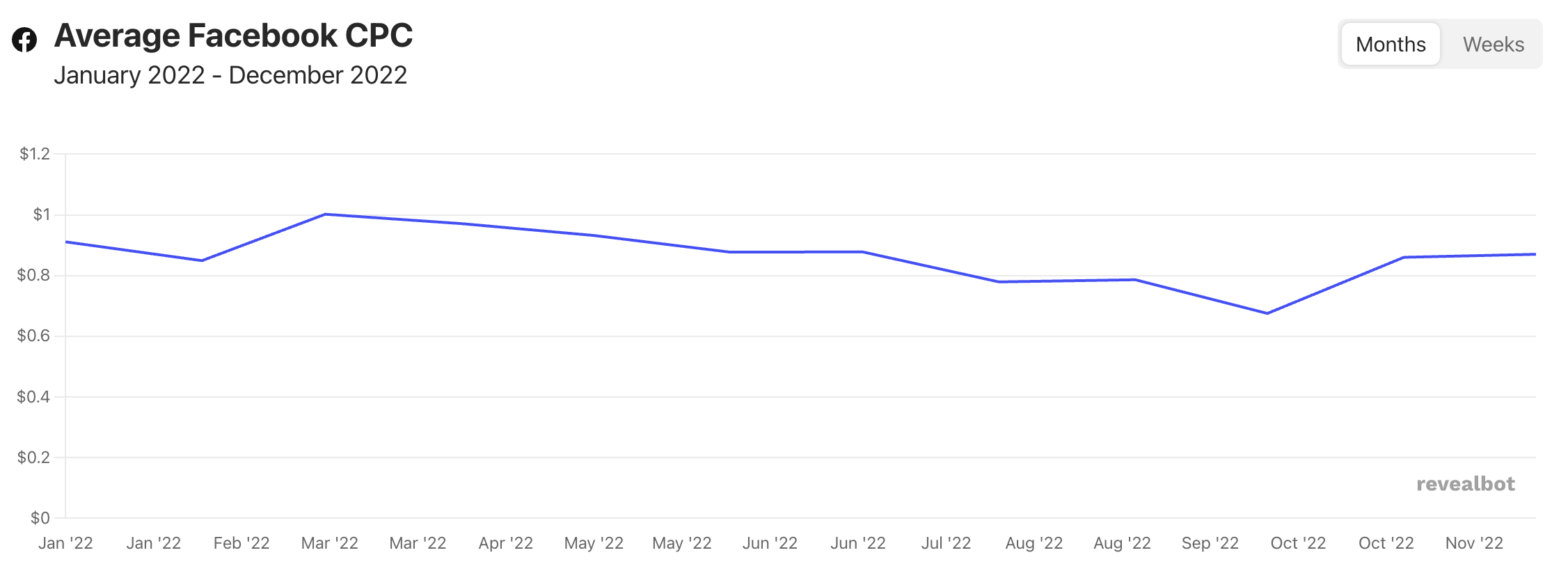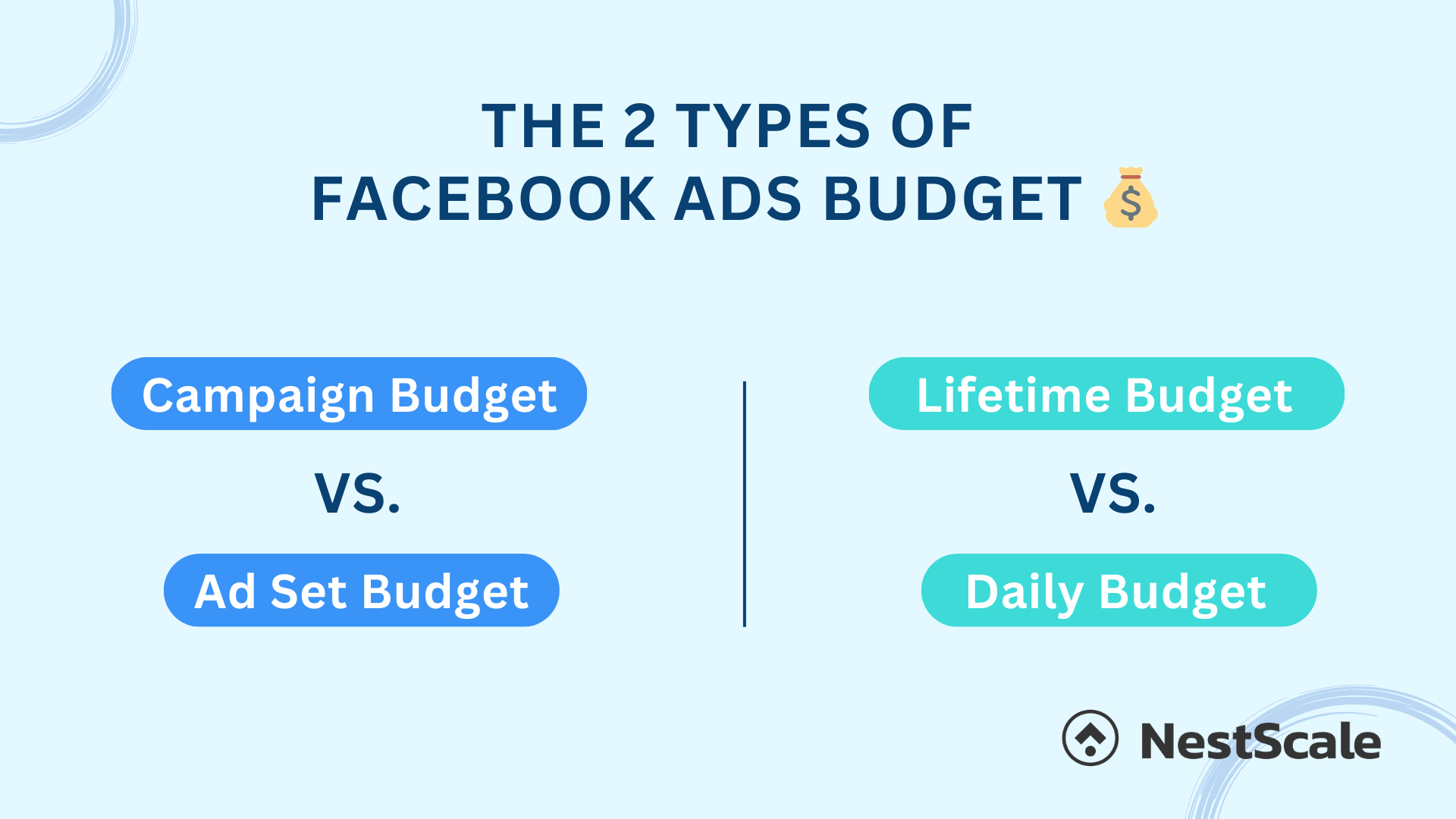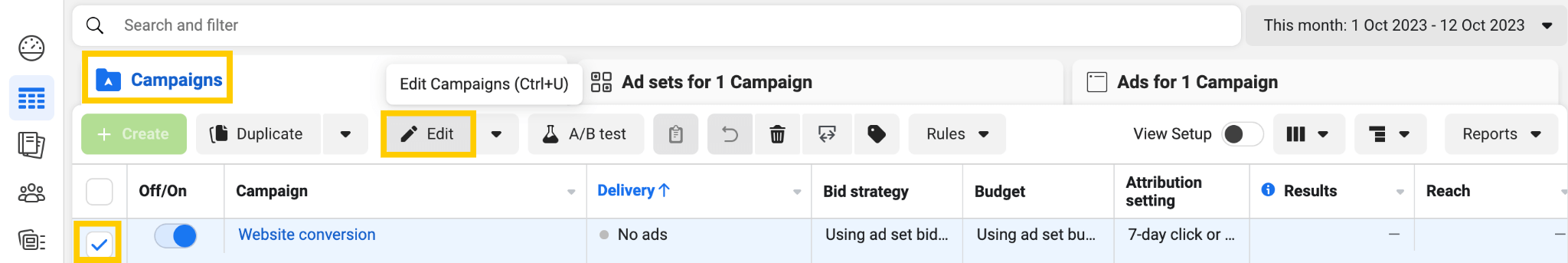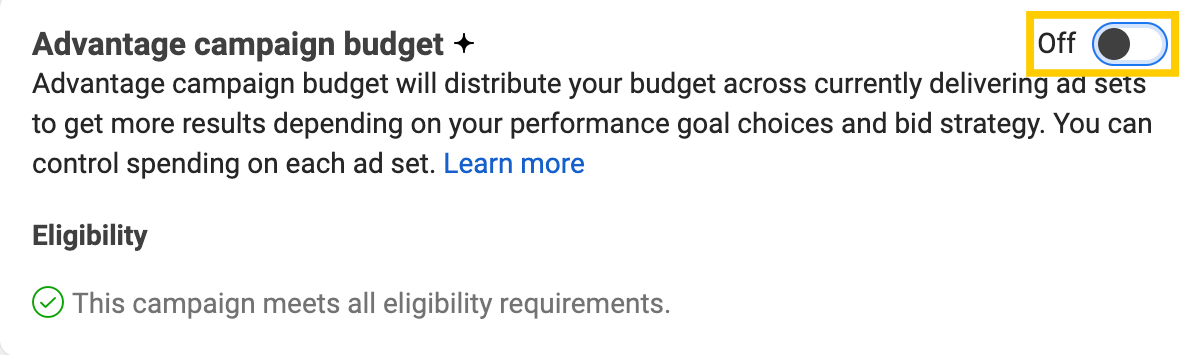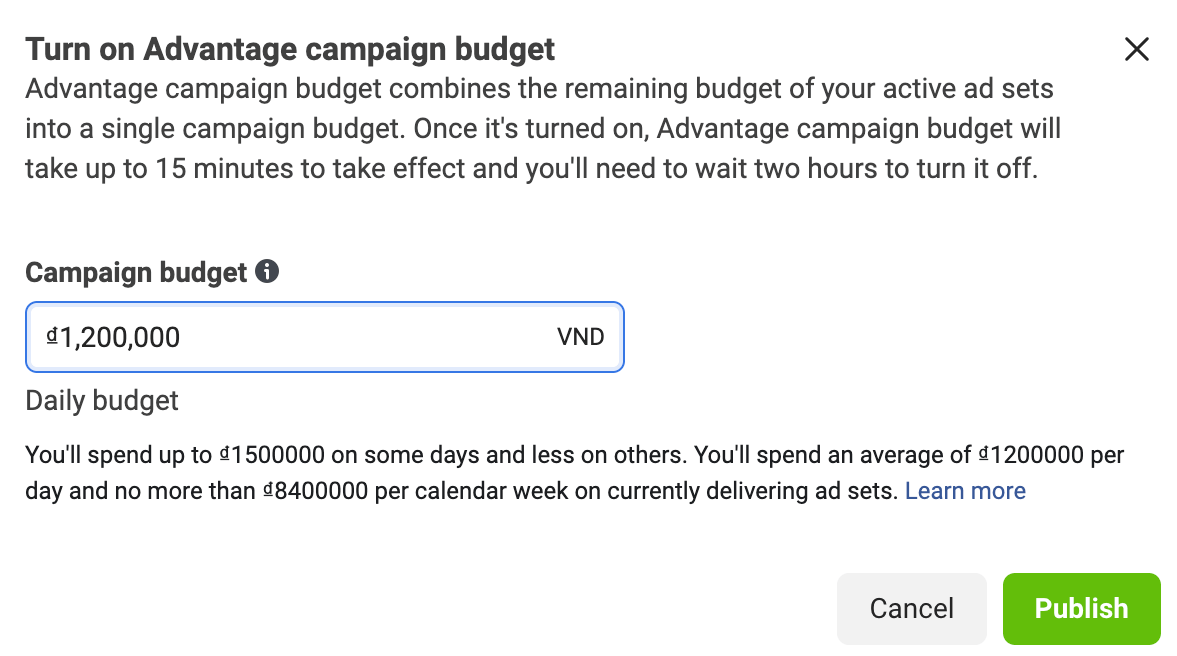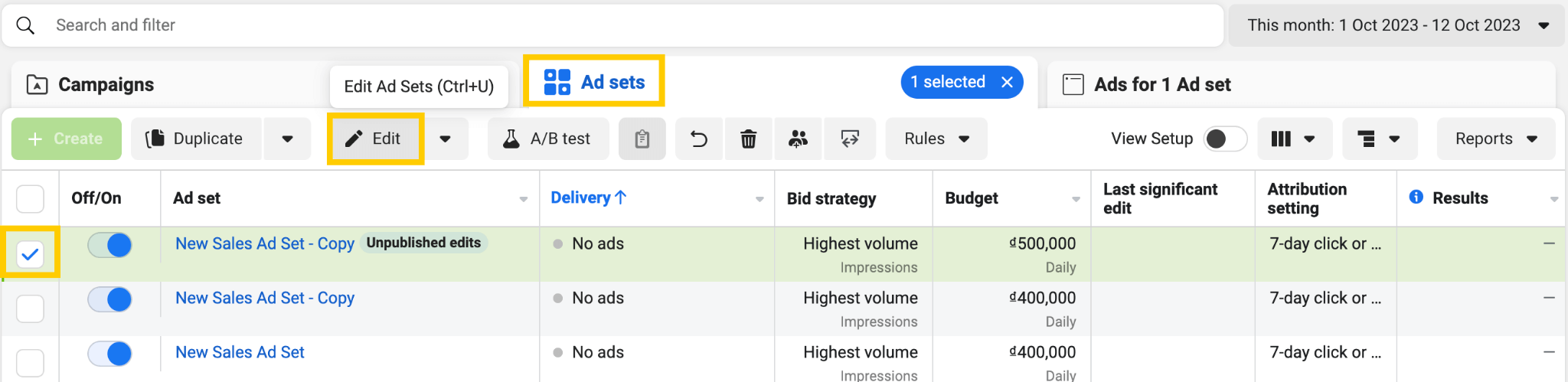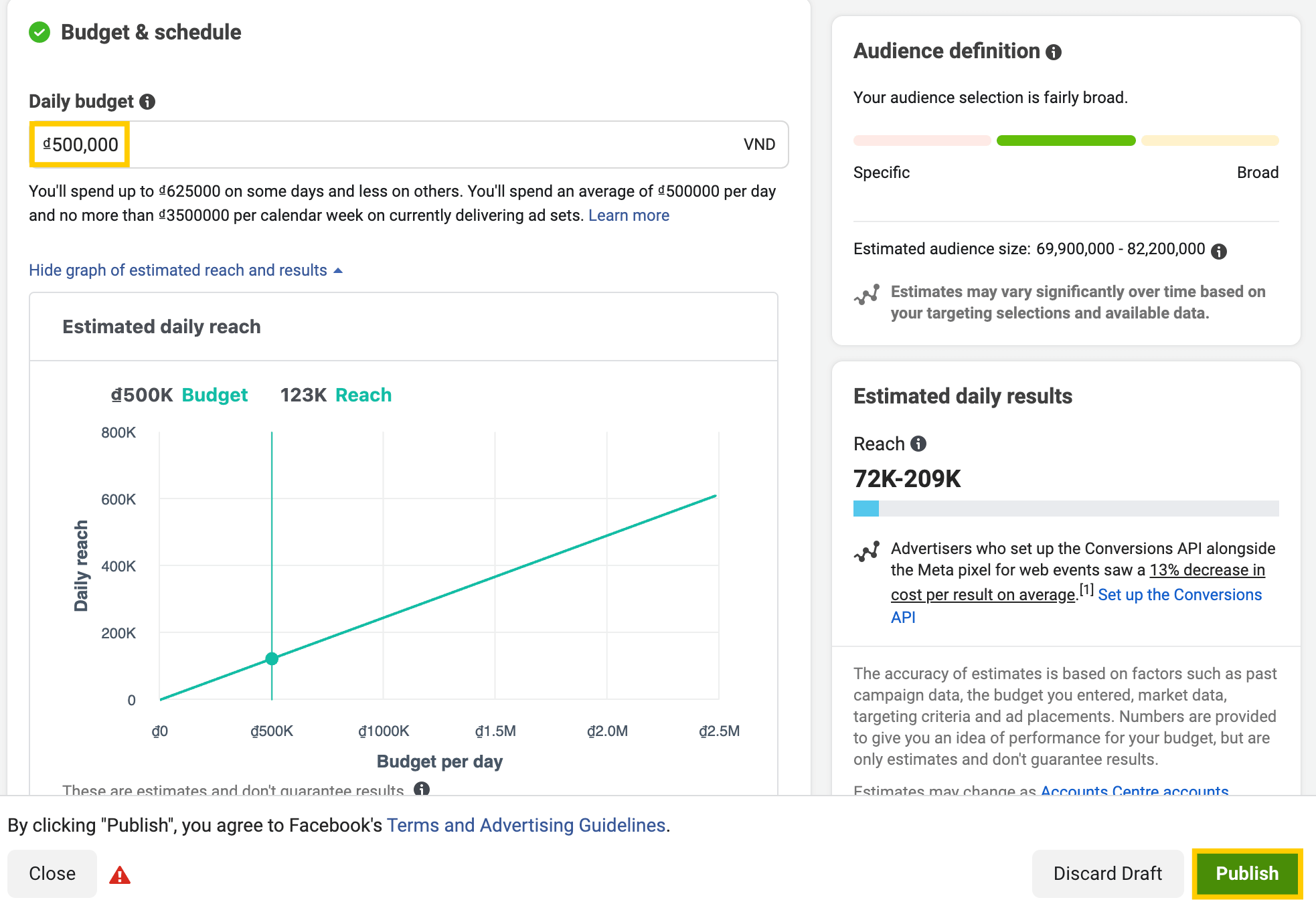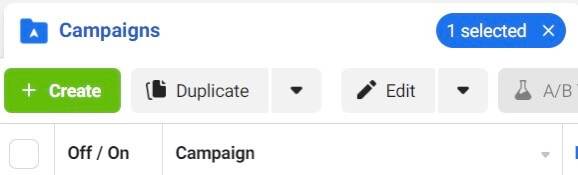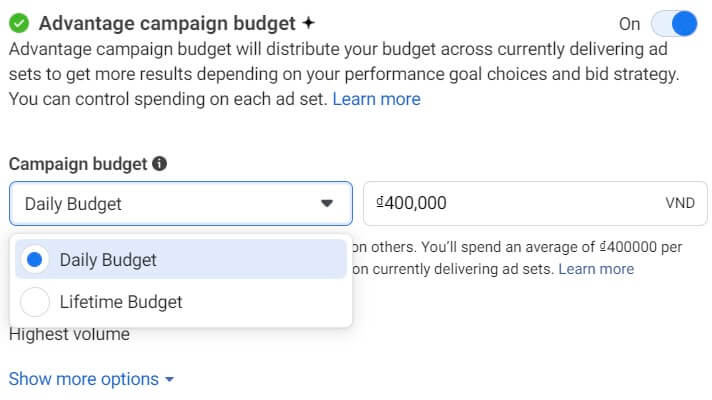Facebook Ads have become an integral part of most online advertising strategies in the modern age. Throughout the years, both Facebook Ads and the advertising industry have undergone significant changes. However, one question remains constant “How much should I spend on Facebook Ads?” There isn’t a one-size-fits-all answer, as it depends on your goals, budget, and audience. With that said, in today’s blog post, we’ll explore various aspects of Facebook Ad budgets and help you determine the optimal budget for your advertising campaign.
How much should I spend on Facebook Ads?
“How much should I spend on Facebook Ads?” – This is the question that all marketers must have asked themselves (or others) at some point in their careers. However, there is no simple answer to this question. Every business is different, and there is no one-size-fits-all solution. With that said, there are certain steps you can take to pinpoint your ideal spend. Here’s how it goes:
Step 1: Define the factors that influence your Facebook advertising costs
Ads Objectives (aka what you want to achieve with your Facebook ads campaigns): There are several campaign objectives to choose from in Ads Manager. Consider whether you’re aiming for brand awareness, lead generation, website traffic, or sales. The nature of your goal will have a significant influence on how much you need to spend. For example, a campaign focused on generating leads may require a higher budget than one aimed at brand awareness.
Audience Size and Targeting: The size of your audience, as well as each specific target audience, will also influence your advertising cost. A larger audience or a broader demographic may require a larger budget to reach a substantial number of potential customers effectively. Conversely, if your audience is more restricted, you may be able to achieve your goals with a smaller budget.
Industry Competition: The more highly competitive your industry is, the more expensive your advertising cost gets. Due to this, it’s important to do prior research and monitor your opponents in order to implement an effective advertising budget.
Seasonal Variability: Don’t forget that Facebook Ads costs can vary throughout the year, especially during peak shopping seasons and holidays. For instance, the cost of advertising for notebooks and stationery products might rise during the Back to School season but dip during the summer months. To stay ahead in the face of fierce competition, brands may need to increase their advertising budget to make a significant impact.
Ad Quality: This is one of those few factors that you can actively control. High-quality visuals, compelling ad copy, and engaging content often result in better conversion rates. Effective ads require less spending to achieve your desired results, making it essential to invest in creating appealing ad content.
Ad placement: There are several different placement settings for your ads. From different platforms (Facebook, Instagram, Audience Network) to devices (mobile, desktop) to ad formats (newsfeed posts, stories, videos, etc.). Due to their performance and popularity, certain placements’ costs would be higher than others.
Step 2: Consider industry’s Facebook Ads cost benchmark
Brands can generally tell how much Facebook Ads cost by looking at cost per click (CPC) or cost per mille/ 1000 impressions (CPM). And as with many other metrics, there’s a certain benchmark across industries. This threshold can serve as a clue to give businesses an overall idea of how much others are paying for their Facebook ad campaigns. The main metrics we’ll be looking at are:
Average CPC 2025
Facebook CPC refers to the amount advertisers have to pay for each click on this platform. According to Revealbot data, the average CPC for Facebook Ads is $0.57, which is significantly cheaper than other advertising platforms like Instagram or LinkedIn.
As above-mentioned, other factors like campaign objectives or seasonality will come into play when it comes to Facebook ads cost. Due to this, Facebook ads CPC could rise during the peak shopping seasons towards the year’s end.
Average CPM 2025
Facebook CPM refers to the amount advertisers have to pay for every 1000 impressions. To calculate how much each impression costs, take your CPM divided by 1000. This number is also lower than that of Instagram or LinkedIn. Businesses should keep a close eye on this metric when running any ad campaign, especially awareness or traffic campaigns.
According to the same data source, the average CPM for Facebook ads is $9.29. Similar to CPC, businesses should expect this number to peak during late November to early December.
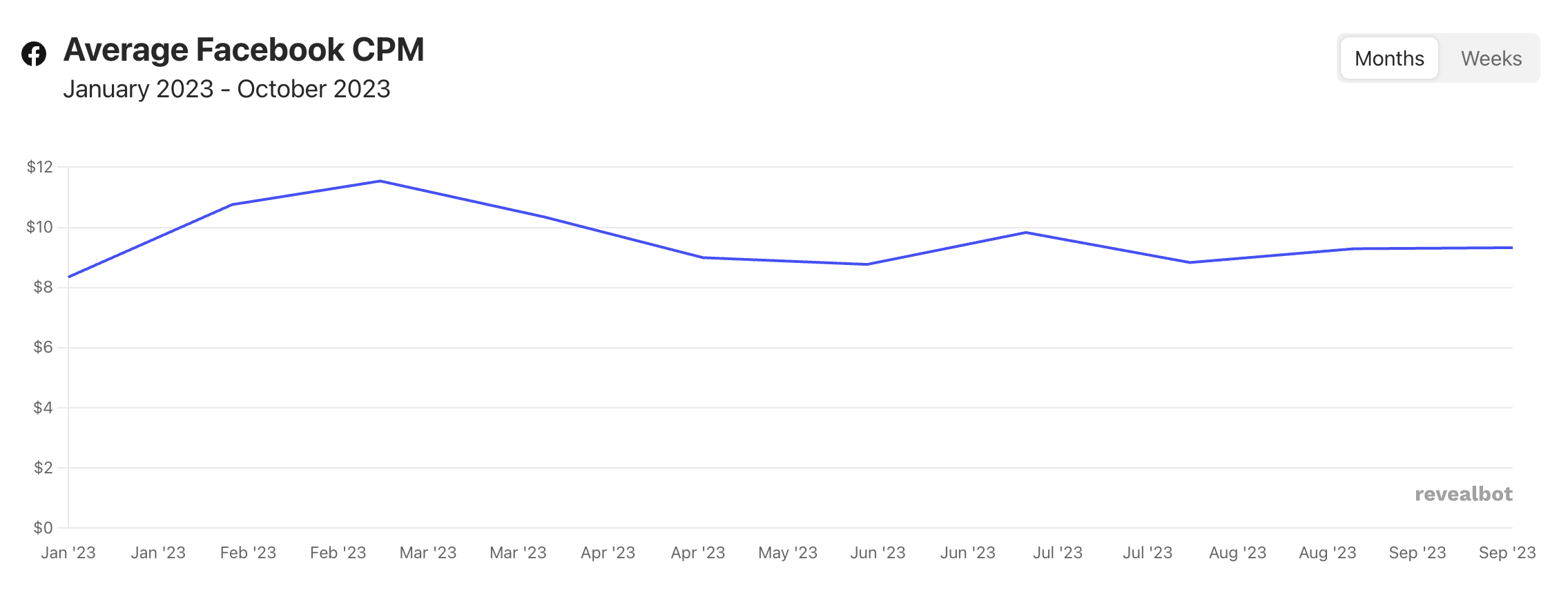
Step 3: Test your budget
You’ll never know what works for you if you never try. Choose a starting point, then gradually fine-tune your spending from there. What we suggest is to start with a daily minimum budget for Facebook ads of $5. Anything lower might not be enough to get your ads up and delivered. This will give you an idea of how Facebook Ads works and a space for some initial testing.
Once we have established a starting point, gradually up your spending to leverage Facebook’s algorithm. In fact, an ad set needs at least 50 conversions per week to exit the learning phase. “Conversions” here also do not necessarily mean sales, but can also be leads, messages, add-to-cart, etc. So, it’s recommended to increase your budget by 20-30% each time for the best results.
In terms of monthly budget, generally, it should align with your overall marketing budget and campaign goals. So this will largely depend on your specific performance goals for that month. However, you can multiply your daily budget by 30 to get a rough estimate. For example, if your daily budget is $50, your monthly budget would be $1,500. That would be your starting budget, then you can gradually adjust this number based on your campaign performance.
Types of Facebook ads budget & how to change them
We’ve covered the fundamentals of Facebook ad budgeting, starting with daily and monthly budgets. However, Facebook budgeting goes beyond these basic concepts. In reality, Facebook offers two distinct budgeting settings, each with its own impact on how your ad budget is allocated. So, let’s explore these options in more detail.
Campaign budgets and ad set budgets
In Facebook Ads Manager, you can choose to either set an overall budget for your campaign or set individual budgets for each of your ad sets. Which option to choose will largely depend on your campaign objectives and the stage of your marketing strategy.
The 2 budget types
- Campaign budgets: This is called Meta advantage campaign budget (formerly known as Campaign budget optimization). With this setting, you can set one central campaign budget that will automatically distribute to other ad sets within the ad campaign in real time. Ad sets with the most potential to yield high results will receive more budget and vice versa.
- Ad set budgets: This option allows you to set flexible budgets for each of your ad sets. You’ll get more control over your ad set this way. This setting is suitable for testing or when there is a significant difference in the target audience between ad sets.
How to set up your budget in Facebook Ads Manager
Option 1: Meta Advantage Campaign Budget
Similar to most other settings, you’ll need to first access Ads Manager. There, go to the Campaigns page on the left-side menu.
- Step 1: Click on the Campaign level. Tick the box next to the campaign you want to edit, then hit Edit.
- Step 2: Scroll down to the Advantage campaign budget section and switch it on.
- Step 3: Adjust your campaign budget and hit Publish.
Reminder: Once this mode is turned on, it will combine the remaining budget of your ad sets into a single campaign budget. You will also have to wait up to 15 minutes for the new campaign budget to activate. In case you want to turn it off, the minimum wait time is 2 hours.
Option 2: Ad set budgets
- Step 1: Click on the Ad set level. Tick the box next to the ad set you want to edit, then hit Edit.
- Step 2: Scroll down to the Budget & schedule section. Here, adjust your daily budget, then hit Publish to activate the new budget.
Daily budgets and lifetime budgets
The next type of Facebook Ads budget to consider is a time-based budget: Daily or lifetime budget. After choosing either campaign budgets or ad set budgets, you can take a step further to set up your budgeting plan by choosing whether your budget applies daily, or over the entire lifetime of your campaign.
The 2 budget types
- Daily budgets: sets a limit on how much you’re willing to spend on your Facebook Ads per day. This budgeting option is ideal for advertisers who want to control their daily ad spending. However, on certain days when there are good opportunities, Facebook will go slightly over the daily limit (up to 25%) for better results. Facebook will also even out the daily spending so that you don’t exceed the budget limit over the campaign’s lifetime.
- Lifetime budgets: This setting, on the other hand, allows you to set a total budget for your campaign over its entire duration. This type of budget is helpful when you have a specific promotion with a fixed start and end date, and you want to ensure that you don’t exceed the total budget for the entire campaign.
How to set up your budget in Facebook Ads Manager
Once you have settled on a budget type, it’s time to choose if you want this budget to run throughout the campaign lifetime or daily. You can either set this up when you create a new campaign or edit a campaign mid-way.
- Step 1: Access Ads Manager. Hit Create to set up a new ad campaign.
- Step 2: After choosing the campaign objectives, scroll down to Advantage Campaign Budget and turn it on. Here, you can choose either daily or lifetime budget from the dropdown option. Input your budget amount and you’re done!
Please keep in mind that the minimum wait time limit when switching the Advantage campaign budget on or off is 2 hours. If you want to turn it off immediately, consider pausing the campaign and creating a new one.
Optimize your Facebook Ads spend
In the end, there isn’t a simple answer to the question “How much I should spend on Facebook ads?”. Many factors come into play, ranging from your advertising objectives to where your ads are placed. The best approach is to keep experimenting and refining your strategies as you go along. It’s through this painstaking process that you’ll truly optimize your Facebook Ads spending.
However, it’s worth noting that recent developments regarding users’ data privacy, such as Apple’s iOS 14.5 app tracking transparency or the recent launch of the iOS 17 link tracking protection policy have left a profound impact on advertising platforms, including Facebook Ads. With iOS 17 enabled, Facebook click ID tracking parameters will be stripped in all links opened in Apple’s Mail, Message, and private browsing mode of Safari. Due to this drawback, many have raised concerns about Facebook ad’s data reliability. In light of this, businesses may want to explore a more secure and dependable solution like NestAds. With NestAds’ advanced pixel and flexible attribution window, you can gain deeper insights into your campaign performance over time. This tool also allows you to monitor customer demographics and behaviors across various advertising platforms. And the best part? NestAds are not at all affected by Apple’s recent iOS updates.
By doing so, your business can not only increase its return on ad spend but also potentially reduce Facebook ad costs. The time to elevate your advertising efforts is now! Discover the enhanced capabilities of NestAds and take your marketing to the next level today.