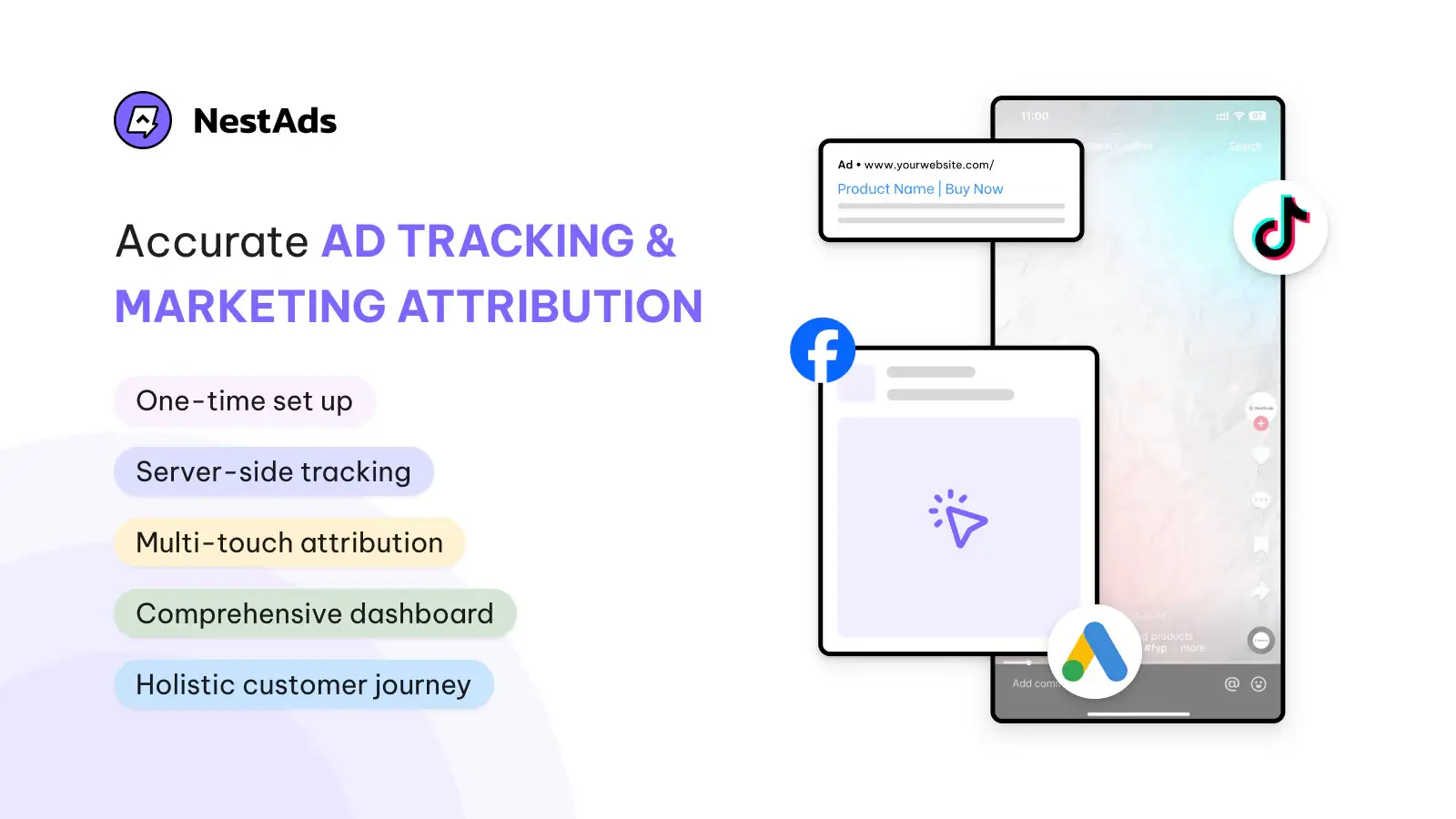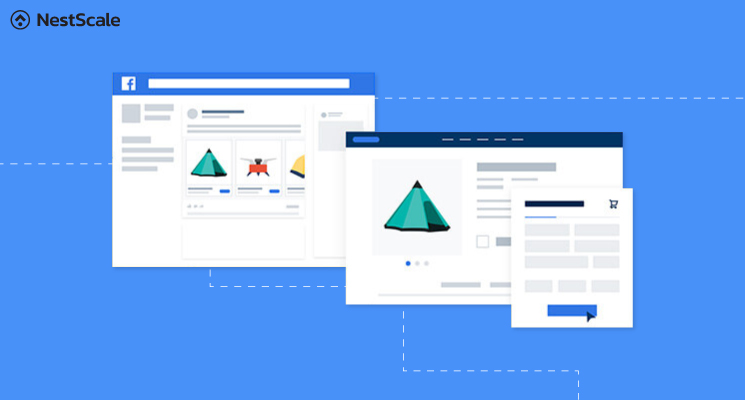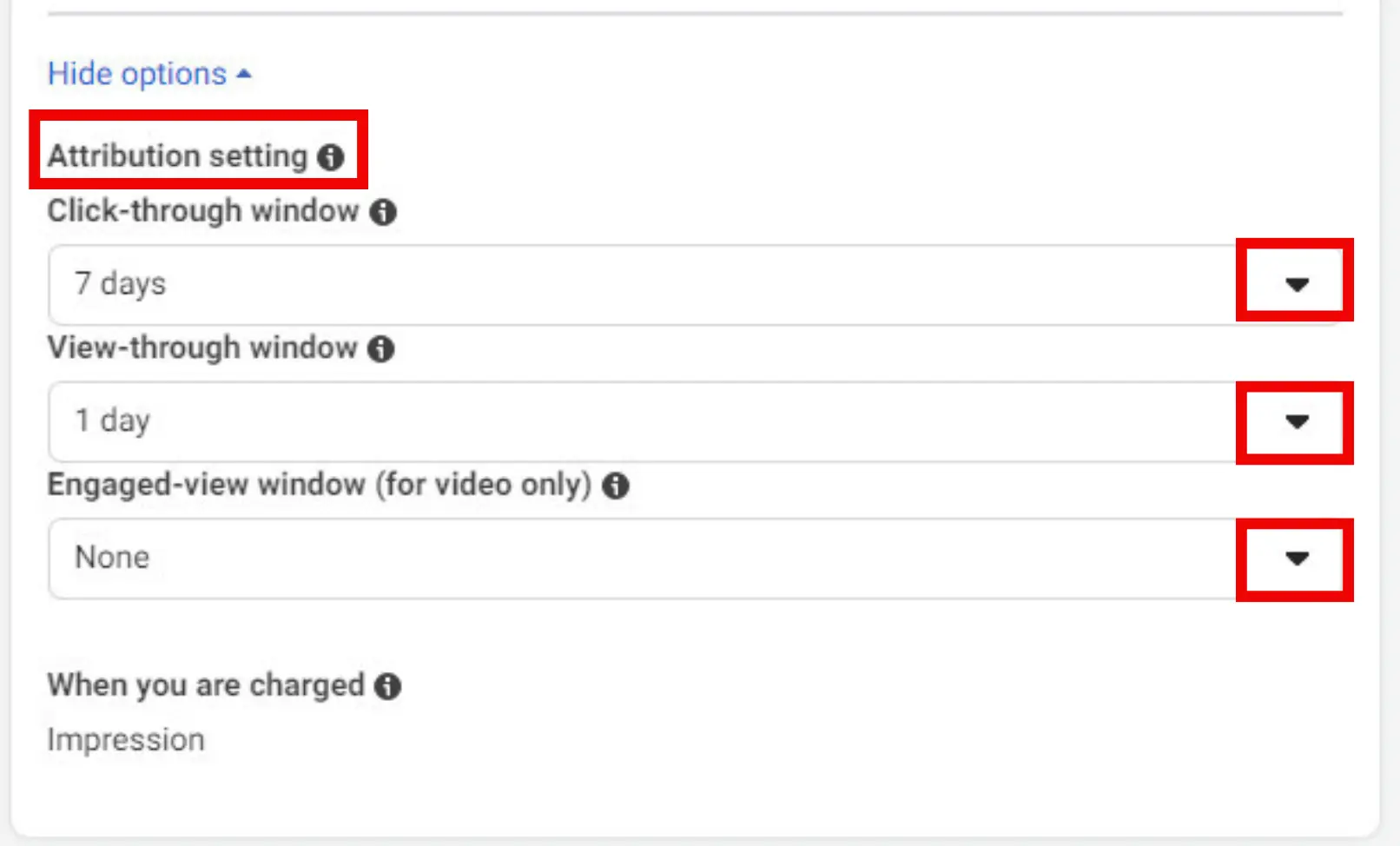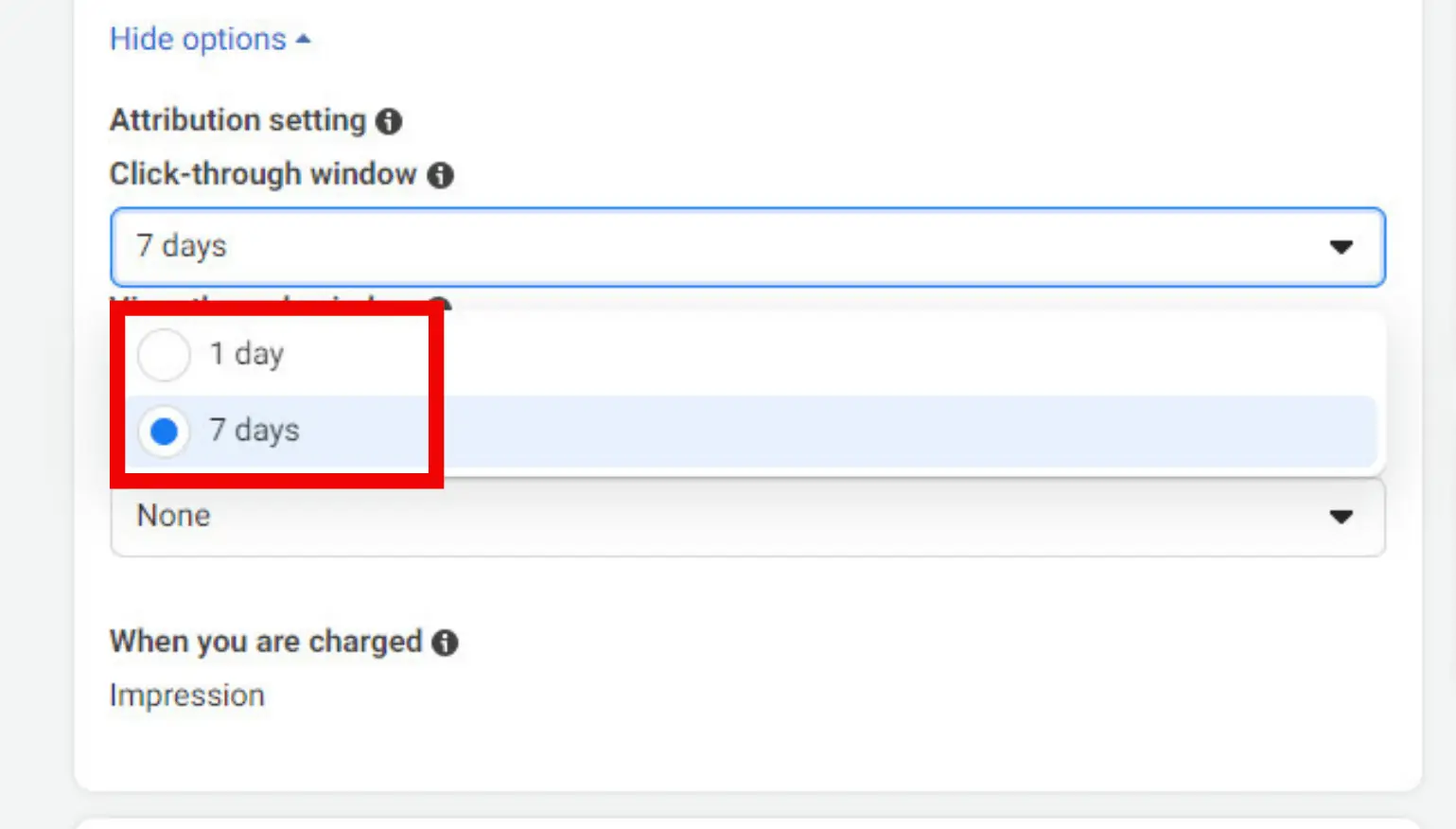In the fast-paced world of digital advertising, understanding the impact of your campaign is the key to success. On the Facebook Ads platform, getting to know Facebook attribution settings is crucial for advertisers. Being able to measure the effectiveness of your ads through these settings can be the key factor that drives customers to choose your product over a competitor’s, helping you secure a larger market share on Facebook.
In this blog, you’ll gain an in-depth understanding of how to set up and navigate the changes in the system, especially after the IOS14 update. This update has limited the collection and sharing of certain data on apps unless users choose to allow tracking on their devices.
What are Facebook Attribution Settings?
As a compass, Facebook Attribution will help businesses navigate this intricate landscape by shedding light on the effectiveness of their Facebook advertising campaigns. Facebook attribution settings refer to the options available in Facebook Ads Manager (Meta Ads Manager) to determine how conversions are attributed to your Facebook ad campaigns.
Attribution settings determine how Facebook identifies which ad interactions resulted in a conversion, such as a purchase or a lead submission. The Facebook analytics system will use this data to optimize campaigns and improve ad performance.
Facebook Conversion Window & Attribution Window
To fully understand the changes made to Facebook Attribution Settings, we need to understand these two features – Conversion Window and Attribution Window. The Conversion Window is the time after a user interacts with your ad and takes an action, like making a purchase. The Attribution Window is when a conversion can be linked to a specific ad set.
Prior to January 2021, they used to be 2 separate features. However, at the moment, they’ve joined into one unified attribution setting. These new attribution settings allow businesses to measure and analyze the effectiveness of their Facebook advertising campaigns across channels, publishers and devices.
This feature is available at the ad set level when you edit an existing campaign or create a new one in Facebook Ads Manager (also known as Meta Ads Manager).
Best attribution setting for Facebook
Finding the perfect setting can be challenging, as it must align with your specific needs. However, experimenting with different settings can help you find the best fit for your business. To do this effectively, you need to choose the right attribution settings based on your campaign goals, product cycle, customer journey, and conversion type.
- 1-day click: This setting can be used for cheap items which do not require much customer consideration upon buying. This can also be applied for cases of impulse buy.
- 7-day click: This attribution window is suitable for B2B businesses that have a standard buying process which requires supervision or approval upon purchase.
- 1-day click or view: This option is perfect for when businesses offer limited discounts or flash sales. This way, Facebook will take in all conversions within that day and use that data to optimize the ad campaign. Which will result in a surge in ads delivery to users within that day.
- 7-day click or 1-day view: The last attribution setting are for higher value items, which requires more customer consideration upon buying. These may include high-end cosmetics or high value technological appliances.
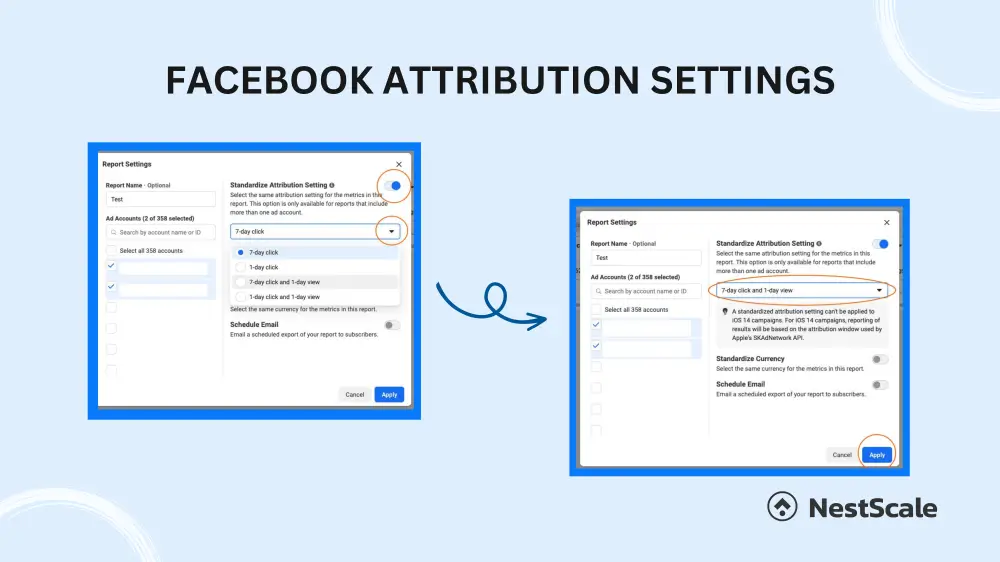
Examples of how Facebook Attribution Settings work
Example: Marvin intends to buy a new shirt for school. After looking around on the Internet, he scrolls on Facebook and clicks on Brand A’s targeted ad. He likes it, but ends up not buying it yet. After 1 day of thinking, he revisits Brand A’s website to purchase it.
Assumption: Brand A’s Facebook Attribution Setting is 1-day click.
In this case, the Facebook attribution setting is 1-day click. Because of this, after the 1-day period, Facebook will collect all the data on clicks, engagement and conversion. Then, Facebook will credit the conversion to the targeted ad Marvin clicked on the previous day.
Why does Facebook Attribution matter?
Measuring performance is key to any digital marketing campaign, and Facebook Attribution (Meta Attribution) plays an important role in shaping your data and optimizing your ads. That’s why it’s a must-have for any Facebook advertising strategy.
Data-Driven Decision Making
Facebook Attribution provides businesses with the data needed to make informed decisions regarding their marketing activities. It clearly displays how different touchpoints contribute to conversions, allowing marketers to identify the most effective ad campaigns. In addition, it helps allocate budgets more efficiently while fine-tuning ad creative, targeting, and messaging based on performance data.
Improved ROI
ROI (Return on Investment) refers to the financial metric that measures the profitability and efficiency of an advertising campaign or investment. With the right Facebook Ads attribution settings, funds can be redirected to the channels generating the highest conversions. This approach will enhance the business’s return on investment.
Facebook Attribution (Meta Attribution) is essential because it empowers advertisers to make data-driven decisions, improve ROI, and enhance ad performance. By understanding the customer journey and the impact of each touchpoint, you can fine-tune your advertising strategies. Additionally, businesses can allocate resources more effectively and ultimately achieve better results in this competitive market.
What’s changed in Facebook Attribution Settings
Over the last couple of years, Facebook Attribution Settings have gone through a lot of changes. With Apple’s App Tracking Transparency (ATT) and the launch of IOS 14 in 2021, apps now have to ask users for permission to track their behaviors prior to usage.
If the user denies permission, apps will also no longer be able to link the first-party data with third-party data for advertising purposes. This combined with increasing concerns over user privacy issues had led to Facebook implementing substantial changes to its attribution settings.
As we have briefly mentioned above, one of the biggest changes regarding Facebook Attribution is the merge of the Attribution Window and Conversion Window features in 2021. This is now Facebook Attribution Setting.
Apple ATT & iOS 14.5
This is Apple’s App Tracking Transparency (ATT), which requires apps to ask for user’s permission to track their behaviors in and across apps on their device. This feature was first introduced with Apple’s IOS 14.5 update in April 2021 due to increasing concerns over users’ data privacy abuse.
After a user downloads an application, a pop-up prompt will appear, requesting the user’s permission to track their behaviors. If the request is denied, apps can no longer follow the customers’ activities across apps and websites. Due to this, advertising platforms that traditionally leverage this information have suffered a big hit.
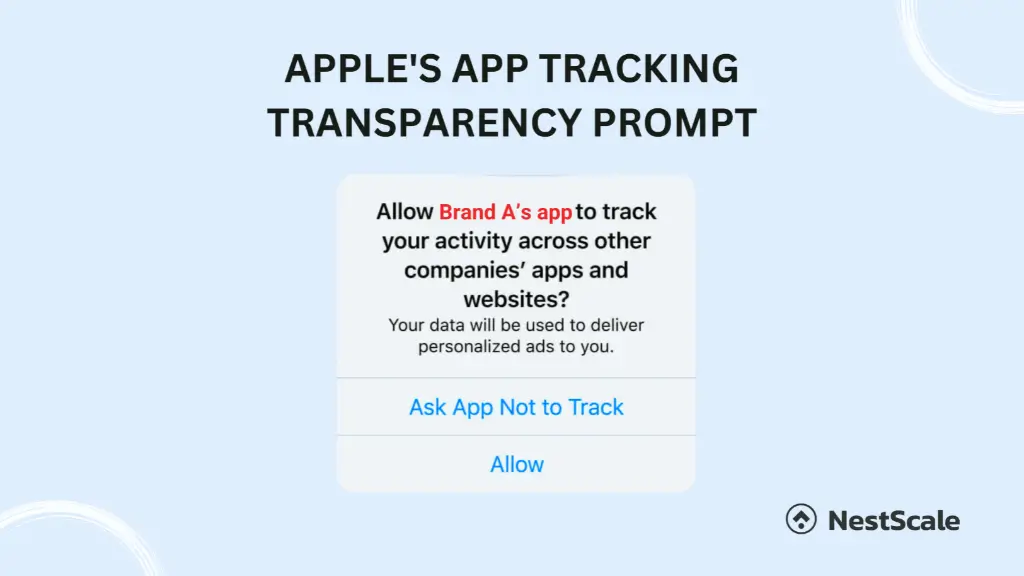
Changes in Facebook reporting setting
The changes in Apple’s data collection policy and the launch of IOS 14.5 had also led to some significant changes. This is also prevalent in data reporting within Facebook Ads Manager.
| Before Change | After Change | |
| Conversion Window(ad set level) | Attribution Window(account level) | Attribution Setting(ad set level) |
| 1-day click | Any mix of 1-day, 7-day, 28-day click and view windows | 1-day click |
| 7-day click | Any mix of 1-day, 7-day, 28-day click and view windows | 7-day click |
| 1-day click or view | Any mix of 1-day, 7-day, 28-day click and view windows | 1-day view |
| 7-day click or 1-day view | Any mix of 1-day, 7-day, 28-day click and view windows | 1-day engaged view |
As you can see in the table above, both the conversion window and attribution window had been merged into the attribution setting. Moreover, Facebook no longer supports the 28-day click, 28-day view and 7-day view. And while the reporting window is now shorter, Facebook has claimed that this will cause issues to business’ advertising.
As of right September 2023, the default Facebook attribution setting is 7-day click and 1-day view. This means that any conversions that happen within 7 days of clicking or 1 day of viewing will be credited to your Facebook ad. However, you can still change this setting to any other available options when you edit your ad set.
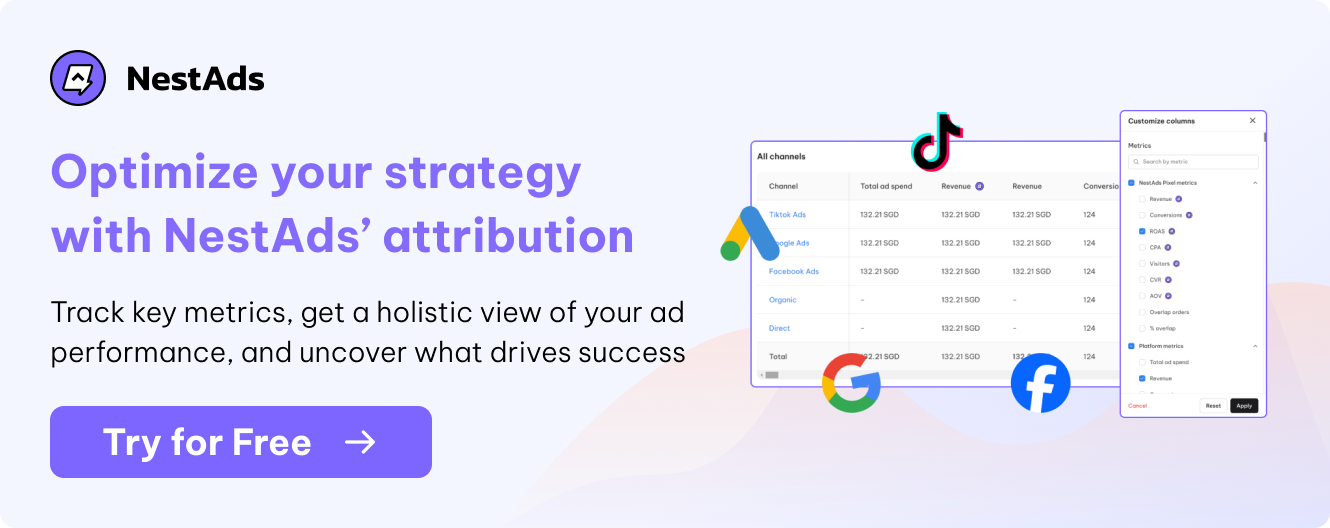
How to change Attribution setting in Facebook Ads
As Facebook is constantly rolling out new updates, it can be quite difficult to navigate your way around Facebook Ads Manager. Here, we’ll give you a guide on how to change your attribution settings in Facebook Ads.
In case you have already created and published your ad set, all you have to do is.
- Step 1: Go to Facebook Ad Manager. Locate your ads set and click “Edit”.
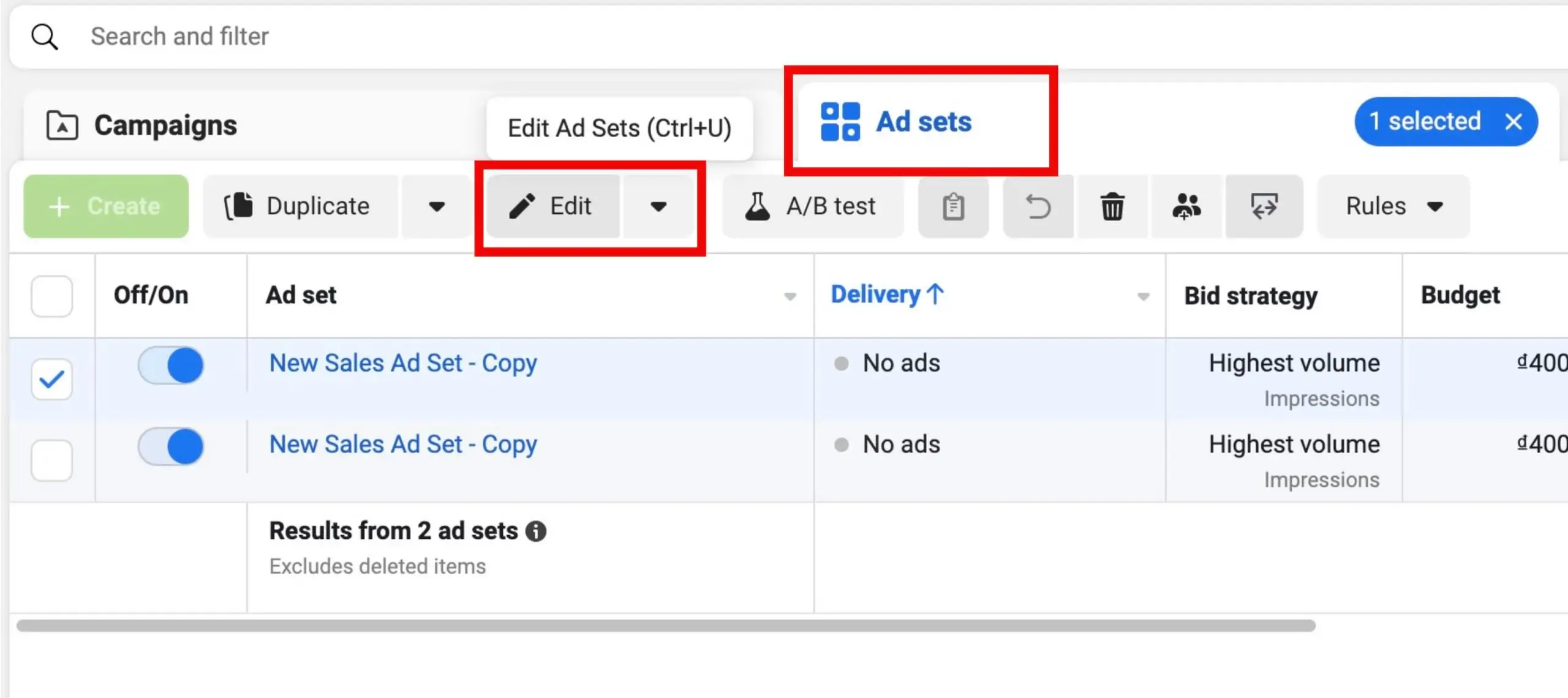
- Step 2: Locate the Optimization & Delivery section in the ad set level. Click on “Show More Options” to see the attribution setting options.
- Step 3: Choose one of the available options in the dropdown for click-through, view-through and engaged-view if your ad creative is a video.
And that’s all you have to do to edit your Facebook attribution settings. However, it’s worth noting for certain types of ad campaigns, not all attribution settings will be available. So do check your campaign type before making any adjustments to your attribution settings to yield the best possible results.
Optimize your digital advertising plan with NestAds
Facebook’s Attribution Settings and the Meta pixels provide valuable insights to optimize campaigns and drive results. However, with Apple’s app tracking transparency policy and data privacy concerns, the current 7-day attribution window poses challenges, especially for brands with longer buying cycles.
That’s where NestAds comes in! Our flexible attribution window offers 5 options, from 7 to 90 days, giving you a deeper understanding of your customer journey and past ad performance. This allows you to make more informed decisions about your online advertising campaigns.
Try NestAds for free today and take your marketing to new heights! Our advanced attribution features will give you the edge you need to succeed.