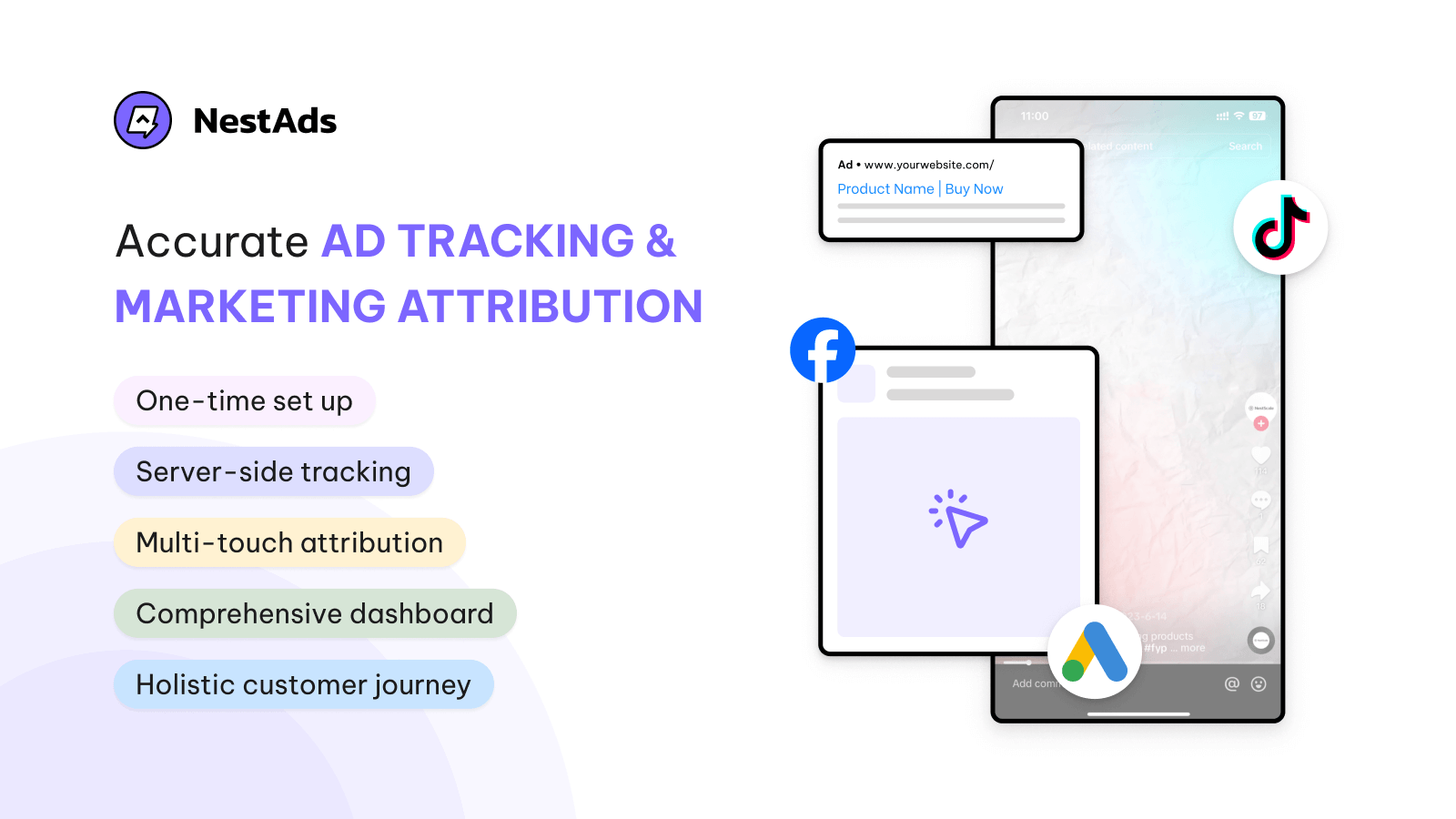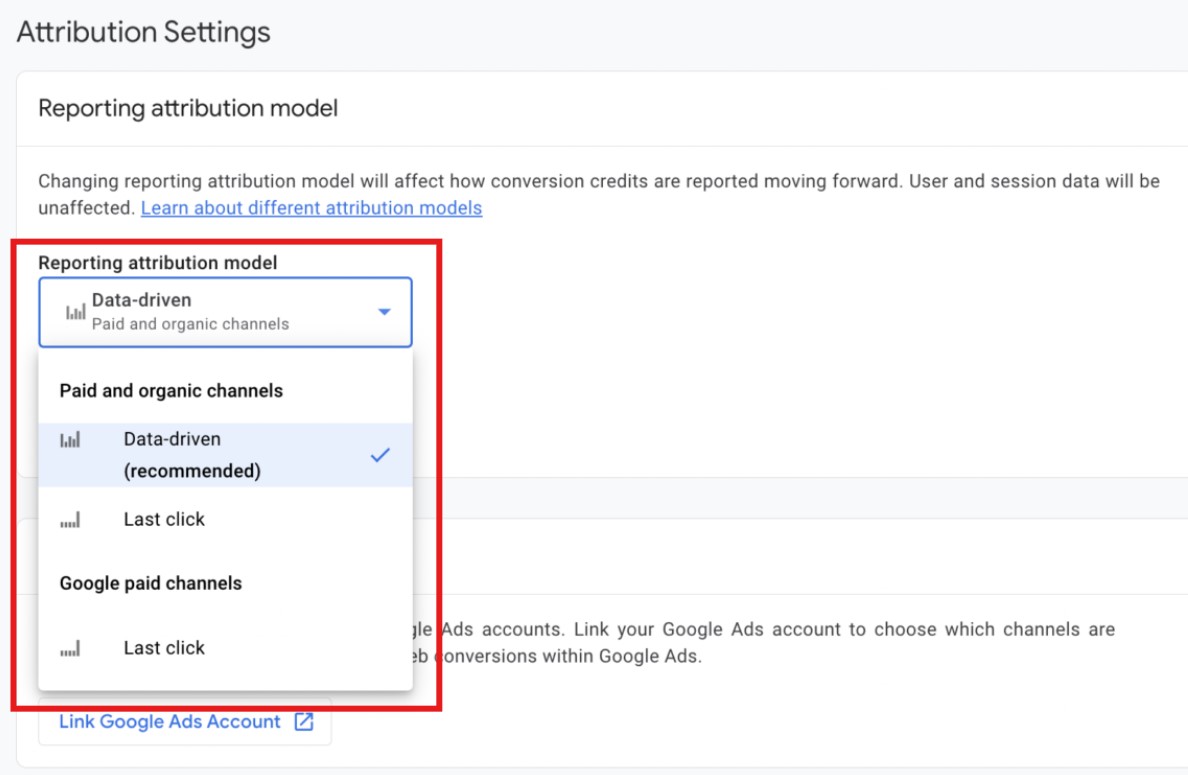When executing a campaign, establishing a tracking tool to gauge each metric and attain a comprehensive understanding is paramount. Two prevalent tools for tracking Google Ads performance called Google Ads conversion tracking vs Google Analytics.
In this blog post, we will conduct a comparative analysis of these two tracking methods. Hence, you can answer the question of which one is better for your business needs.
About Google Ads Conversion Tracking & Google Analytics
First, we will discuss the operational mechanisms of Google Ads conversion tracking and Google Analytics 4 to see how they work.
What is Google ads conversion tracking?
Google Ads Conversion Tracking is a free feature within your Google Ads account. It is crucial to measure how clicks on your ads translate into valuable actions like sales or leads. It registers a conversion when an ad interaction directly leads to a business-relevant behavior, such as a purchase, newsletter sign-up, phone call, or download.
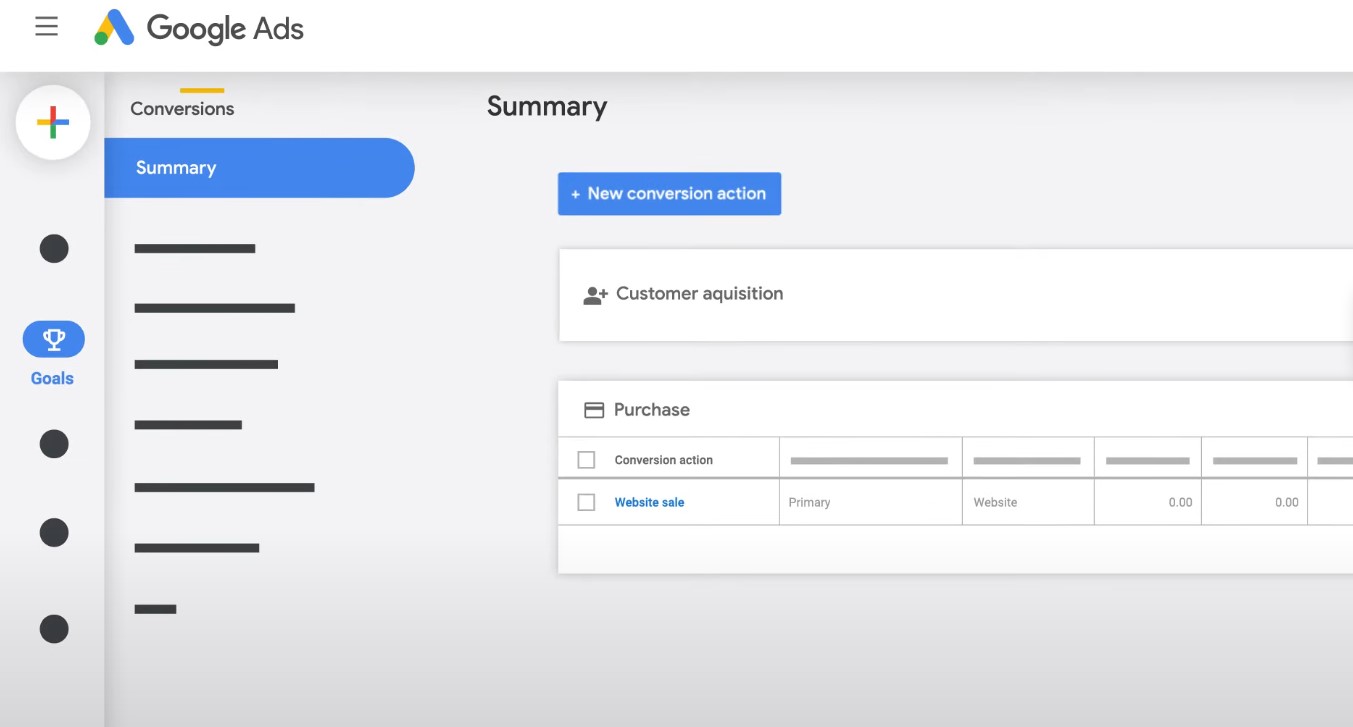
Through a process of understanding the performance of your ads and listings, Google Ads conversion tracking can help you pinpoint the most effective ones. Additionally, it provides insights into post-engagement actions, including phone calls, purchases, and app installations.
What is Google Analytics?
Google Analytics 4 (GA4) is the latest version of Google Analytics, offering insights into traffic volume, visitor demographics, traffic sources, and user behavior. It provides quick executive-level dashboards and integrates seamlessly with Google Ads, allowing for data flow between platforms.
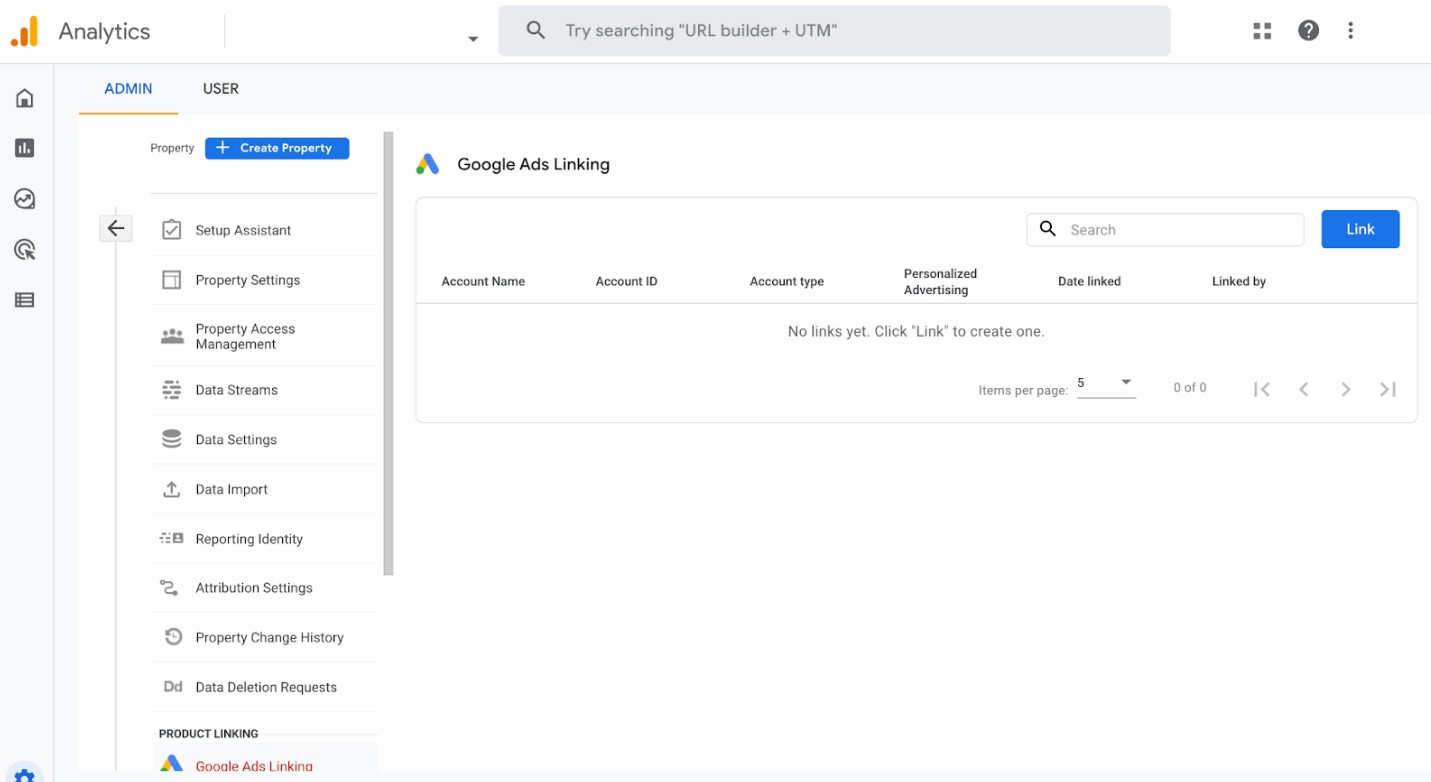
GA4 enhances reporting, enabling campaign performance analysis by user segments and demographics, while tracking interactions across devices for a unified user view and better attribution insights.
However, GA4 isn’t entirely accurate or a definitive source of truth. Factors like multiple devices/IP addresses, cookie blocking tracking, and different attribution models can affect its data accuracy. Despite its limitations, Analytics remains useful for providing indicators, overview data, and basic reporting.
You can take a look at the pros and cons of these 2 platforms in this table:
| Google Ads conversion tracking | Google Analytics 4 | |
| Pros | – Direct integration with Google Ads. – Granular data on conversions. – Optimization for conversions. – ROI measurement. | – Comprehensive tracking. – Cross-platform tracking. – Machine learning insights. – Integration with other Google tools. |
| Cons | – Limited scope to Google Ads campaigns. – May require additional setup. – Can be affected by ad blockers. | – Steeper learning curve. – Data limitations. |
Is data in Google Ads conversion tracking & Google Analytics 4 the same?
Unfortunately, you cannot expect to see the same data across Google Ads and Google Analytics regarding the conversion value they record.
Generally, the conversion data in Google Analytics tends to be larger than that in Google Ads. This is because Google Analytics tracks sales conversions across channels by default, not just those from Google Ads, unless you specifically filter the data.
Additionally, Google Analytics uses a different attribution model, which can credit conversions to the last interaction, potentially capturing more conversions that were influenced by different channels along the user’s path to conversion, not just the Google Ads clicks.
When there’s a significant difference, typically greater than 20%, in the overall conversion value between the two platforms, it can raise a red flag, potentially indicating tracking discrepancies.
To decide whether you should focus on data from Google Ads or Google Analytics, it’s crucial to understand the reasons behind the differences in their data.
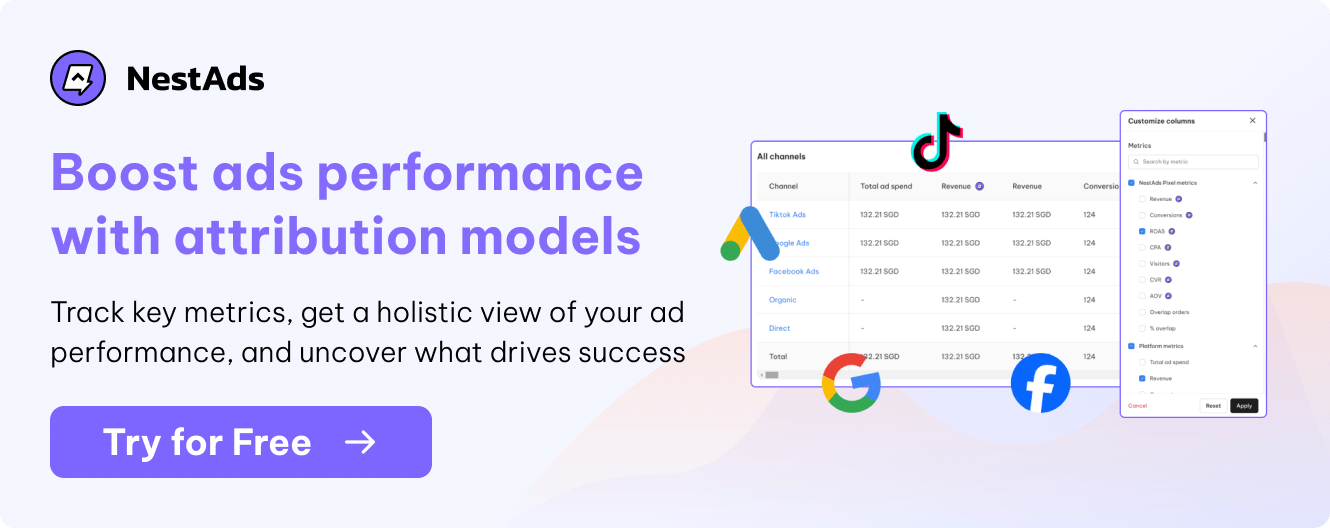
So, let’s dive into some of the main reasons why there’s a discrepancy between Google Ads conversion tracking and Google Analytics data:
Google Ads conversion tracking vs Google Analytics 4: Why their data is different
If you’re still unsure about which tracking tool to choose between Google Ads conversion tracking and Google Analytics, here’s a detailed comparison that could help you make an informed decision.
Conversion counting
Google Ads will count conversions on the day of the ad click. Technically, it corresponds to the day of the query (search) that generated the click. While most people search and click simultaneously, there can be a delay between the click and the conversion.
For instance, if a user clicks on an ad on Sunday but converts on Thursday or even several weeks later, Google Ads attributes the conversion to the day of the click.
In Google Analytics, conversions are recorded on the day of the desired action. A list of actions is reported by filling out a form making a phone call, etc. This differs from the day of the initial website visit or subsequent returns from other sources.
Analytics registers only one goal completion per visit but tallies every transaction within a session. For instance, multiple form submissions or sales during a single visit are counted as one goal completion and multiple transactions, respectively.
| Google Analytics | Google Ads conversion tracking | |
| Click | Day of the desired action | Day of the keyword searched and clicked |
| Goal completion | Day of the ad click | Not attributed |
| Transaction | Within the same session | Not attributed |
Attribution source
Google Analytics attributes conversions to the last source that directed the user to your site before the conversion, excluding direct traffic. This is because one of GA4 main attribution models is the last non-direct.
For example, if a user discovers your website through an organic Google search, then later returns via a paid advertisement and makes a purchase, Google Analytics will credit the conversion to the paid advertisement.
In contrast, Google Ads attribution model strictly attributes conversions to clicks originating from your specific Google Ads account, specifically Google/CPC traffic. This means that only clicks on your Google Ads campaigns are credited with conversions, regardless of the user’s previous interactions with other channels.
For instance, if a user clicks on your Google ad and converts, Google Ads will attribute the conversion solely to the ad click, regardless of any previous engagements with other sources.
Attribution time
Google Analytics and Google Ads have distinct approaches to tracking conversions, which can result in discrepancies in reported times.
In Google Analytics, conversions are attributed to when a goal, such as a purchase, is completed on your website. This provides a precise understanding of when user actions translate into conversions.
Conversely, Google Ads prioritizes the time of the ad query that precedes the click, attributing conversions to the initial search made by the user.
This means that even if a conversion occurs days after the ad click, Google Ads credits it to the time of the original search, offering insights into the effectiveness of ad campaigns in initiating user engagement.
Reporting time
Google Analytics operates on a 72-hour processing window, meaning it can take up to 3 days for conversions to be fully reflected in your reports.
For example, if a user converts on your website on Monday, the conversion might not be fully reported in Google Analytics until Thursday due to this processing window.
In contrast, Google Ads conversion tracking offers daily reporting based on your chosen conversion window, with the default window being 30 days.
This window represents the maximum time frame attributed to an ad click for conversion, with conversions being reported daily within this timeframe.
For instance, if you set a 30-day conversion window in Google Ads and a user clicks your ad on Tuesday and converts on Thursday (within two days), the conversion might be reported in Google Ads as early as Wednesday.
Account level tracking
Google Analytics monitors user behavior at the property level. All data collected by Google Analytics is linked to a specific website or app, within a Google Analytics account.
While multiple properties can be tracked within a single account, Google Analytics offers a different level of granularity than Google Ads for tracking conversions across different accounts. Consequently, this can result in variations in how conversions are counted and reported between the two platforms.
In contrast, Google Ads tracking can be configured at either the individual account level or across multiple accounts. This setup flexibility enables more detailed monitoring of specific ad campaigns or campaign groups.
Additionally, Google Ads supports cross-account conversion tracking, attributing conversions to the account that generated the click, even if the conversion occurs on a different account.
| Google Analytics | Google Ads conversion tracking | |
| Tracking level | Property level (Website, app linked to Google Analytics) | Individual Google Ads account or across multiple ads accounts |
| Data association | Linked to specific website or app | Linked to Google Ads account |
| Multiple properties | Supported | Supported |
| Cross-account tracking | Limited | Supported |
Customer journey
Google ads focus just on the clicks from your ads. It shows how effective your ads are at getting people to take action, like making a purchase. So, if someone clicks on your ad and buys something, Google Ads credits that purchase to the ad click.
Google Analytics, on the other hand, gives a broad view of your website’s performance from all traffic sources, like search engines and social media. It helps you see how users move through your site, their demographics, and what they’re interested in.
For example, if someone finds your site through a Google search and then buys something, Google Analytics tracks their whole journey.
| Google Analytics | Google Ads conversion tracking | |
| Tracking purpose | See the overall website performance | See the conversion driven by advertising |
| Tracking aspect | Pageview, bounce rate, time on site, user demographics, interests, conversions (From all sources) | Clicks, impressions, conversions (Directly attributed to ad click) |
| Measurement | User behavior, website engagement, path to conversion across different channels | Effectiveness of your advertising campaign in driving click and conversion |
Managing multiple tags on a single page
In Google Analytics, there’s a restriction of one goal completion per session for each configured goal, allowing for a maximum of 2 goal completions per session if you’ve set up 2 different goals.
For instance, if a user visits your website and accomplishes both a purchase (goal 1) and a newsletter signup (goal 2) in the same session, Google Analytics records one conversion for each goal.
Conversely, Google Ads conversion tracking operates differently. If you have multiple conversion tracking tags for the same account on a single page, each tag registers a separate conversion.
For instance, if you have separate tags for Add to Cart and Purchase actions on a product page, and a user adds an item to the cart and completes the purchase, Google Ads records two conversions, one for each tag.
Alright, let’s recap what we discussed:
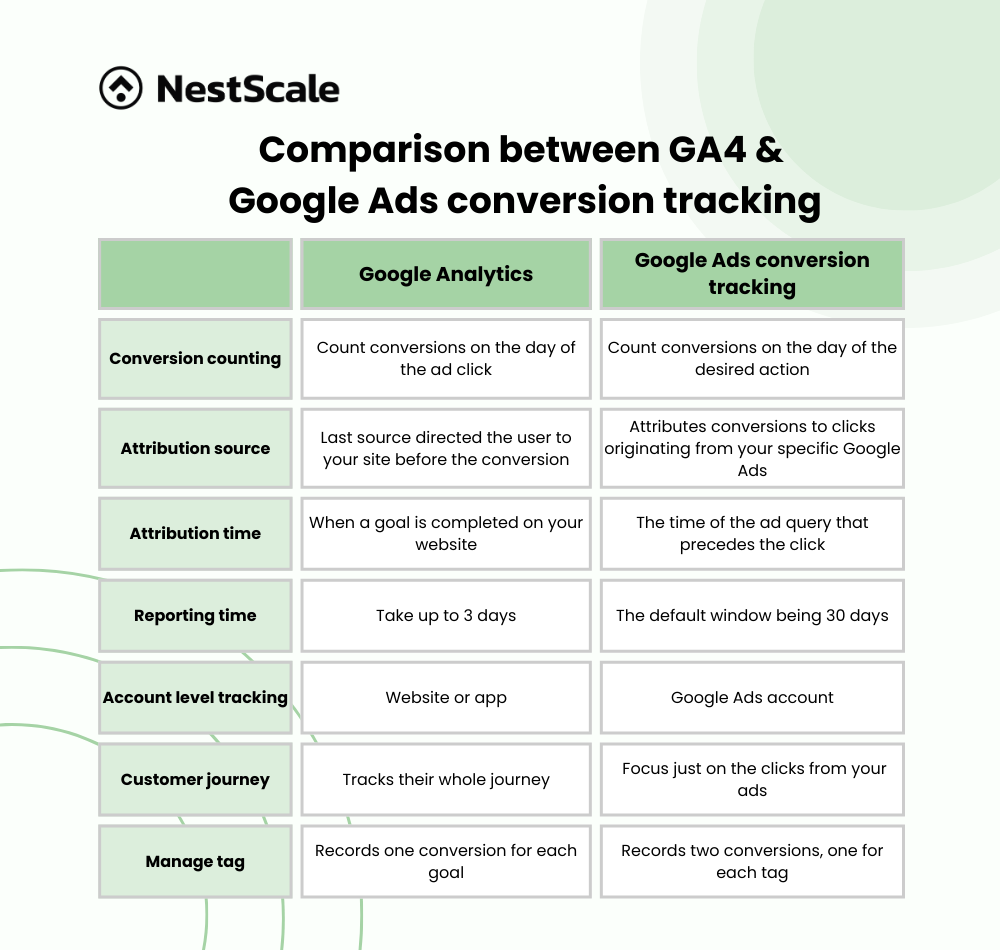
When should you use these platforms?
You have different options for tracking conversions depending on your specific goals and needs.
Google Analytics conversion tracking is ideal for gaining insights into overall website user behavior and engagement, covering various actions beyond those driven by paid advertising. It offers a broader perspective by capturing conversions from multiple sources like organic traffic, social media referrals, and email marketing campaigns.
On the other hand, Google Ads conversion tracking focuses specifically on measuring the effectiveness of your ad campaigns, allowing you to optimize your strategies based on conversion data and get a precise view of ad performance.
Our advice is to use both Google Ads and Google Analytics tracking. Thereby, you can get the most insights from your Google advertising activities and understand their overall impact on your strategies.
Is there a simpler method for monitoring Google Ads?
The answer is yes!
While GA4 and Google Ads conversion tracking have been staples in your toolkit, they often fall short when it comes to providing a comprehensive view of your customer journey across multiple channels. That’s where NestAds becomes a powerful alternative.
NestAds goes beyond a last-click attribution tool to provide you with multi-touch attribution data. You will be able to track the entire customer journey in a timeline manner and understand the impact of multiple touchpoints. Then, optimize influential touchpoints to maximize results.
And if you’re still stuck with the question “GA4 or Google Ads conversion tracking?”, you can have both with NestAds, and even more. It brings an all-in-one dashboard with a wide range of metrics and visualizations, making it super clear and easy to monitor and analyze data across channels.
Don’t settle for less, let NestAds empower your tracking process.