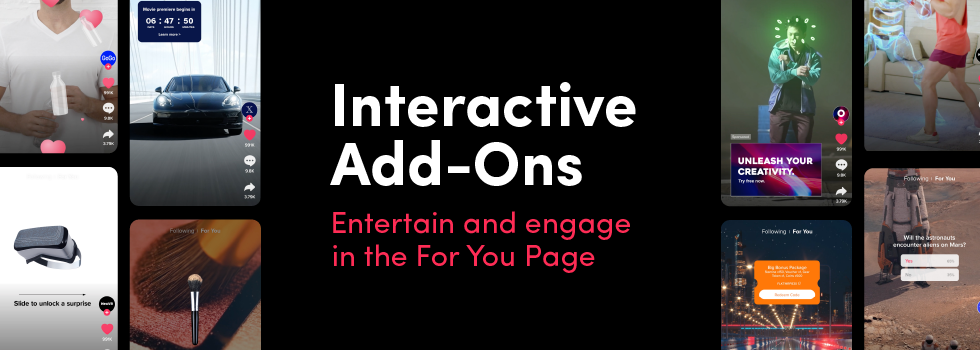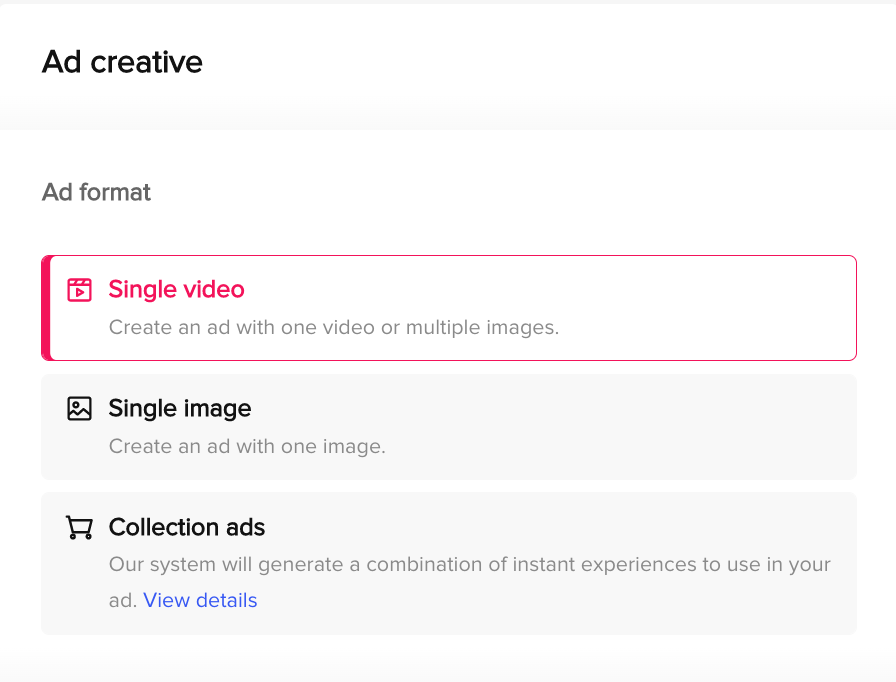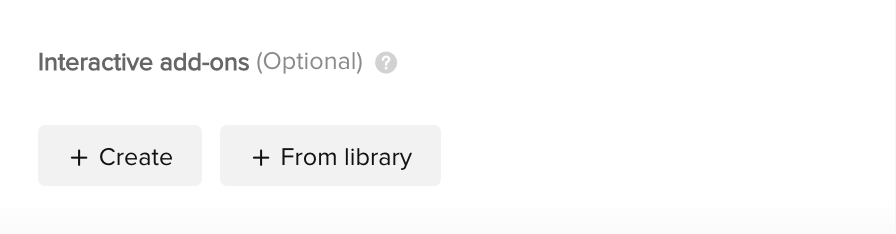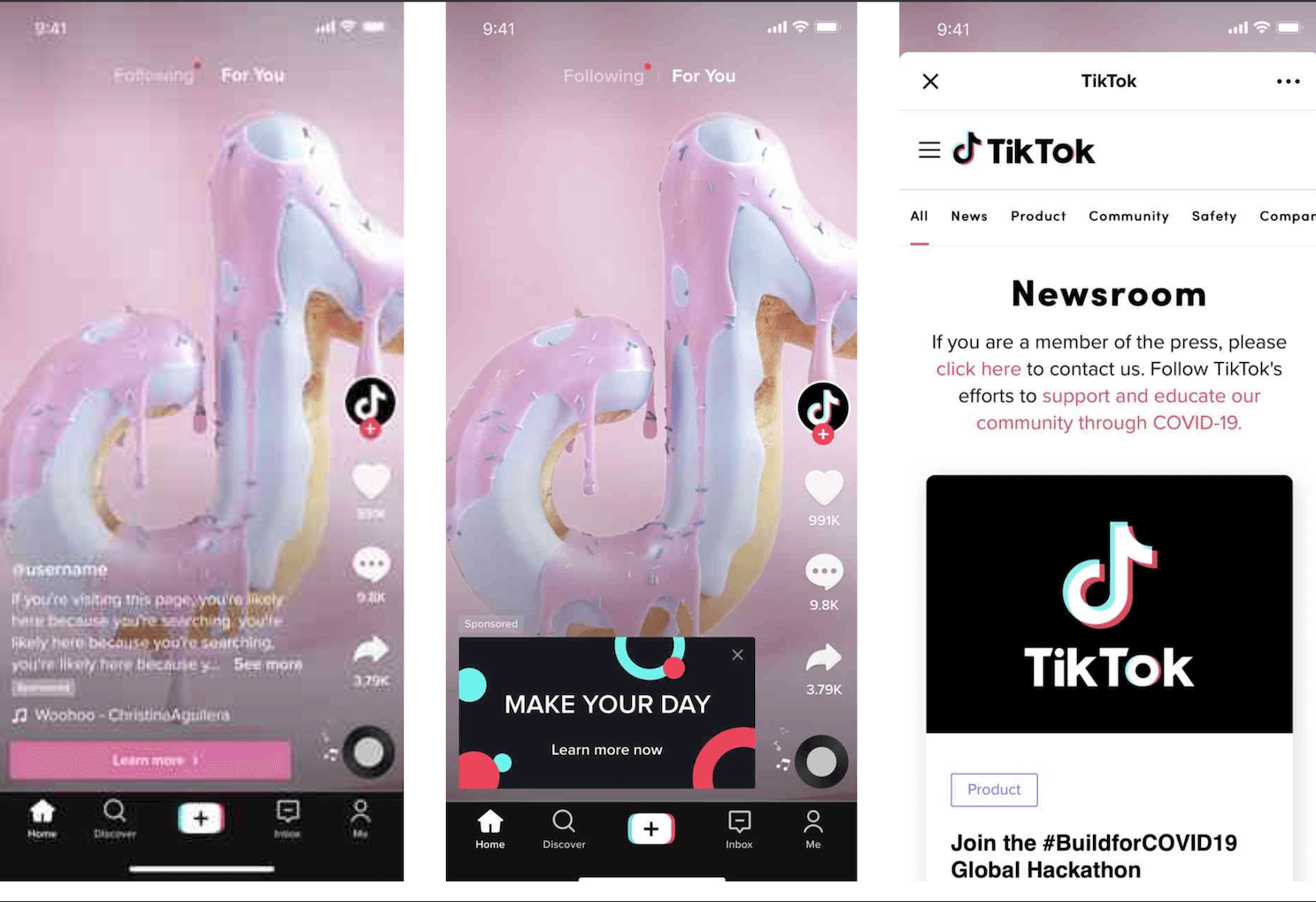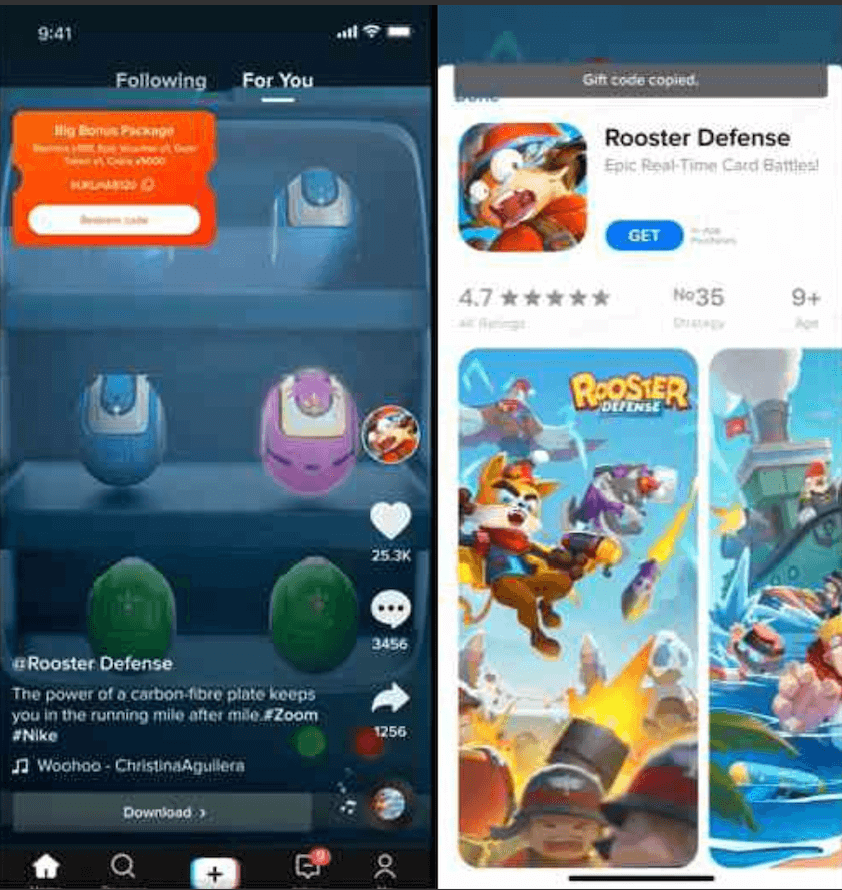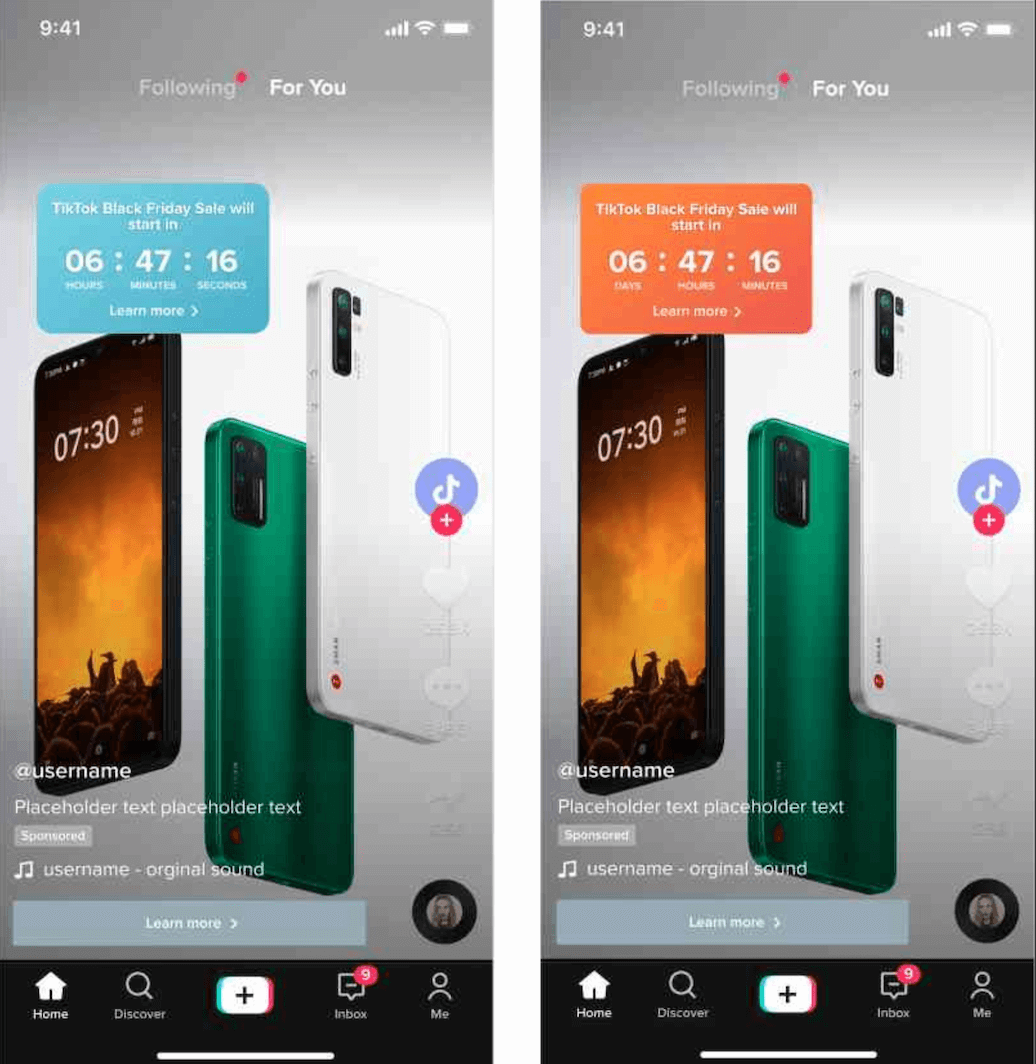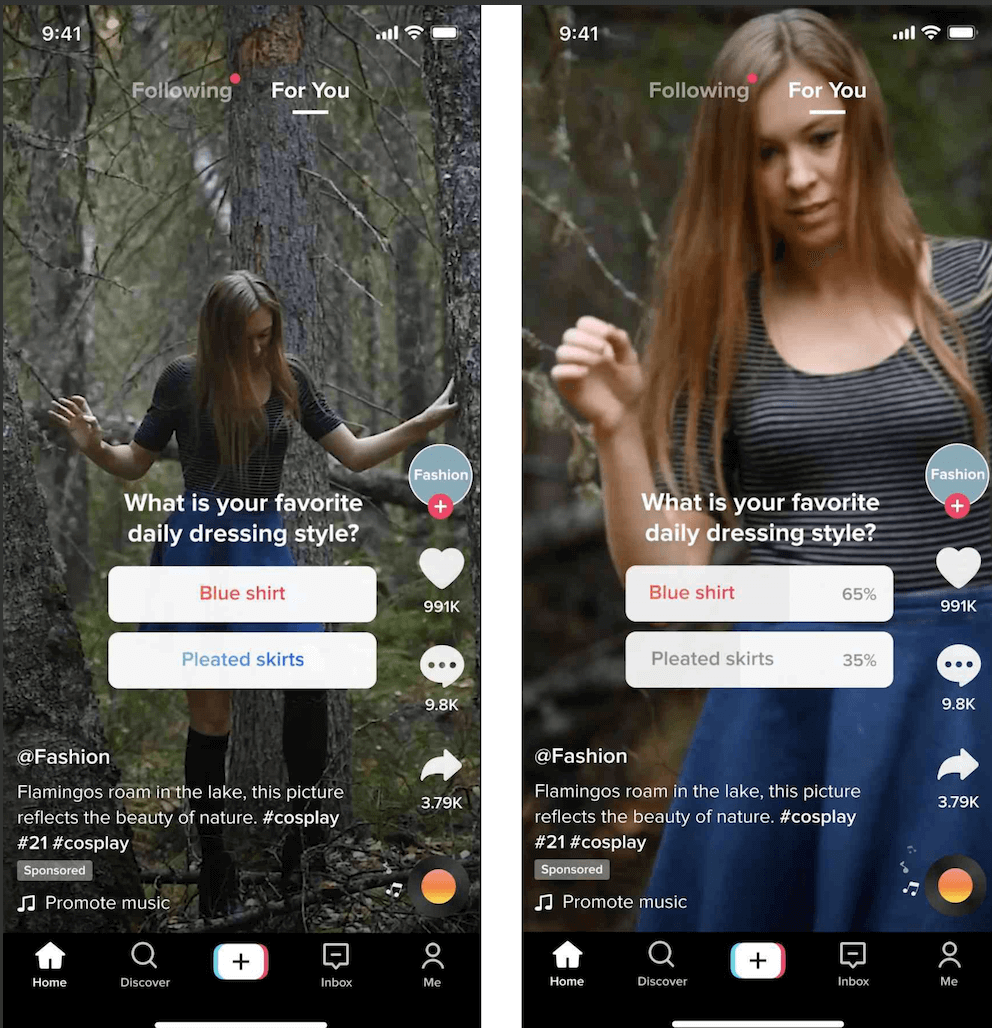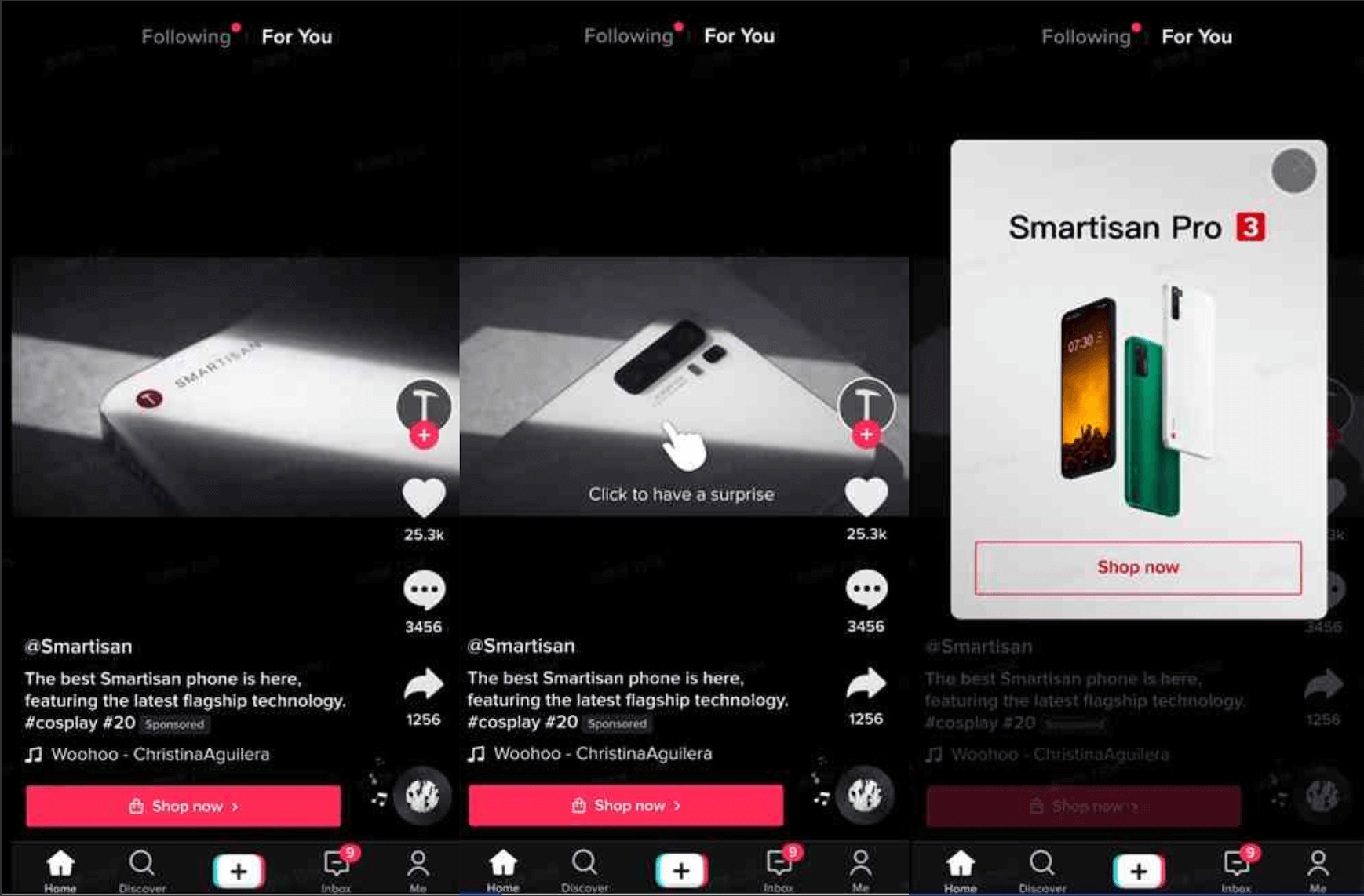Are you missing out on TikTok’s latest advertising tools? In the fast-paced world of e-commerce, staying ahead with innovative features like the TikTok Display Card and Interactive Add-Ons can set your brand apart. These tools help you engage audiences, drive traffic, and boost conversions on TikTok’s dynamic platform.
This ultimate guide explains what the Interactive Add-On Display Card on TikTok is, how to set it up, and why it’s a game-changer for Shopify merchants. Plus, we’ll show you how the free app ensures accurate tracking to maximize your ad performance.
What Are TikTok Interactive Add-Ons?
TikTok Interactive Add-Ons are advanced advertising features that add interactive elements like Display Cards, Countdown Stickers, and more to your In-Feed Ads. These tools make your ads more engaging, encouraging actions like clicks, purchases, or app installs.
According to TikTok, viewers are 150% more likely to purchase after interacting with a brand’s video via likes, shares, or comments, making these add-ons essential for e-commerce success.
According to a survey by TikTok, a viewer is 150% more likely to make a purchase after sharing, liking, or commenting on a TikTok brand video. So, brands have a high chance to boost brand engagement and interaction by grabbing more attention from their audience in a full-screen, sound-on experience.
Depending on your TikTok marketing strategy, you can choose between two types: Standard or Premium Add-Ons.
Why are TikTok Interactive Add-Ons effective for brands?
TikTok ads with Interactive Add-Ons offer unmatched engagement for Shopify merchants. Here’s why they’re effective, backed by TikTok’s insights:
- Deeper engagement: Features like the Interactive Add-On Gesture or Super Like encourage users to interact, moving them down the sales funnel.
- Higher conversions: Interactive elements lead to 350% higher store visits, 150% more purchases, and 40% more website visits.
- Cost efficiency: Optimized ads using tools like the NS TikTok Pixel improve ROAS by targeting the right audience.
Whether you’re running TikTok Display Card for Auction, Reach, and Frequency campaigns or testing Interactive Add-Ons for engaging ads, these features help you stand out in TikTok’s competitive advertising space.
Depending on different business goals and budgets, brands can choose between 2 options:
- Standard Add-Ons: Enhance your In-Feed Ads to reach lower-funnel marketing goals such as generating clicks or increasing conversion rates. With the standard choice, TikTok provides 4 different types: Display Card, Gift Code Sticker, Voting Sticker, and Countdown Sticker.
- Premium Add-Ons: Allow brands to improve their Top-of-Funnel marketing strategies, such as raising brand awareness or building community. With this premium option, TikTok offers Pop-out Showcase, Gesture and Super Like for brands to choose from.
How to create TikTok Interactive Add-Ons?
Here is the 9-step process for you to create a TikTok ad using Interactive Add-Ons in a simple way.
- Create a new campaign.
- Select your buying type: Reach & Frequency and pick an advertising objective, or Auction and choose the Traffic, Conversions, or App Installs objective.
- Set up your ad group and click Continue to Ad from the Submit Order and Reserve Audience pop-up.
- Enable Identity if you want to create a Spark Ad or turn it off for a non-Spark Ad.
- Select Single Video as the Ad Format.
- Add your video, ad text, URL, and call to action.
- Click Create under Interactive Add-ons.
- From the Interactive Add-on pop-up, select the Interactive Add-Ons type you want then click Confirm.
- Click Submit on the ad creation page.
Different types of TikTok Interactive Add-Ons
Standard Add-Ons
TikTok Display Card
TikTok Display Card is the first format of Standard Interactive Add-Ons on TikTok that allows users to add cards to your In-Feed video advertising. Thanks to this customized image, you have a chance to highlight important messages, promote offers and drive more traffic to your website or application.
TikTok Display Card also includes a CTA button to increase traffic to your website. If you are running a Reach & Frequency campaign, the Display Card serves as an internal landing page on TikTok.
Display Card is available depending on your advertising buying type:
- Reach & Frequency and Auction Ads: Display Card can be used for all objectives.
- Brand Auction: Display Card can support app install, traffic, conversion, reach and video views. However, only allow listed advertisers can have the ability to use this feature for Brand Auction.
TikTok Display Card specs
- Supported format: .jpg, .jpeg, .png
- File size: no limitation
- Display size: Width 750 * Height 421
- Card popup time: based on mode to determine the optimal popup time based on the advertising objective, industry, and user behavior, cannot be modified.
- Display Card can include a customized CTA button.
Note
- Avoid low-pixel creative material.
- Avoid using transparent design assets in the Display Card.
- Once the campaign is live, ad assets cannot be edited or replaced.
- Display cards must be used with in-feed ads & cannot be used simultaneously with other interactive add-ons for one creative.
Gift Code Sticker
The Gift Code Sticker Interactive Add-On is a new feature that lets you add a promotional code to your video. This sticker will appear within the TikTok Ads video and can’t be closed until the end. You can also adjust the size and position of your sticker on TikTok Ads Manager.
Gift Code Sticker is leveraged to boost conversion rate and generate loyalty by attracting new buyers and encouraging existing customers to take action. As soon as the TikTok Gift Code Sticker shows in the advertisement, the audience can click Get Code to copy it to their phone’s clipboard, and redeem the code in-app or on the landing page.
Gift Code Sticker is available depending on your advertising buying type:
- Reach & Frequency and Auction Ads: Gift Code Sticker can be used for increasing reach, traffic, and video views.
- Brand Auction: Gift Code Sticker can support app installation, traffic, conversion, reach and video views.
Gift Code Sticker specs
- Appearance: A Gift Code Sticker will be visible in the ads for the entire length and cannot be closed before the ad has finished playing.
- Sticker Elements: Sticker title, Gift code description, Gift code, copy button, and CTA button.
- Character limit: Within 20 characters for the Gift Code name and within 56 characters for the Gift Code description. Also, you can create a Gift code with up to 21 letters and numbers.
- Sticker color: Choose between orange, pink, black, and purple. Color customization isn’t currently supported.
- Size and Position: You can adjust the size, angle, and position of the Sticker on TikTok Ads Manager.
Note
- Once a campaign is live, ad assets cannot be modified or replaced.
- Gift Code Stickers can be used in In-Feed ads and Auction ads.
- Gift Code Stickers cannot be combined with other Interactive Add-ons.
- Ads with Gift Code Stickers must include a URL.
Countdown Sticker
With Countdown Sticker Interactive Add-On, users have the power to add a timer to their video advertising. This feature is really helpful in capturing the audience’s attention by creating FOMO about your upcoming event. A sense of urgency encourages customers to immediately take more action.
Similar to Gift Code Sticker, the Countdown Sticker appears in the video for the entire time and can’t be closed before your advertising ends. Otherwise, it will show the amount of time left in days-hours-minutes. You can also adjust the size and position of your Countdown Sticker. When users click on this sticker, it will drive them to the desired landing page.
Countdown Sticker is available depending on your advertising buying type:
- Reach & Frequency and Auction Ads: Countdown Sticker can be used for increasing reach, traffic and video views.
- Brand Auction: Countdown Sticker can support app installation, traffic, conversion, reach and video views.
Voting Sticker
The Voting Sticker enables brands to create a voting topic with two options in their advertising video. Thanks to this activity, you have a winning chance to increase deeper engagement with audience participation and collect more information about your customer behavior.
Similar to Gift Code Sticker and Countdown Sticker, the Voting Sticker appears in the video for the entire time and can’t be closed before your advertising ends. You can also adjust the size and position of your Voting Sticker.
Voting Sticker is available depending on your advertising buying type:
- Reach & Frequency and Auction Ads: Voting Sticker can be used to increase reach, traffic, video views, and community interaction.
- Brand Auction: Voting Sticker can support app installation, traffic, conversion, reach and video views.
Premium Add-Ons
Pop-out Showcase
Pop-out Showcase puts all the spotlight on the brand’s products through pop-out elements and allows brands to lead customers to further stages of the marketing funnel. They are really helpful by enabling viewers to click and driving them to a landing page. All the viewers can interact with them like other TikTok videos.
Otherwise, this element can illustrate a specific product that brands aim to promote in an exciting way. When it comes to selling an item online, your product image is one of the most important factors. A good illustration makes a good first impression and creates a sales connection.
However, do note that the Pop-out Showcase is currently testing and is not available for all accounts.
Gesture
This is a feature that creates a deeper connection by inviting viewers to physically interact with your advertising video. Gesture encourages the audience to reveal rewards and more information when they tap or swipe on your ad.
In addition, a pop-up card will display after the Super Like effect appears and drive users to a landing page with more detailed information about your products. However, Super Like 2.0 is not officially launched yet.
Successful TikTok Interactive Add-Ons examples
Sour Patch Kids
Sour Patch Kids is an American candy brand that is known for its sweet, sour, and mischievous candy personified as a kid. In 2022, with its new campaign, Sour Patch Kids aimed at increasing interest and driving consideration of their custom candy mix bags.
To meet these goals, the brand took advantage of TikTok’s new interactive Display Card add-on combined with the In-Feed Video ad. The Display Card acts as a CTA button to direct users to a landing page where they can make a purchase while showcasing the products in an entertaining, eye-catching way.
This campaign gained Sour Patch Kids a big success and surpassed all TikTok benchmarks, increasing their cost per impression by 12%, their click-through rate by 331%, and their cost per click by 74%. most significantly, the Sour Patch Kids campaign using Display Card considerably outperformed non-Display Card creative, with a +136% click-through rate and +30% cost per click.
CPF Board Singapore
In 2021, the Central Provident Fund Board (CPFB) of Singapore executed a campaign that invited questions from young adults on accomplishing their life goals with the promise of open and honest answers to start conversations about retirement among younger Singaporeans.
The main focus of the campaign on TikTok was a 45-minute livestream featuring seven prominent KOLs who talked to a CPF expert with user-submitted questions. Notably, the Countdown Sticker that was embedded in each KOL’s content enabled CPFB to promote and hype up the livestream session, giving users clear instructions on when to attend the event.
Additionally, the KOLs’ content was boosted by Traffic Ads with Countdown Stickers, which encouraged people to click through and submit their questions beforehand.
@cpfboard Have burning questions on scoring your life goals? We got you. Hit the link to sign up for #YouGrillWeSpill on TikTok Live and tune in at 8pm today!
♬ original sound – CPF_Board – CPF Board
The results were amazing with the overall click-through rate rising 1.5x. The average ad CTR was 0.49%, while the average Countdown Sticker ad CTR was 0.70%. CPF had more than 8.1 million total views and more than 1 million reach using Traffic Ads. Moreover, on the day of the live stream, nearly 5,000 unique viewers tuned in to hear the responses to their inquiries.
Troubleshooting: TikTok Display Card and Other Interactive Add-Ons Not Working?
If your TikTok Display Card and other Interactive Add-Ons not working, try these fixes:
- Review Specs: Ensure your TikTok Display Cards dimensions (750x421px) and formats (.jpg, .jpeg, .png) meet requirements.
- Avoid Conflicts: Confirm you’re not combining multiple add-ons in one ad, as this isn’t supported.
- Contact Support: Reach out to TikTok Ads Manager
Maximize Performance with NS TikTok Pixel: Track What Happens After the Click
While TikTok Interactive Add-Ons like Display Cards and Stickers are powerful tools for engagement, many brands overlook what happens after the click, and that’s a big miss.
Enter NS TikTok Pixel — a free Shopify app designed to help you unlock the full value of your TikTok ad campaigns. It bridges the gap between attention and action by tracking key events after users interact with your ad.
Whether someone views a product, adds to cart, or completes a purchase, NS TikTok Pixel gives you a clear picture of how your TikTok ads perform beyond the platform. For Shopify merchants experimenting with Interactive Add-Ons, this means no more guesswork, just clean, actionable data that lets you double down on what works.
Start making your TikTok ads interactive
TikTok Display Cards and other Interactive Add-Ons offer an exciting way to capture the audience’s attention in an innovative & exciting way. In a competitive advertising community on TikTok, it will be missing if your brand doesn’t leverage these unique features to broaden your reached audience and drive conversions.