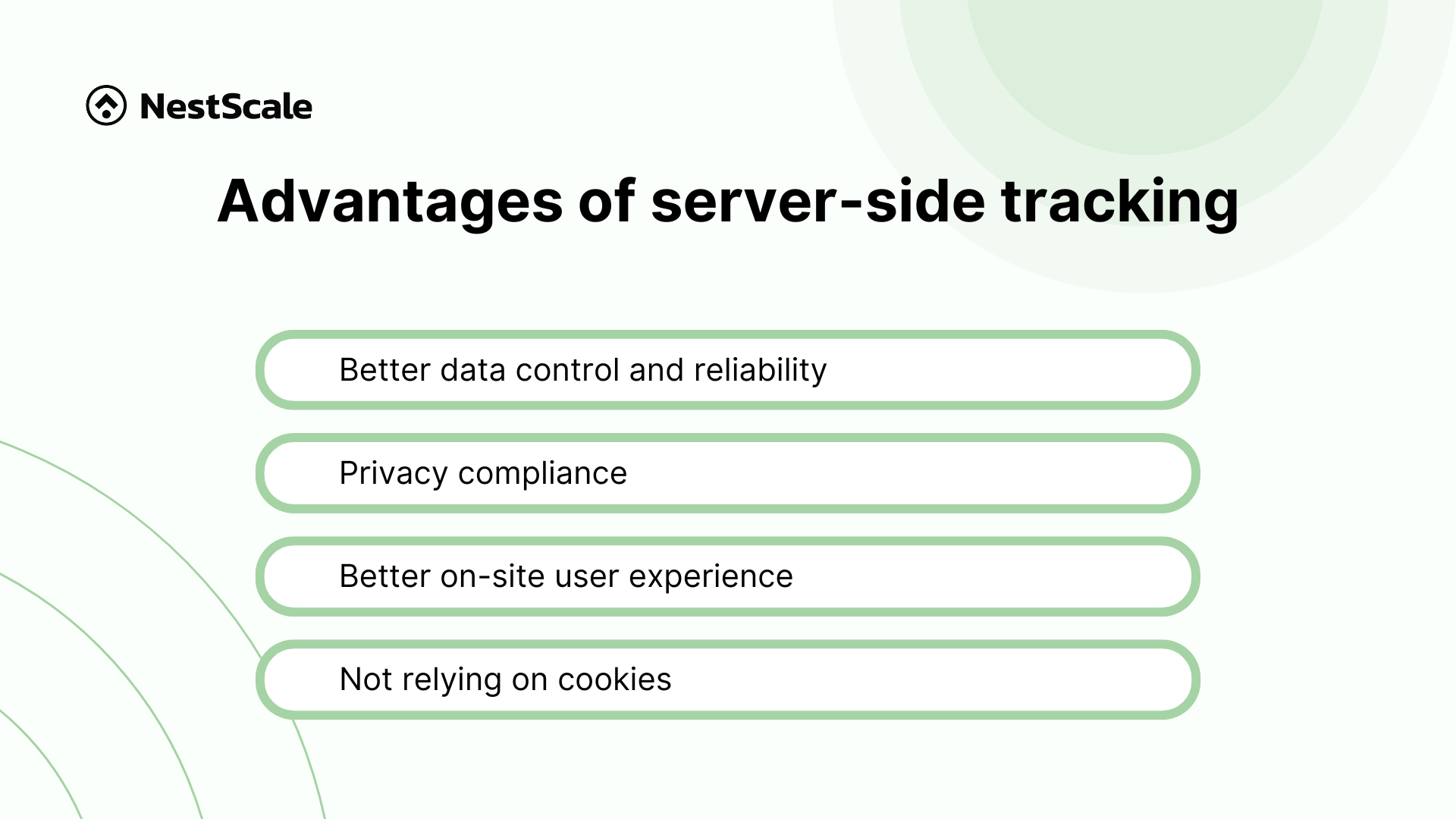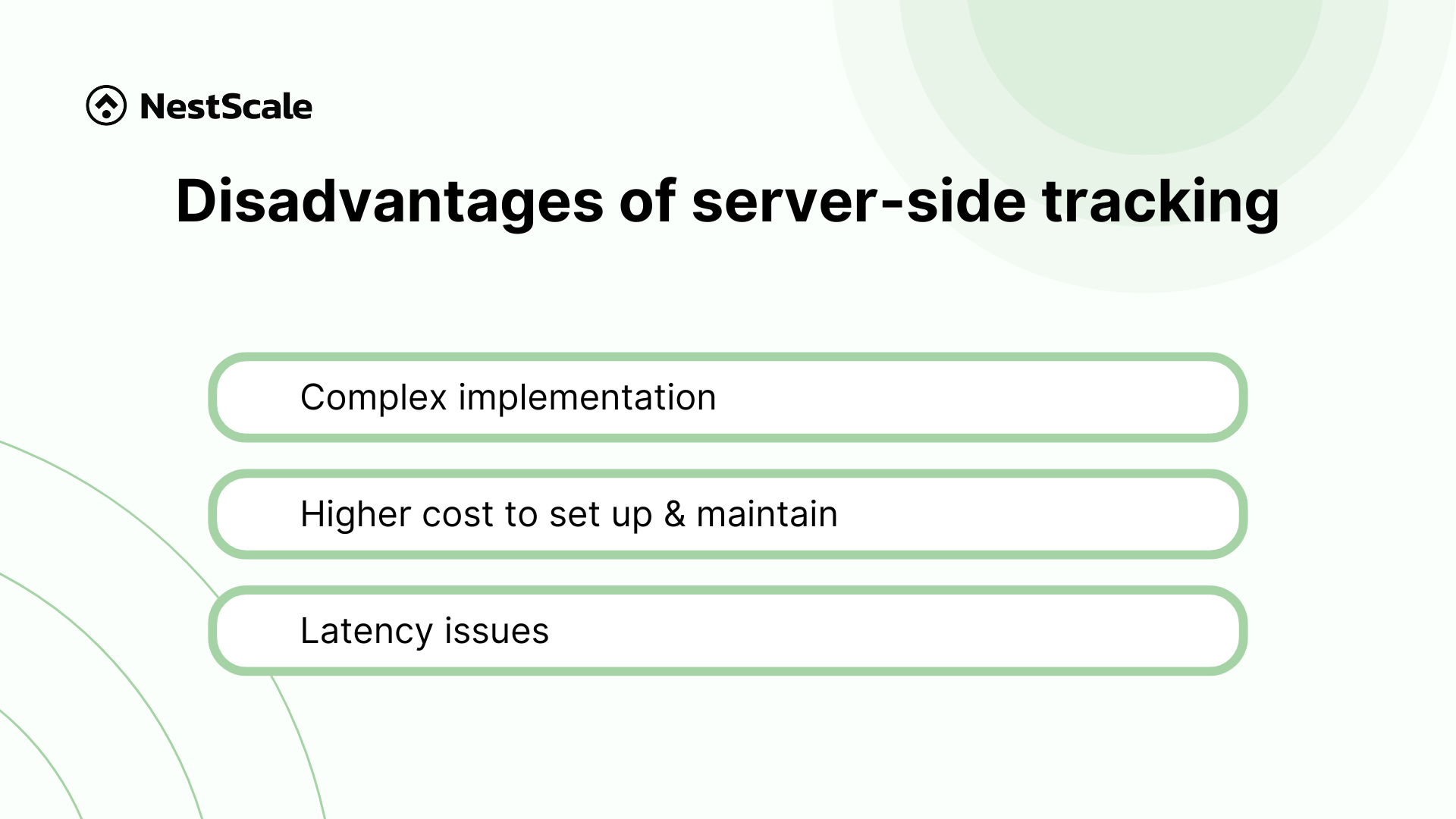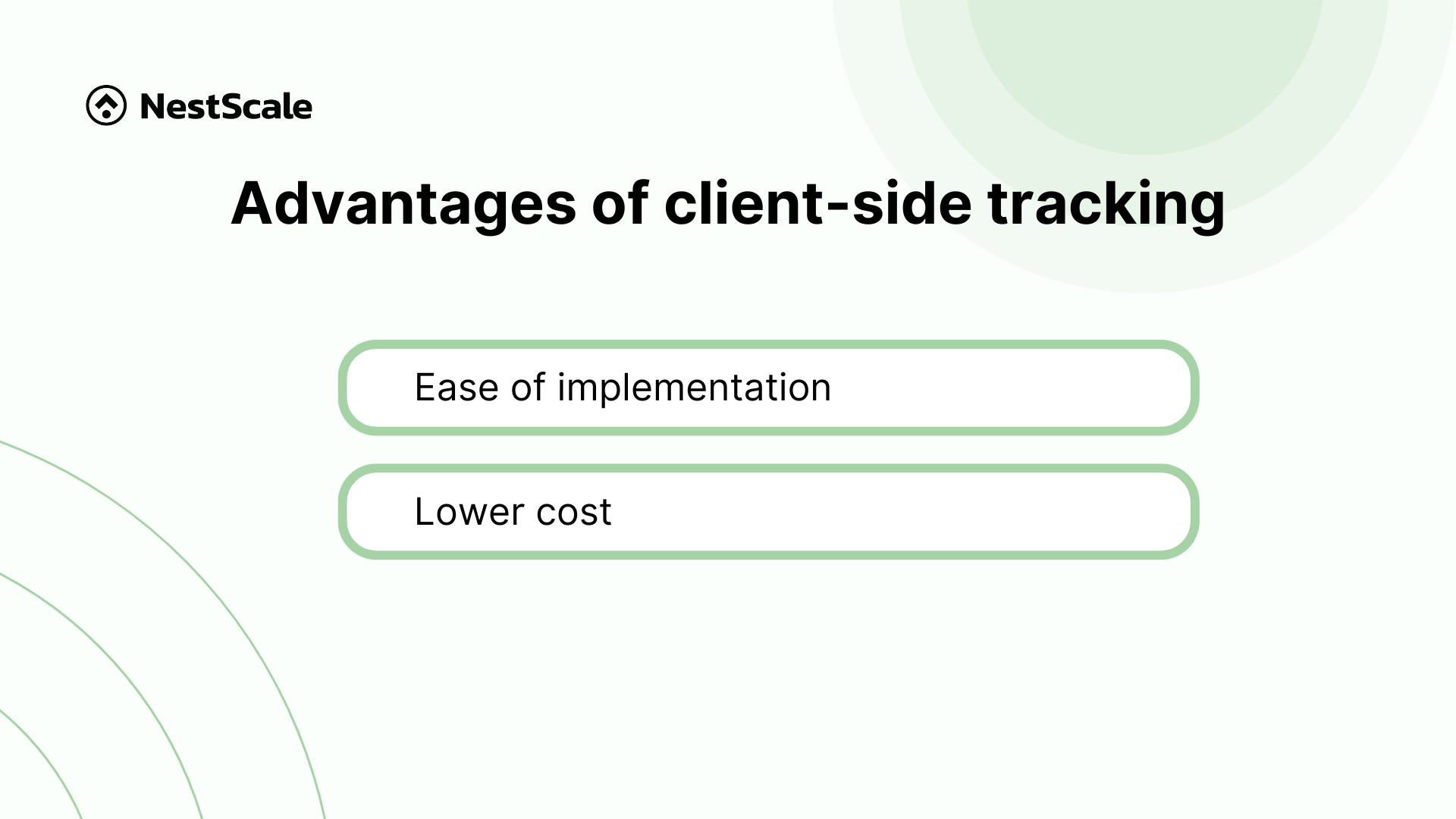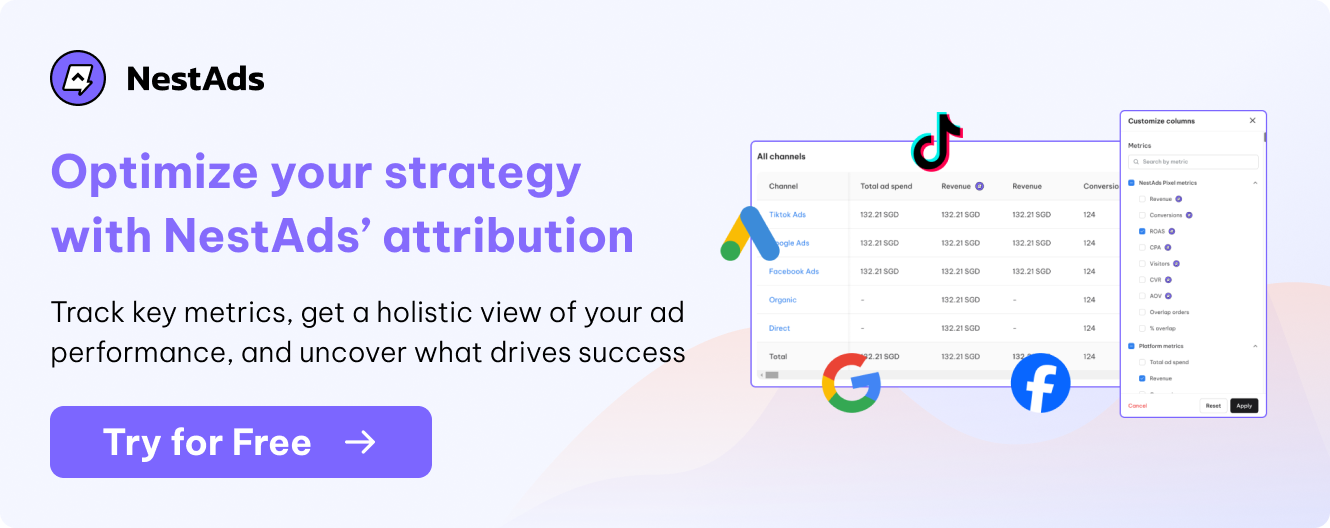Due to the rapid changes happening in e-commerce, the ability to accurately track user behavior and analyze data is indispensable. As businesses strive to understand and enhance their customer journeys, the choice between server-side tracking vs client-side tracking becomes crucial. Each method offers distinct advantages and faces unique challenges, influencing everything from marketing strategies to privacy compliance.
In the previous blog, we discovered what is server-side tracking. However, you might wonder which tracking data collection method is suitable for your business. So continuing the series, in this blog, we delve into the two technologies, exploring their benefits, and drawbacks. Our aim is to equip you with the knowledge to decide which tracking approach best aligns with your business objectives. Let’s explore the detailed comparison with NestScale right now!
Understanding server-side tracking
Server-side tracking is a method of data collection where user interactions and events are processed on the server instead of the user’s browser. Before going through this in-depth comparison of server-side tracking vs client-side tracking, it’s important to analyze the benefits and limitations of server-side tracking.
Advantages of server-side tracking
Server-side tracking offers a range of benefits that can significantly enhance how e-commerce businesses manage and utilize data for marketing and analytics. In this section, we’ll explore its benefits in greater detail.
Better data control and reliability
Server-side tracking stands out for its ability to provide exceptionally accurate data. Unlike traditional client-side methods that rely on the browser to send conversion data, server-side tracking uses APIs to communicate directly with platforms like Facebook and Google Analytics.
By processing data on the server, it minimizes the risk of discrepancies often associated with client-side tracking. This method bypasses issues like ad blockers and browser privacy settings that can prevent data from being transmitted. So it ensures that all conversion data is accurately captured and reported to your marketing channels.
What’s more, by running third-party scripts like those from ad platforms through your server, server-side tracking keeps all data transactions within a first-party context (your domain). This means that the data collected moves directly from your website to your destination server, guaranteeing its safety, and free from tampering.
Privacy compliance
Server-side tracking offers distinct advantages in managing privacy compliance, an increasingly critical concern in digital marketing. When utilizing a server-side approach, as done through solutions like NestAds, businesses gain greater control over data management and can more effectively address privacy regulations like GDPR and CCPA.
By processing data on the server, it reduces client-side data exposure and risk of compromise. Moreover, server-side tracking simplifies the implementation of transparent data practices. Therefore, it allows businesses to clearly communicate their data use policies to users, which is a requirement under many privacy regulations.
Better on-site user experience
In client-side tracking, data is gathered and processed right on the user’s browser or device. Over time, this can strain the user’s device, causing slower processing times and extended page loading periods.
In contrast, server-side tracking has shifted this data processing to a separate server, alleviating the workload on the user’s device. By minimizing the number of third-party JavaScript tags loaded in the user’s browser, server-side tracking helps decrease page load times. This reduction is particularly beneficial on resource-intensive pages and improves overall site performance.
Shifting complex tag management logic from client-side Google Tag Manager containers to server-side containers streamlines operations and reduces the load on the web infrastructure.
Not relying on cookies
Typically, third-party cookies have a lifespan of about 7 days before they expire. Once this 7-day window closes, all the data on users and their interactions is wiped clean and starts anew. This situation could result in businesses repeatedly targeting the same customers and ultimately squandering their advertising budget.
In contrast, server-side tracking, powered by first-party data and using other different technologies to track, does not rely on cookies. This adaptability enables businesses to capture user data, allowing them to plan their targeting and retargeting campaigns with precision. As a result, they can effectively convert potential customers into satisfied buyers.
Disadvantages of server-side tracking
However, this tracking method isn’t without its drawbacks. While it may sound promising in theory, it isn’t the best fit for many businesses, particularly smaller ones. Let’s go over some of the limitations when it comes to server-side tracking.
Complex implementation
The advantages of server-side tracking are evident, and it is pretty much the future of all tracking endeavors. Nonetheless, it’s important to note that server-side tracking is a relatively new and complex concept, making it difficult for many to implement effectively. The installation and maintenance of server-side tracking systems demand advanced technical skills, which may not be readily available in all organizations.
Furthermore, troubleshooting can be a complex process, potentially leading to challenges down the road. Due to the complexity of the setup, identifying and resolving issues with server-side tracking can be challenging and time-consuming, potentially leading to significant downtime or data inaccuracies.
However, to overcome the challenge of server-side tracking implementation, businesses can use NestAds – a comprehensive ad tracking and marketing attribution solution. With NestAds, the cumbersome setup process typically associated with server-side tracking is streamlined. Businesses no longer need to navigate the technical complexities of integrating server-side tracking systems on their own. Our platform offers a user-friendly, robust system that integrates seamlessly with your existing tools, allowing you to focus on what really matters—growing your business and optimizing your marketing campaigns.
Higher cost to set up & maintain
Implementing server-side tracking involves substantial financial investment, much higher than client-side tracking. Unlike client-side tracking, which often utilizes free or low-cost tools, server-side tracking comes at a considerably higher price. It requires investment in server infrastructure, software development, and ongoing maintenance. Therefore, the need for additional hardware & software, along with specialized personnel, can lead to significant ongoing expenses.
Latency issues
Latency in server-side tracking refers to the delay between the time an event occurs (such as a user action on a website) and when it is processed and recorded by the server. Several factors might affect this delay:
- Network delays: Data must travel between the client, the server, and often to third-party services (like analytics platforms), each step potentially adding delay.
- Server processing time: The time it takes for the server to process incoming data and perform necessary actions like logging, data enrichment, and forwarding data to other systems.
- High traffic volume: During peak times, servers might receive more data than they can process promptly, resulting in a queue of data waiting to be handled.
- Complex data handling: Intricate logic or data transformations required by server-side systems can also contribute to longer processing times.
Understanding Client-side tracking
Client-side tracking is a data collection method where user interactions with a website are tracked directly within the user’s browser using JavaScript or other client-side scripts. This method relies on cookies and tracking pixels to gather information such as page views, clicks, form submissions, and other user activities, which are then sent directly to analytics or advertising platforms from the user’s browser. In this part, let’s explore the benefits and limitations of this method.
Advantages of client-side tracking
Client-side tracking offers valuable insights into user behavior and facilitates integration with numerous digital marketing tools. Some outstanding advantages of this data collection method include:
Ease of implementation
One of the significant advantages of client-side tracking is its straightforward and user-friendly setup process. Platforms such as Google Analytics offer ready-made tracking scripts that can be quickly embedded into a website’s HTML code. This straightforward setup process enables even those with minimal technical know-how to start collecting valuable data on user interactions immediately.
For e-commerce platforms like Shopify or WooCommerce, integrating client-side tracking is further simplified through dedicated plugins and apps. Users can install and configure these tools via their platform’s marketplace using just their tracking ID. The systems take care of embedding the necessary scripts across all site pages.
Lower cost
An additional advantage of client-side tracking is its cost-effectiveness. Many platforms provide free tracking pixels, making it an economical option for businesses seeking to enhance their web analytics. For example, major advertising platforms such as Google and Facebook offer these pixels at no cost. This enables businesses to track user behaviors, ad interactions, and conversions without any initial financial outlay.
Moreover, the implementation of client-side tracking involves less resource usage on the part of the business itself. Data is primarily stored and processed in the users’ browsers rather than on the company’s servers. This approach reduces the demand for business infrastructure, minimizing the need for extensive server capacity and data storage, which can be significant expenses for companies.
Disadvantages of client-side tracking
While client-side tracking offers many benefits, it also comes with several disadvantages that can impact its effectiveness and applicability. However, it is important to note that these limitations particularly occurred when using client-side tracking tools provided by major advertising platforms such as Meta, TikTok, and others. Here’s an elaboration on how these drawbacks manifest specifically with these platforms:
Ad blocker
Ad blockers pose a significant challenge to client-side tracking, particularly impacting how platforms like Meta and TikTok gather essential marketing data. These tools block intrusive ads and prevent tracking scripts and pixels on websites, enhancing user experience.
When a user employs an ad blocker, it actively identifies and stops these tracking elements from loading in the browser. This interruption means that any interaction the user makes with the website – whether clicking on an ad, navigating to a new page, or completing a transaction – fails to be reported back to the advertising platforms. As a result, the data collected becomes incomplete, potentially skewing analytics and leading to underestimations of campaign effectiveness.
Cookie expiration
The restrictions on cookie expiration imposed by browsers like Safari present a notable disadvantage for client-side tracking, particularly when it comes to maintaining long-term user engagement data. Safari, for example, enforces strict cookie policies where first-party cookies are set to expire after just 7 days of inactivity automatically.
This becomes even more restrictive with cookies associated with tracking parameters such as fbclid or ttclid, which expire after only 24 hours if detected. These limitations severely impact the ability of marketers to track user behavior over extended periods. It also makes a complicating effort to analyze long-term engagement or the effectiveness of marketing campaigns over time.
Site speed performance impact
The cumulative impact of multiple tracking scripts from various ad platforms can significantly impair site speed, a critical factor in both user experience and SEO rankings. While individual tracking scripts might not drastically affect performance, the situation changes when scripts from several platforms, such as Google Analytics, Facebook Pixel, and others, are implemented simultaneously. Each script adds a separate layer of processing that the client’s browser must handle, which can increase the overall load time of web pages.
Furthermore, the performance impact of these scripts extends beyond just initial load times. Complex client-side scripts can also affect the dynamic elements of a webpage, such as interactive features, and user input responsiveness. In environments where real-time interaction is crucial like e-commerce platforms, delayed responses due to overloaded client-side scripts can lead to decreased user satisfaction.
Poor data control
The disadvantage of poor data control in client-side tracking stems significantly from the limitations imposed by the platforms providing the tracking technology, such as Meta and TikTok. Businesses can only access and use the types of data that these platforms decide to collect and share.
From there it limits the ability to perform customized data analysis that might be essential for specific business needs. This constraint can significantly restrict strategic data utilization and hinder comprehensive market or operational insights.
Additionally, the data control issue extends to the vulnerability of data stored on the client’s device. Users can delete cookies or alter browser settings to block them, resulting in the loss of valuable tracking data. This phenomenon disrupts user behavior tracking, challenges consistent engagement histories, and undermines digital marketing effectiveness.
What’s more, client-side tracking stores data on user devices, exposing it to potential unauthorized third-party access. This vulnerability heightens privacy risks, complicates compliance with strict privacy laws, and challenges data security and user trust maintenance.
Server-side tracking vs client-side tracking comparison
So now, if the client side is still popular and functioning well, why bother switching to server-side at all? Well, the thing is, that won’t be the case forever. With Google’s plan to phase out third-party cookies by the second half of 2024, businesses are rushing to find third-party cookies alternatives. And it seems like the perfect timing for businesses to start switching over to server-side tracking – which generally utilizes first-party data.
But, before we take any action, let’s take a look at a detailed comparison between client-side tracking vs server-side tracking:
Detailed comparison
| Category | Server-side tracking | Client-side tracking |
| Data collection | Data is collected on the server | Data is collected from user’s browser or device |
| Browser dependency | Less dependent on browsers | Depend on browsers |
| Data accuracy | Accurate data (minimize risk of discrepancies, browser restrictions, or adblockers) | Prone to inaccuracies due to browser restrictions, ad blockers, etc. |
| Cost | Higher cost to set up & maintain | Lower cost as many platforms provide free tracking pixels |
| Implementation barriers | Harder to implement, requires technical expertise & resources to set up | Easier to implement, can be set up using any tag management system |
| Data privacy | More control over data security and can decide which data each vendor receives. | Less control over data security, and can’t control which data each vendor collects. |
| Page speed | Some tracking scripts can be removed which leads to faster page load speed | Page will take longer to load due to tracking script |
| Cookie lifetime | Not relying on cookies | Limited cookie lifetime (usually from 1-7 days) |
Use cases & recommendation
Choosing between client-side vs server-side tracking depends on your specific needs for data accuracy, user privacy, and implementation capabilities.
Use client-side tracking when
- Real-time data needs for user personalization: If you want to improve user personalization by using real-time user interaction data, client-side tracking is advantageous.
- Simplicity and accessibility: For smaller organizations or projects with limited technical resources, client-side tracking offers a straightforward setup with minimal development overhead.
- Non-sensitive data: When the data collected is not highly sensitive, and the risk of interception is less of a concern, client-side tracking can be sufficient.
- User engagement metrics: Detailed tracking of user behaviors, such as mouse movements and page interaction, is more effectively captured client-side.
Use server-side tracking when:
- Data sovereignty and privacy: If retaining full control over data without exposure to third parties is crucial, server-side tracking ensures that data is collected directly by your servers, enhancing privacy and data management.
- Enhanced security: Ideal for industries handling sensitive data (e.g., banking, healthcare, e-commerce) where enhanced security and data protection are paramount.
- High data integrity: Server-side tracking is not affected by ad blockers and does not rely on browser behavior, leading to more reliable and complete data capture.
- Complex data processing: For applications that require advanced processing or integration with backend systems, server-side tracking allows for richer data analytics and integration with CRM or other marketing tools without the limitations of browser-based processing.
- Avoidance of performance issues: By processing data server-side, you eliminate the browser performance impact of running heavy scripts, which can improve user experience, particularly on resource-intensive sites.
In the next blog of our series on server-side tracking, we will focus on a practical guide for setting up Shopify server-side tracking. Learn step-by-step how to implement this robust tracking method on your Shopify store to enhance data accuracy and compliance. Stay tuned!
FAQs
Is server-side tracking the same as cookie tracking?
No, server-side tracking is not the same as cookie tracking. Server-side tracking involves collecting data directly on the server, bypassing the client’s browser. This method does not rely on cookies placed on the user’s browser to track user behavior. Instead, it captures data from interactions that are processed and stored on the server.
In contrast, cookie tracking involves storing small pieces of data on the user’s browser, which tracks and stores user behavior. This method relies heavily on the client’s browser to collect and send information.
What is the difference between pixel tracking and server-side tracking?
Pixel tracking and server-side tracking are two different methods for gathering data on user interactions, each with distinct mechanisms and uses.
- Pixel Tracking: This involves embedding a small piece of code, typically an invisible image (1×1 pixel), on a webpage or in an email. When the page loads or the email opens, the pixel actively sends information about the user’s interaction, like access time and device details, back to the server. Pixel tracking primarily occurs on the client-side and relies on the user’s browser to send the information.
- Server-Side Tracking: This method collects data directly on the server, rather than relying on the client’s browser. When a user interacts with a website or application, the server logs these interactions independently of the client device. This type of tracking is more secure and less susceptible to being blocked by privacy tools like ad blockers because it does not rely on browser cookies or pixels.
In short, pixel tracking is more dependent on the client’s browser and is easier to implement but can be less reliable due to browser restrictions. Server-side tracking offers more robust data collection and privacy compliance at the cost of more complex implementation.
Is server-side tracking better?
When comparing client vs server-side tracking and connecting the dots, it becomes evident that server-side tracking offers a more dependable and precise source of user data. Moreover, it grants businesses greater autonomy in deciding which data they share with third-party vendors. Consequently, this enhances user data privacy, acting as a safeguard against fraudulent activities. However, it can be more complex and costly to implement compared to client-side tracking.