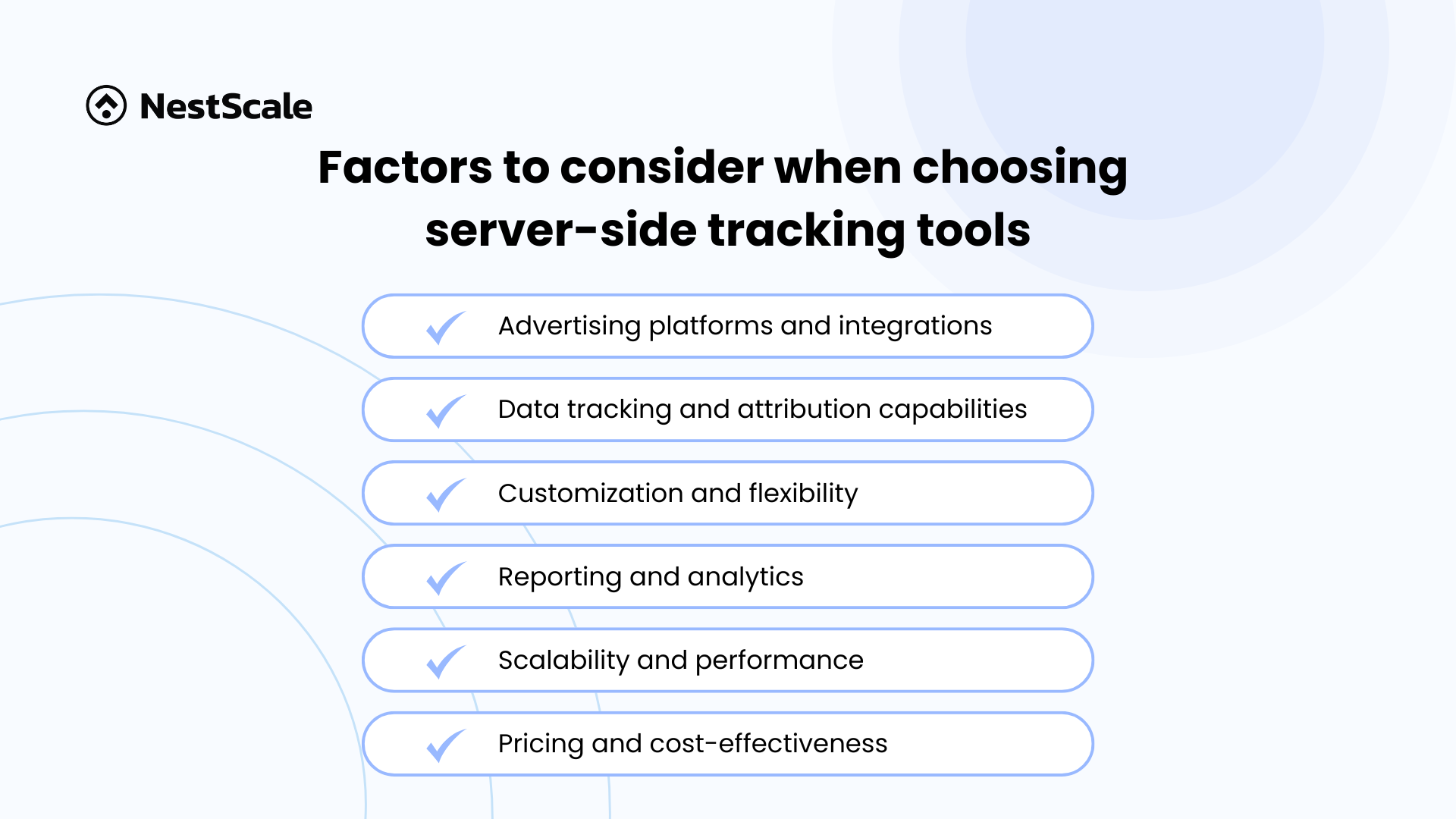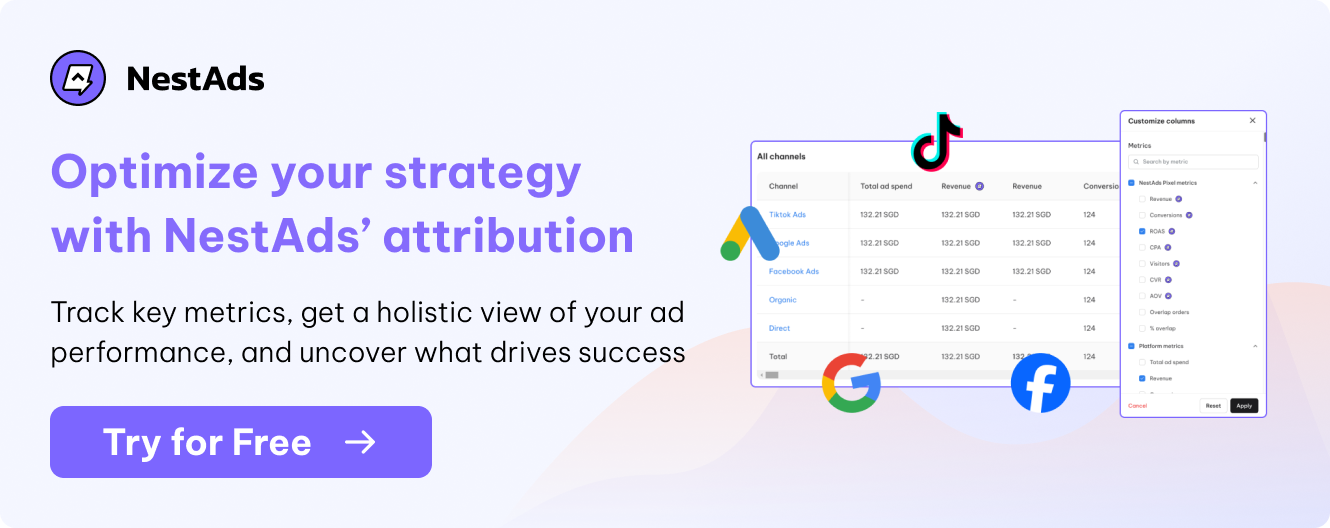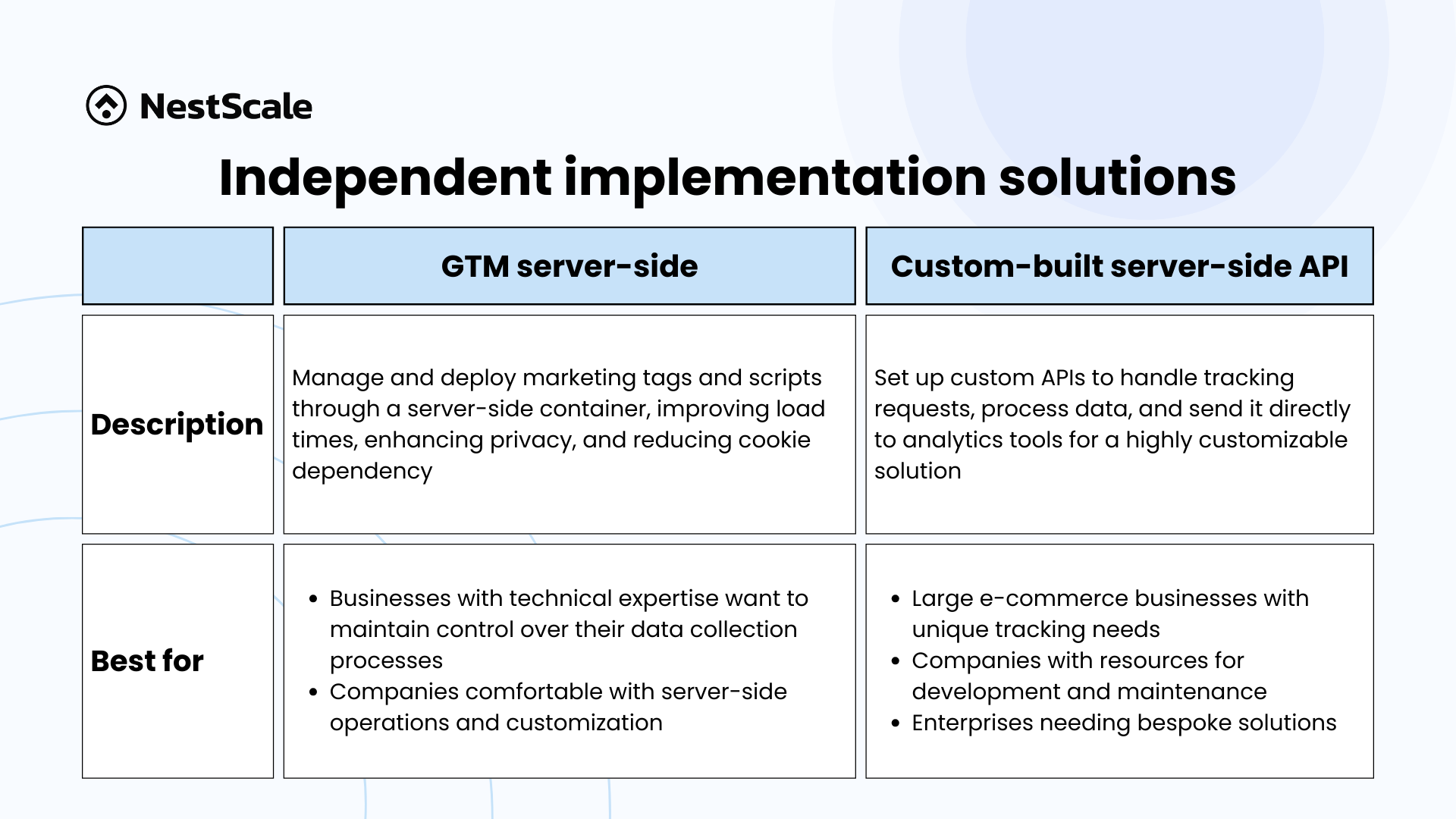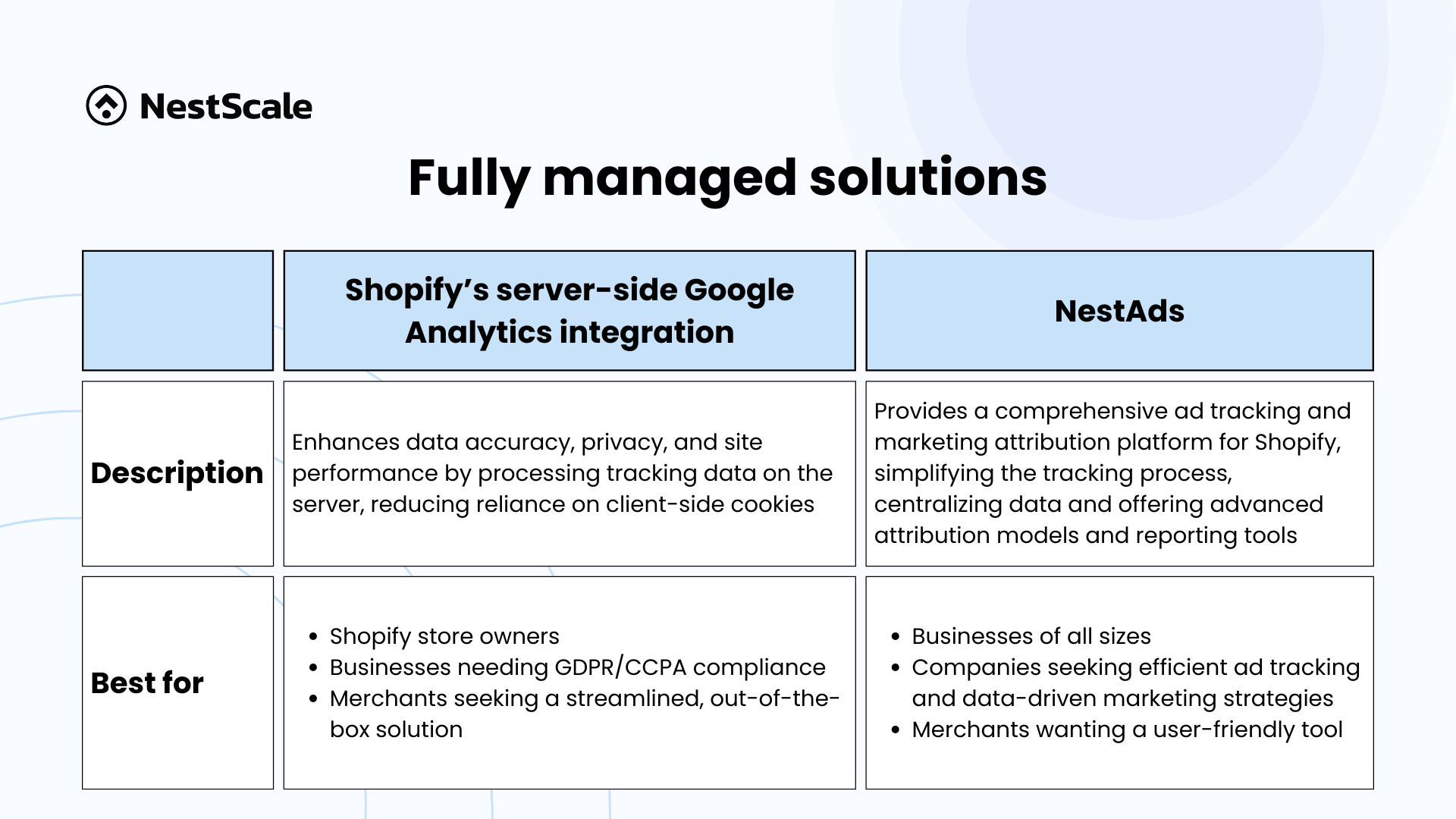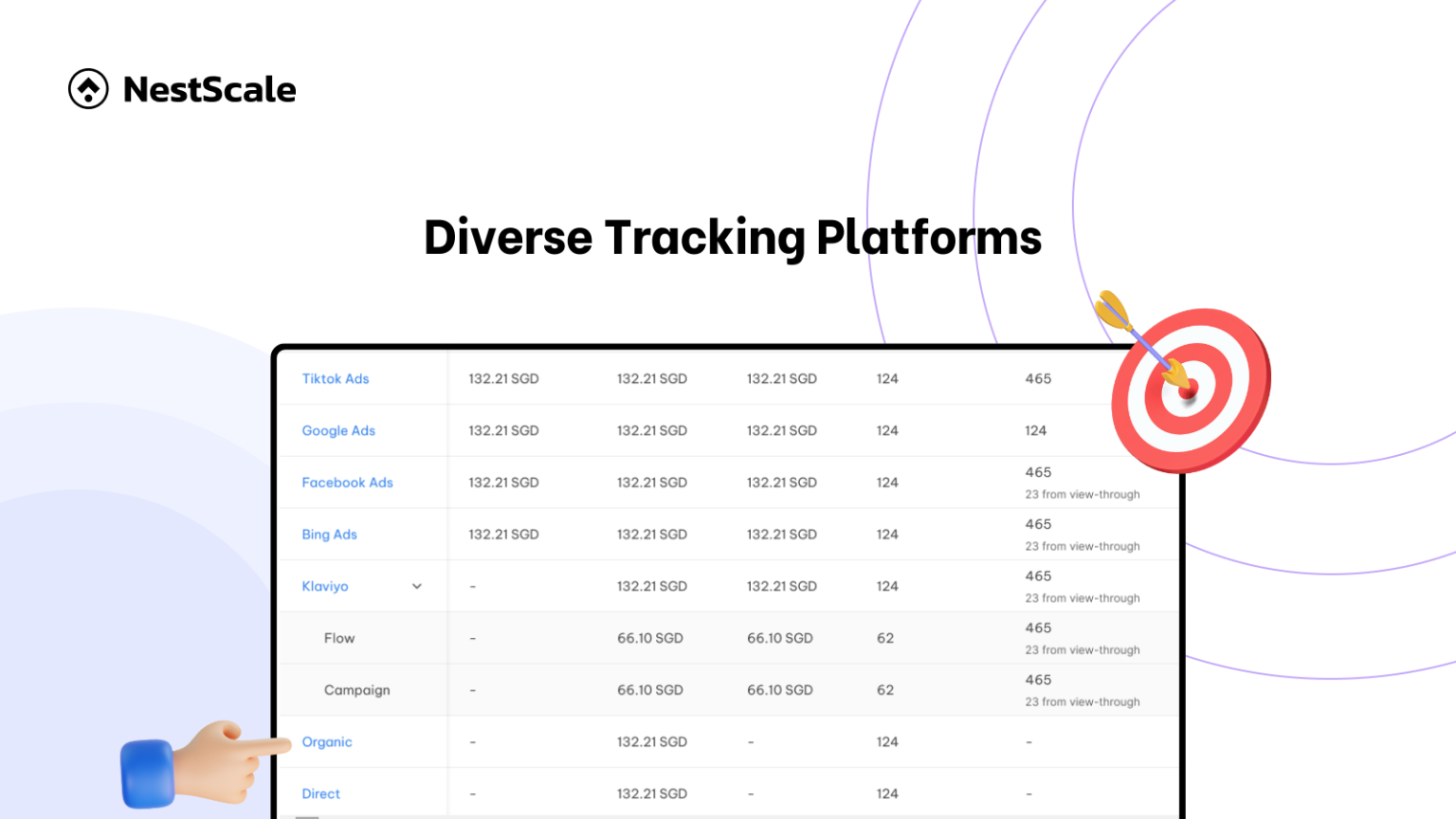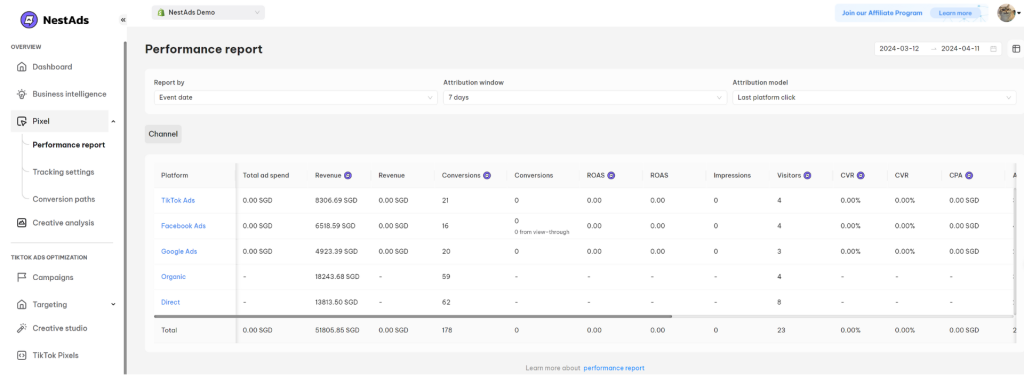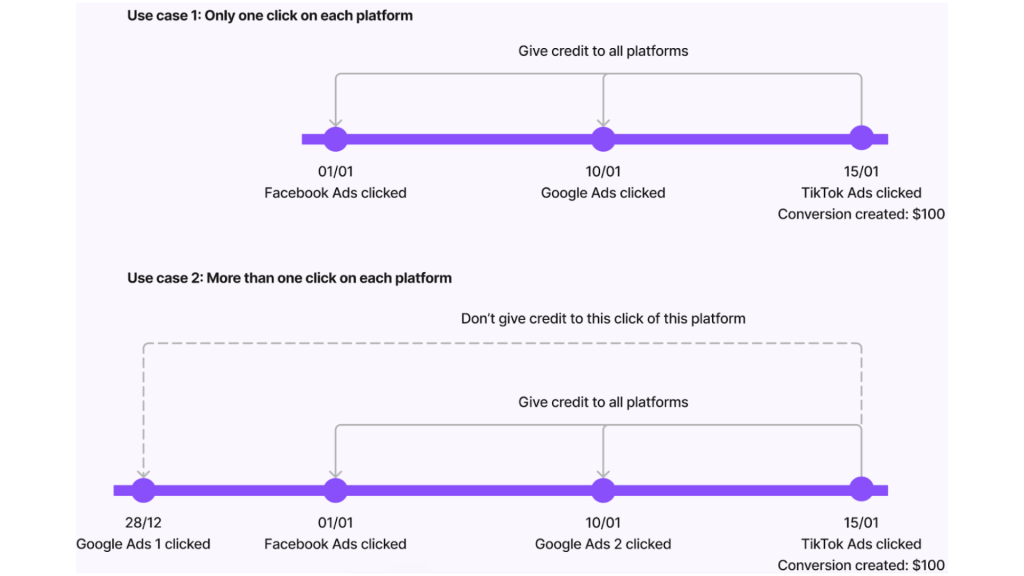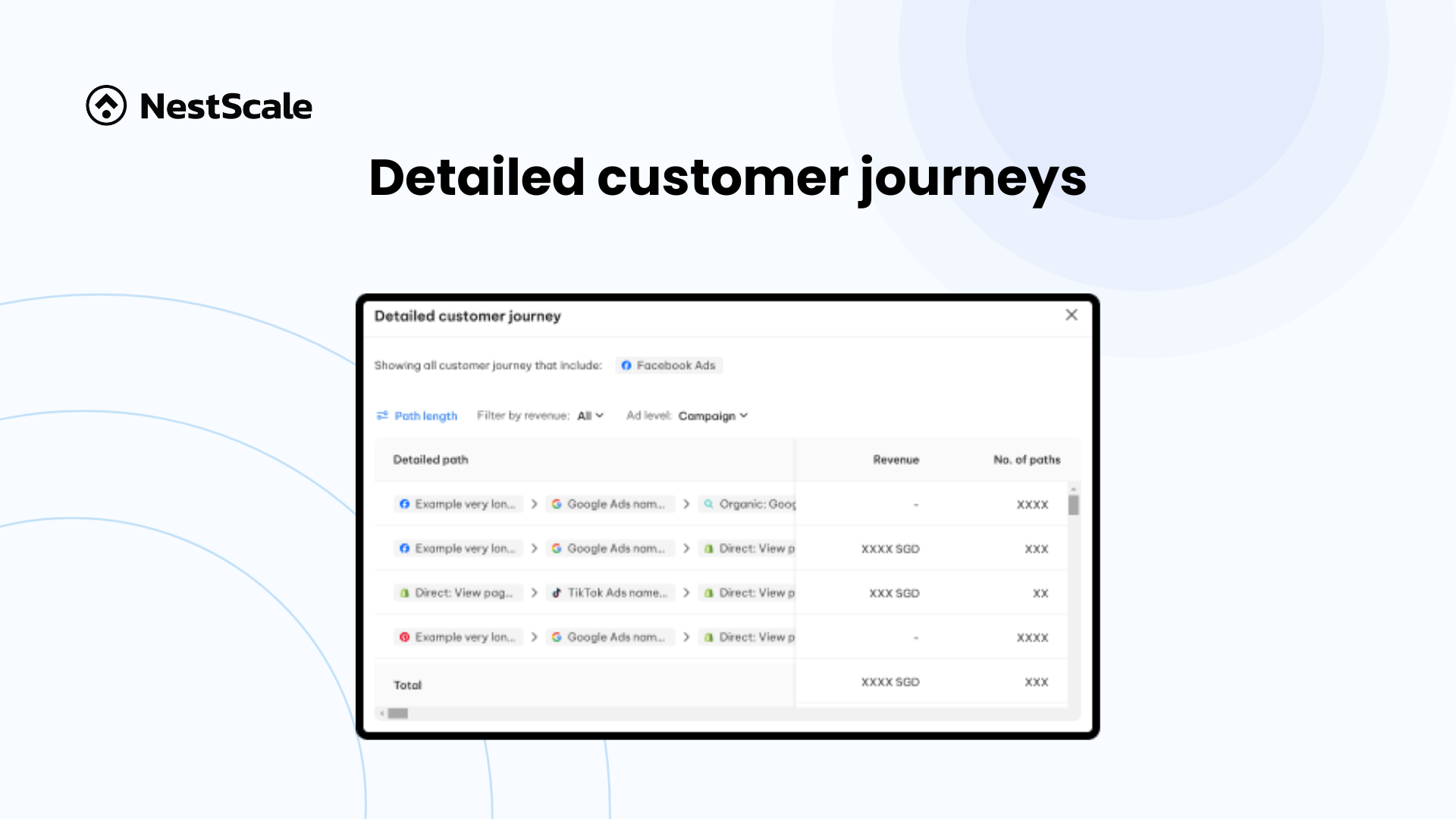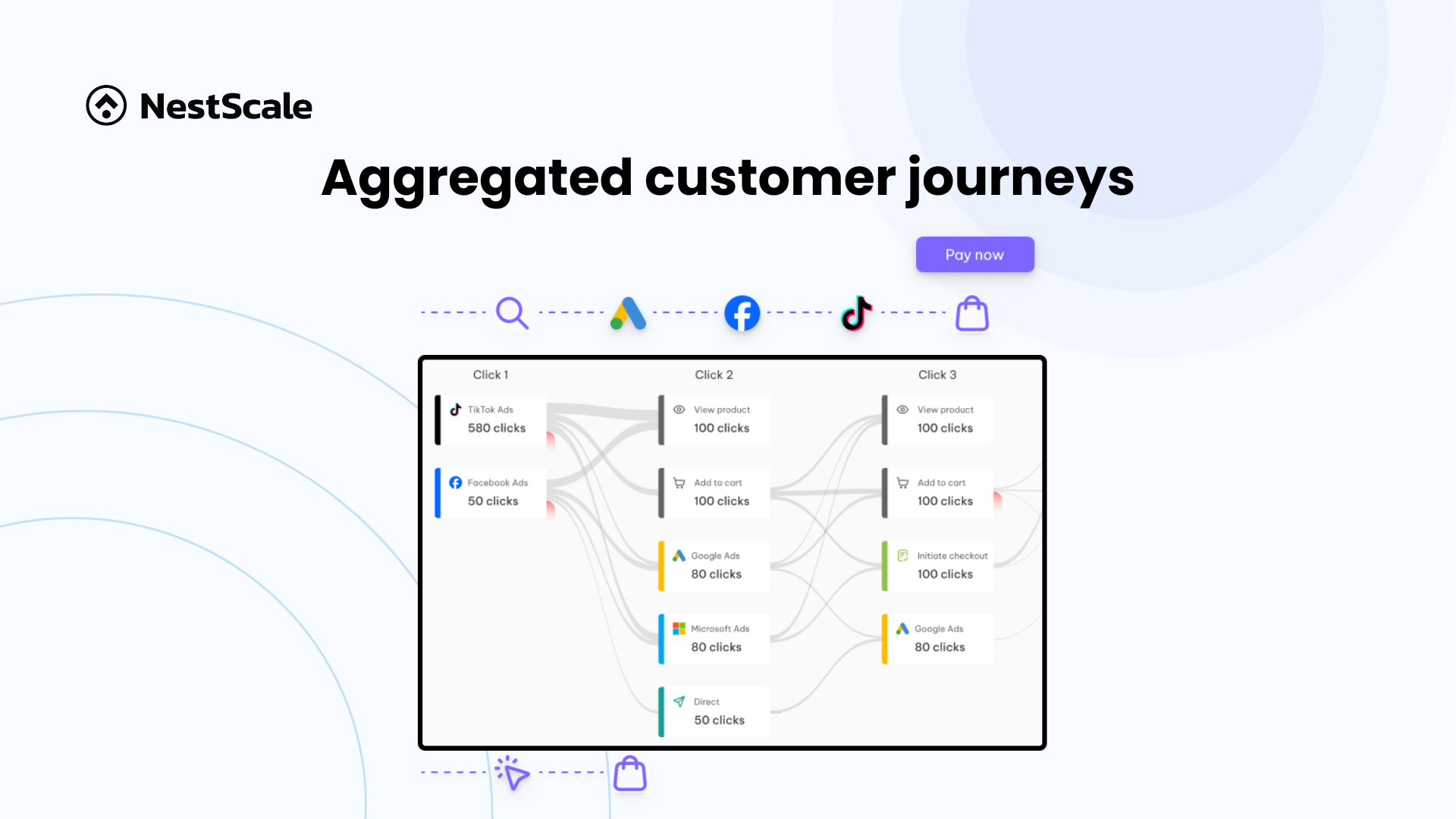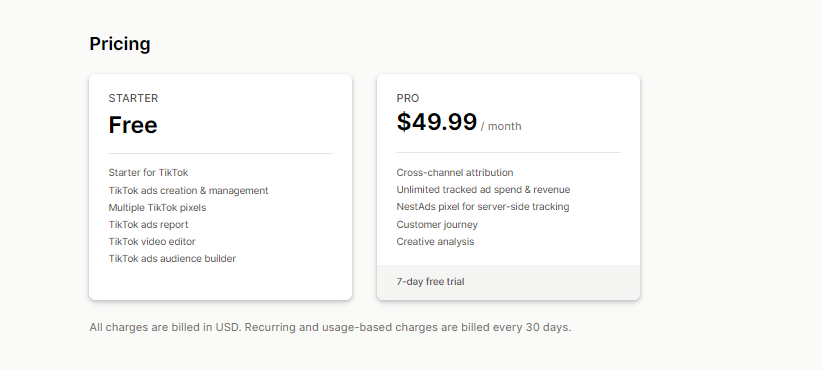Welcome to the final blog of our server-side tracking course series, where we delve into the critical decision of choosing the right tracking tools for your Shopify store. Throughout this series, we’ve explored the fundamentals of server-side tracking, compared tracking methods, and provided insights into setting up and optimizing Shopify server-side tracking.
However, choosing the right server-side tracking tools is paramount for Shopify merchants aiming to optimize their marketing efforts, enhance customer experiences, and drive sustainable growth. Now, as we culminate our journey, we address a pivotal question: How do you select the optimal server-side tracking tools tailored to your Shopify business?
In this concluding blog, we navigate through the intricate landscape of tracking solutions, examining key factors that will guide your decision-making process. Let’s embark on this journey together!
Key considerations for server-side tracking tools
When choosing server-side tracking tools for your Shopify store, several factors should be considered to ensure you select the right solution for your business needs. Here are key factors to keep in mind:
Advertising platforms and integrations
Consider which advertising platforms you currently use or plan to use for your marketing campaigns. Choose a server-side tracking tool that supports integration with major advertising platforms such as Facebook, Google Ads, TikTok, and others relevant to your business. Seamless integration ensures efficient and accurate data sharing between your Shopify store and these ad platforms, enabling you to fully leverage server-side tracking capabilities.
Data tracking and attribution capabilities
An effective server-side tracking solution should provide comprehensive data tracking capabilities to capture various metrics crucial for evaluating your marketing performance. This includes tracking metrics such as return on ad spend (ROAS), cost per acquisition (CPA), conversion rates, and revenue attribution across different channels, campaigns, and audience segments.
Additionally, evaluate the attribution models offered, as different models (e.g., last-click, multi-touch, custom) can provide varying insights into the customer journey. Opt for tools that offer flexible attribution options, allowing you to analyze performance from multiple perspectives and make data-driven optimizations.
Customization and flexibility
Every business has unique tracking requirements, so it’s essential to choose a server-side tracking tool that offers customization options. Look for solutions that allow you to customize tracking events, parameters, and data fields to align with your specific business needs. For example, you may need to track custom events or capture additional data points beyond the standard offerings. Additionally, determine if the tool enables you to create custom attribution models or apply custom attribution rules to better suit your marketing strategies and goals.
Reporting and analytics
To derive value from the data collected by your server-side tracking tool, robust reporting and analytics capabilities are crucial. Assess the tool’s reporting features, looking for user-friendly dashboards, data visualization options, and the ability to generate customized reports. Comprehensive reporting should provide insights into campaign performance, audience behavior, attribution paths, and other key metrics essential for optimizing your marketing efforts.
Scalability and performance
As your Shopify store grows, your server-side tracking solution should be able to handle increasing data volumes and traffic without compromising performance or data quality. Evaluate the tool’s ability to scale and process large amounts of data efficiently, ensuring that you can continue to rely on accurate and up-to-date insights as your business expands.
Additionally, consider the tool’s infrastructure and data processing capabilities to ensure reliable and fast data ingestion, even during peak periods or when handling complex tracking requirements.
Pricing and cost-effectiveness
While functionality and performance are crucial factors, the cost of server-side tracking tools should also be considered, especially for small to medium-sized businesses. Compare the pricing models of different tools, evaluating factors such as pricing tiers, event-based pricing, and any additional fees for advanced features or integrations.
Strike a balance between the tool’s capabilities and its cost-effectiveness, ensuring that the investment aligns with your store’s budget and provides a good ROI in terms of improved marketing performance and data-driven decision-making.
Common server-side tracking solutions
When selecting a server-side tracking solution for your Shopify store, it’s important to compare different options to find the one that best fits your needs. Here, we look at both independent implementation solutions and fully managed solutions.
Independent implementation solutions
Businesses have the option to implement their solutions independently. This includes options like GTM Server-side and custom-built server-side APIs. These solutions offer a higher degree of control and customization, catering to businesses with specific technical needs and resources.
Fully managed solutions
For businesses seeking a more streamlined and user-friendly approach to server-side tracking, fully managed solutions offer an ideal alternative. These solutions are designed to simplify the complex process of data collection and analysis, ensuring accuracy and compliance without requiring extensive technical expertise.
Why is NestAds the right server-side tracking solution?
NestAds stands out as a comprehensive, accurate, and user-friendly solution for businesses looking to optimize their marketing efforts. With advanced tracking, detailed insights, and flexible pricing plans, NestAds equips businesses with the tools they need to enhance their online presence and drive better customer engagement.
Track marketing effort effectiveness
In addition to ad platforms like Facebook Ads, TikTok Ads, and Google Ads, NestAds allows you to track both direct and organic traffic. This expansion gives a more comprehensive understanding of how visitors find and interact with your Shopify store.
With NestAds, businesses can accurately evaluate the direct impact of their marketing efforts and gain valuable insights into the performance of their content in search results. By tracking both direct marketing campaigns and organic content, NestAds offers the necessary tools to measure and analyze these performance metrics. This empowers businesses to make informed, data-driven decisions, enhancing their online presence and improving customer engagement.
NestAds Pixel
The NestAds pixel is a piece of code installed on your website that tracks visitor behavior and ad performance. It enables accurate measurement of ad impact across multiple channels and collects valuable customer data for improved tracking.
NestAds pixel is a server-side tracking pixel that collects first-party data stored on your website into NestAds’ secured local storage, avoiding reliance on third-party cookies.
The server-side tracking pixel is not affected by ad blockers, iOS 17’s Link Tracking Protection policy, or Google’s third-party cookies phase-out, ensuring accurate and reliable data collection.
Performance report & attribution models
NestAds provides multiple types of performance reports, such as Ads Platform Reports and Non-paid Sources Reports, offering a clear view of how your ads perform and allowing comparisons between ad platforms.
Another feature of NestAds is the attribution model. An attribution model is a framework that determines how credit for sales and conversions is assigned to various touchpoints in the customer journey. NestAds employs a specific attribution model known as the Last Platform Click model, which is highly effective for omnichannel marketing strategies.
- How it works: In the Last Platform Click model, 100% of an order’s value is attributed to the last click on each platform. This model focuses on the immediate impact of the final touchpoint in the customer journey, giving complete credit to the last platform clicked by the user before the purchase.
- Examples: If a customer clicks once on Facebook, once on TikTok, and once on Google before making a purchase, each platform receives full credit for the conversion. Specifically, if a customer clicks on Facebook ad #1, then Facebook ad #2, then a TikTok ad, and finally a Google Branded Search ad, each of these ads would receive full credit for the conversion.
- When to use:
- Use the Last Platform Click model when you want to prioritize and attribute the entire credit for a conversion to the last platform clicked by the user.
- This is particularly useful for businesses aiming to understand the immediate impact of their marketing efforts on different platforms.
- This model is ideal for businesses running omnichannel marketing strategies, as it allows them to focus on the performance of individual channels at any given time.
Customer journey & creative analysis
NestAds allows users to see both detailed and aggregated customer journeys, providing insights into the touchpoints customers go through before purchasing.
- Detailed customer journeys:
- Track every action for each order: ad clicks, add to cart, view product, etc.
- Dive deeper into specific orders, especially those with larger quantities or high performance.
- Aggregated customer journeys:
- View the purchasing paths of many customers to identify common patterns.
- See main touchpoints but not specific actions like adding to cart or viewing products.
- Analyze key metrics such as purchase points, sales/revenue, and average order value (AOV).
- Thicker lines between blocks indicate higher click numbers.
Another feature of NestAds is creative analysis. With the Performance Trend and Creative Table Report of NestAds, businesses can analyze creative performance from different platforms in one place, evaluate individual ad creatives, and compare their performance across campaigns using specific metrics.
Key uses:
- Analyze creative performance across different platforms in one place.
- Assess the performance of individual ad creatives and compare their effectiveness across campaigns.
- Compare ad creatives based on specific metrics under various attribution conditions.
Pricing
NestAds offers two pricing plans – Starter and Pro – catering to all business needs and budgets. The Starter plan (Free) is ideal for newbies focusing on TikTok ads, and the Pro plan ($49.99/month) is for businesses running omnichannel advertising and needing accurate data tracking unaffected by iOS 14’s restrictions.
By considering these factors and leveraging the robust capabilities of NestAds, businesses can enhance their marketing efforts, gain deeper insights, and drive sustainable growth.