Welcome, curious minds! Have you ever found yourself lost in the maze of Facebook ads, wondering what’s the real deal behind ROAS (Return on Ad Spend)?
Look no further. This blog is your compass, guiding you through the intricacies of ROAS. We’ll start by demystifying what ROAS means, then dive deep into the nitty-gritty of how to calculate it. But that’s not all – we’re also unveiling battle-tested techniques to skyrocket your ROAS, ensuring every dollar you spend brings back its friends in profit. Whether you’re a business owner, a marketer, or intrigued by the world of online advertising, buckle up. This journey will transform your Facebook ad campaigns from merely existing to thriving.
Let’s embark on this knowledge expedition together.
What is Facebook ads ROAS?
Facebook Ads ROAS, which stands for Return on Ad Spend, essentially measures how much revenue you generate for every dollar spent on Facebook ads. It’s a super useful Facebook ads metric for businesses to see if their Facebook ads are profitable. The higher the ROAS, the better – that means you’re earning more money than you’re spending on ads.
Businesses use this metric to fine-tune their advertising strategies, ensuring they invest in campaigns that deliver the best bang for their buck. By understanding ROAS, companies can optimize their marketing efforts, making the most of their advertising budget and driving revenue growth.
How to calculate Facebook ads ROAS?
Calculating your ROAS in Facebook ads is a straightforward way to measure how effective your advertising dollars are. First, you gather data from your Facebook pixel, which tracks your ad performance, click-through rate, and the number of purchases. Then, you take the total revenue your ads generated and divide it by the total amount you spent on those ads.
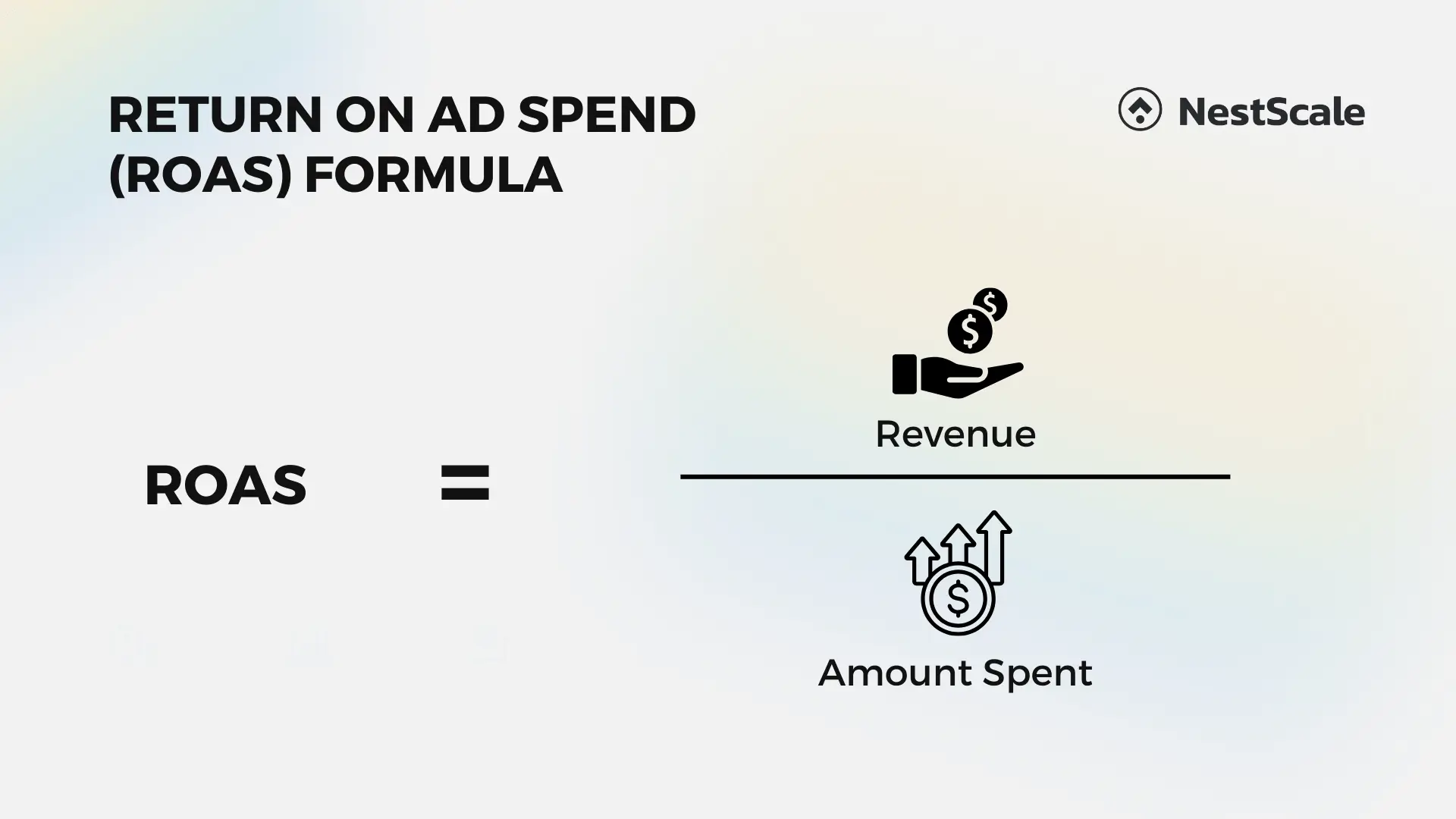
For example, if you invested $5,000 in Facebook ads and made $25,000 in sales, your ROAS would be 5:1. This means for every $1 you spent on advertising, you earned $5 in revenue.
Remember, when calculating ROAS, you only consider the actual amount you spent on ads, not the overall campaign costs. So, keeping an eye on your ROAS helps you understand the direct impact of your Facebook ads on your bottom line, allowing you to make smarter decisions about your advertising budget.
What is the average Facebook ads ROAS?
Average Facebook ads ROAS
There’s no hard and fast rule on what a target ROAS on Facebook is; the numbers truly depend on the industry you’re in and the goals of the campaign.
For example, if your company is new to the market, your ROAS might be lower, but that works because your goal is brand awareness. For established companies, in general, a ROAS of 4:1 is considered successful, but depending on the agency, the benchmark might be closer to 8:1.
So.. what is a good Facebook ad ROAS?
Determining a good Facebook Ads ROAS isn’t a one-size-fits-all situation; it hinges on the specific industry you’re in. Let’s break it down into two categories.
Direct Revenue Generation (E-commerce)
For businesses that sell products or services online, the target ROAS can be calculated by dividing the Average Order Value by the Cost Per Acquisition of Facebook ads.
So, if your average order is $50 and it costs you $15 to acquire a customer through advertising, your target ROAS would be 333.33, indicating a triple return on ad spend.
Lead Generation and Conversion
For businesses generating leads that are later converted through phone calls or emails, the ROAS calculation becomes more intricate. Here, you consider factors like lead values and conversion rates. There’s no fixed rule, but you’ll want to aim for a ROAS that is at least twice your initial investment.
Ultimately, the ideal ROAS depends on your industry, revenue, profit margins, and operating costs. It’s about finding a balance between spending enough to drive significant revenue while maintaining a healthy profit margin. So, if you invest $100 in Facebook ads, aiming for a ROAS of at least $200 is a good starting point.
How to find ROAS on Facebook ads Manager?
Step 1: Access Facebook Ads Manager, and select Customize Columns.
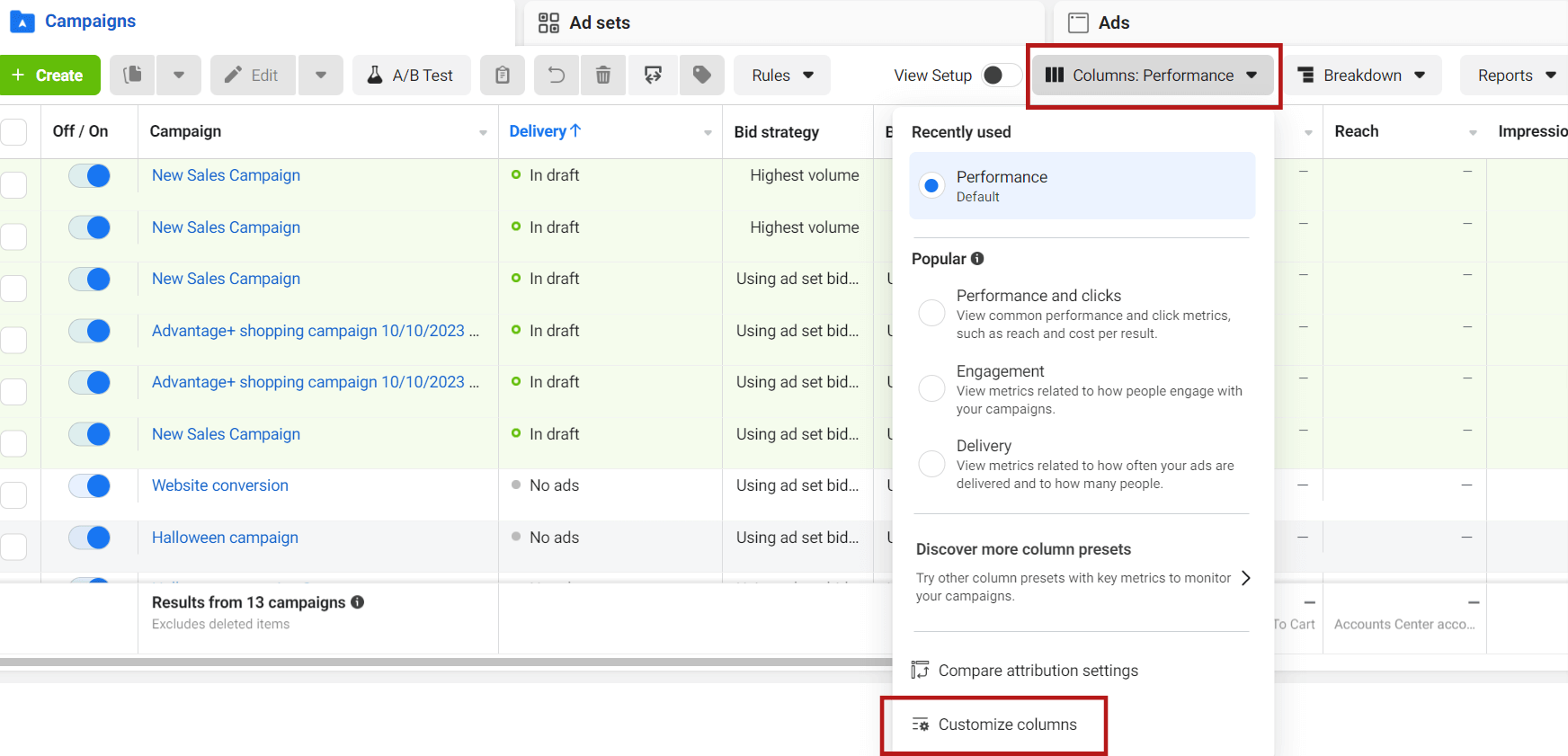
Step 2: Look for the metric “purchase” and check the boxes for the metrics as shown.
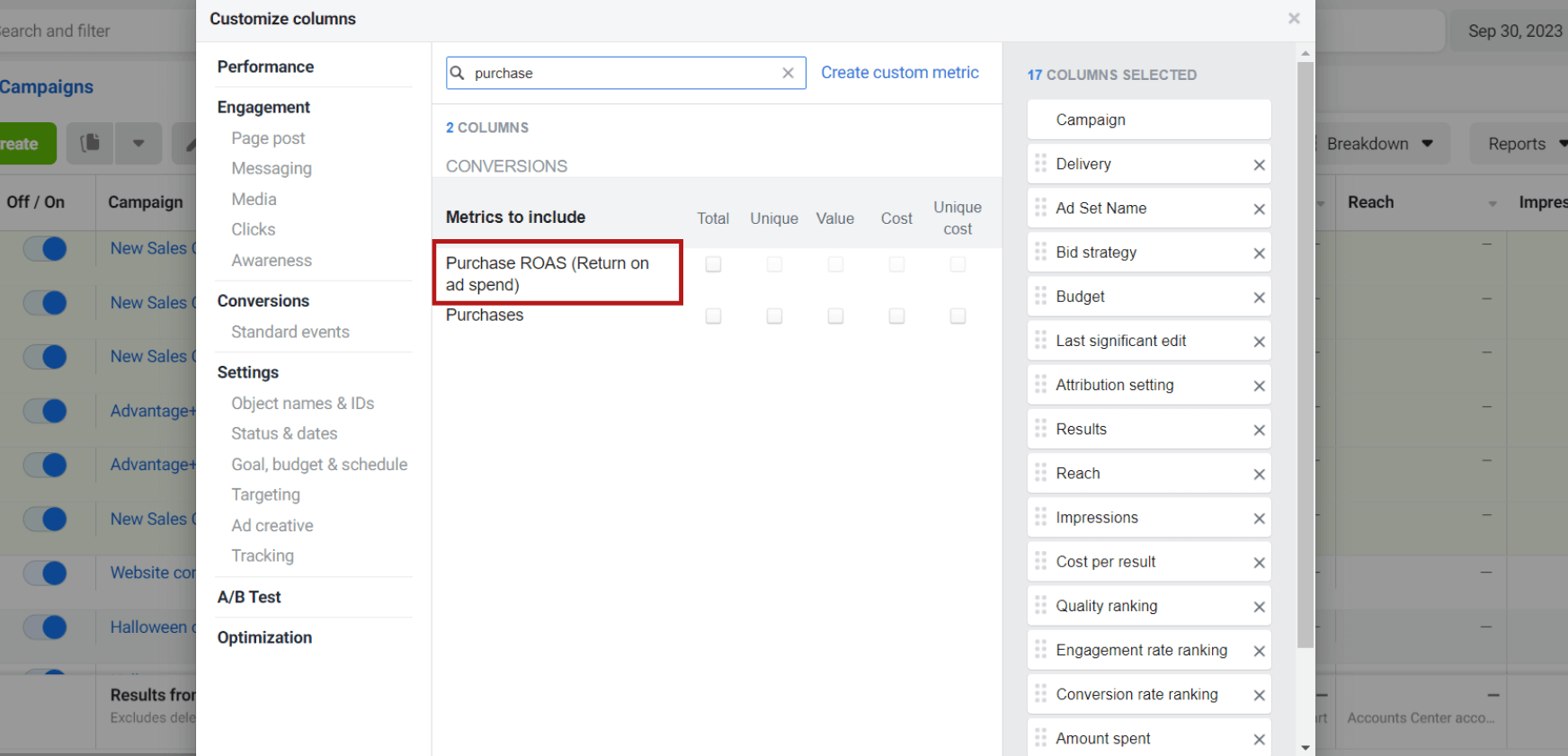
Step 3: Unselect minor metrics in the boxes: Purchase, Purchase Conversion Value, and ROAS (Return on Advertising Spend) for purchases.
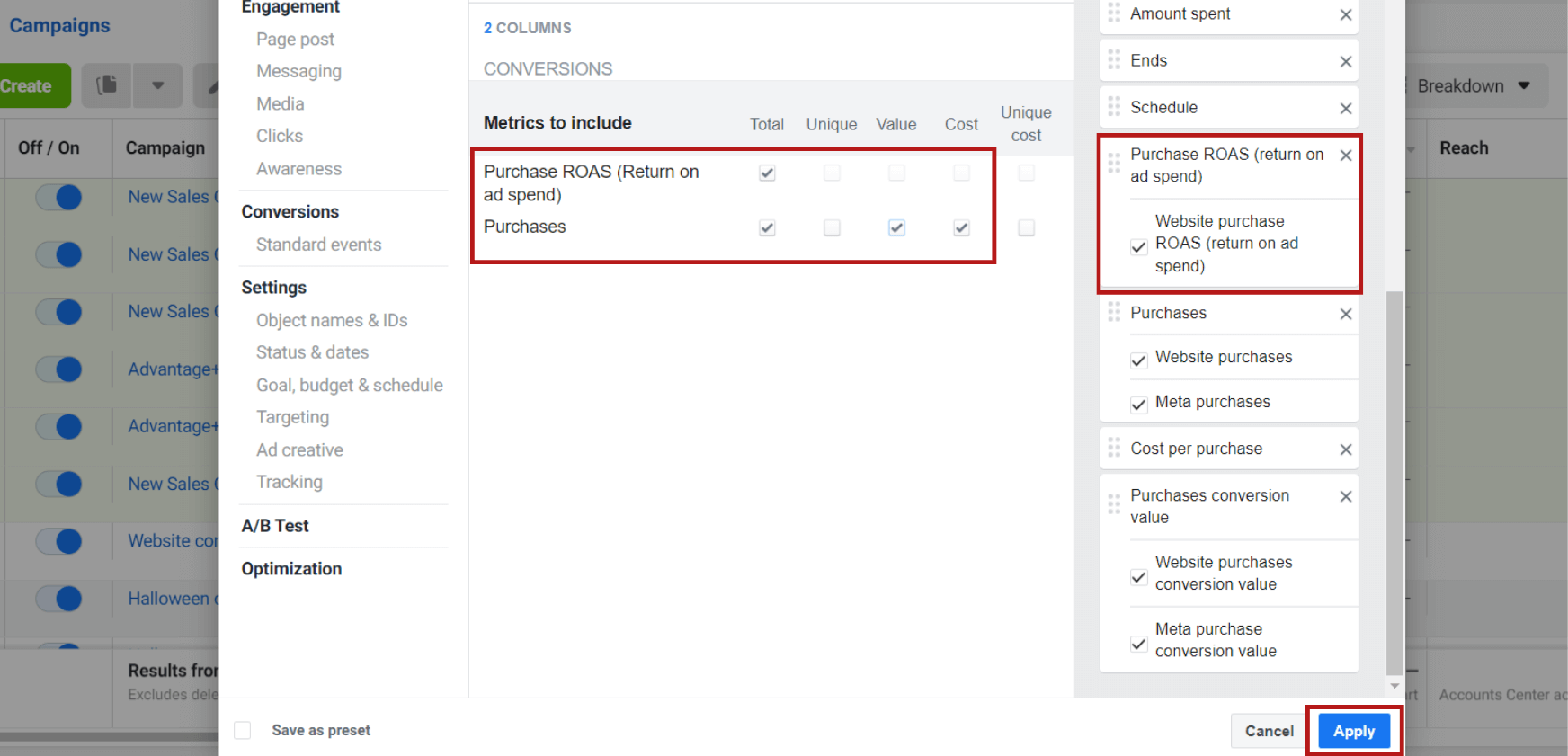
Then click Apply and you’ll receive a report on ads performance. It will give you a clear picture of your advertising performance and help you make informed decisions about your ad strategies.
How to increase ROAS in Facebook Ads?
Here’s how you can increase your Facebook Ads ROAS (Return on Advertising Spend) in a few simple steps.
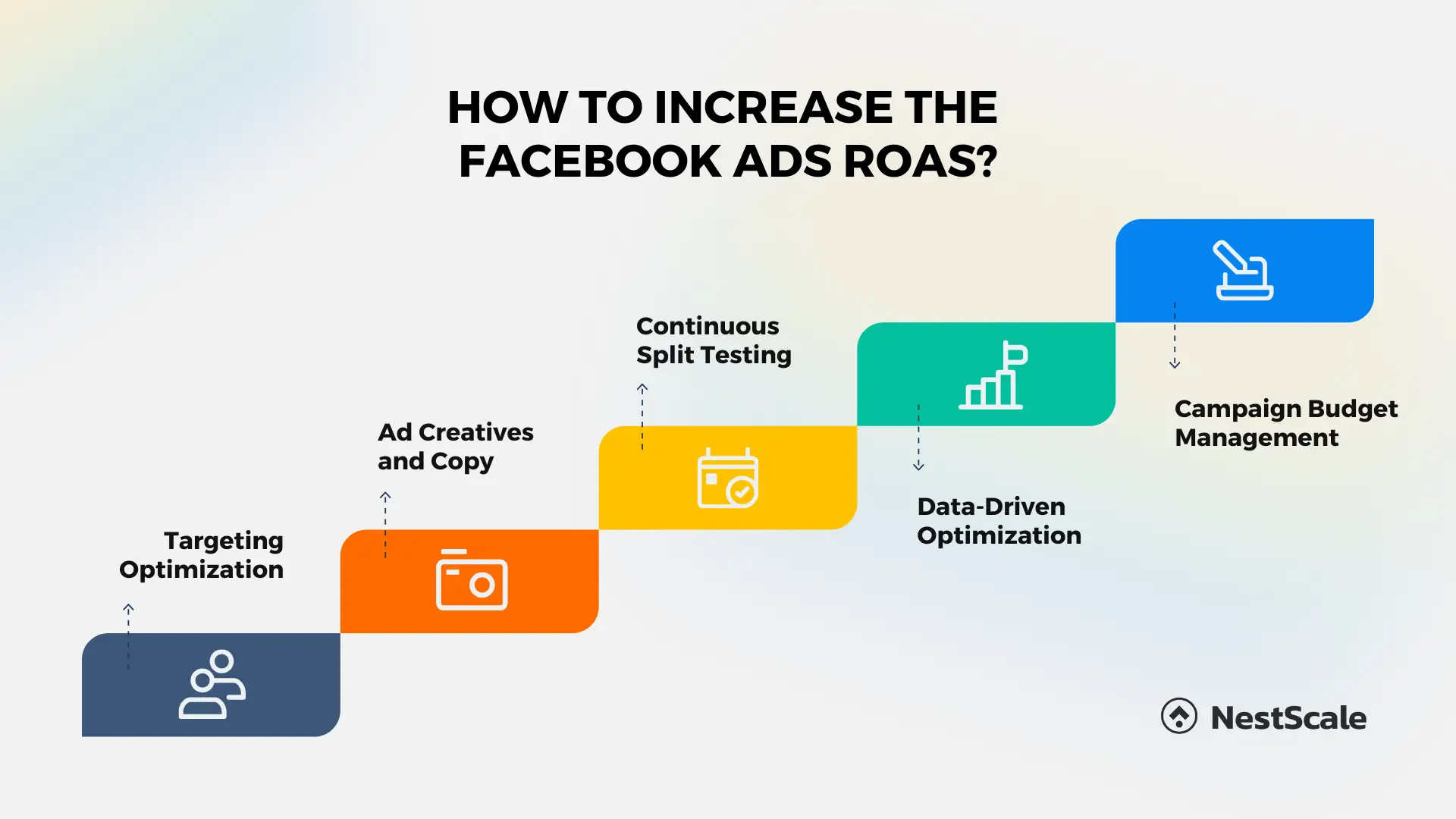
Targeting Optimization
Refine your audience targeting to reach the most relevant audience for your products or services. Utilize Facebook’s audience insights and create custom or lookalike audiences based on your existing customers. By targeting the right people, you increase the likelihood of conversions, thereby improving your ROAS.
Ad Creatives and Copy
Invest in compelling ad creatives and persuasive copywriting. Eye-catching visuals and engaging videos capture attention, while well-crafted ad copy addresses customer pain points and highlights unique selling propositions. It not only attracts clicks but also leads to higher conversion rates, boosting your ROAS significantly.
Continuous Split Testing
Conduct regular split tests (A/B testing) to experiment with different ad elements, including headlines, images, ad copy, and calls-to-action. By analyzing which variations perform best, you can optimize your ads for higher conversions. Split testing provides valuable insights, allowing you to refine your campaigns and improve ROAS over time.
Data-Driven Optimization
Consistently assess vital Facebook ad metrics like click-through rates, conversion rates, and cost per conversion. Apply these insights to fine-tune your ad efforts. Increase budget for high-performing ads, while pausing or adjusting poorly performing ones to avoid unnecessary spending. Utilizing data-driven strategies ensures your budget is utilized efficiently, leading to a maximized ROAS.
Campaign Budget Management
Strategically handle your campaign budgets. Don’t divide your budget among too many ad sets, as it can weaken your ads’ impact. Concentrate on a few top-performing ad sets and allocate ample budget to them. Facebook’s Campaign Budget Optimization (CBO) feature can help distribute your budget smartly among these successful ad sets. Focusing your budget on high-performing campaigns guarantees your money is invested where it yields the best results, ultimately boosting your ROAS.
Is there a better way to make the most of the Facebook ads ROAS?
In the realm of Facebook Ads, there’s no universal benchmark for Facebook Ads ROAS. Your ROAS is influenced by diverse factors such as your industry and the ad types you deploy. Understanding your specific Facebook Ads ROAS benchmark is crucial, and knowing how to enhance it can significantly impact your outcomes.
Yet, dedicating constant time and resources to monitor and optimize your ad campaigns isn’t always feasible for every business. This is precisely where NestAds comes to your rescue. Our robust advertising management and marketing attribution software are designed to simplify your advertising efforts and provide in-depth insights into your ad performance.
NestAds doesn’t stop at Facebook Ads; it spans multiple advertising platforms. With NestAds, your raw, cross-channel data transforms into a streamlined dashboard, simplifying your analysis efforts.
Ready to elevate your advertising strategy? Enhance your Facebook Ads ROAS with NestAds today, and witness your campaigns achieve new heights!




















































