Embarking on a transformative journey towards enhanced shopping experiences, NestScale presents you with the latest version of Products Variant application: Version 1.1. This update brings a new level of customization and interactivity, tailored to meet the evolving needs of modern E-Commerce platforms.
With this version, variant swatches can now be displayed on both collection and product pages, offering greater flexibility and ease of use. Plus, new customization options allow you to edit background colors & add hover effects, making it easier to personalize your shopping experience.
At NestScale, we are committed to continually enhancing our app to make browsing and purchasing more enjoyable for everyone. Want to know more about these exciting updates? Begin now!
Display swatches on both product & collection pages
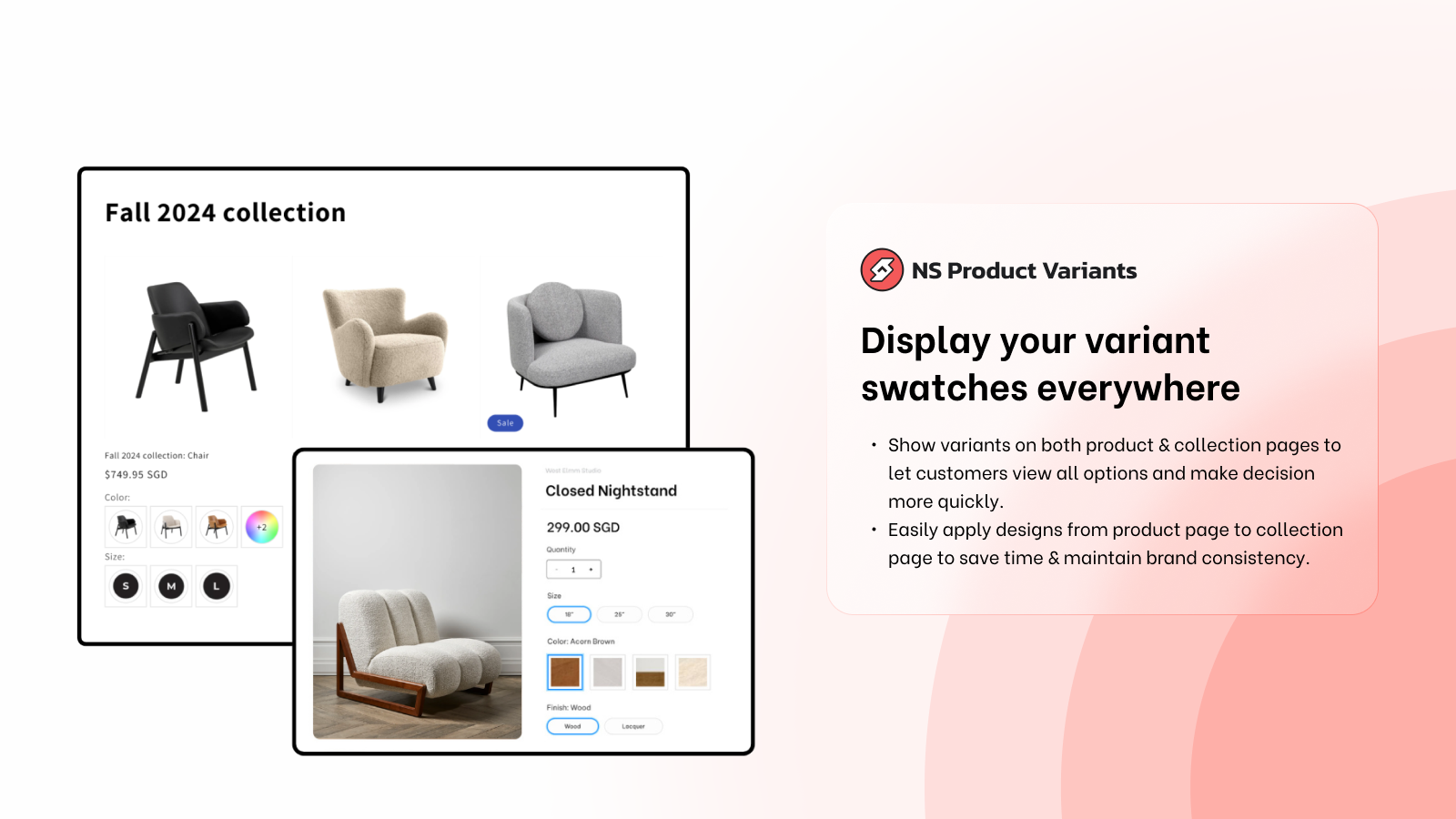
The latest update significantly focuses on enhancing the shopping experience. Previously, variant swatches were only available on product pages, limiting how customers could interact with and explore products. Now, the new version expands this feature to both product and collection pages, making it easier for users to compare and choose different variants.
This update not only offers a more comprehensive view of options but also simplifies the browsing experience. By extending swatch visibility to collection pages, we make it easier for customers to navigate and make informed choices.
Customize swatches with diverse designs & effects
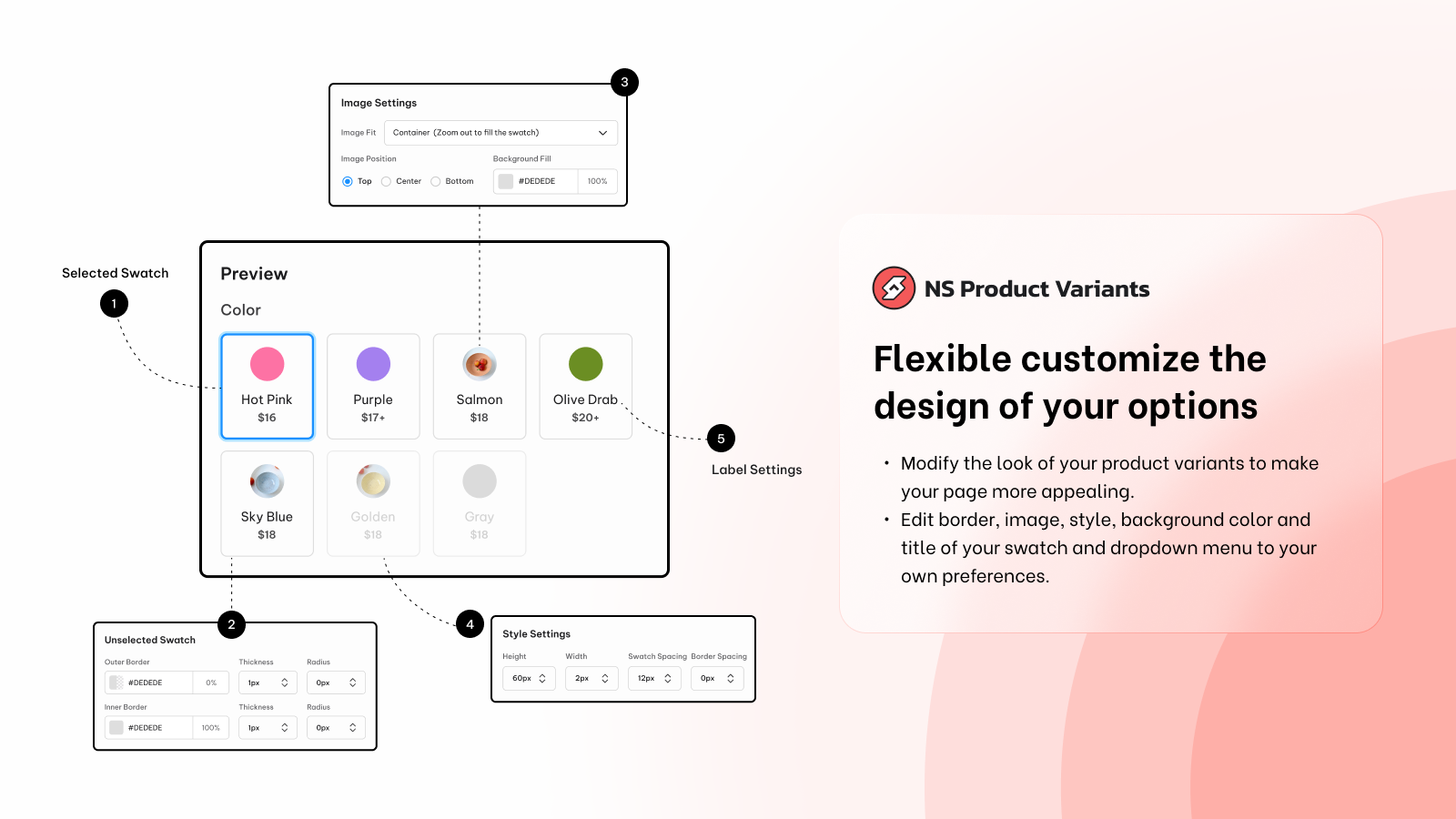
This version introduces a range of new design options for customizing variant swatches, giving users more flexibility and control over their presentation on both collection & product pages. Users can easily adjust the size of the swatches to better fit their needs, change the background color to match their brand’s aesthetic, and add shadow effects that appear when hovering over the swatches. These features not only make product variants more noticeable and visually appealing but also enhance the overall shopping experience.
With these improvements, customers can more easily browse and select their preferred product variants, making the shopping process smoother and more enjoyable. By making product variants stand out more naturally and attractively, this update ensures that customers have a more intuitive and satisfying experience.
Hover on the variant swatch to view the description & larger image
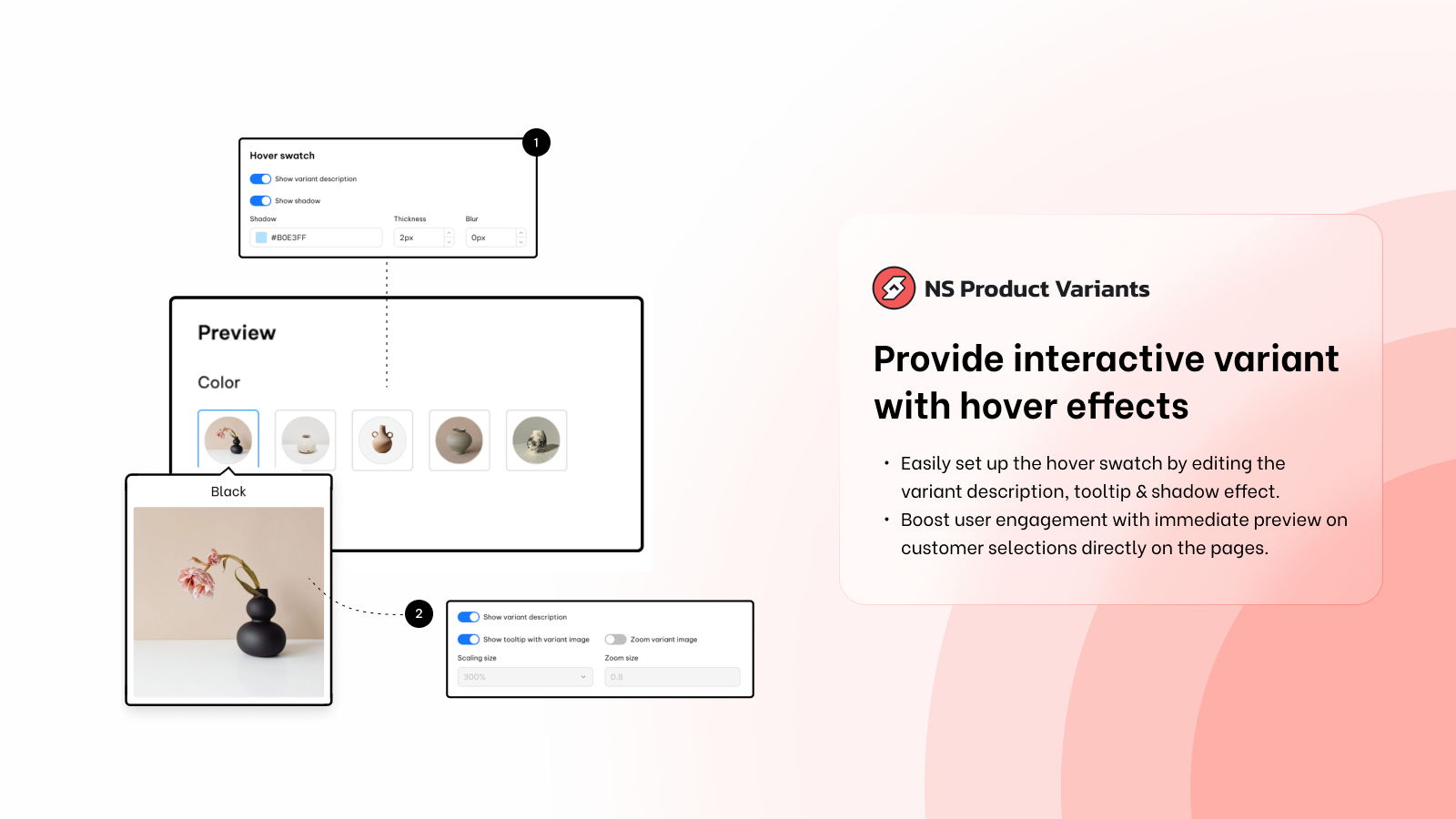
Customers can now hover over variant swatches to view larger descriptions and images, enhancing their shopping experience by using tooltips in the hover swatches. This interactive approach allows for a more detailed exploration of product options, making the shopping process informative and enjoyable. Customers can quickly look at each variant’s details closer without clicking through multiple pages or manually enlarging images.
This feature offers significant convenience for users who need to compare product variants quickly. It streamlines decision-making and reduces the risk of purchasing the wrong item due to insufficient information. Moreover, it caters to the growing demand for detailed and personalized online shopping experiences.
Ready to elevate your customer shopping experience?
Transform your shopping experience today with our app upgrade! Gain access to a wealth of features that will revolutionize the way you shop. Explore the convenience of color, shape, and image swatches, offering a wide range of choices; effortlessly tailor your options to suit your preferences; and engage in an interactive selection process with hover swatches to visualize your product variants.
Bid farewell to manual labor – our app seamlessly assigns variant image swatches, simplifying your product display. With endless options for countless products, your choices are boundless. Elevate your shopping journey, expand your horizons, and turn every purchase into a delightful experience.
Don’t let this opportunity pass you by – install our latest update for free now to enjoy an unparalleled shopping adventure!




















































