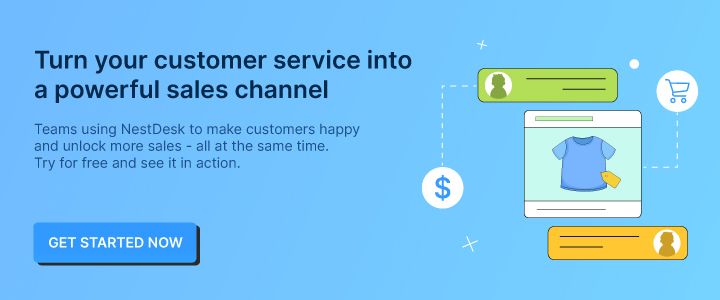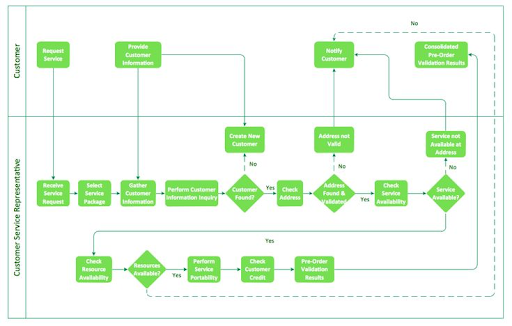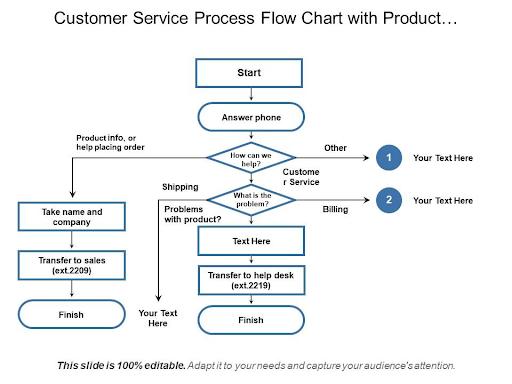Customer service process flow is the backbone for the success of your support team and even the whole business. As good customer support can translate into higher revenues, it is necessary to streamline a standardized workflow so that every agent can follow it.
In this article, we will guide you through how to create a customer service process flow in 5 simple steps only. Let’s get started now!
What is the customer service process flow?
Customer service process flow is a diagram that illustrates the sequence of steps that need to be done to deal with customer queries. It ensures the support flow works smoothly and every agent can handle the customer queries efficiently.
This set of activities is usually pre-defined, and it starts when a firm receives the initial contact from a customer and ends when the customer’s problem is totally solved. A typical customer service process consists of several phases with the goal of delivering a satisfying customer experience at each stage of the resolution process.
When it comes to customer service process flow, there are now many common workflows that are used in business like call processing, billing and returns, issue resolution, customer onboarding, and so on.
Why does customer service process flow matter to your business?
Customer service process flow brings out a lot of benefits for a business. It resolves the problems that customer service teams often face every single day, and improves the support quality and customer experience. Below are some key reasons why you should make a customer service process flow for your business.
1. Shorten the resolution time
Without a consistent customer service workflow, your agents may find it hard to escalate or resolve issues in a timely manner, leading to duplication in effort and delayed responses for customers. By following a standardized sequence of steps in customer service, they know how to approach an issue and avoid the back-and-forth situations between teams for solving a simple customer query.
2. Identify what should be improved
Building a benchmark customer service process flow requires you to streamline every step in the process in a logical manner. Thus, you have to review all tasks involved and easily figure out what should be improved.
3. Build your brand reputation
You can give customers a timeframe of when their issues will be resolved by creating a customer support process that contains the appropriate responses, the processes that agents must follow, and an estimated resolution time. This leads to better overall satisfaction and happy customer experience.
4. Remain the consistent customer experience
Customers now interact with a business across multiple channels like phone, email, live chat, etc. The customer service process flow helps your agents stick to the book and provide a resolution that’s consistent across all channels.
5. Save time training new agents
Customer service process flow is beneficial when you have new agents join your team. It allows you to deliver training more quickly and effectively. Even though the new agents lack experience, they can handle customer queries easier by following the customer service process.
How to create a customer support process flow
The fact is there’s no such thing as the perfect process. Keep in mind that this is a continuous
process of optimization, with room for improvement at all times.
It’s possible that your first workflow won’t result in many adjustments or enhancements. However, by implementing many updates over time, you can considerably improve your customer service process flow.
Here are five steps to creating a successful customer support process flow for your own business.
Identify the process involved
The first step in creating a customer service process flow is to conduct extensive research about all of the different tasks involved. Monitoring all of the actions carried out to complete the task is crucial to establishing an effective workflow.
Following, you’ll want to take a closer look into what issues customers often face, when issues get escalated, which common issues require more than one support agent, etc. Take some time to map out how your team currently deals with different support tasks. Visualizing procedures will assist you in determining where your customer service is failing and what it needs to improve.
In addition, you should identify the customer touchpoints where customers will interact with your brand. Knowing how they interact with your brand enables you to understand their behavior better. Thereby, you can modify the customer service process that is both relevant to specific channels and deliver a consistent customer experience.
Customers contact brands with different types of requests using different forms of communication including telephone, email, letter, website, face to face and social media. They often engage in these touchpoints to ask for information, price and availability inquiries, order placement, service requests, and complaints.
Figure out challenges involved in the task
The next step is to identify the challenges that occur in every stage of your customer service process. There may be certain obstacles that interrupt or slow down the customer service process flow. Thus, by figuring out the challenges, you can lower the risk of error and improve the efficiency of the process.
Does your customer support team, for example, open multiple tabs to get customer information while chatting with them? Or is there a tool automatically guiding the consumer through a series of common inquiries, such as requesting their name and email address?
How about auto-responses for common questions and issues? Or streamline how your support team manages customer messages from multi-channel?
Maybe your team is spending too much time doing repetitive tasks which can be automated. In this case, using customer service software would significantly improve your support quality and efficiency.
Use key metrics to enhance your customer service process
With set goal-oriented measurements, you will know if your workflow runs well or not and any improvement needed. Below are a few key performance indicators (KPIs) you can apply to evaluate the performance of customer service processes:
- Average resolution time
- Average first time response
- The total number of conversations resolved
- Revenue generated from customer support
- Conversion rate
And much more…
Setting metrics goals will make it easier for teams to work efficiently and smoothen the customer service process flow. Try NestDesk – the omnichannel customer service tool for free to track your customer support performance.
Create a customer service process flow
After identifying the tasks involved and pinpointing potential challenges, it’s time to structure your customer service process flow.
You can use one out of various tools like draw.io, Microsoft Visio, Google Sheet, etc to visualize and design the workflow. Remember to compile a list and describe the resources and information needed for each step.
List the actions required to handle and resolve the request for each touchpoint. In addition, you should also consider arranging the steps in sequence. If alternative actions are necessary at each phase, add extra boxes.
For example, if a client contacts a call center to place a service request, the main steps are to answer the call within clearly defined time limits, open the customer’s account information and service history, record the details of the request, create a new case, check the availability of a service engineer, notify the customer of the visit date, record the engineer’s report, and close the case.
Test and optimize the process
Last but not least step is to test and optimize the whole process. This might be the most important step in the customer service process flow. As customer behaviors may change time by time, there’s no perfect customer support process flow. You should make it part of your monthly or quarterly routine to review your current customer support workflow and improve it.
To check if the process goes in the right direction, you can ask for customer feedback or observe customer reactions in some specific stages. Besides, consider checking the draft version with customer service agents to make sure the process is correct and feasible.
Drive customer satisfaction with a customer service process flow
With a benchmark customer service process flow, you may take a big leap in customer satisfaction, which is critical to any business’s success. Once you get this down, your customer service team can work more efficiently, your customers are happier and your business grows faster.
Do you know that your customer service process flow can run smoother by automating some repetitive tasks? Use NestDesk – an omnichannel customer service tool that helps support more customers in less time.