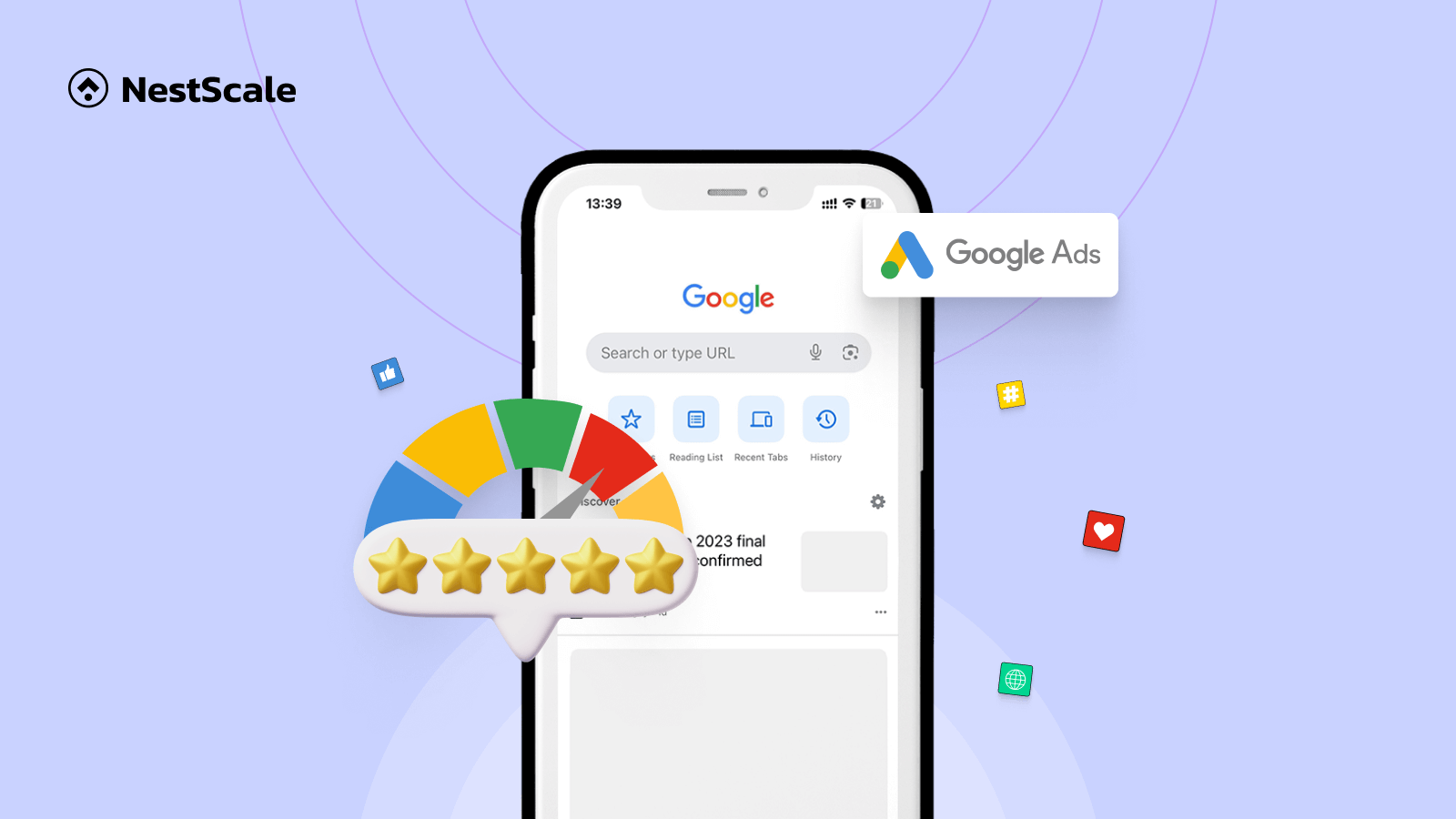Google Ads is undoubtedly a powerful advertising tool that can help businesses boost their online presence and reach a wider audience. However, its complexity and unfamiliar metrics can often pose a challenge for those who are new to the platform. One such metric is the Google Ads optimization score.
Whether you’re a seasoned Google Ads user or just starting, this guide will empower you to leverage the Optimization Score to its full potential and achieve remarkable results.
Let’s embark on this journey together to unlock the hidden gems of Google Ads Optimization Score and propel your campaigns to unprecedented success!
What is Google Ads optimization score?
The optimization score serves as an estimation of your Google Ads account’s readiness to deliver high performance. It will scale from 0 to 100. When your Google Ads Optimization Score reaches 100 means your ads can act out their full potential. Conversely, if your score is 0, it’s time to find a digital marketing expert for your campaign.
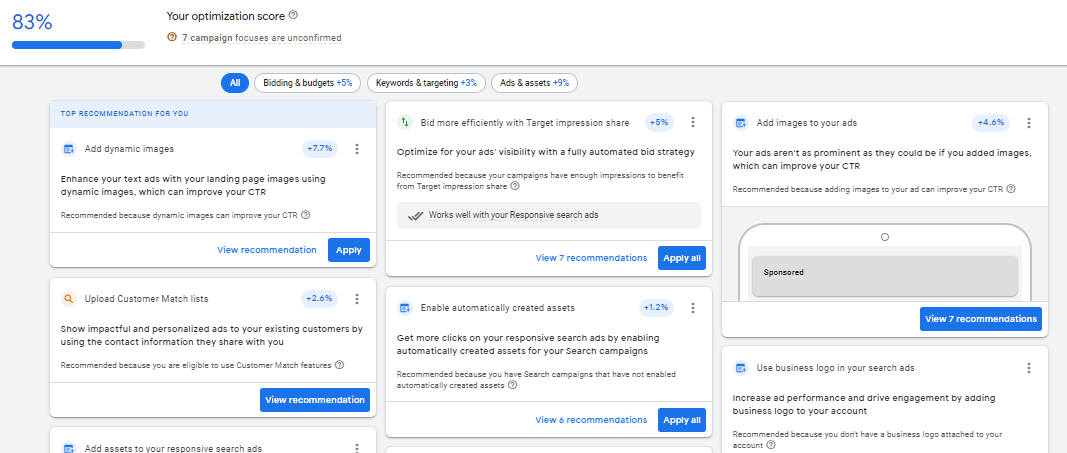
In addition to your Overall Optimization Score, you’ll find a detailed list of actionable recommendations tailored to each campaign. Each recommendation indicates the potential impact on your Optimization Score, expressed as a percentage increase, upon implementation. These recommendations serve as valuable pointers, guiding you toward specific areas for improvement within your campaigns.
The optimization score is visible across Campaign, Account, and Manager Account tiers, exclusively displayed for active campaigns such as Search, Display, Discovery, Video Action, App, Performance Max, and Shopping campaigns.
Google Ads quality score vs optimization score
Somebody may be mistaken when distinguishing two metrics: Google ads optimization and Ads quality. While both scores aim to offer actionable insights for campaign improvement, there were some key features to sort them out.
Quality Score serves as a diagnostic tool, assessing your ad quality compared to other advertisers. The optimization score displays exclusively for active campaigns like Search, Display, Discovery, Video Action, App, Performance Max, and Shopping. Unlike the Quality Score, the optimization score doesn’t influence your Quality Score.
How does Google Ads optimization score work?
In the following section, we’ll explore how this score functions and its collaborative impact on Google Ads campaigns!
How Google calculates the optimization score
The Google Ads optimization score calculates your optimization score mainly based on 6 factors. And dismissing or take into account these factors, your ads optimization score can change accordingly:
- Your account performance: Google uses your past performance and predictions to figure out how much impact each suggestion will have.
- Account Settings: Google tailors suggestions to your account by understanding your conversion actions, structure, and themes. Updating categories helps Google understand your account better.
- Account and campaign status: Google suggests impactful changes for active campaigns first.
- Impact of recommendations: Google ranks suggestions based on how much they are likely to impact your score.
- Recommendation history: Google uses your past recommendations to guide future suggestions.
- Industry trends: Google uses Google Trends data to keep suggestions up-to-date with current trends.
Google Ads optimization score status
Campaign optimization in Google Ads revolves around your chosen goal, whether it’s conversions, bidding, clicks, or another objective. The platform helps you understand how your efforts align with your goal by displaying icons next to your metrics:
- Green checkmark: Google Ads understands your chosen goal and has optimized your campaign accordingly.
- Yellow question mark: Google Ads is unsure of your goal and has optimized based on recommendations. You may need to clarify your focus.
- Red minus: Google Ads has defaulted to a conversion-focused optimization, even though your chosen goal might be different. You need to set a new bid strategy that aligns with your desired outcome.
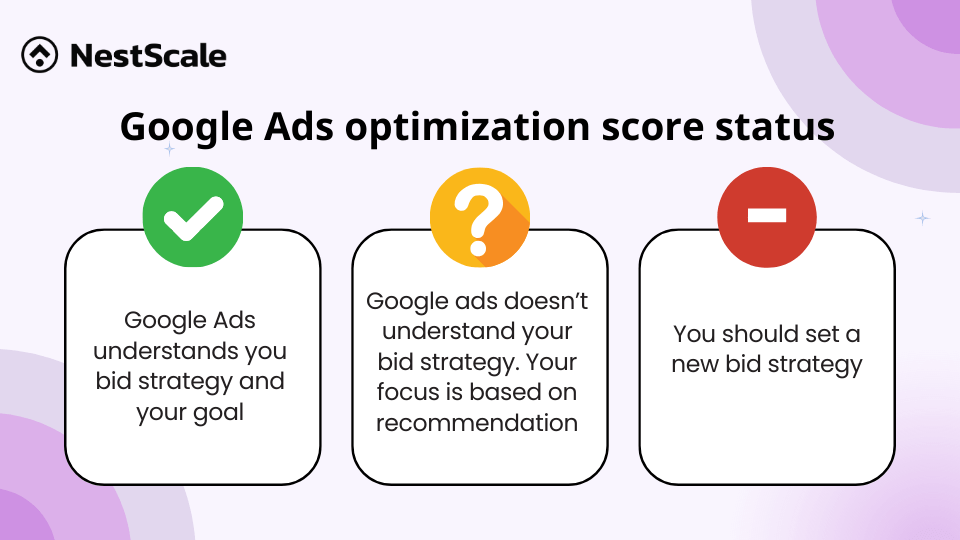
How to see your Google Ads optimization score?
Here are steps to follow when you reach out to Google Ads optimization score
Step 1: Sign in to your Google Ads account. If you are not already signed in to your Google Ads account, you can do so by entering your email address and password on the Google Ads sign-in page.
Step 2: Click on the Campaigns tab.
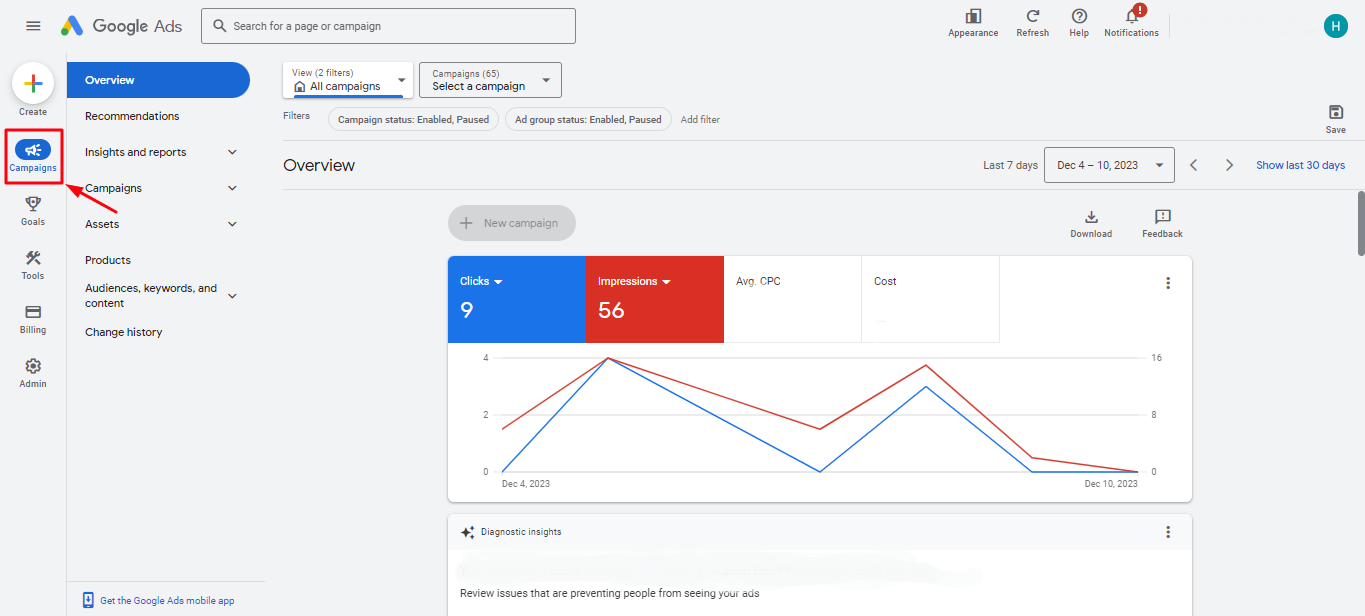
Step 3: Select the campaign you want to view the Optimization Score for
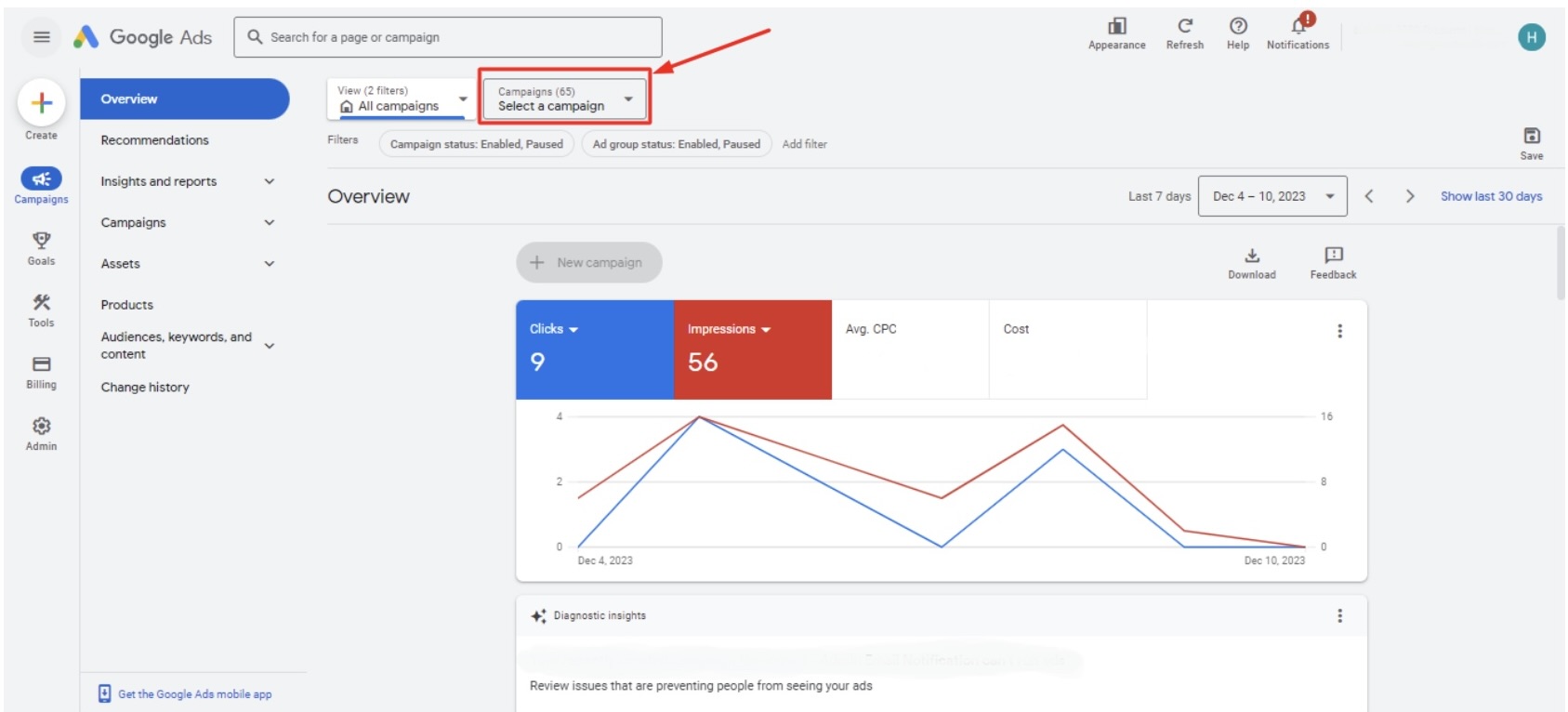
Step 4: Choose the Recommendations tab
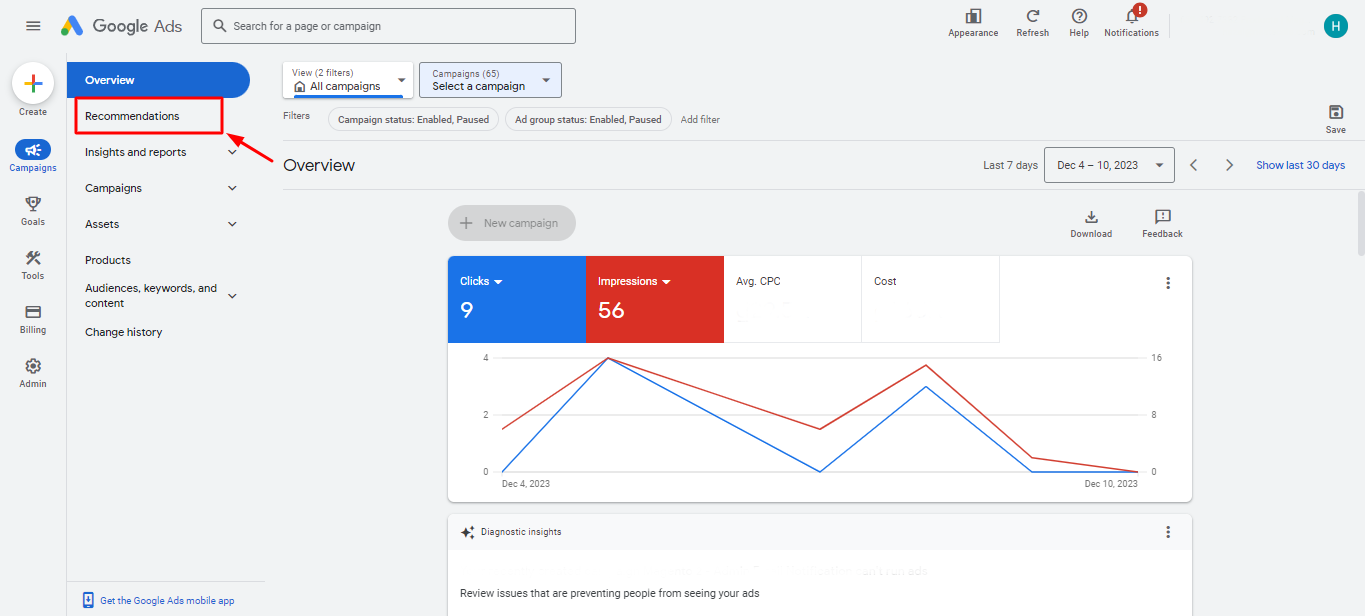
Now, your optimization Score will be displayed at the top of the page, along with a list of recommendations to improve your score.
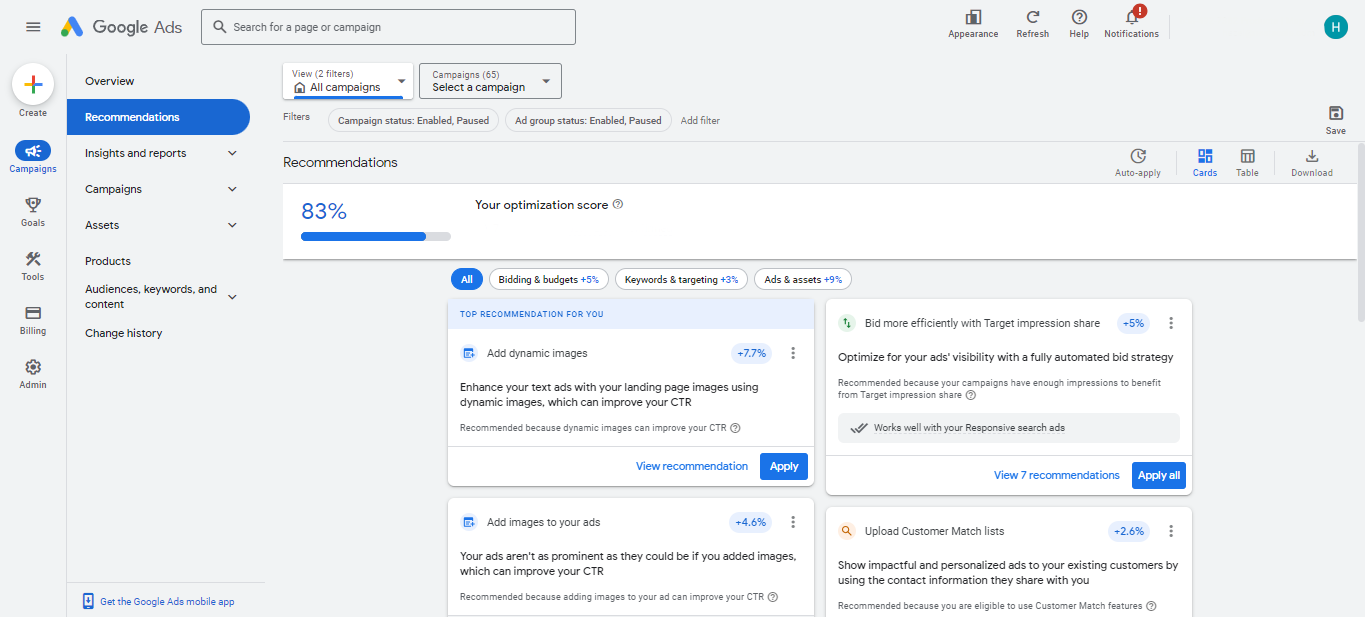
What is a good Google Ads optimization score?
When focusing on optimization scores, aiming for around 80% is typically a good target for most accounts. If your score falls below this threshold, it might signal the need for adjustments. However, exceeding this percentage might result in increased ad spending beyond your desired budget.
It’s important to note that Optimization Scores vary across different campaign types (e.g., Search, Display) due to their distinct criteria. For instance, Smart campaigns default to a perfect 100% score, as Google manages bids and optimizations entirely. Despite this, a 100% score might not always align with your specific business objectives and might not yield the best performance.
Hence, exercise caution regarding any suggestions provided by Google and ponder this: Are you seeking merely an impressive score, or do you genuinely aim for a campaign that’s fully optimized?
How to increase optimization score in Google Ads
As mentioned, Google Ads optimization plays a vital role in showing your ads performance. When tracking these metrics, there will be recommendations for you. It’s your choice to follow or dismiss the suggestions. If your score is relatively low and the impact is barely noticeable, here are some general tips we believe could assist in enhancing your score beyond Google’s recommendations. Let’s explore these suggestions together.

- Track important metrics: Set alerts at different levels—account, campaign, label, or bid strategy—to monitor key performance metrics. These alerts can notify you when metrics start trending negatively, even if they meet targets, allowing you to take preemptive actions to prevent major deviations.
- Manage keywords: Remove duplicate keywords to prevent internal competition and add successful search queries as keywords to expand campaign reach. Identifying and pausing duplicates while adding new keywords can enhance campaign performance.
- Conduct audits: Regularly check for conflicting negative keywords, optimize ad assets, and ensure accurate conversion tracking. Resolving conflicts, enhancing ad visibility, and tracking conversions accurately are vital for maintaining a healthy account.
- A/B test ads: Experiment with different ad variations within the same ad group to identify high-performing ads. Pausing underperforming ads and continuous testing can optimize overall ad performance.
- Optimize budgets: Adjust budget allocations between campaigns based on their performance to prevent loss of impression share. Balancing budgets can improve overall campaign effectiveness.
Level up your Google Ads now!
Google Optimization Score signifies a pivotal shift in digital marketing, providing immense potential for businesses. Implementing effective strategies allows businesses to surpass competitors.
To optimize ad performance, begin by assessing ad potential, enhancing sales, and maximizing conversion opportunities. Seeking an effortless ad-tracking app? Look no further than NestAds, your ultimate ad monitoring solution. Start effortlessly monitoring your ad performance with NestAds, offering adaptable attribution windows, identifying crucial touchpoints, and providing cost-effective pricing plans. Contact us for personalized support and guidance to maximize your Google Ads performance today!