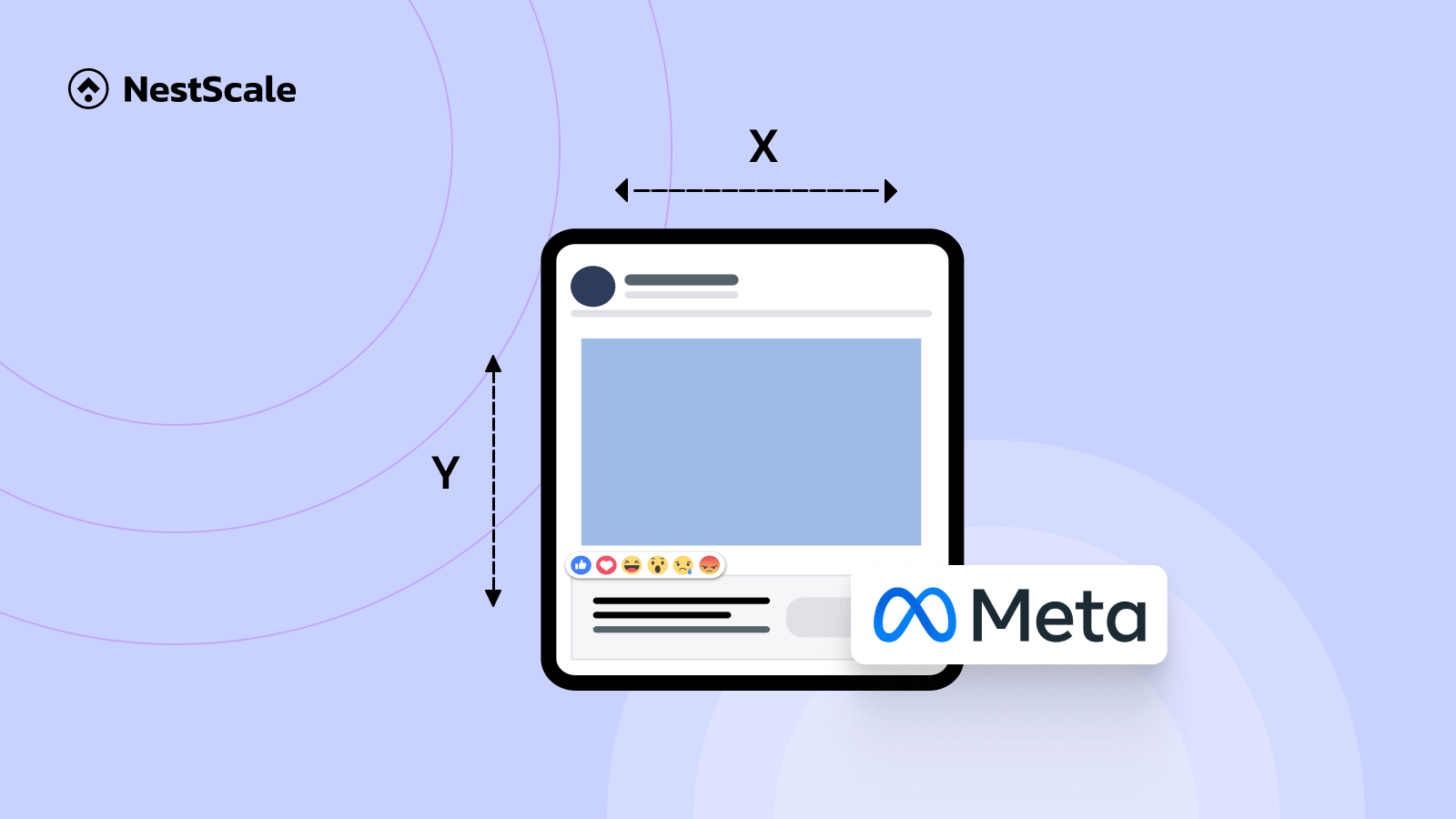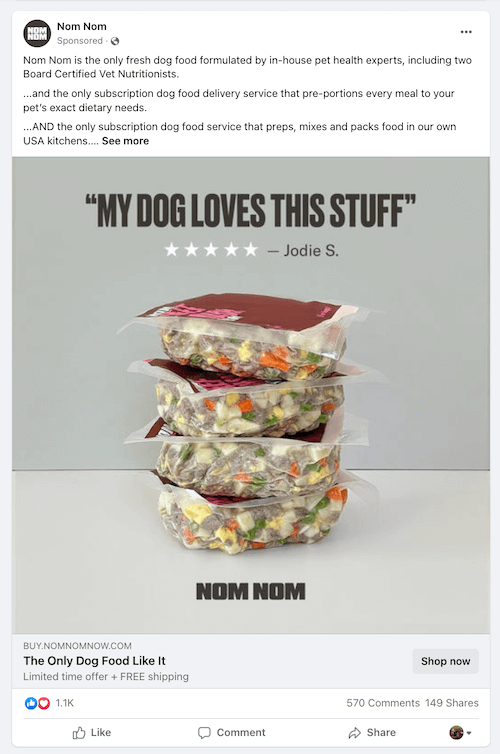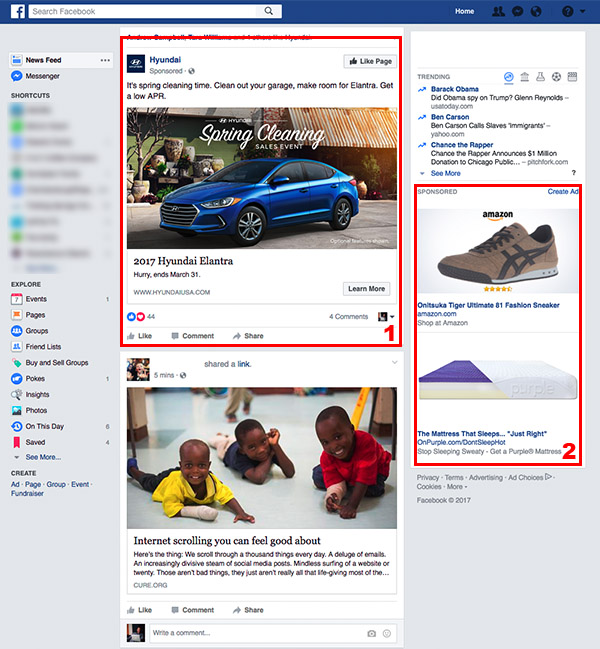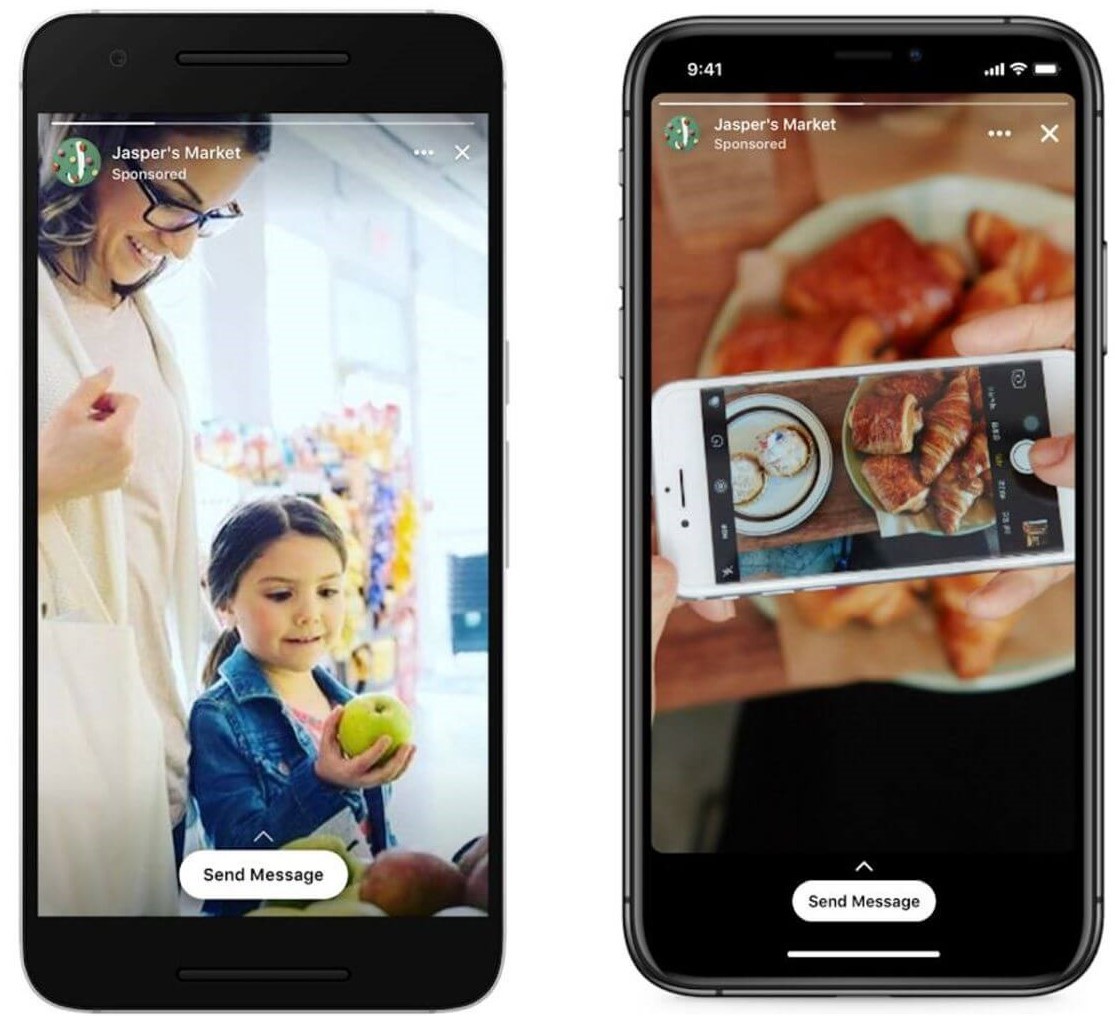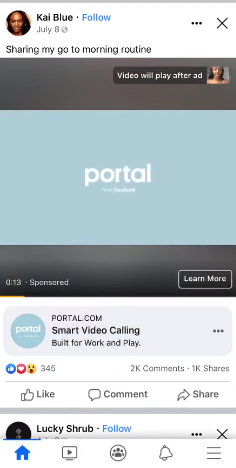Facebook remains a promising ground for businesses seeking to expand and thrive. Effectively utilizing this platform for advertising entails adherence to several guidelines, including those about ad dimensions. This article endeavors to provide comprehensive insights into Facebook ads size, offering valuable information to optimize your advertising efforts and maximize your business’s profits.
General Facebook ad size and specs
When it comes to creating effective Facebook ads, understanding the ideal size, length, and specifications is crucial. Facebook’s platform is versatile, accommodating a wide range of ad formats, each with its unique requirements. Here’s a clear and concise guide to help you navigate these specifics for Facebook ad size:
The ideal size for Facebook ads
First, the ideal size for Facebook ads will be listed as:
- General recommendation: Aim for a minimum of 1080 x 1080 pixels to ensure your ads look sharp across different placements.
- Different ad placements: Ads for Facebook Stories should be vertical, aligning with the platform’s storytelling format. Feed ads, on the other hand, can benefit from square or landscape images to capture attention.
- Responsiveness: With a significant portion of Facebook users accessing the platform on mobile devices, it’s essential to responsive design ads. This means they should adapt well to various screen sizes, ensuring a seamless viewing experience.
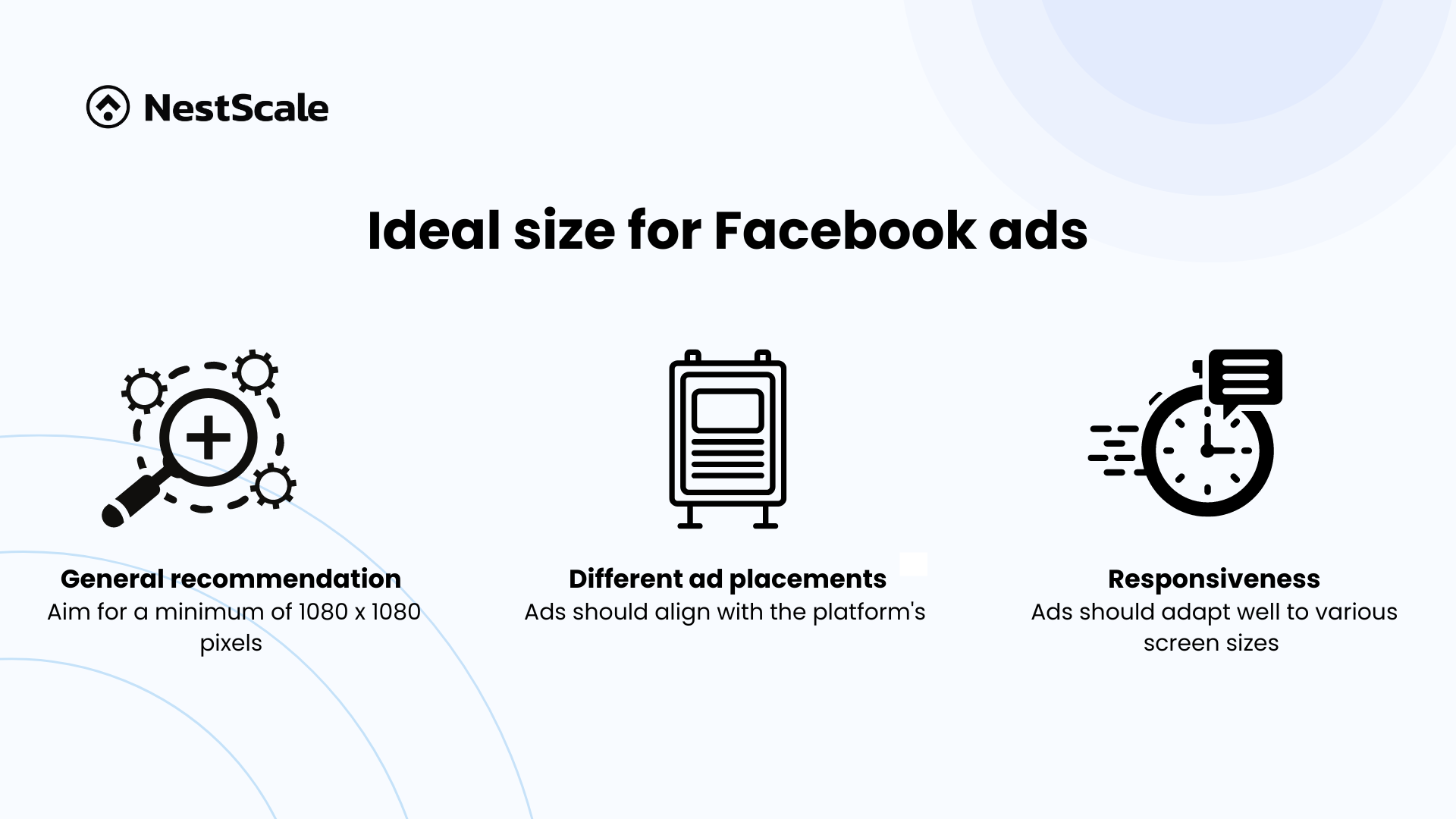
The ideal specs for Facebook Ads
Last but not least, under is the important specs for Facebook ads consisting of:
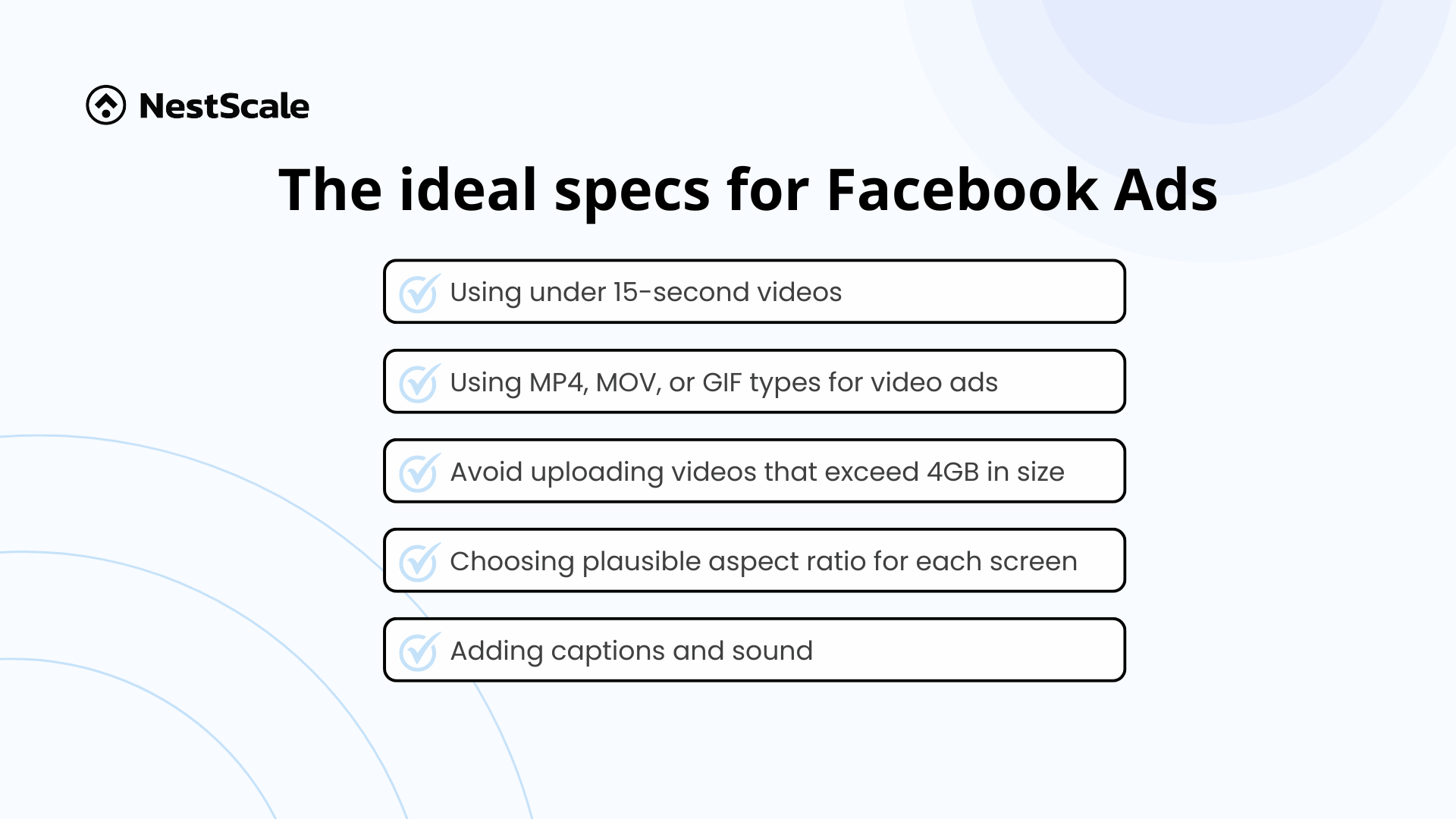
- Shorter videos: While Facebook allows videos up to 241 minutes, shorter videos, ideally under 15 seconds, tend to perform better, especially in feeds.
- Video formats: MP4, MOV, or GIF are recommended for video ads, ensuring compatibility and quality.
- Maximum file size: Videos should not exceed 4GB to avoid technical issues.
- Aspect ratios: For desktop or mobile, a 1:1 ratio is recommended. For mobile-only ads, a 4:5 ratio is suggested, supporting ratios from 16:9 to 9:16.
- Captions and sound: While optional, adding captions and sound to video ads is recommended to enhance accessibility and engagement.
By adhering to these guidelines, you can create Facebook ads that are visually appealing, engaging, and optimized for the platform’s unique characteristics. Whether you’re targeting users on mobile devices or desktops, these specifications will help ensure your ads stand out and achieve the best possible results.
Facebook ad sizes and specs breakdown by ad format
Now that we’ve covered the general size and spec guidelines, let’s delve deeper into the specifics of each Facebook ad format. This section will provide you with detailed instructions on Facebook ad sizes with specific parameters for you to follow.
Facebook Feed ad size
Facebook feed ads are a primary form of advertising on the platform, appearing in users’ feeds alongside posts from friends, groups, and pages. These ads can take various forms, including still images, animated GIFs, and videos, including panoramic shots and 360-degree photos.
| Feature | Minimum | Recommended | Maximum |
| Image resolution | 600 x 600 pixels | 1080 x 1080 pixels | Not specified |
| Image file size | Not specified | 30 MB | Not specified |
| Aspect ratio | 1.91:1 (for stock photos) | 1.91:1 to 4:5 | Not specified |
| Headline text | 40 characters | ||
| Primary text | 125 characters | ||
| Description text | 30 characters | ||
Facebook Right-column ad size
Facebook’s right-column ads are a distinctive feature that enhances the user experience on desktop platforms by displaying ads on the right-hand side of Facebook pages. Unlike the main news feed, these ads are specifically designed for desktop users, offering a unique space for advertisers to reach their audience. However, it’s important to note that mobile users do not have access to right-column ads, highlighting the platform’s adaptability to different user devices.
| Features | Details |
| Availability | Desktops only |
| Placement | The right side of Facebook pages |
| Content | Images (up to 30MB) or Videos (up to 4MB) |
| Multi-visual limit | Only the first image/video is shown |
| Recommended size | At least 1080×1080 pixels |
| Video length | 1 second to 240 minutes |
Facebook Stories ad size
Facebook Stories, similar to Instagram Stories, is a feature that allows users to share temporary posts that disappear after 24 hours. For Facebook Stories, specifically those known as Expandable Carousel ads, there are specific guidelines regarding the content and format of the ads.
| Feature | Details |
| Content | Images only (up to 3 images) |
| File size per image | Max 30MB |
| Minimum image width | 500 pixels |
| Recommended resolution | At least 1080×1080 pixels |
| Aspect ratio | 1:1 (square) |
| Text limit | 125 characters |
Facebook In-stream Video ad size
Facebook in-stream video ads are designed specifically for mobile users who are watching Facebook live videos. To avoid being disruptive, these ads appear only after you’ve been watching a video for at least a minute. They leverage a carousel format, allowing up to 10 short videos (1 second to 4 minutes) to showcase different aspects of a product or service. High-quality videos are supported with a maximum file size of 4GB.
| Feature | Details |
| Availability, | Mobile devices only (during Facebook Live videos) |
| Placement | After watching a video for 1+ minute |
| Content format | Carousel (up to 10 videos) |
| Video length | 1 second to 4 minutes |
| Video file size | Max 4 GB |
| Image size | Minimum 1080×1080 pixels |
| Image ratio | 1:1 (square) |
| Headline text | Max 40 characters |
| Description text | Max 20 characters |
| Primary text | Max 125 characters |
Facebook Marketplace ad size
Selling on Facebook Marketplace is similar to Craigslist, but you can advertise your listings to reach a wider audience. Facebook Marketplace Ads allow you to create rich product presentations using high-quality visuals.
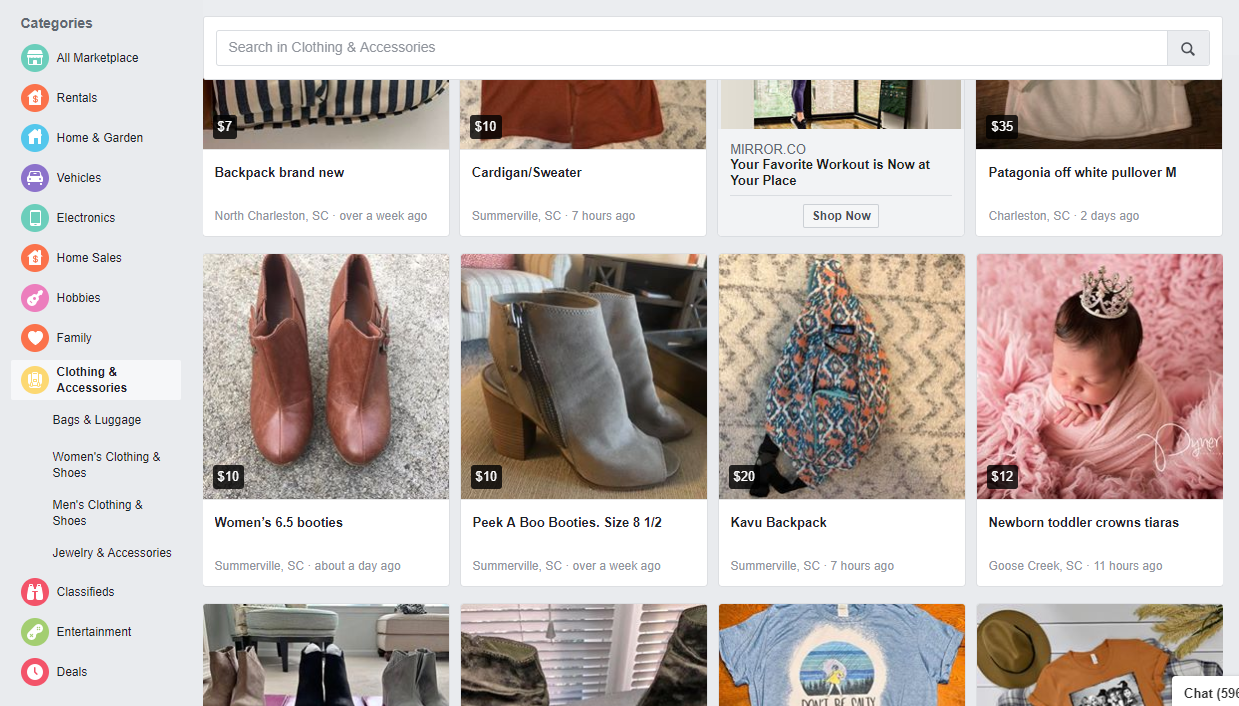
| Feature | Details |
| Availability | Paid advertising on Facebook Marketplace |
| Content format | 2-10 videos (1 second to 4 minutes) |
| Video file size | Max 4 GB |
| Image size | Minimum 1080×1080 pixels |
| Image ratio | 1:1 (square) |
| Headline text | Max 40 characters |
| Description text | Max 20 characters |
| Primary text | Max 125 characters |
Facebook Reel ad size
Facebook reel ads are a special way to showcase content within the reels section on both desktop and mobile devices. These ads can either promote an existing Reel or be created specifically for the Facebook Ads campaign structure. What makes reel ads stand out is the ability to include a call-to-action (CTA) button with a link, making them more interactive. Additionally, image ads can be seamlessly integrated between organic reel content.
| Feature | Image ads | Video ads |
| Recommended size | 1080px x 1920px (or larger) | 1080px x 1920px (or larger) |
| Minimum width | 600 pixels | – |
| Aspect ratio | 09:16:00 | 09:16:00 |
| File type | PNG or JPG | MP4 or MOV |
| Maximum file size | 30MB | 4GB |
| Maximum length | – | No limit |
Facebook Carousel ad size
Facebook carousel ads offer a flexible way to showcase your products, services, or special offers in a single ad format. These appear as swipeable slideshows within your audience’s regular Facebook news feed. You can include 2-10 images (up to 30MB each) or videos (up to 4GB) to tell your story. Videos can be short one-second clips or longer explanations up to 4 minutes.
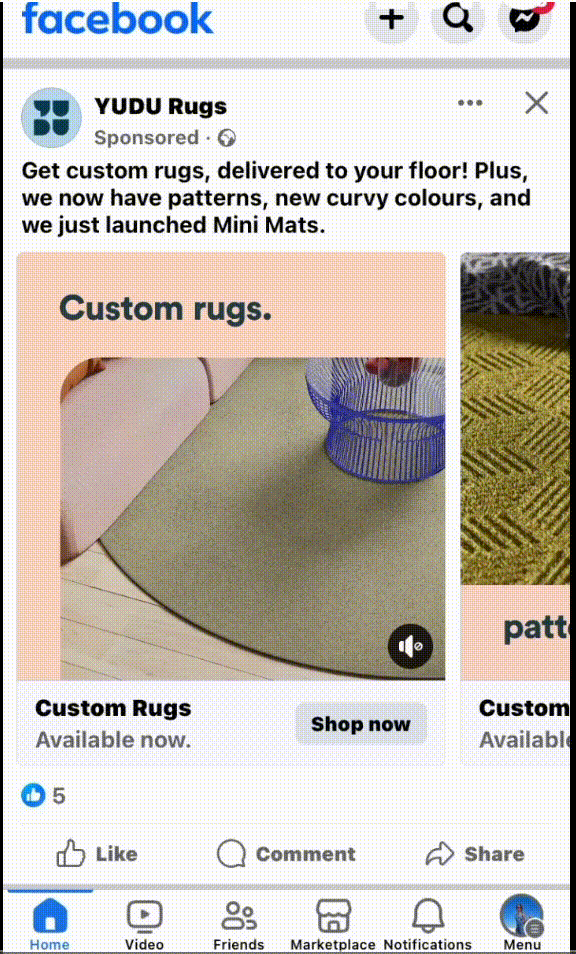
| Feature | Details |
| Availability | Facebook news feed |
| Content format | 2-10 images (up to 30MB) or videos (up to 4GB) |
| Image size | Minimum 1080×1080 pixels |
| Image ratio | 1:1 (recommended) or 1.91:1 (maximum) |
| Video length | 1 second to 240 minutes |
| Headline text | Max 40 characters |
| Primary text | Max 125 characters |
| Description text | Max 30 characters |
Additional Facebook ad sizes and specs consideration
Facebook ads require you to be mindful of text length depending on the specific section. Headlines should be short and clear, ideally under 40 characters, especially for mobile users. Descriptions have a bit more space at 125 characters but still benefit from conciseness. CTA buttons are most effective at 25 characters or less. You can slo utilize Facebook ad creative to better with various campaigns.
When it comes to Facebook mobile ads, there’s no one-size-fits-all solution. This is because users access Facebook on a variety of devices with different screen sizes. Luckily, Facebook uses a responsive design to automatically adjust the size of your ad for optimal viewing on any device. To ensure a seamless mobile experience, it’s still recommended to keep your text concise and focus on eye-catching visuals like images and videos.
When managing ads on social media, it’s crucial to consider Facebook ad size and specifications and pay attention to ad performance. If you need help deciding which metrics to focus on, don’t fret; we’re here to assist you. With NestAds, we offer a detailed report that allows you to monitor every interaction point, gain deep insights into your customers, and visualize their engagement journey through a comprehensive dashboard with real-time data. Monitoring your customers’ progress is vital for the success of any online business, and NestAds simplifies the process, keeping you well-informed.
FAQs: What’s more you may be curious about?
In this segment, we’ll delve into typical questions asked by customers, along with explanations for related queries often raised by individuals, aiming to determine the ideal size for Facebook.
Question 1: What is the best format for Facebook ad?
Selecting the optimal format for your Facebook ad hinges on your objectives and content preferences. Here’s a streamlined guide:
- Single Image Ads: Ideal for brand awareness and quick introductions. Utilize high-quality images consistent with your brand message.
- Slideshow Ads: Perfect for storytelling via a sequence of images or videos. Engaging and effective for conveying a narrative.
- Single Video Ads: Captivate attention and drive conversions with visual content. Videos outperform standard banners in click-through rates.
- Text Ads: Direct and effective for simple messaging and clear calls to action. Suitable for promotions or highlighting specific offers.
To make the right choice, assess your campaign goals (awareness, consideration, conversions), audience preferences, and content type. This ensures your ad resonates with your target audience and achieves the desired outcomes.
Question 2: What is the best size for a Facebook post?
When crafting Facebook posts, choosing the right size ensures optimal display across devices. Here’s a handy guide:
- Standard Post Image: Dimensions of 1200 x 630 pixels with an aspect ratio of 1.91:1 ensure clarity and professionalism.
- Shared Link Preview: Optimal dimensions are 1200 x 628 pixels, maintaining a 1.91:1 aspect ratio for clear and professional presentation.
- Highlighted Image: Aim for dimensions of 1200 x 717 pixels, featuring a 1.67:1 aspect ratio to maintain visual integrity.
By adhering to these size recommendations, your Facebook posts will appear crisp and professional on all devices.
Question 3: Is 1920×1080 good for Facebook posts?
Indeed, 1920×1080 pixels is an excellent size for Facebook posts, particularly for event images, where the recommended size is 1920 x 1005 pixels. This dimension guarantees sharpness and optimization across devices, be it desktops or mobiles. However, for standard posts, it’s advisable to adhere to the following optimal sizes:
- Horizontal Images: 1200 x 630 pixels
- Square Images: 1080 x 1080 pixels
- Vertical Images: 1080 x 1350 pixels
These dimensions preserve Facebook’s supported aspect ratios for posts, ensuring professional and clear presentation across all devices.
Question 4: Can I upload different-sized images for different placements?
No, Facebook doesn’t currently allow uploading multiple size variations of the same ad creative. However, you can create multiple ad sets with different creatives optimized for specific placements.