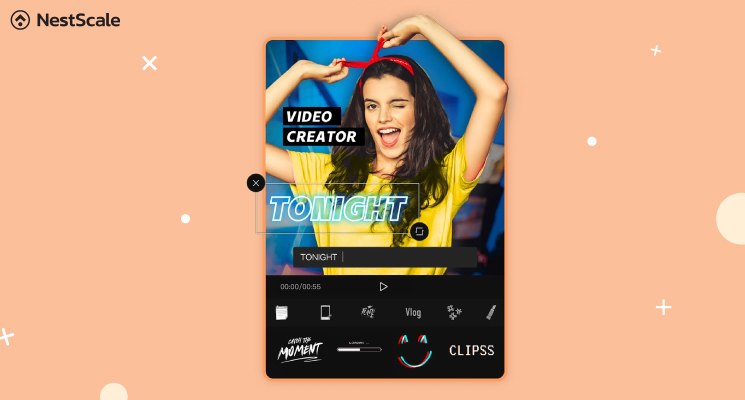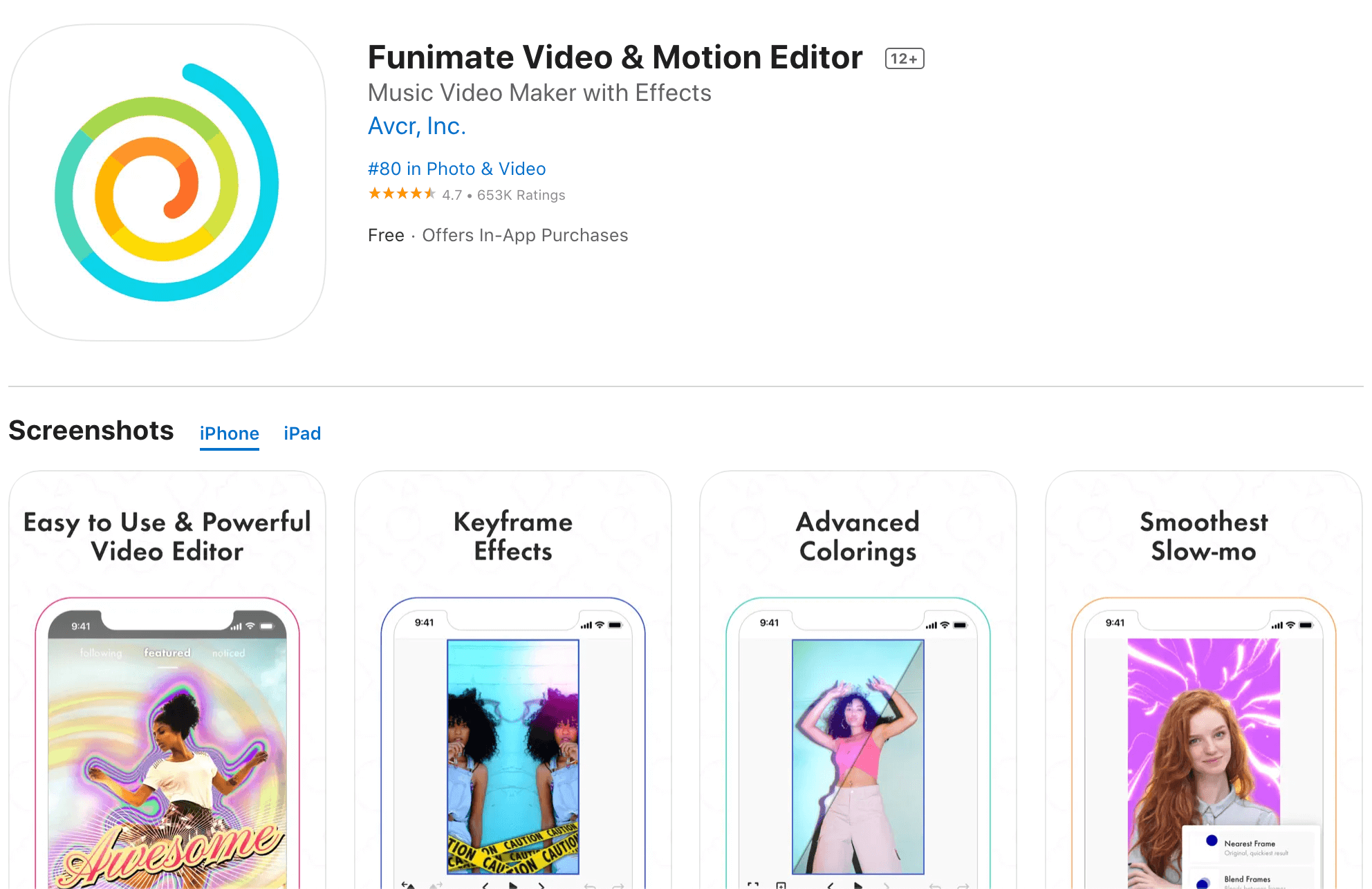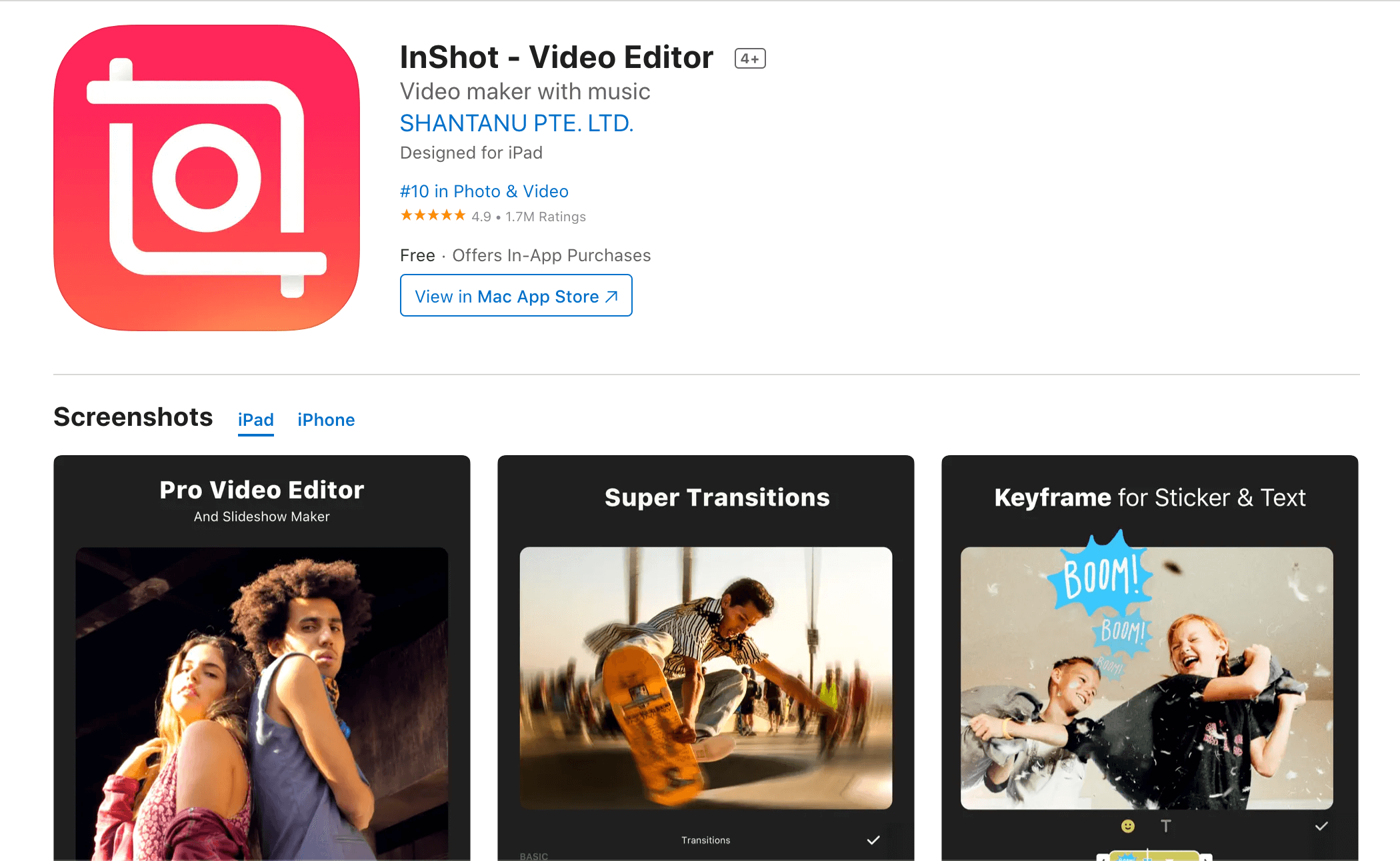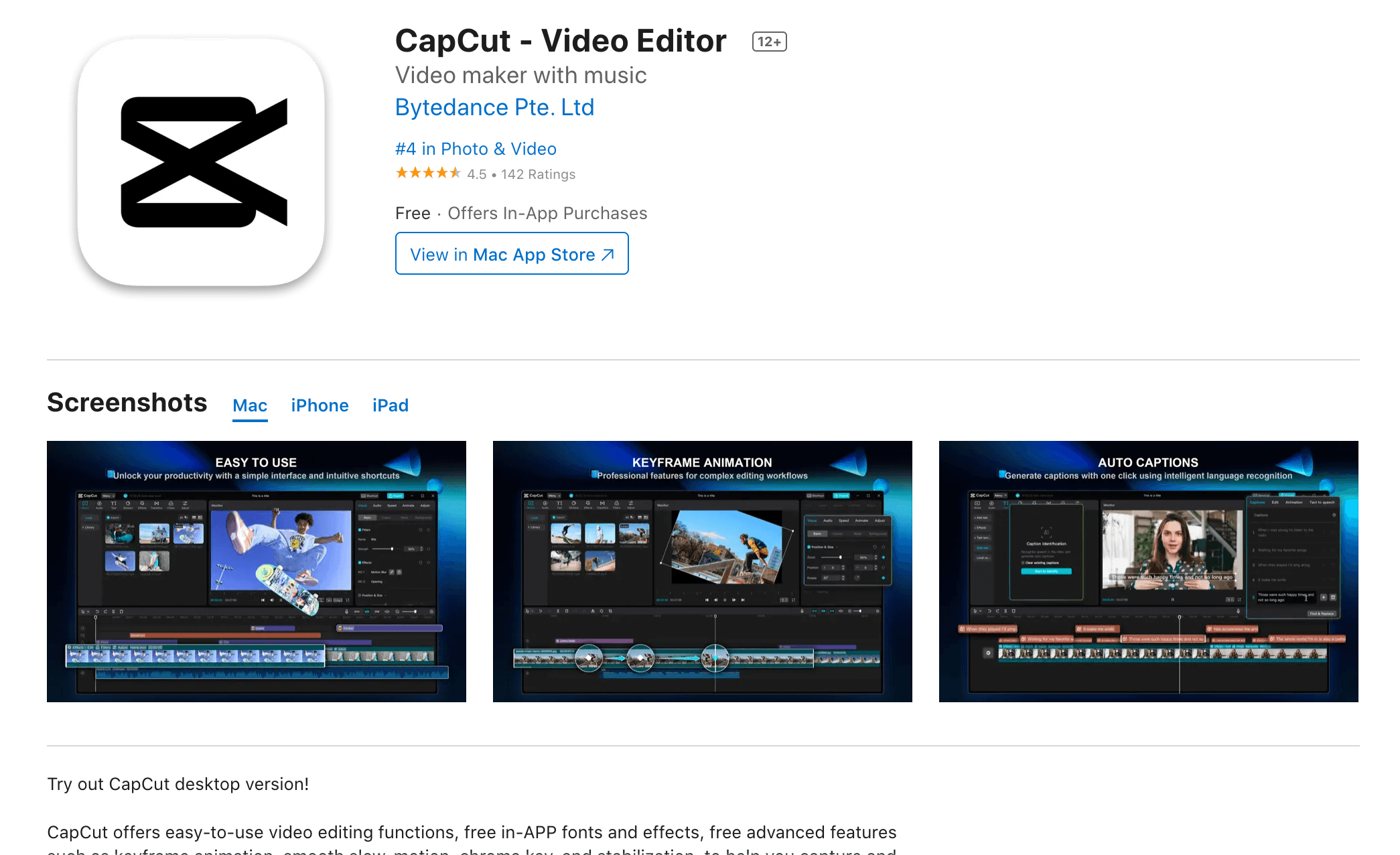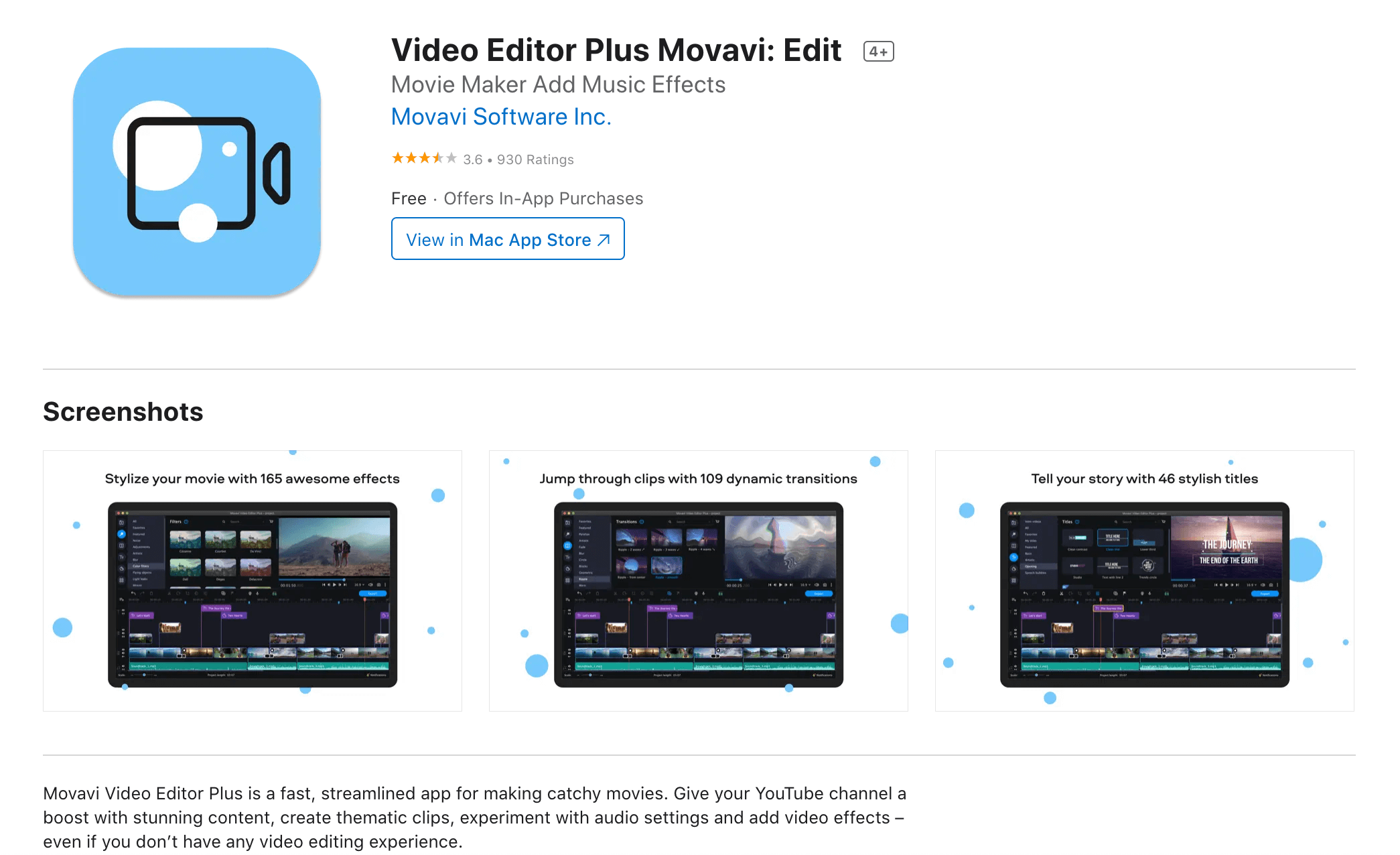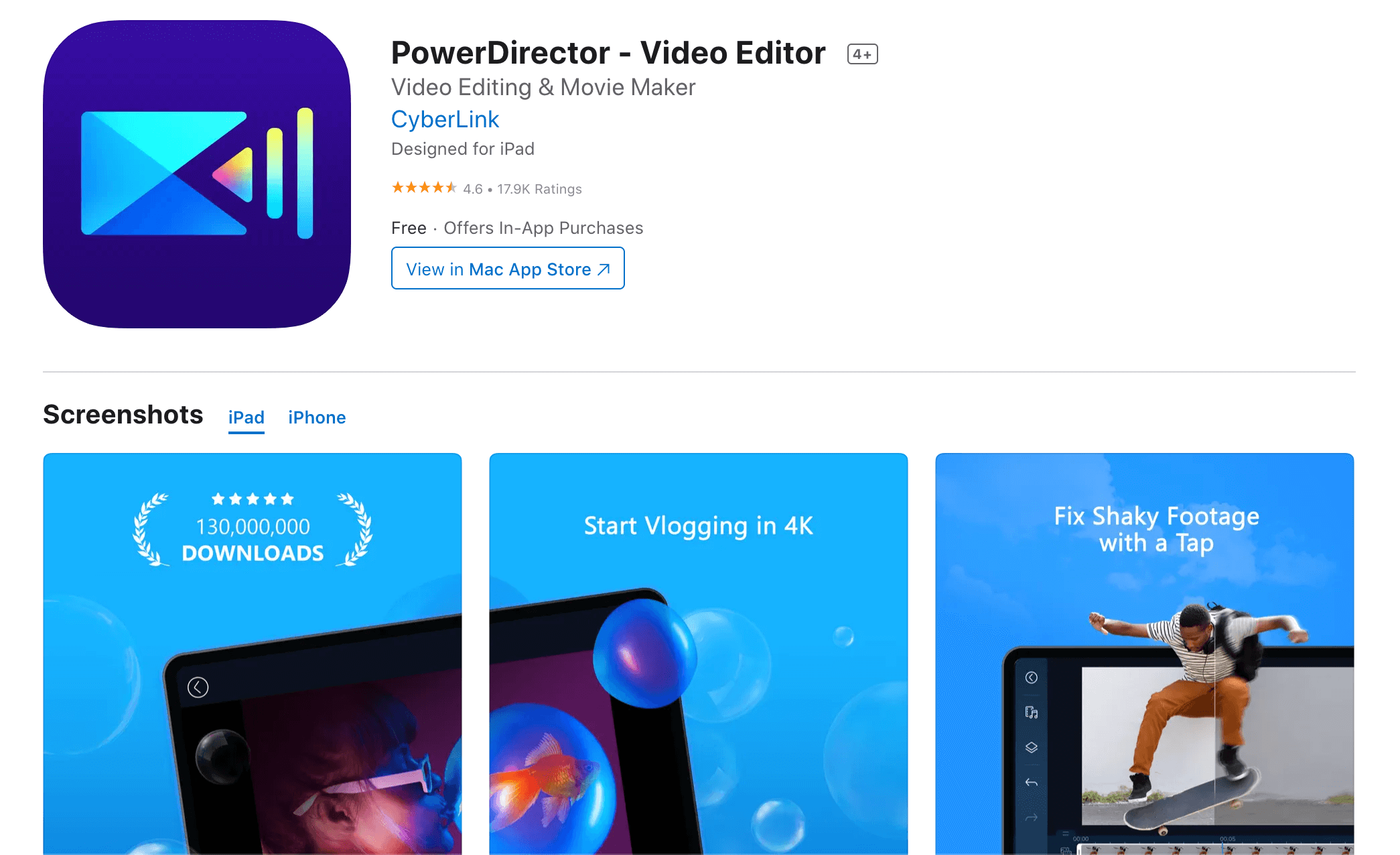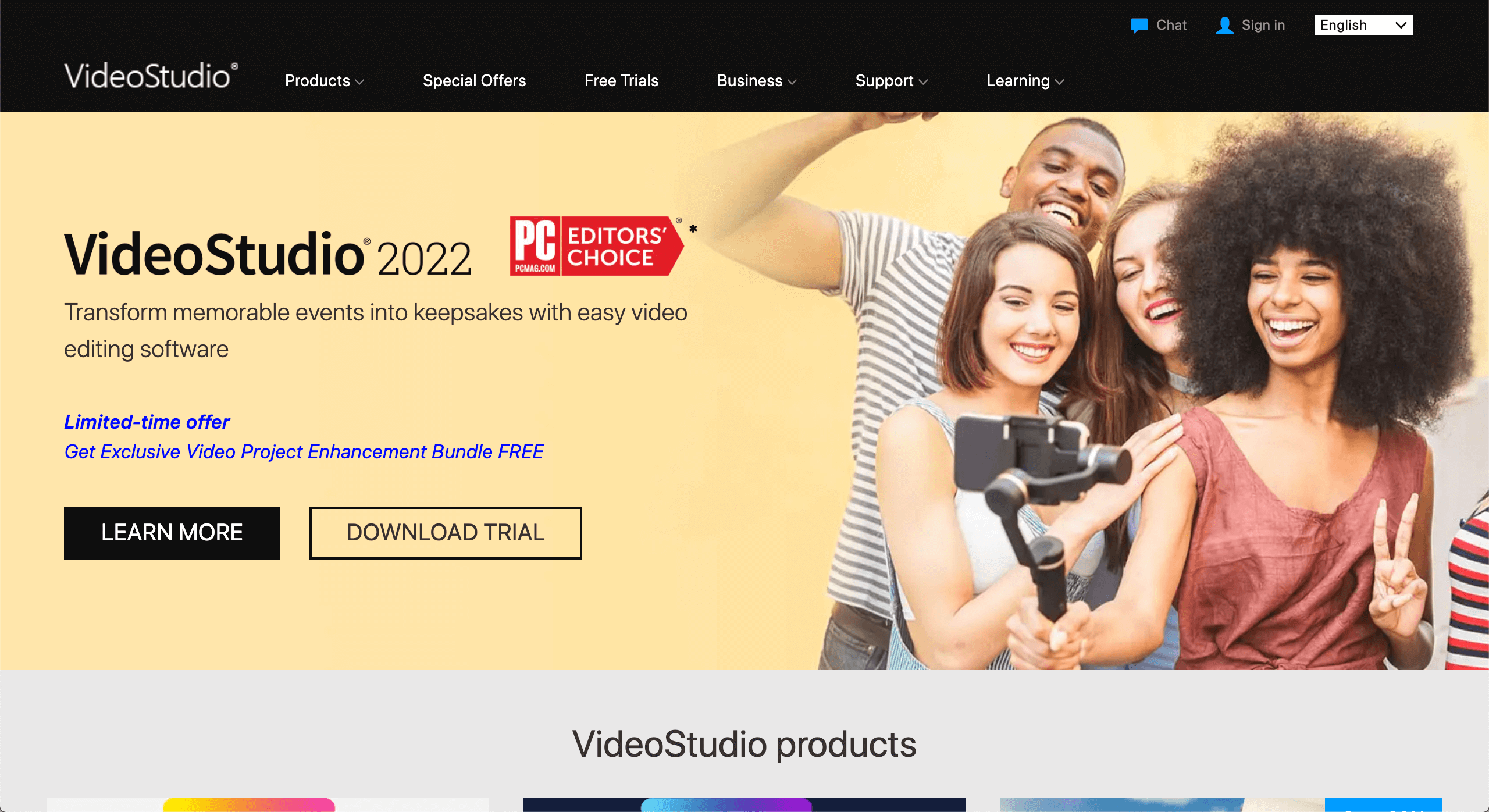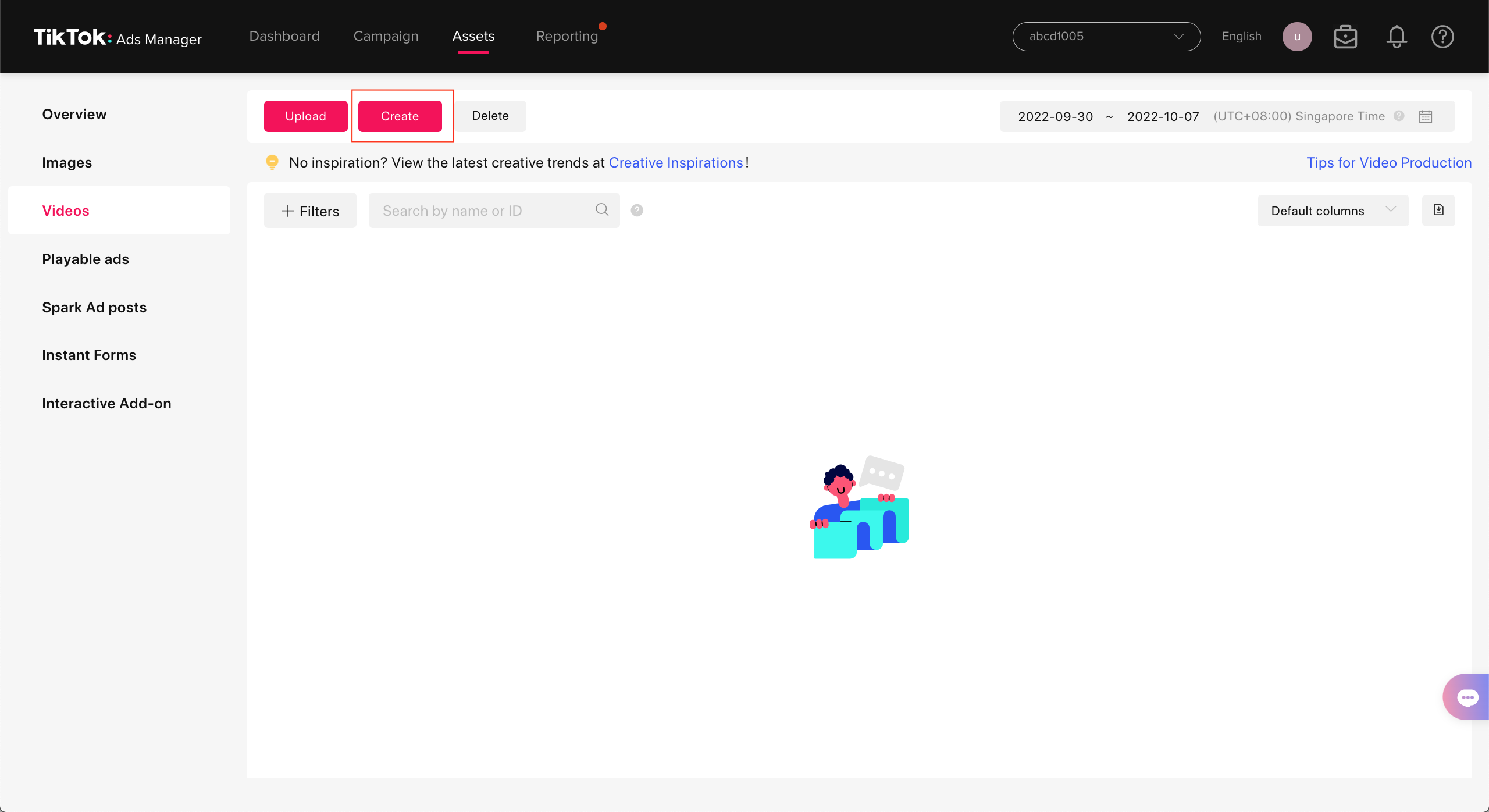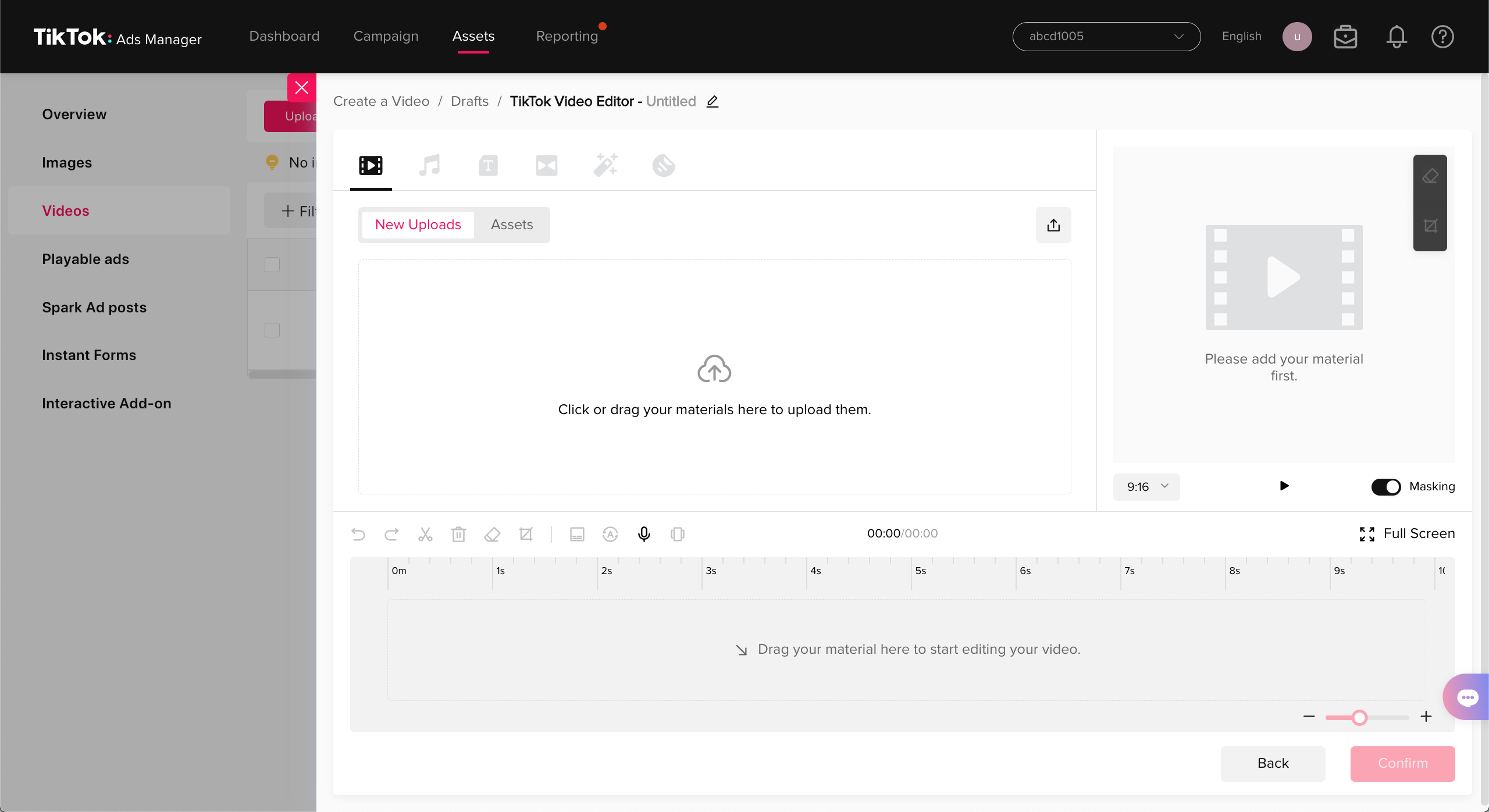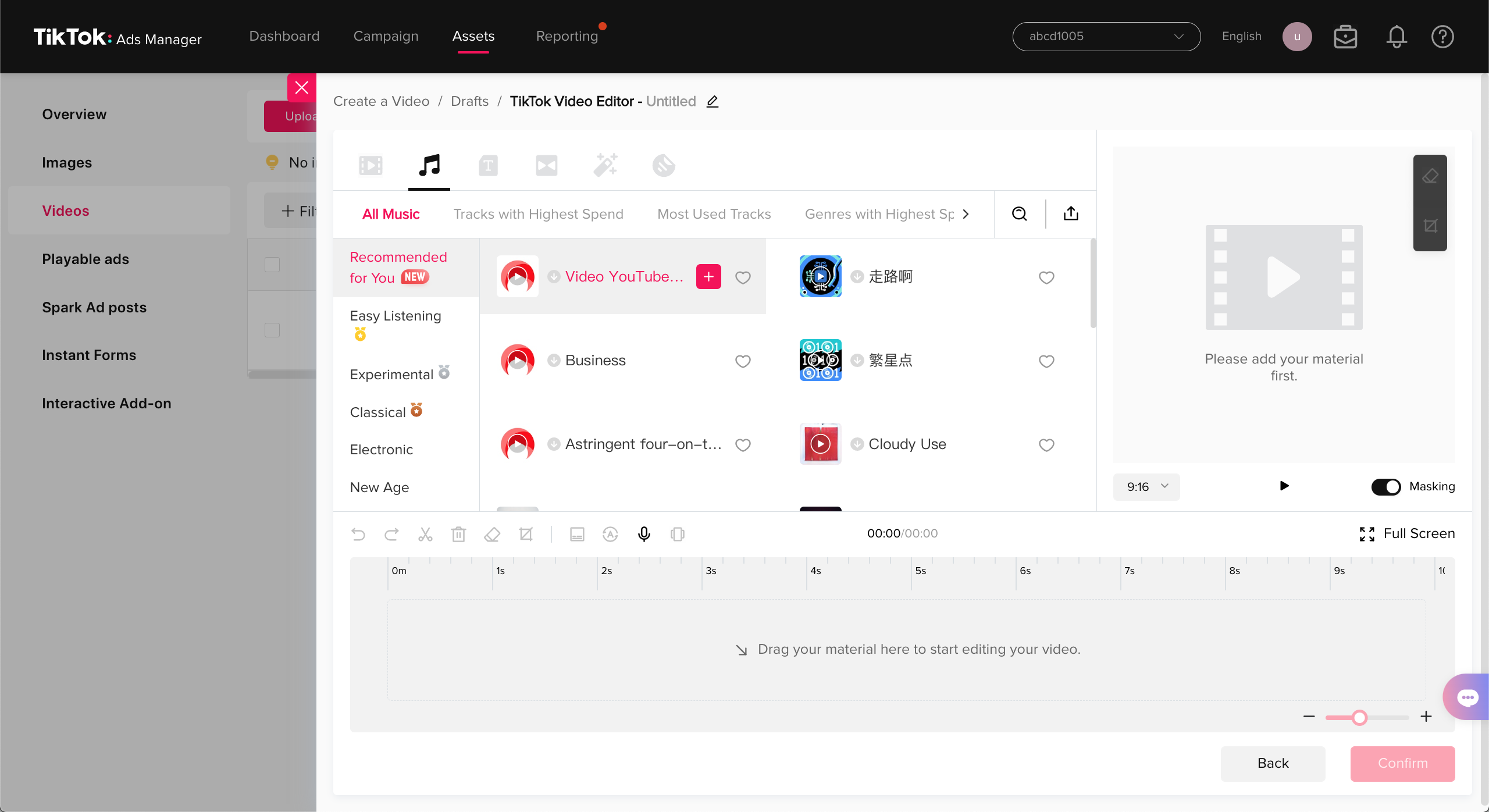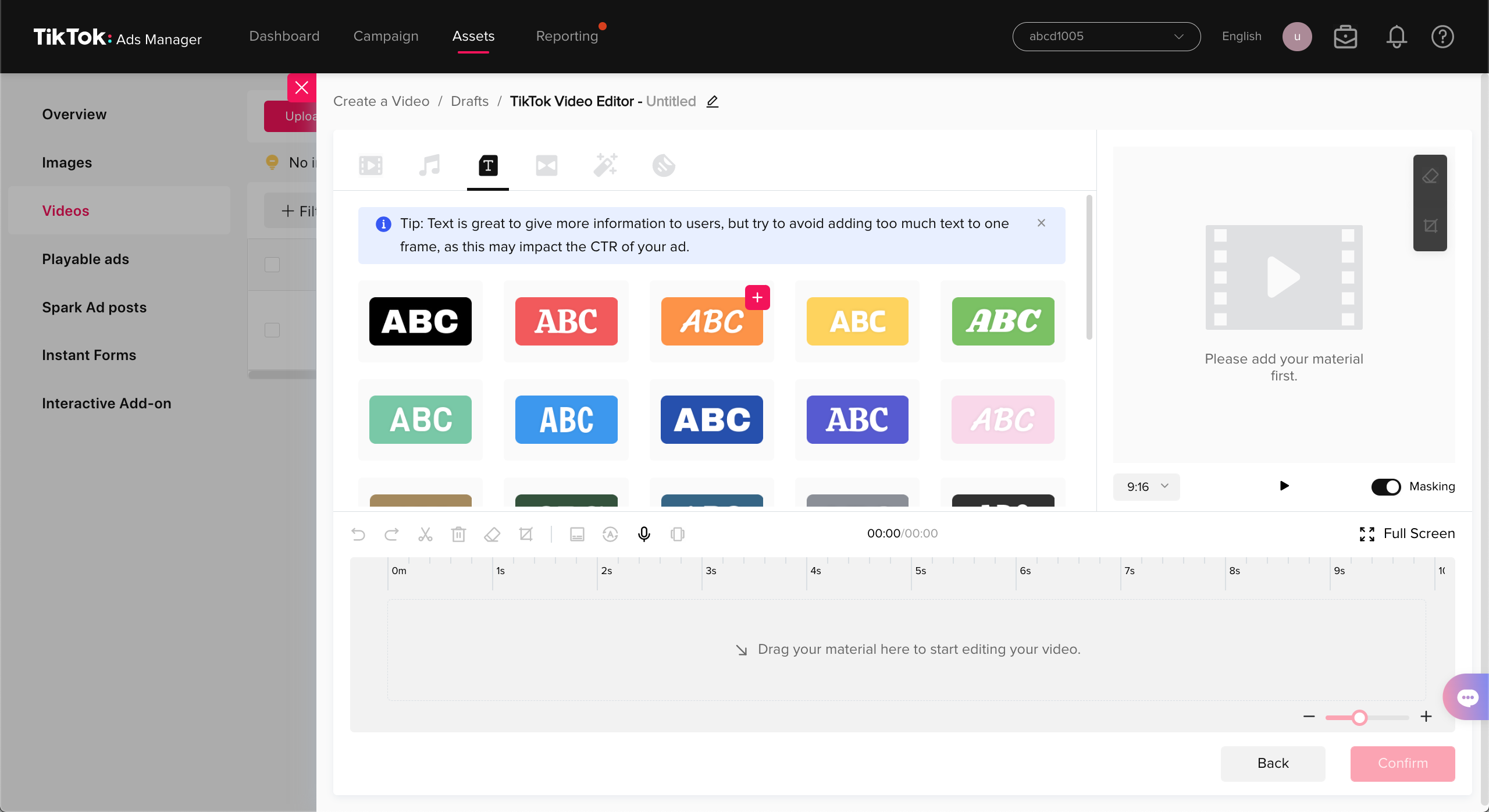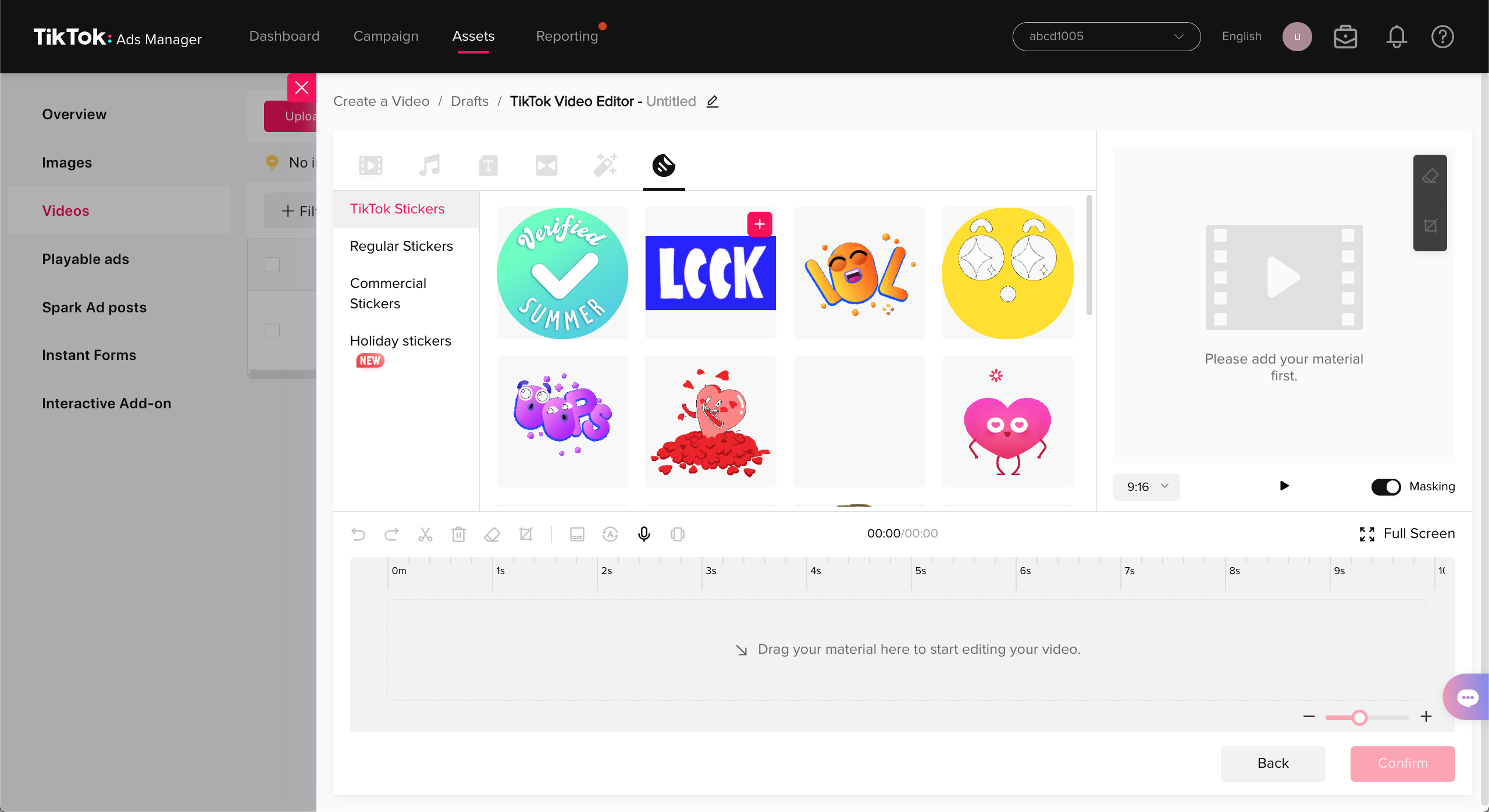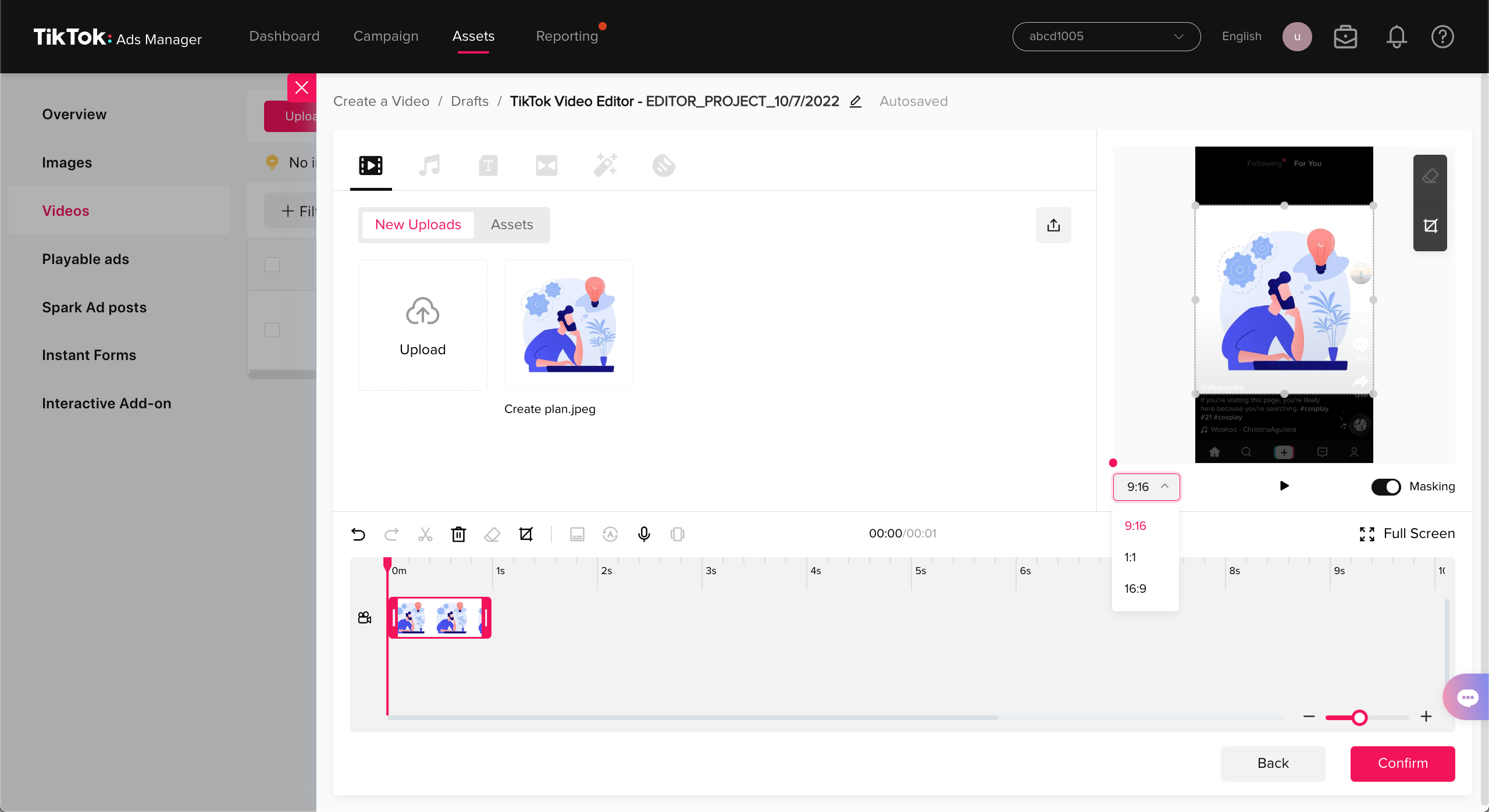TikTok is an awesome video-sharing platform that allows every TikTok user, from large companies, and small businesses to personal brands, to spark joy and creativity by uploading native short-form videos. It’s reported that there were more than 1 million videos viewed by TikTok users every day in a year.
Among plenty of TikTok videos, how can your video stand out from the crowd, keep people watching until the end, and even be shared with others?
Apart from good content, you need to edit your video to make it as engaging as possible, so in this article, we’ve compiled a list of the 5 best TikTok video editing apps to ensure viewers can’t take their eyes off your videos.
Benefits of a well-edited TikTok video
A well-edited video is a fundamental part of TikTok marketing strategy that you should focus on. It means a video with a high engagement rate, an easy-to-understand message, and also good video quality. All the benefits of a good TikTok video are amazing and will make you “wow”.
A good TikTok video is the most effective way to keep users engaged until the end. It takes only 3 seconds for a TikToker to decide whether to watch your entire video or not. If your video is filled up with beautiful sceneries and meaningful messages, it means you have more chances to drive traffic to your desired destination and increase your conversion rate.
As a potential part of TikTok marketing campaign, a great video edited also enables brands to reach their primary audience and get higher engagement. Therefore, they have more chances to build a strong community of users who have an interest in their content topics.
If you want to develop a professional company profile, let’s show it in your video. Through your TikTok video, all TikTok users and your potential customers will evaluate your brand’s activity. All things that display on your video can be criteria for all the viewers.
@dior Become your very own part of Paris in DiorSS23! #ParisFashionWeek
♬ original sound – Dior
5 Tips to edit video on TikTok
To create the best TikTok video ever in your life, you should know some amazing tips that will make your video outstanding.
Use filters
Similar to the Instagram filter, TikTok filter is a visual element that has the power to change the color or feel of your videos. It is extremely helpful if you are filming your video with an average camera. TikTok provides three categories including Color filters, Beautify and Enhance. Each type of filter serves different purposes depending on your video message.
- Color filters: Those filters are used to change the mood of your videos by adjusting the hue, saturation, temperature and other settings.
- Beautify: This type of filter includes facial features such as nose shape, makeup overlays, eye brightness and more.
- Enhance: This tool will automatically adjust the brightness, exposure and colors of your videos.
To add a filter to your TikTok video, you need to follow these two following steps:
- Click on Filters on the right side of your screen.
- Select a filter you want to apply to your video.
Leverage video captions
Another method to capture more attention and drive engagement in your TikTok videos is using text captions. Keep in mind that captions for your TikTok videos need to be short, attractive and also informative. Your audience may only watch your video for a few seconds so make sure they will get enough information in their while. It is highly recommended to summarize the key points instead of long paragraphs.
Otherwise, being strategic with text captions is also one of the major reasons behind TikTok successful video. Using it to drive action with on-screen CTAs will bring you some amazing results.
@levis Save this video for the next time you go thrifting 📌 #vintagelevis #vintagedenim #buybetterwearlonger
♬ original sound – Levi’s
Add trending music
Trending music and sounds is another tip to create the best TikTok video and make your video viral. The biggest advantage of adding popular music is reaching a broader audience. The trending sound can keep them watching your video until the end and encourage them to share or leave a comment on your post. TikTok also notes that brands can leverage trending music in TikTok Commercial Music Library, which provides access to hundreds of thousands of pieces of licensed music and sounds.
Get to the point
According to TikTok, 67% of the best-performing videos show their key message in the first three seconds. So getting to the point is really important to make the best editing video on TikTok. Even though TikTok allows video up to 10 minutes, it’s still better to edit your clips to a minimum.
Shorter videos make your message easy to remember and get the most likes and comments. This is a promising opportunity and a TikTok tip for editors to make their best video ever and for e-commerce businesses to reach more potential customers.
Leave a little secret
Try to leave a little secret on your video and you will definitely get a higher engagement. While adding the end screen for videos, TikTok editors used to add a mysterious story such as a hint for the next video or upcoming original series. The way of editing videos will trigger viewers and if the curious community wants to get the answer, they need to have a look at the video comments.
You can easily realize this tip in many movie teasers. The trailer editors edit film footage in a mysterious way to generate interest in an upcoming film and announce its release date.
@paramountpics “Smile brings the scares.” Watch the new trailer for #SmileMovie – only in theatres Friday. Get tickets now.
♬ Smile In Theatres This Friday – Paramount Pictures
5 best TikTok video editing apps
In order to create an amazing TikTok video, you definitely need some amazing application to edit that is suitable for your devices. In this section, we will show you the best TikTok video editors for any device.
For smartphone (Android and IOS)
Funimate
Funimate is a trendy video editor that is well-appreciated by a lot of TikTokers. With Funimate, even a newbie will be able to create a professional video with the support of advanced editing features:
- Video trimmer, cutter, merger and splitter tools with keyframes
- Effects (including filters, adjusting brightness, contrast, saturation, mask, etc.)
- Video transitions
- Animations, stickers and text
- Reverse video
Funimate offers a free version with a watermark. For more advanced features, you can choose the Funimate Pro plan, which costs $2.99 per week and includes a 7-day free trial.
These prices are for users in the United States. Prices may be different depending on the country of residence and may be converted to the local currency. Otherwise, your Pro membership will be renewed automatically unless you cancel it.
InShot
Inshot is a free and powerful all-in-one video editor with wonderful features and no watermark that is dedicated to users who want to learn the ropes of editing videos. In addition, this reliable app is especially helpful for processing footage to share across social media.
You can find and download InShot on Google Play and Apple’s App Store as well. Here are some key features that you don’t want to miss out when using this TikTok video editor:
- Video trimmer, cutter, merger and splitter tools
- Video effects (including filters, adjusting brightness, contrast, saturation, etc.)
- Voice-over and sound effects
- Video animations, stickers and text
Regarding the price, Inshot offers a wide range of choices for users:
- Monthly price for InShot Pro: $3.99
- Anual price for InShot Pro: $14.99
- Permanent price InShot Pro: $34.99
- Remove ads: $3.99
If you want to use any advanced filters or effects, you also need to purchase a maximum of $3.99 for each one. Inshot is initially a mobile photo and video manipulation software tool. But now you can install Inshot for your PC.
CapCut
CapCut is an excellent video editing mobile application for both iOS and Android devices which are owned by ByteDance. It’s a perfect video editor to create shareable videos with an easy-to-use interface.
CapCut is promoted as a free TikTok editing application. Accessing CapCut, you will discover many TikTok trend video templates made by CapCut users. With just a few minutes and simple steps like adding videos or images, you have already succeeded in creating a viral TikTok video. You can also create and upload your own template on CapCut.
You can find and install CapCut on Google Play and also Apple’s App Store. CapCut offers attractive features especially designed for TikTok users:
- Video trimmer, cutter, merger and splitter tools
- Video effects (including filters, adjusting brightness, contrast, saturation, etc.)
- Voice-over and sound effects
- Animations, stickers and text
- Video speed control
- Reverse video
In addition, CapCut provides also free advanced features such as keyframe animation, Picture-in-Picture (PIP) smooth slow-motion effects, chroma key and stabilization to help you capture and snip moments. Similar to InShot, users can install CapCut for windows or macOS.
For PC
Movavi Video Editor Plus
Movavi Video Editor Plus is a video editor at a professional level for TikTok platform. By using Movavi Video Editor Plus, you will access a friendly interface with all features needed to make a high-quality video. Its main features include:
- Titles
- Filters
- Transitions
- Chroma key capabilities: Shoot a video on a green screen and add any favorite background.
- Video stabilization: Perfect feature for shots with a lot of movement.
- Picture-in-picture
- Voice-over tools
The free version of Movavi Video Editor Plus has a 7-day trial period and includes a watermark on output videos. In addition, if you’re saving a project as an audio file, you are only allowed to save only half the audio length. When it comes to subscription options, editors usually pay for a year at a price of S$49.90.
CyberLink PowerDirector 365
CyberLink PowerDirector 365 is evidently one of the best TikTok video editors that should be noticed. You can take advantage of this application even if you are a professional or still starting to edit videos. If you don’t have experience, don’t worry, PowerDirector 365 gives you a wide range of customized templates like photo-based or video intro templates.
If you’re already professional in editing TikTok videos, there are several winning features you can use to show your talent such as:
- In/Out Animations
- Animated Stickers and Graphics
- Custom Shapes and Callouts
- AI Motion Tracking
- Sound Effects
- Blending Modes
Users who want to access more stock video clips, images, and background music can pay for Director Suite 365 at $129.99 per year or PowerDirector 365 Business at $299.99 per year.
Corel VideoStudio
Last but not least, Corel VideoStudio is a great choice when it comes to the best video editor for TikTok. However, as a beginner, you will go through hard times because VideoStudio is not really an intuitive platform. This application offers different attractive features including:
- 3D titles
- Face effects
- GIF capabilities
- Transitions
- Video masking
- Color grading
- Split screen templates
- Face indexing
Otherwise, Corel VideoStudio has recently developed some new features:
- Face Effects
- Speech to Text converter
- Animated AR Stickers
- GIF Creator
- Camera Movements transitions
When it comes to price, Corel VideoStudio gives users two options for two levels (one-time payment and there’s no subscription required): VideoStudio Pro at $ 109.00 (including VAT) or Videostudio Ultimate at$ 137.00 (including VAT).
How to use TikTok Video Editor on TikTok Ads Manager
Access the tool and create a draft
To access TikTok Video Editor on TikTok Ads Manager, you need to go to Assets > Creative
and then click Create.
Add assets to timeline
On TikTok Video Editor, your assets mean the footage, images, music, text and sticker you use to create your final video. Do note that your video drafts will be automatically saved.
Add video and images
By following these 4 simple steps, you can add video and images in an easy way:
- Choose the Film clip icon.
- Add your videos/images or select them from your asset library: Click New Uploads if you tend to upload materials from your device. If you want to choose footage from your assets, select Assets and select the video/image.
- Add your content to your timeline: Click the + icon to add your footage.
- Drag and drop videos/images onto the media track in your video’s timeline.
Add music
Music is an important part of editing video, and TikTok video is no exception. To do that, you need to:
- Choose the Music note icon.
- Select your desired sounds: You can select music from TikTok music library by clicking the All Music tab. Otherwise, click the upload icon If you want to upload your own music.
- Drag and drop the track directly to your timeline: You can also add music by clicking the + icon on your timeline.
Text and subtitles will keep your viewers more engaged with your video, so don’t forget to add them to all your clips on TikTok. The six below steps will help you to do that quickly:
Add text and subtitles
- Select the Text icon.
- Choose the style of the text: You can choose, between different font styles and colors, the one that is suitable to deliver your message. After choosing, you will see a text box, from here you can change the font, size, color and background of the text.
- Drag the text directly to your timeline.
Add stickers
Here is the way to add stickers to your TikTok video:
- Click the Sticker icon.
- Select the sticker you wish to use: TikTok Video Editor offers four categories: TikTok Stickers (popular stickers), Regular Stickers (for general use), Commercial Stickers (for promoting your products), Holiday Stickers (holiday-themed).
- Add sticker to your timeline: You can click the + icon or drag it directly to the timeline. Users are also allowed to move the position, size or layer of the stickers.
Arrange assets on the timeline
If you want to arrange the footage, you can drag and drop each media track into your desired location. The time code on the top of the timeline will be helpful to identify the right location for your content.
Otherwise, TikTok Video Editor on TikTok Ads Manager also allows you to change the length of your videos. To do that, you need to select a media track and then grab the end to isolate or extend the desired footage. Then you hover your mouse over the media track and cut the clip.
To resize your materials, you can change the eight positioning dots in the preview screen. In addition, by using the cropping tool, you can change your footage aspect ratio to 9:16, 1:1 or 16:9.
Edit your assets
TikTok Video Editor is one of the best video editors for TikTok by giving users the ability to:
- Add transitions
- Add effects
- Crop videos/images
- Erase objects from videos/images
- Adjust the volume levels of your music and videos
- Separate audio tracks from videos
- Format text
- Select an aspect ratio
- Auto-Caption
- Quick Translation
- Convert-to-Vertical
- Text-to-Speech
Preview and create video
It is a good idea to preview your video before exporting it to ensure smooth playback and the quality of the editing process. Thanks to TikTok Video Editor, you have the ability to preview your video, to know how it will appear in the TikTok feed. If your editing process is done, click Confirm and you already have your best TikTok video.
Discover the best TikTok video editing apps to stand out
If you intend to grow your business scale through TikTok, then a TikTok video editor with a major role in your TikTok marketing strategy is all you need to invest in. Each application serves different purposes, different video messages and also depends on your marketing budget. We hope you can find the perfect one for you among these TikTok video editors presented!