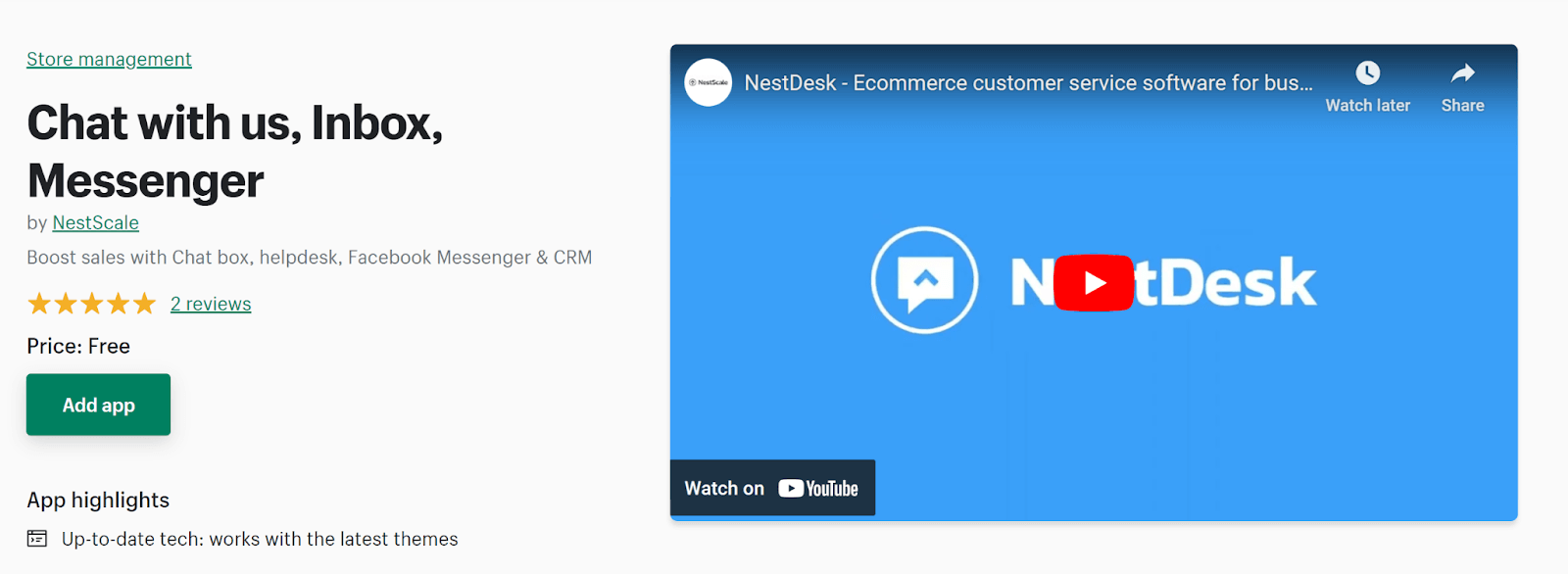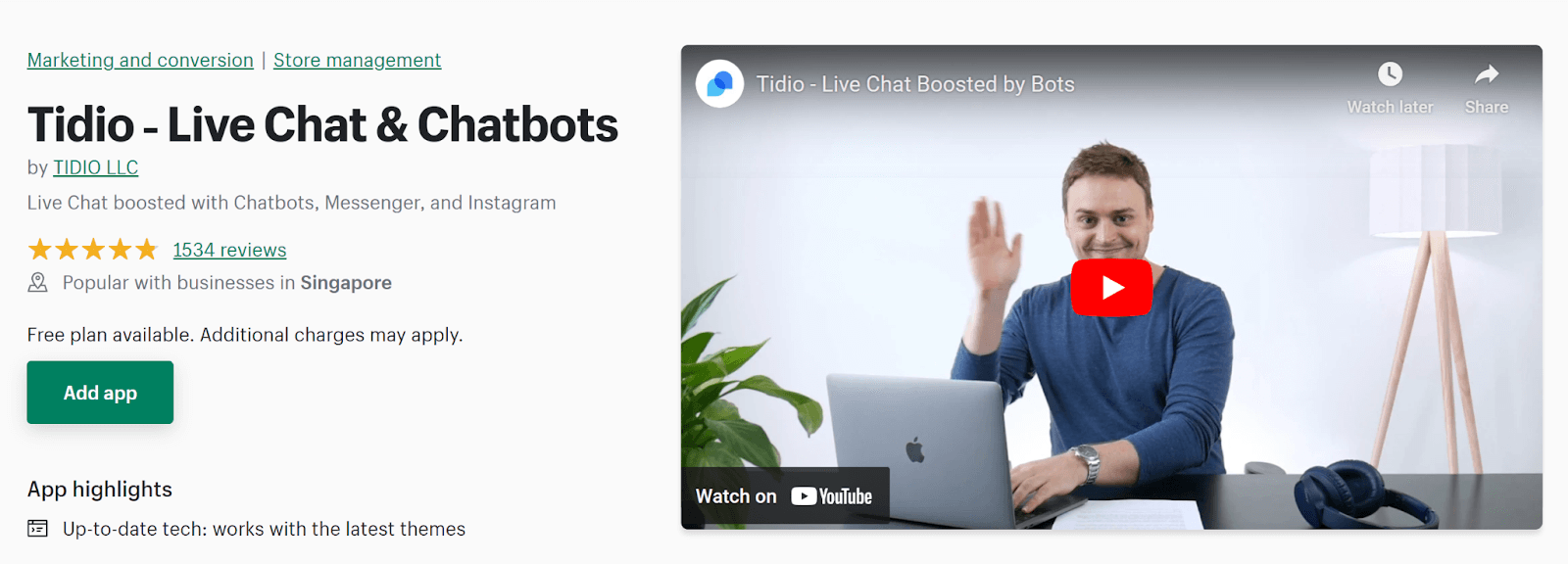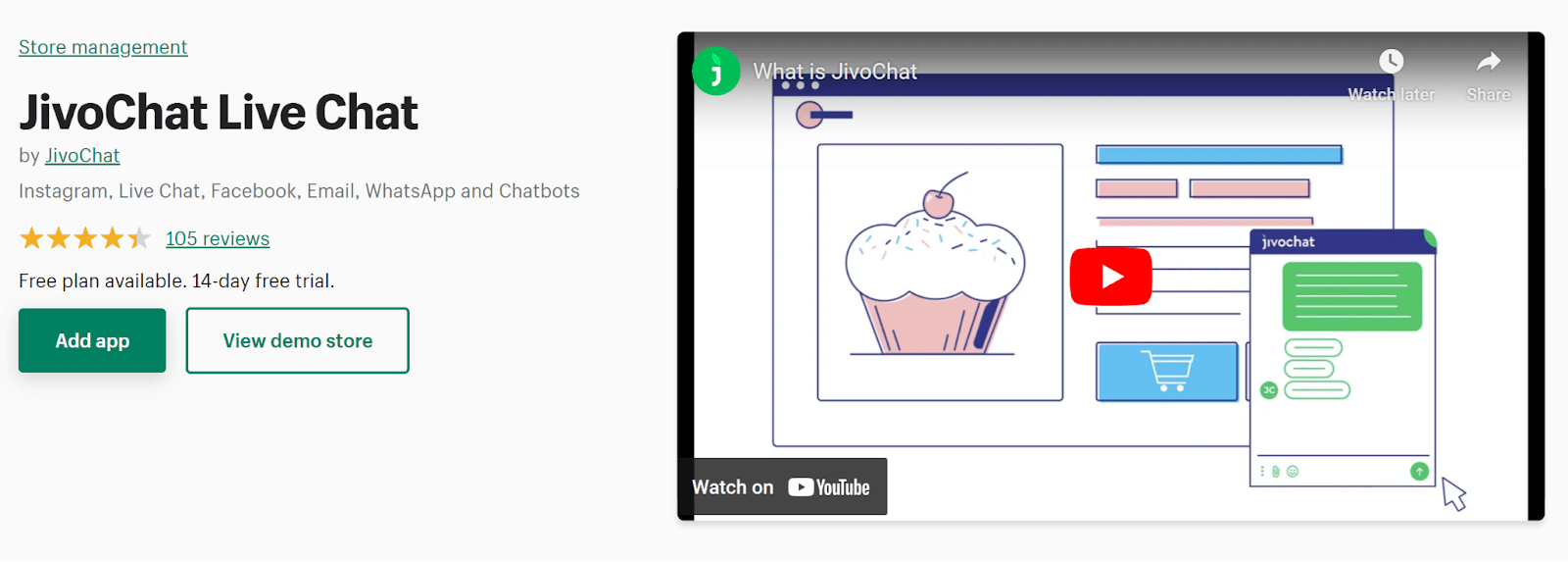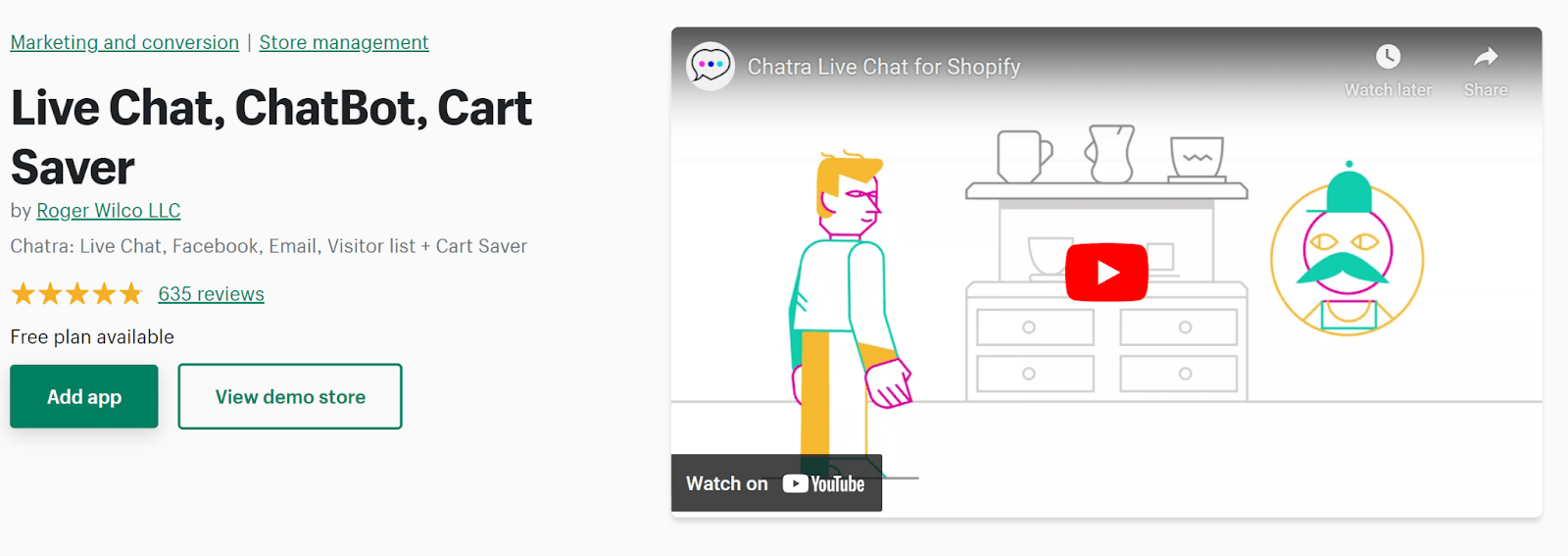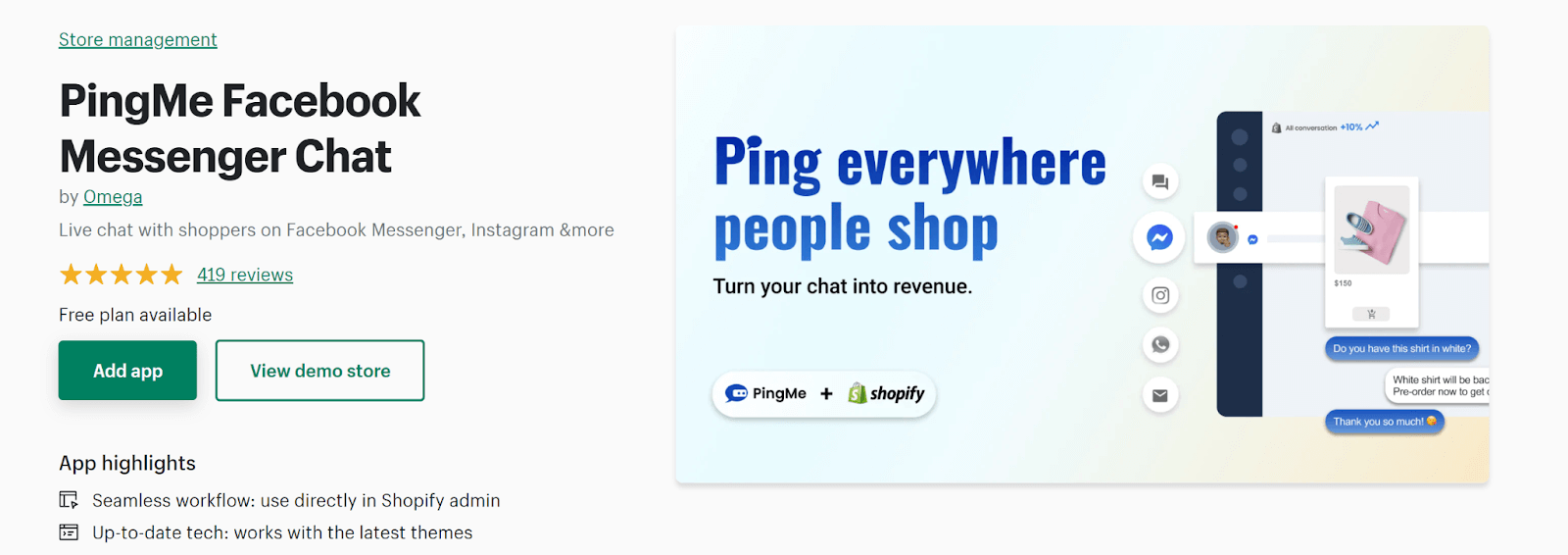If a lot of people visit your online store, it is wonderful news for you. It shows that many visitors are coming to your store and could be future customers. However, it also comes up with a problem that your customer service team needs to handle a larger number of messages and customer information.
In order to assist more customers while maintaining a high level of service quality, your customer support team must expand. In this situation, live chat might be your team’s best option for providing clients with quicker, more effective service. We’ll show you the Top 5 free Shopify live chat apps, and you shouldn’t miss them in 2022.
Chat with us, Inbox, Messenger (NestDesk) by NestScale
At the top of the list, we have a totally free live chat app. Chat with us, Inbox, or Messenger (NestDesk) is a great choice to communicate with your customers fast and effectively. Without paying a single dollar, you can gather all customer messages from different stores on different channels into one dashboard. Moreover, NestDesk also boosts your customer service efficiency with many cool features like Tags, Auto assign, Macro, etc.
Besides, you can create draft orders, paid orders, or pending orders without leaving your helpdesk. Make every customer interaction into a sales opportunity.
Highlight features
- Manage all Facebook messengers and Livechat in one place
- Centralize all customer’s conversations from different stores
- See customer’s profiles and order actions where you are talking to them
- Create draft orders, pending and paid charges, track inventory for any products
- Improve customer service efficiency with tags and macro
- Track your customer service efficiency with analytics and metrics
- Totally FREE
Tidio ‑ Live Chat & Chatbots
The second app in this list has a free pricing plan with limited features. Tidio is focused on providing its clients with all the resources they need to engage in efficient live chat conversations with their customers. This app is one of Shopify’s best-known customer support apps since it gives customers a seamless live chat experience.
Using chatbots and real-time customer interaction are both possible with Tidio’s live chat feature. They can quicken certain interactions by automating them. Furthermore, Tidio integrates all communications from Messenger, e-mail, and live chat into a single platform, reducing the need to check each one separately.
Highlight features
- Manage all live chat, email, and messaging in one panel.
- Offer intelligent bots that respond to your customers’ behavior to reclaim abandoned baskets and boost sales.
- Observe in real-time what your clients are typing.
- Customize distinctive widget designs that go with your company’s aesthetic
- Providing multilingual client service
- Dedicated round-the-clock assistance
- Free plan available
JivoChat Live Chat
Jivo comes up as the third app and it also has a free pricing plan. Jivo is a platform that automates all conversations and includes a help desk and FAQ section. Furthermore, it offers quick conversations through live chat from inside your store. Jivo integrates with 11 different channels and gathers messages into one place.
Jivo also has the features to let customer service reps prepare the phrase to quickly answer FAQs. Moreover, you can set up all the features of Jivo Live Chat easily in just 3 minutes
Highlight features
- A strong Pro version or a basic plan that is always free.
- Internal CRM: Add reminders, tags, and status updates to each conversation. To close more sales, follow up by developing deals and advancing them along the pipeline.
- 11 different channels are available to communicate with customers: live chat, phone, email, Instagram, WhatsApp, Facebook, Apple Business Chat, and others.
- Track your visitors in real-time and proactively start live discussions with them using visitor monitoring and smart triggers.
- View visitors’ messages as they type them, even before they click “Send.”
- Multiplatform: Select the Jivo software that best meets your needs from the desktop, mobile, or web versions.
- Visitor callbacks right away: Calling back in less than 27 seconds will wow your customers.
Live Chat, ChatBot, Cart Saver
The fourth app in this list also provides you with a free plan. With the help of a desktop or mobile app, businesses can easily engage with their customers using Chatra’s live chat service. The app itself has a ton of features and a variety of ways for users to connect with website visitors.
By using Chatra, for example, you can always keep track of who is visiting your site, where they are coming from, and who needs your help. The app also has live typing insights that let users preview texts before clicking the “send” button.
A built-in contact form ensures that clients are kept in the loop even after business hours, while access to conversation history keeps the thread going.
Highlight features
- View the list of active users. It’s simple to know who is visiting your website, where they are from, and what items they are looking for. You can also start a conversation with any visitor.
- Before customers send you a message, check what they are typing. Consequently, you can get started on the response immediately.
- Offer group chatting. To address urgent concerns and boost satisfaction, permit a few agents to communicate with a customer in a group chat.
- Include Facebook Messenger in the application. You can respond to chat messages submitted to your store’s Facebook page directly from Chatra.
- Keep a record of your conversations with customers.
- Enable intelligently targeted chats. When specific conditions are met, you can start conversations: target the clients who could require support
- Free plan available
PingMe Facebook Messenger Chat
The last app on our list has a Free pricing plan. PingMe by Omega provides customers with customer support on multi-channels: Facebook Messenger, Instagram, WhatsApp. By integrating your channels and gathering messages into one place, you can deliver real-time messages for better support.
Moreover, you can set up PingMe easily and integrate with another platform in one click. This app is also very mobile-friendly. PingMe allows agents to chat with customers right in the stores and use automation to quickly answer their commonly asked questions.
Highlight features
- Create a chat widget with a style that blends your store.
- User friendly
- Manage every encounter with a customer from a single location across multiple channels.
- Send emails to your clients directly from the app.
- Use analytical data to monitor the performance of your visitors.
- Support for many stores: link multiple stores to the same Facebook chat.
- Free plan available
Conclusion
Live chat is no longer limited to a select few popular brands. Customers may expect to find a live chat feature in whatever store they visit. As a result, adding live chat to your website is essential to supporting you in growing your customers and your business. We hope that at least one of the live chat apps on the list above appeals to you. Let’s add live chat to your store right away and start providing outstanding customer service.
If you are finding a helpdesk solution for your customer service team. Consider NestDesk. With NestDesk, don’t let budget stop you from delivering exceptional customer service.