Shopify product page gallery apps are essential for merchants who want to upgrade beyond Shopify’s basic image display. The default gallery in most themes only stacks product photos, without interactive features like sliders, zoom effects, or swipe gestures on mobile. This limitation often makes product pages look outdated and less engaging to shoppers.
In this guide, we’ll walk through the 5 best Shopify product page gallery apps. Each review includes features, pricing, merchant feedback, and recommendations so you can find the perfect fit for your store.
| App | Rating | Pricing | Key Features | Recommended For |
| NS Color Swatch Variant Images | ⭐4.9 (150+ reviews) | Free & Paid ($7.99 – $14.99/month) | Zoom effects (click, hover, fullscreen), gallery slider with 4 types, customizable navigation arrows, spacing & borders control, supports combined listings, variant split & quick view | Fashion, beauty, and home decor merchants |
| SA Variant Image Automator | ⭐4.9 (456 reviews) | Free & Paid ($9.99 – $49.90/month) | Auto image assignment per variant, seamless theme integration, supports swatches, videos & 3D, advanced zoom, compatible with all themes & page builders | Merchants with large product catalogs or complex variants |
| GG Product Page Image Slider | ⭐4.8 (150 reviews) | Free & Paid ($8.99/month) | Custom layouts (carousel, thumbnails, video slider), mobile swipe optimization, shows only selected variant images, supports videos and AR/3D | Merchants needing a modern, mobile-first slider with media support |
| EM Lookbook – Shop by Gallery | ⭐4.9 (456 reviews) | Free & Paid ($4.99 – $29.99/month) | Shoppable lookbook with hotspots, direct add-to-cart from gallery, bulk upload with multiple layouts, auto-generated product-specific galleries | Fashion, apparel, and home decor brands using lookbook storytelling |
| Lookfy Lookbook: Image Gallery | ⭐4.9 (141 reviews) | Free & Paid ($5.99 – $34.99/month) | Multiple gallery types (photo, video, shoppable grid, portfolio), hotspot tagging for Shop the Look, smart filters & grouping, flexible layouts, full Shopify 2.0 compatibility, supports custom CSS | Merchants seeking a flexible, interactive gallery with upselling |
1. NS Color Swatch Variant Images
- Rating: ⭐4.9 (150+ reviews)
- Pricing: Free & Paid ($7.99 – $14.99/month)
Key Features
- Zoom effects: Customers can zoom in by clicking, hovering, or opening fullscreen, with corner radius customization to match brand style.
- Gallery slider: Choose from four slider types (thumbnails, dots, progress bar, numbered slides) with vertical or horizontal display.
- Navigation arrows: Customize arrow style, size, and position. Set them to appear only on hover or hide on mobile.
- Spacing & borders: Adjust image spacing, border color, thickness, and rounding for selected vs. unselected images.
- Advanced functions: Supports combined listings, variant split, and quick view for better product management.

Merchant Reviews
- Merchants praise the app for improving overall product presentation and UX.
- Features like hiding unselected images and adding swatches on collection pages are highly valued.
- Easy to install, highly customizable, with a responsive support team.
✔️ Recommended For: Fashion, beauty, and home décor merchants looking for a Shopify product image zoom app with SEO and swatch functionality.
2. SA Variant Image Automator
- Rating: ⭐4.9 (456 reviews)
- Pricing: Free & Paid ($9.99 – $49.90/month)
Key Features
- Auto image assignment: Automatically assigns multiple images per variant without manual tagging.
- Seamless integration: Works perfectly with your theme’s default gallery, zoom, and layout.
- Rich media: Supports swatches, product videos, 3D images, and advanced zoom.
- Compatibility: Fully works with all Shopify themes, page builders, and custom layouts.
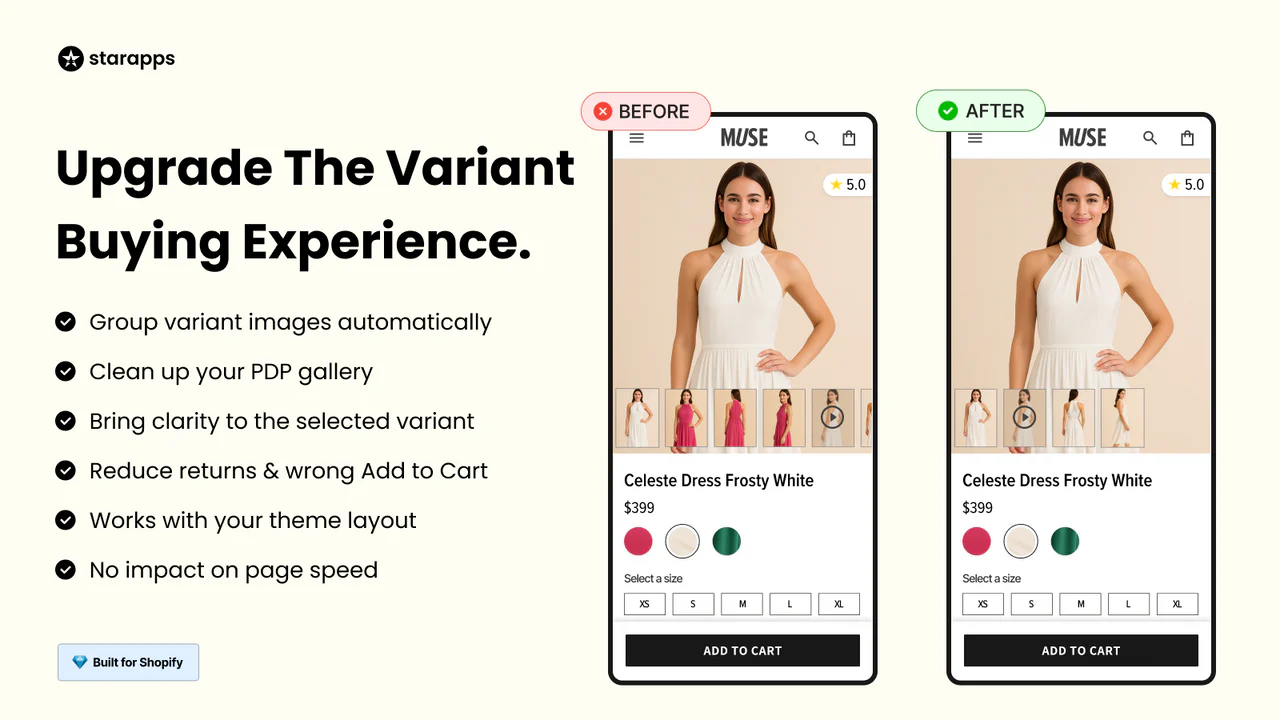
Merchant Reviews
- Highly rated for organizing variant images automatically, saving time.
- Runs smoothly without slowing down the site.
- User-friendly interface with strong customization options.
- Support team responds quickly and effectively.
✔️ Recommended For: Merchants with large product catalogs or complex variants.
3. GG Product Page Image Slider
- Rating: ⭐4.8 (150 reviews)
- Pricing: Free & Paid ($8.99/month)
Key Features
- Custom layouts: Provides carousel, thumbnails, and video slider options.
- Mobile optimization: Swipe gestures work smoothly like Instagram.
- Variant images: Displays only the selected variant’s images in the slider.
- Rich media: Supports product videos and AR/3D models.

Merchant Reviews
- Merchants love the quick installation and ease of use.
- Does not slow down site speed, optimized for mobile.
- Support team is available even on weekends and holidays.
✔️ Recommended For: Merchants needing a modern, mobile-first image slider with advanced media support.
4. EM Lookbook – Shop by Gallery
- Rating: ⭐4.9 (456 reviews)
- Pricing: Free & Paid ($4.99 – $29.99/month)
Key Features
- Shoppable lookbook: Add product hotspots directly on images for interactive shopping.
- Direct add-to-cart: Shoppers can add products directly from lookbook images.
- Bulk image upload: Upload multiple images with collage, slideshow, carousel, masonry, or grid layouts.
- Auto gallery: Automatically generates product-specific galleries.
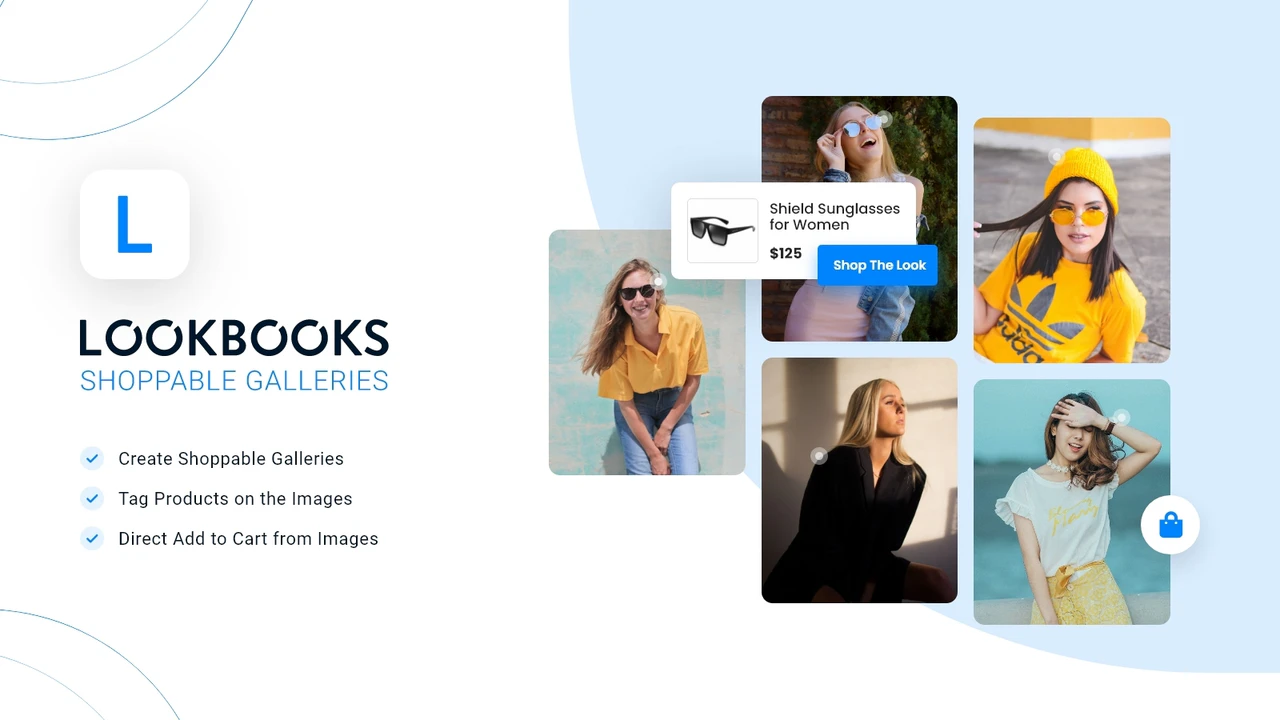
Merchant Reviews
- Merchants value the app for visual storytelling and outfit presentations.
- Encourages upsells by displaying complete looks or sets.
- Works smoothly on desktop and mobile.
- Responsive customer support helps with setup.
✔️ Recommended For: Fashion, apparel, and home decor brands that want lookbook-style upselling and storytelling.
5. Lookfy Lookbook: Image Gallery
- Rating: ⭐4.9 (141 reviews)
- Pricing: Free & Paid ($5.99 – $34.99/month)
Key Features
- Multiple gallery types: Supports photo, video, collection, shoppable grid, and portfolio galleries.
- Hotspot tagging: Tag multiple products in one image to create Shop the Look experiences.
- Smart filters & grouping: Organize products with advanced filtering options.
- Flexible layouts: Choose from carousel, masonry, list, grid, or portfolio views.
- Full compatibility: Works with Shopify 2.0, page builders, and supports custom CSS.
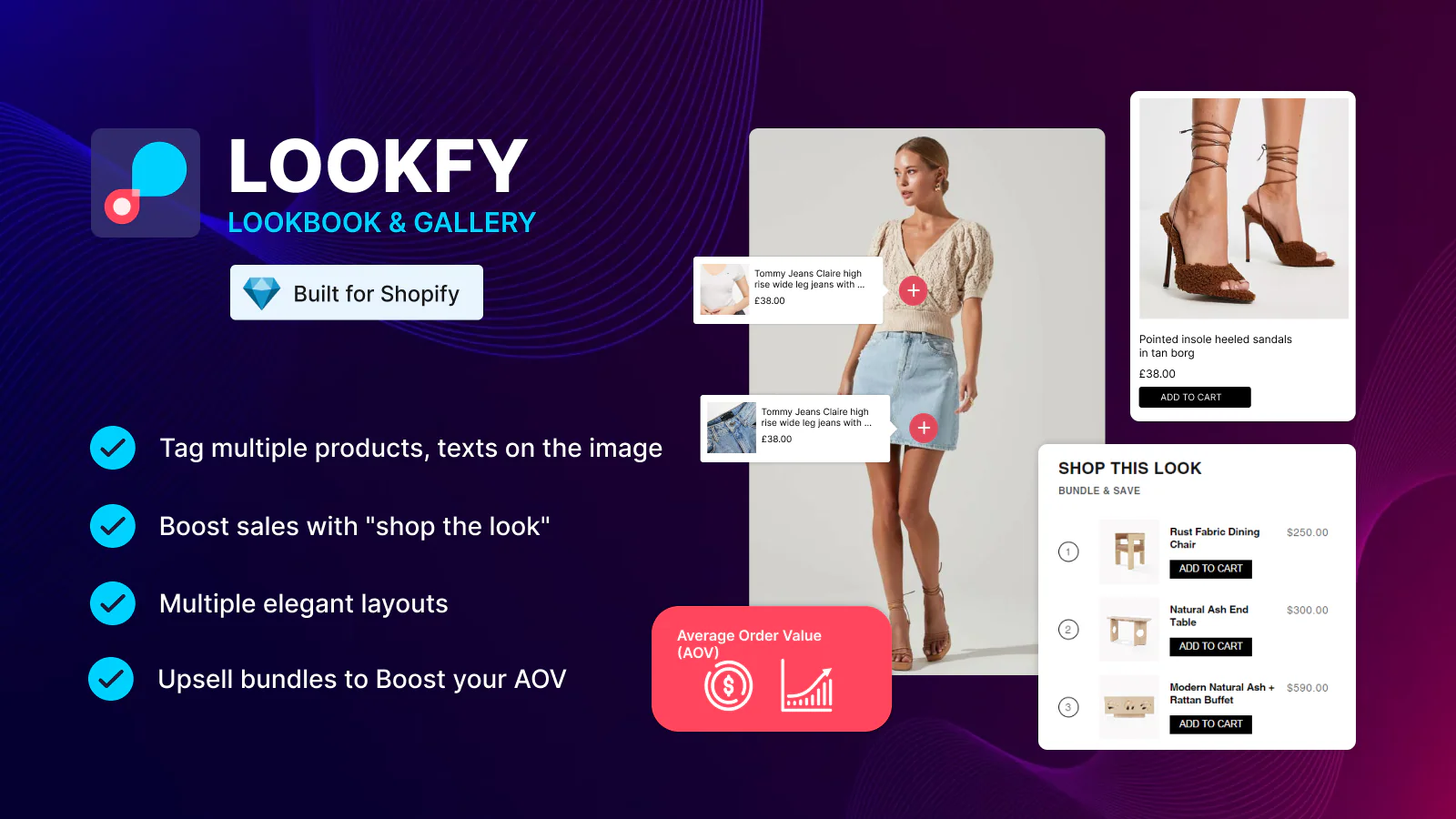
Merchant Reviews
- Merchants love the extensive customization options, including CSS.
- “Shop the Look” feature helps increase upsell opportunities.
- Simple interface that is easy to use.
- Support team is fast and efficient in solving issues.
✔️ Recommended For: Merchants seeking a flexible, interactive gallery that boosts storytelling and upselling.
FAQs
Which Shopify gallery app is best for showing variant-specific images?
If your main goal is to display images that automatically change when a customer selects a variant, NS Color Swatch Variant Images and SA Variant Image Automator are your best choices.
- NS Color Swatch Variant Images lets you manually assign multiple relevant variant images to swatch variants for better UX.
- SA Variant Image Automator handles large catalogs automatically, assigning variant images without manual tagging.
What’s the best app if I want zoom and fullscreen features on product photos?
For detailed product visuals, go for NS Color Swatch Variant Images or GG Product Page Image Slider.
- NS Color Swatch offers multiple zoom types (click, hover, fullscreen) and corner-radius control to match your store design.
- GG Product Page Slider focuses on smooth mobile zoom and swipe gestures similar to Instagram.
Can I customize gallery layouts for mobile shoppers?
Apps like NS Color Swatch Variant Images and GG Product Page Image Slider let you set separate mobile layouts, spacing, and swipe gestures to ensure images look perfect on any screen size.
This flexibility is crucial since over 70% of Shopify traffic comes from mobile devices.




















































