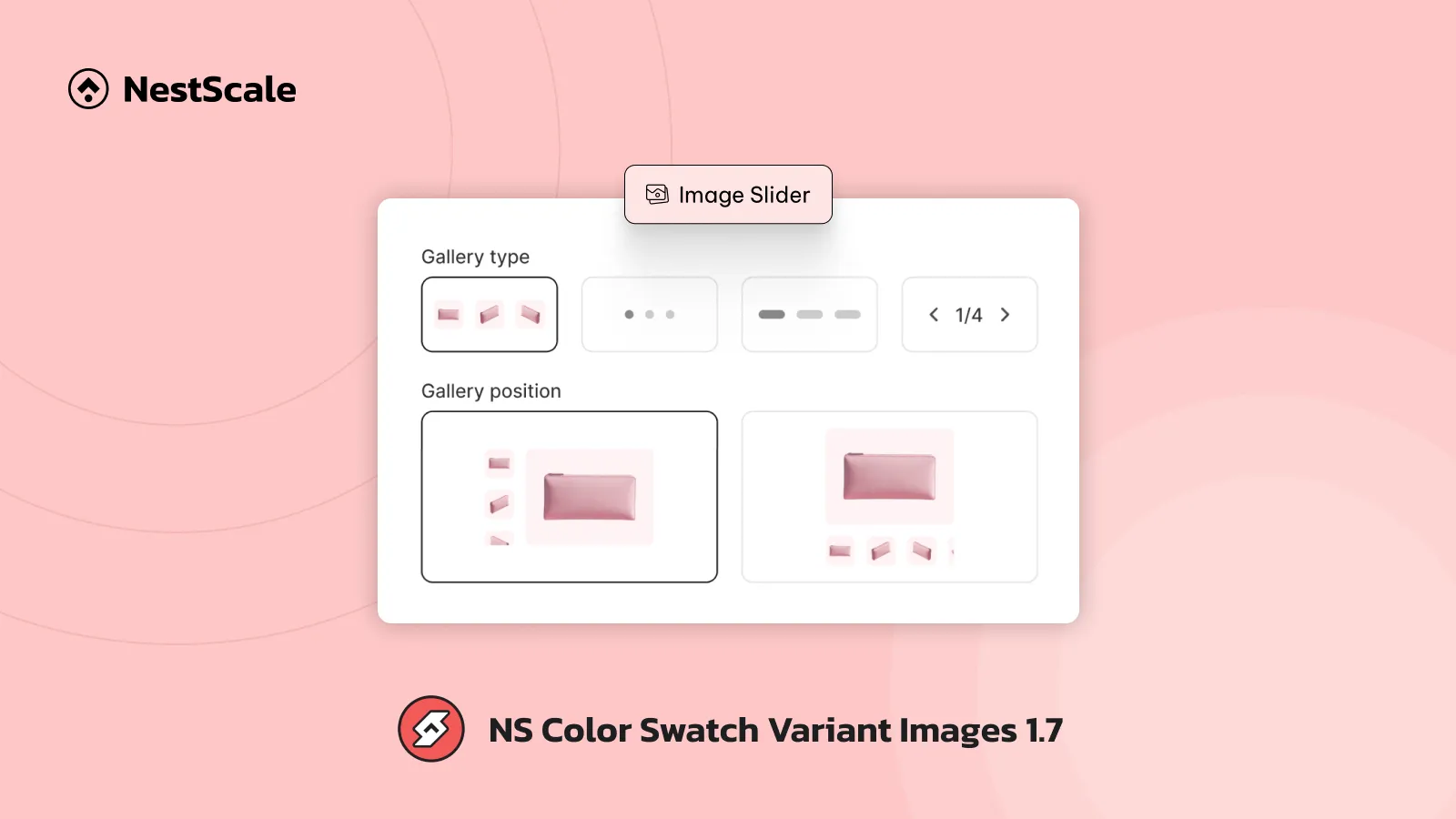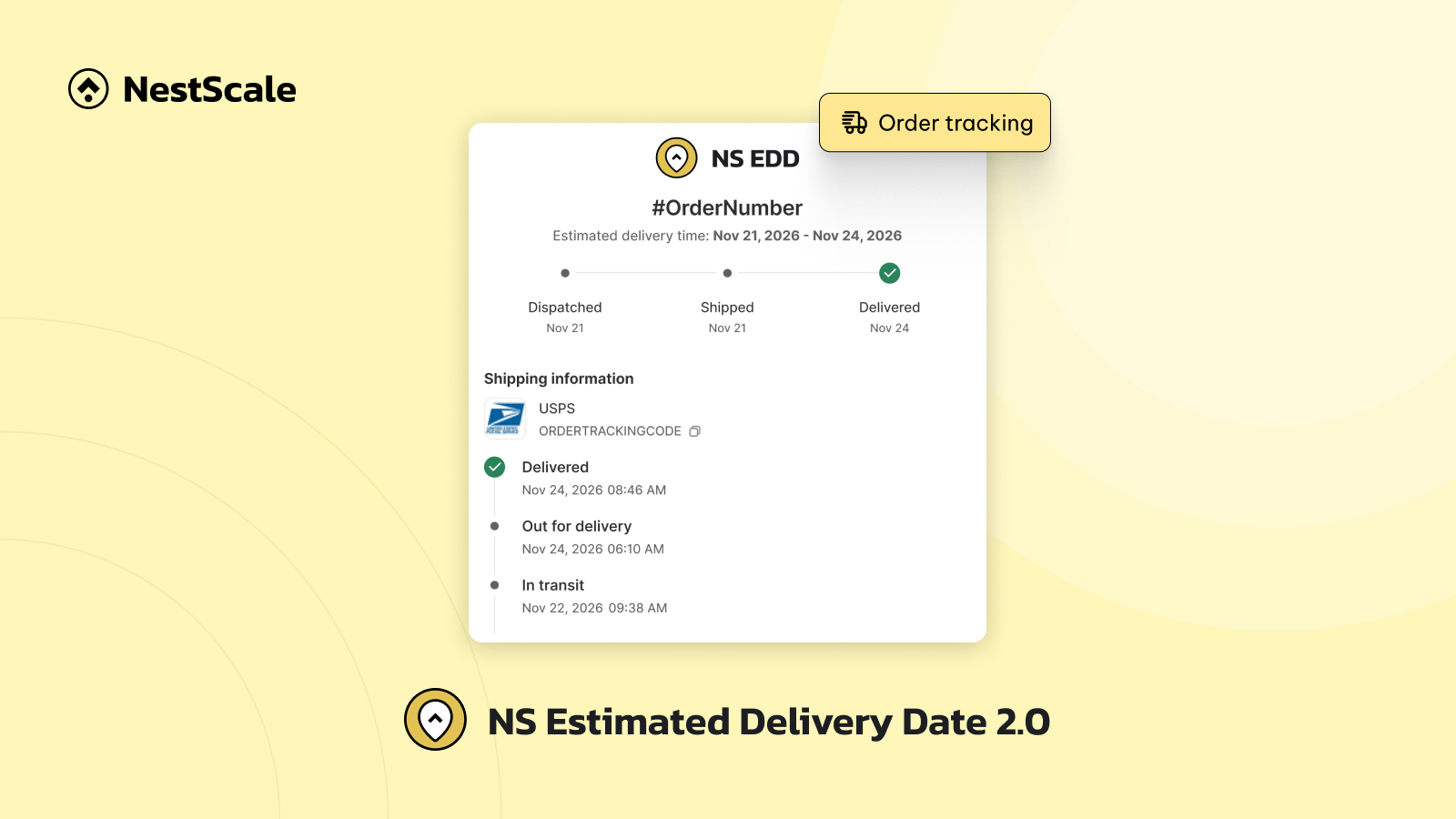In version 1.7 of NS Color Swatch Variant Images, we’re introducing the Image Slider. It helps organize multiple product photos into a neat gallery with a slider. That keeps your product pages clean and improves the browsing experience for customers.
How does Image Slider feature work?
With Image Slider, you have full control over how your product page gallery is displayed and navigated across devices. Let’s walk through some of the key settings:
- Zoom effects: Add zoom on click or zoom on hover for product images. You can also round the corners if you like that look.
- Gallery slider: Choose between four slider types: thumbnails, dots, a progress bar, or numbered slides. You also decide if the gallery sits vertically (on the side) or horizontally (below).
- Navigation arrows: Pick arrow styles, sizes, and positions, set them to only show on hover, or hide them on mobile view.
- Spacing and borders: Adjust how much space is between images, change border colors, thickness, and rounding for selected vs. unselected images.
- Separate settings for mobile: Customize the gallery layout and navigation arrows specifically for mobile view.
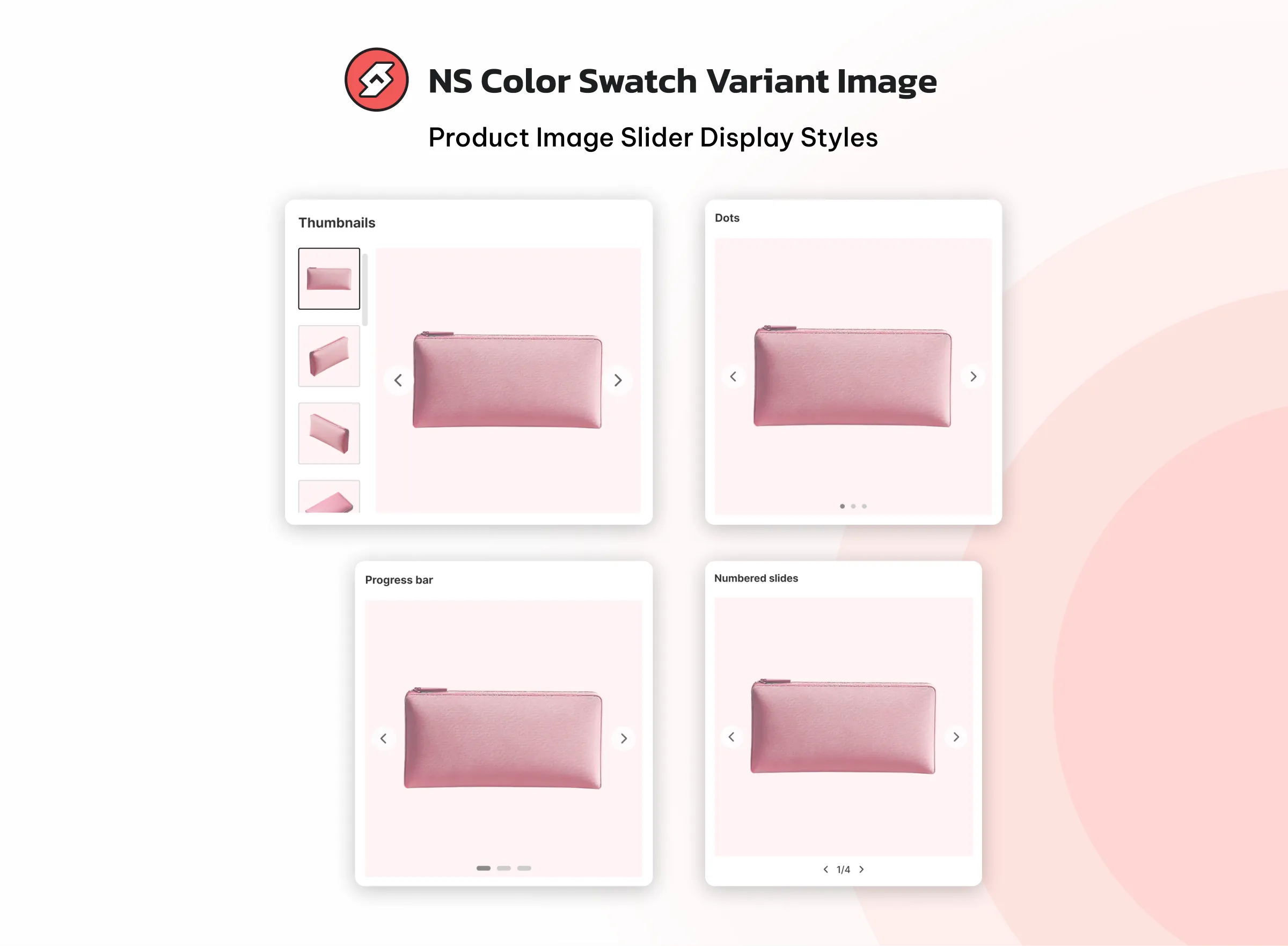
How can Image Slider benefit your store?
- Keep your product pages neat and professional with elegant product image gallery layouts.
- Responsive gallery design that improves the browsing experience for mobile shoppers.
💸 Image Slider is now available as an add-on in the Growth plan (you can unlock it for $3.99/month). If you’re on the Pro plan, you already get them included at no extra cost.
For your first try, you’ll have a FREE 7-day trial on our highest plan to test this cool feature with your store, along with all premium features.