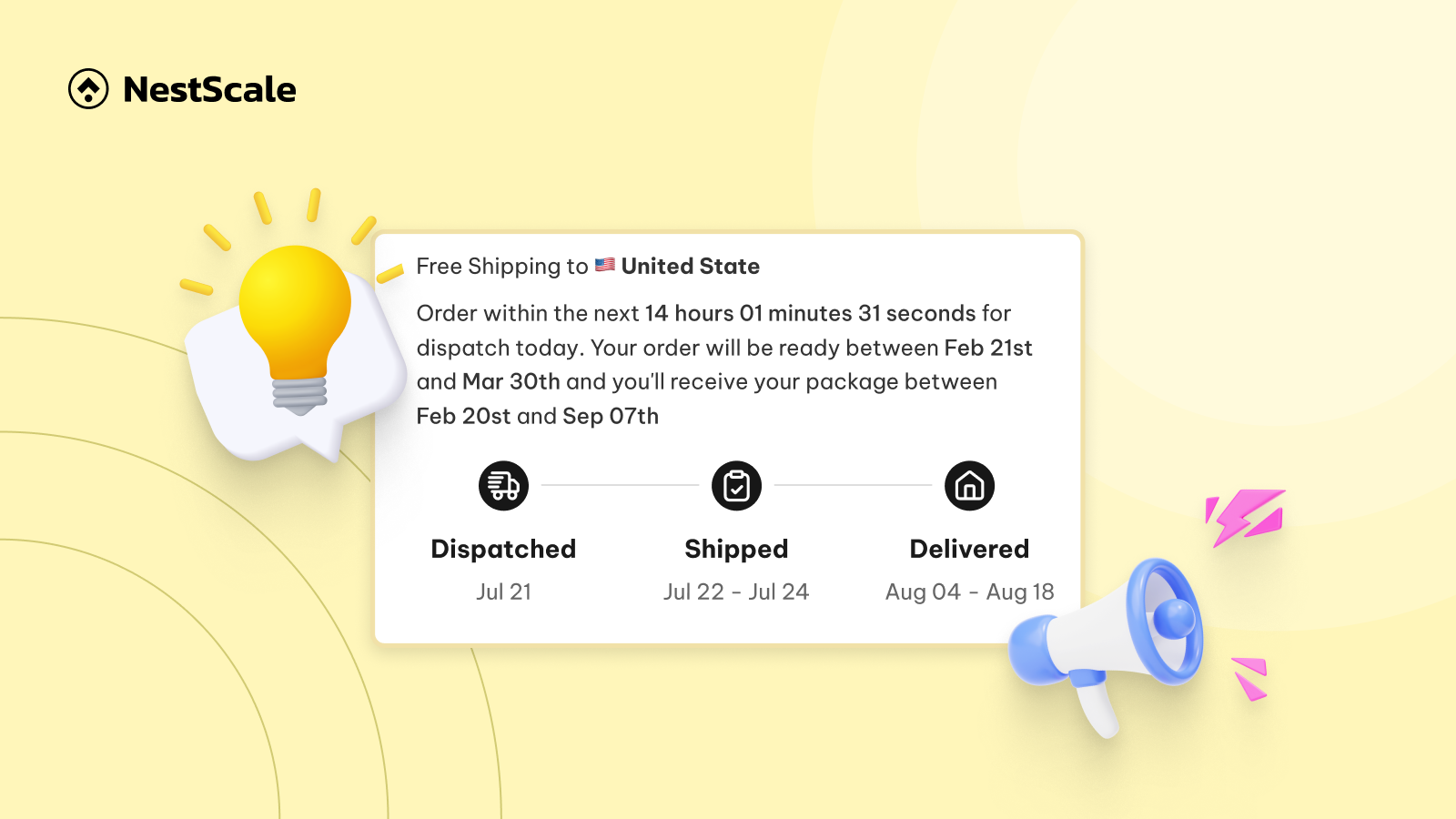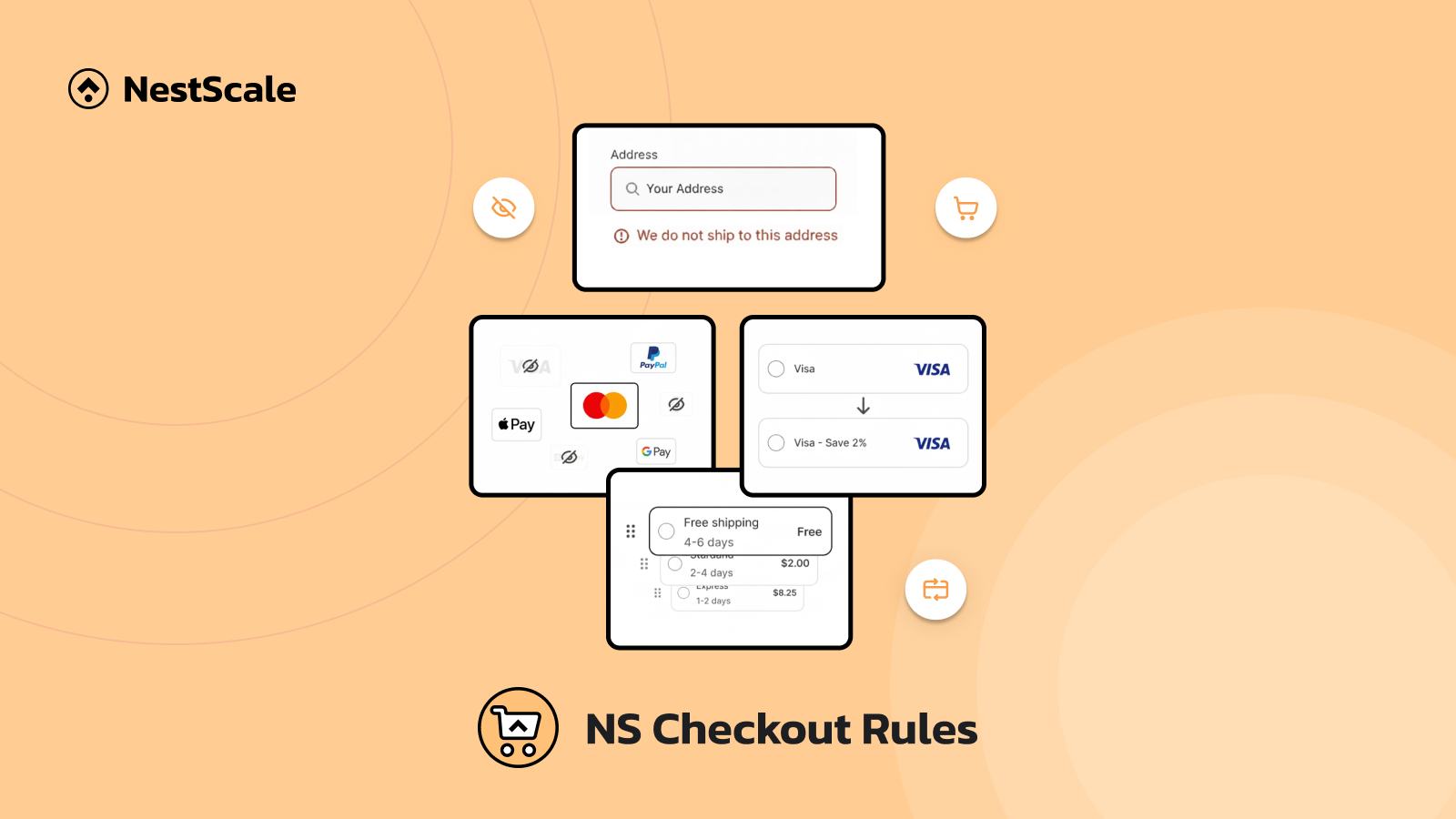Display estimated delivery dates by product on Shopify is a key feature for stores that sell items with different shipping speeds, fulfillment methods, or suppliers. Some products ship from local warehouses, others may be made to order, and a few might require extra handling time. If your store shows the same delivery message for every product, you risk confusing customers and missing out on sales.
In this blog, we’ll walk through whether Shopify supports this natively and how to implement product-specific delivery timelines using simple tools.
Can Shopify Natively Show Delivery Time Per Product?
Shopify does not offer built-in functionality to show different delivery times for individual products. The platform allows for general shipping zones and rates, but it doesn’t let you configure per-product lead times or display estimated arrival dates on product pages.
To overcome this limitation, the best solution is to use a Shopify app that supports product-level delivery estimates.
With just two simple steps, you can create delivery rules based on product, collection, shipping method, or even customer location.
Step 1: Install and set up NS Estimated Delivery Date
1. Begin by installing NS Estimated Delivery Date from the Shopify App Store.
2. Open the app and follow the onboarding instructions provided.
3. Start by clicking Add block.
4. On the redirected page (Product Page customization), Click Add section > Apps > NS Estimated Delivery Date.
Step 2: Setting estimated delivery date per product
1. Click on the Dashboard section to add a product rule.
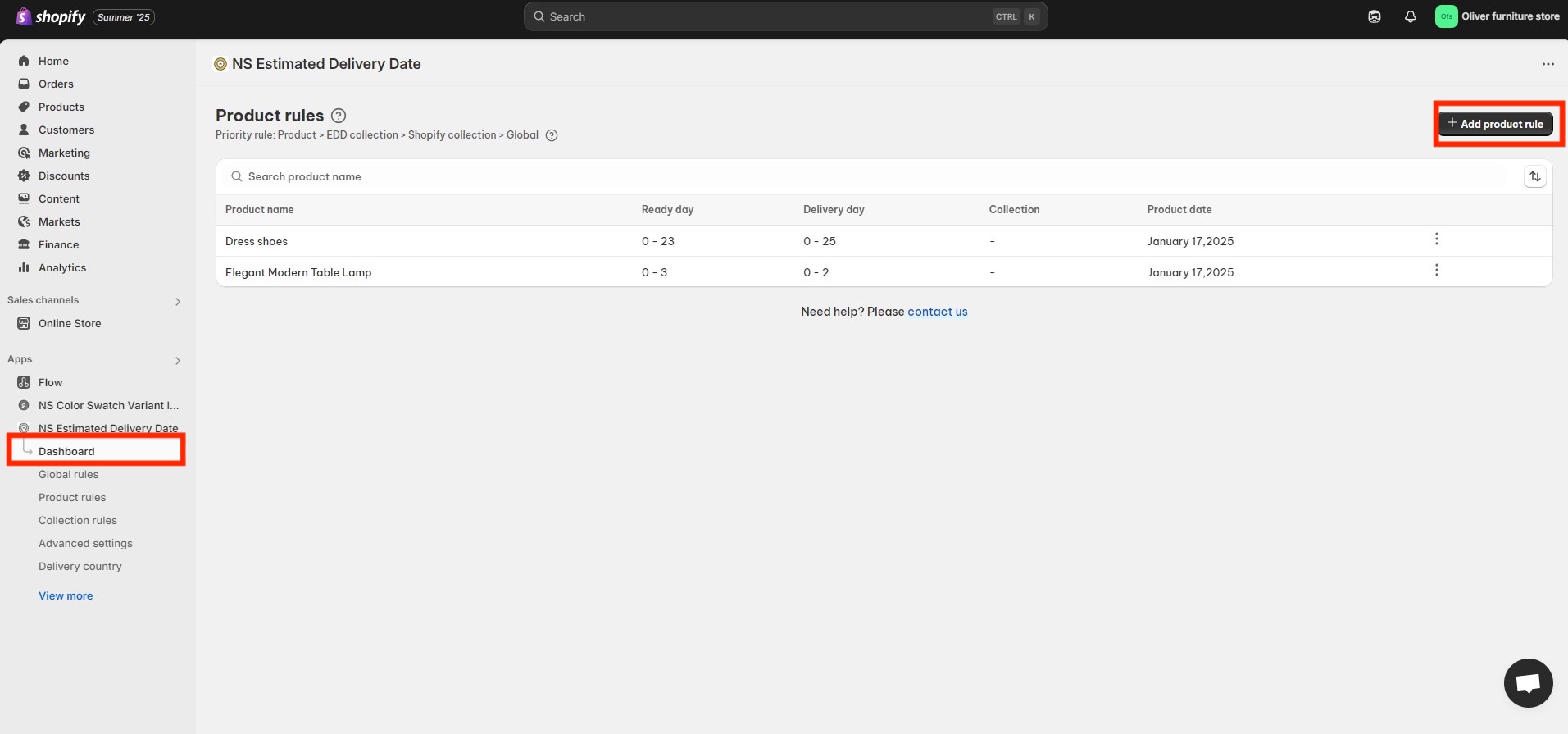
2. Click Add product to select the product.
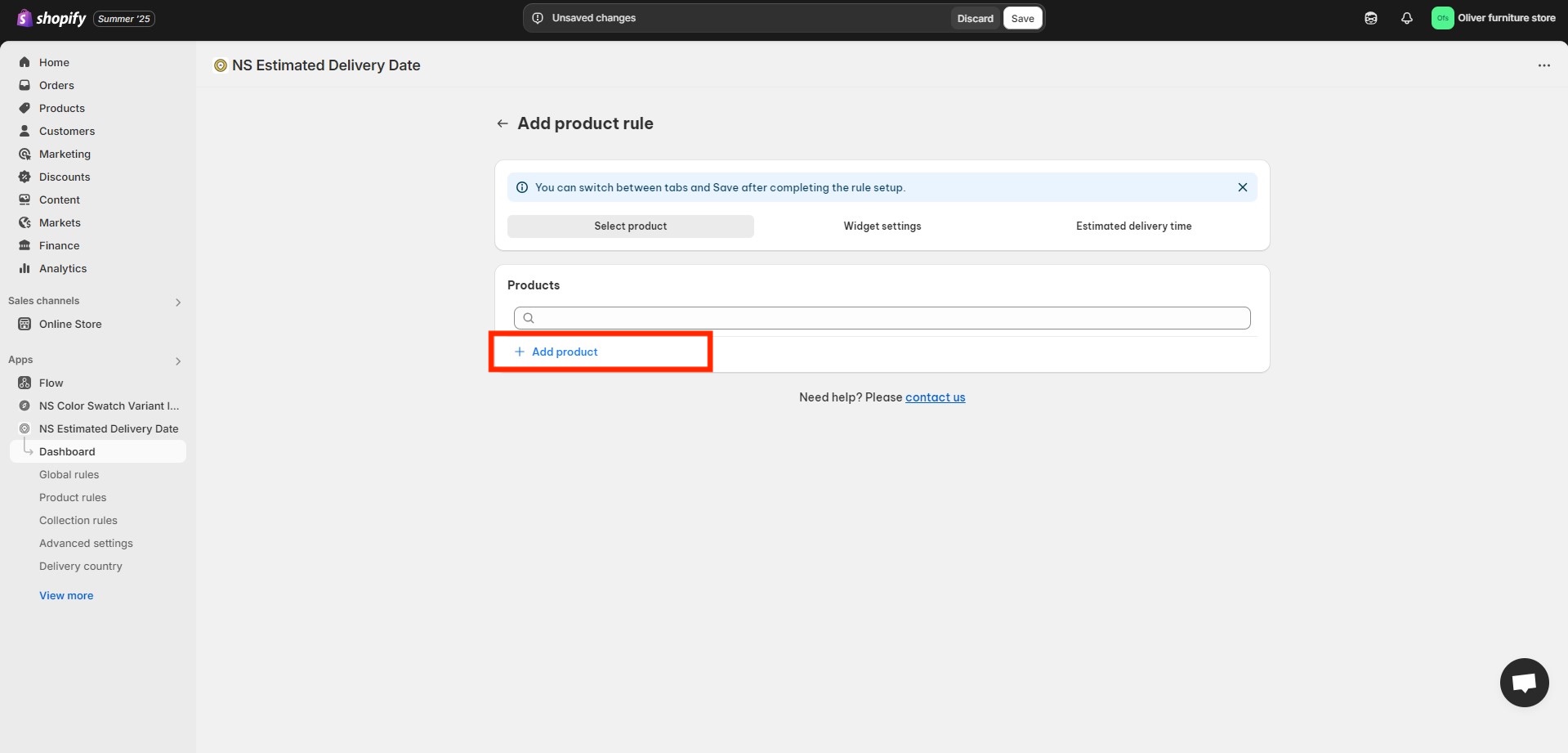
3. Continue by selecting the specific product you want to edit.
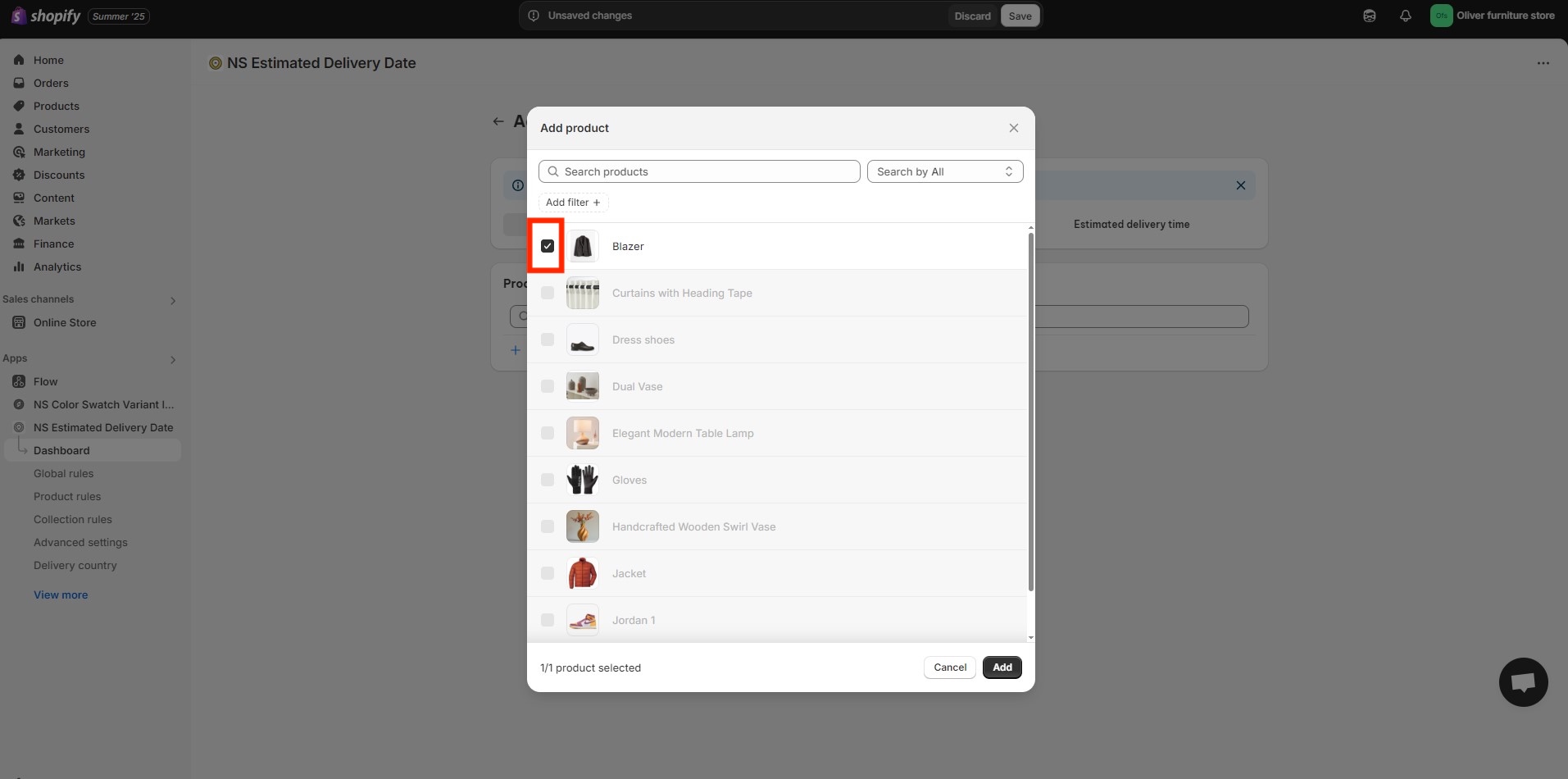
4. Edit the information in the Widget settings to display the details as you prefer.
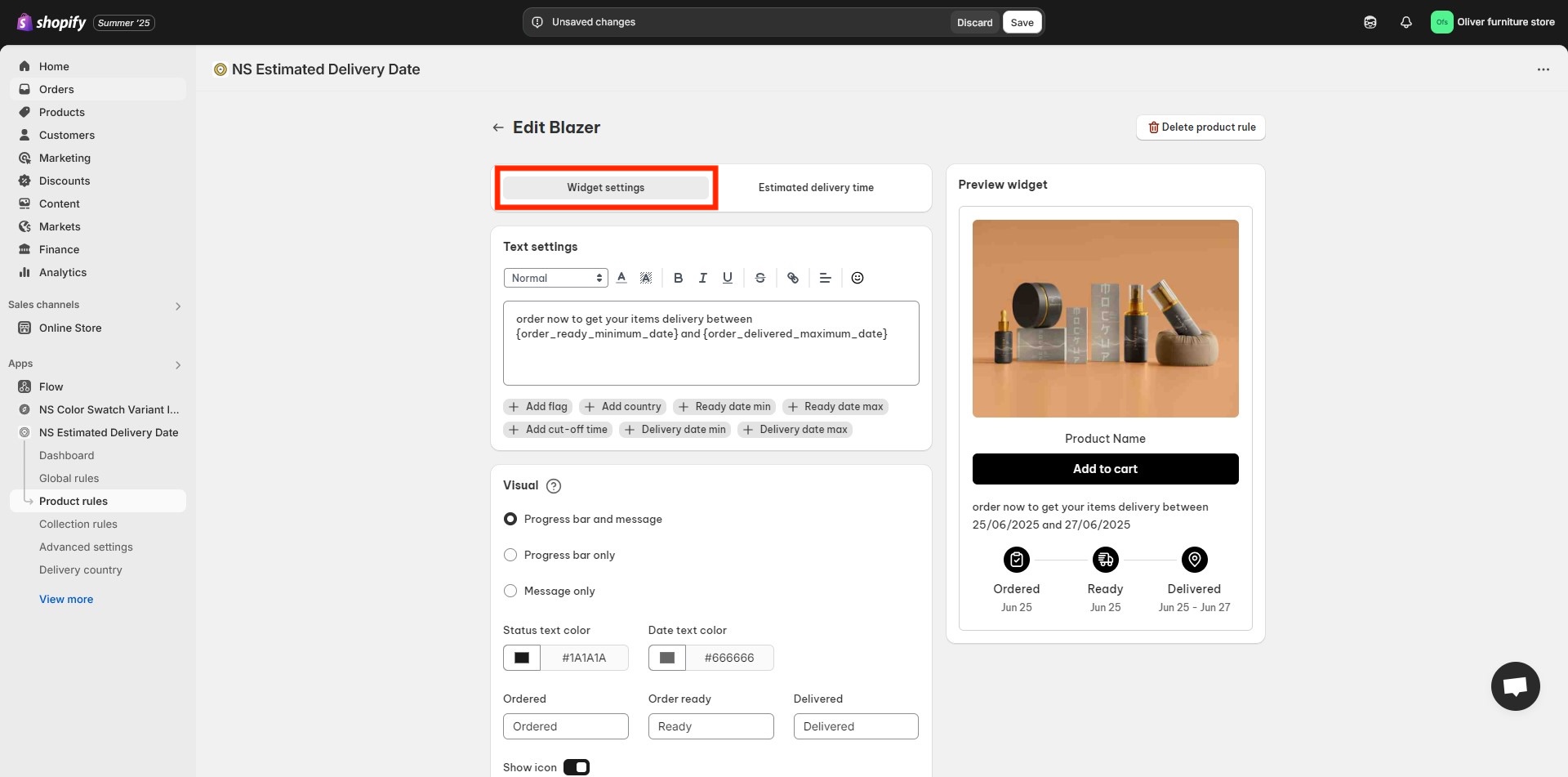
5. Similarly, adjust the settings for the estimated delivery time.
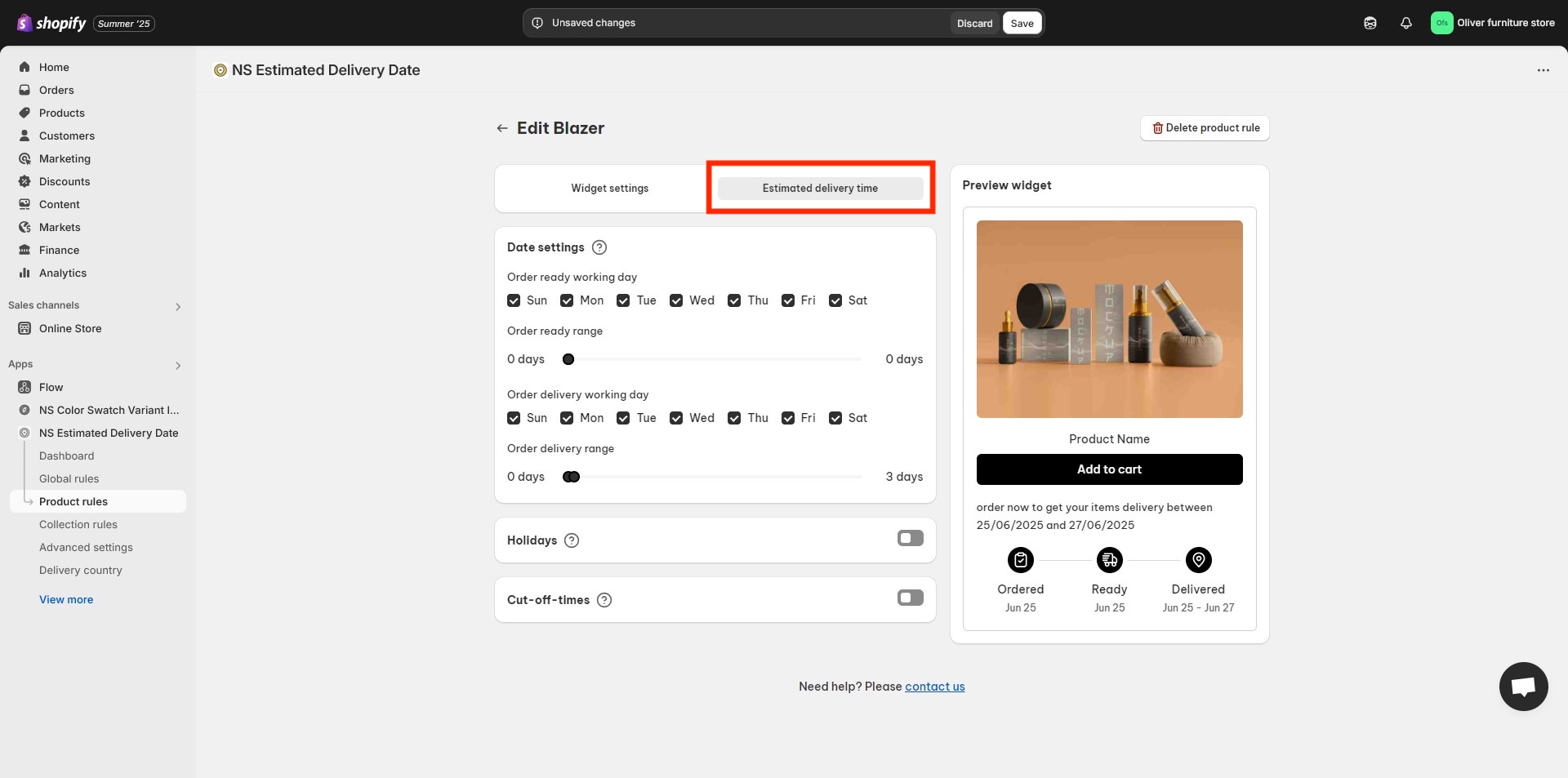
6. Click Save, then go to Online Store to check the product display.
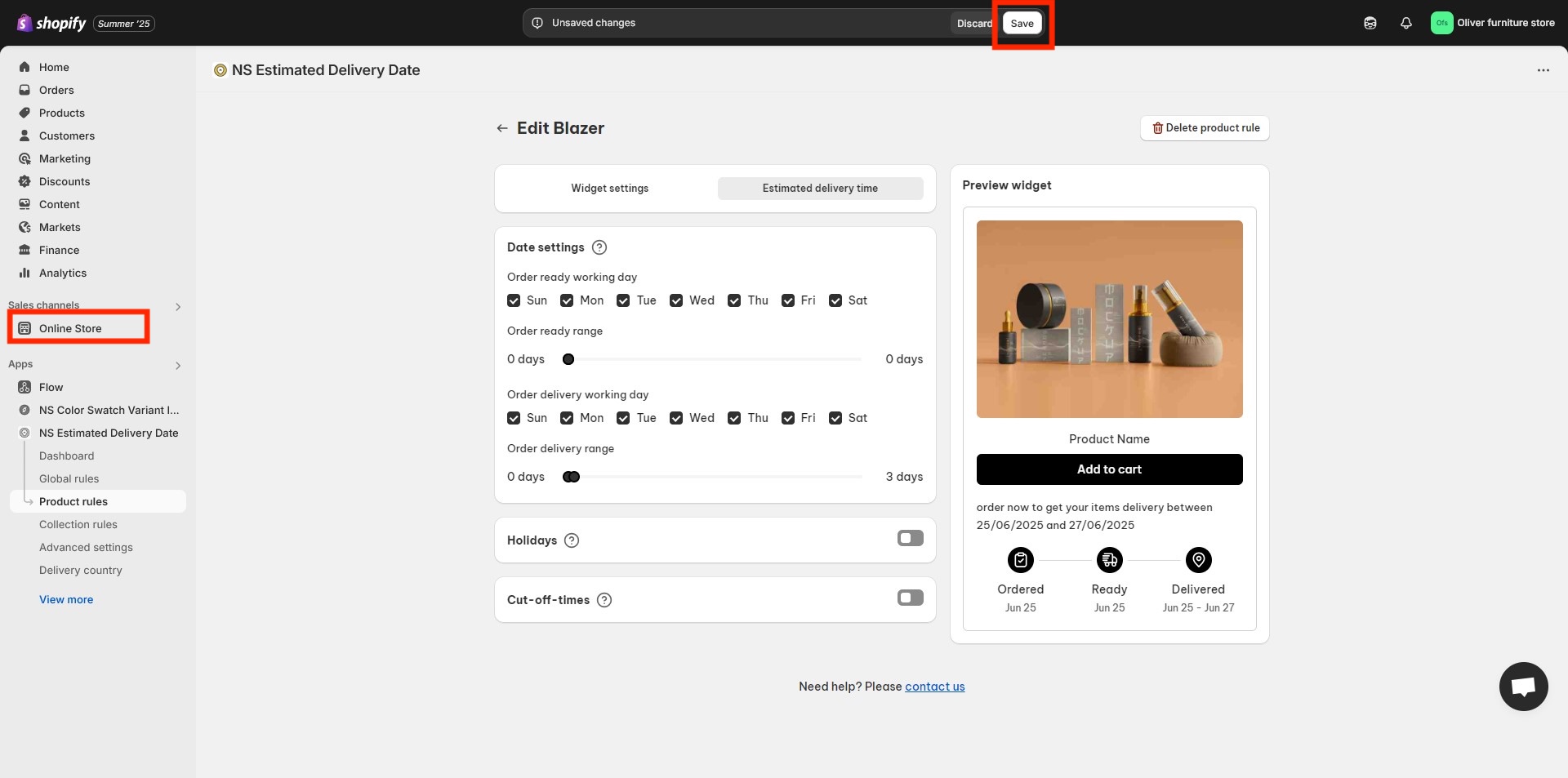
Repeat this process for other products, making sure to display the corresponding estimated delivery date for each product.
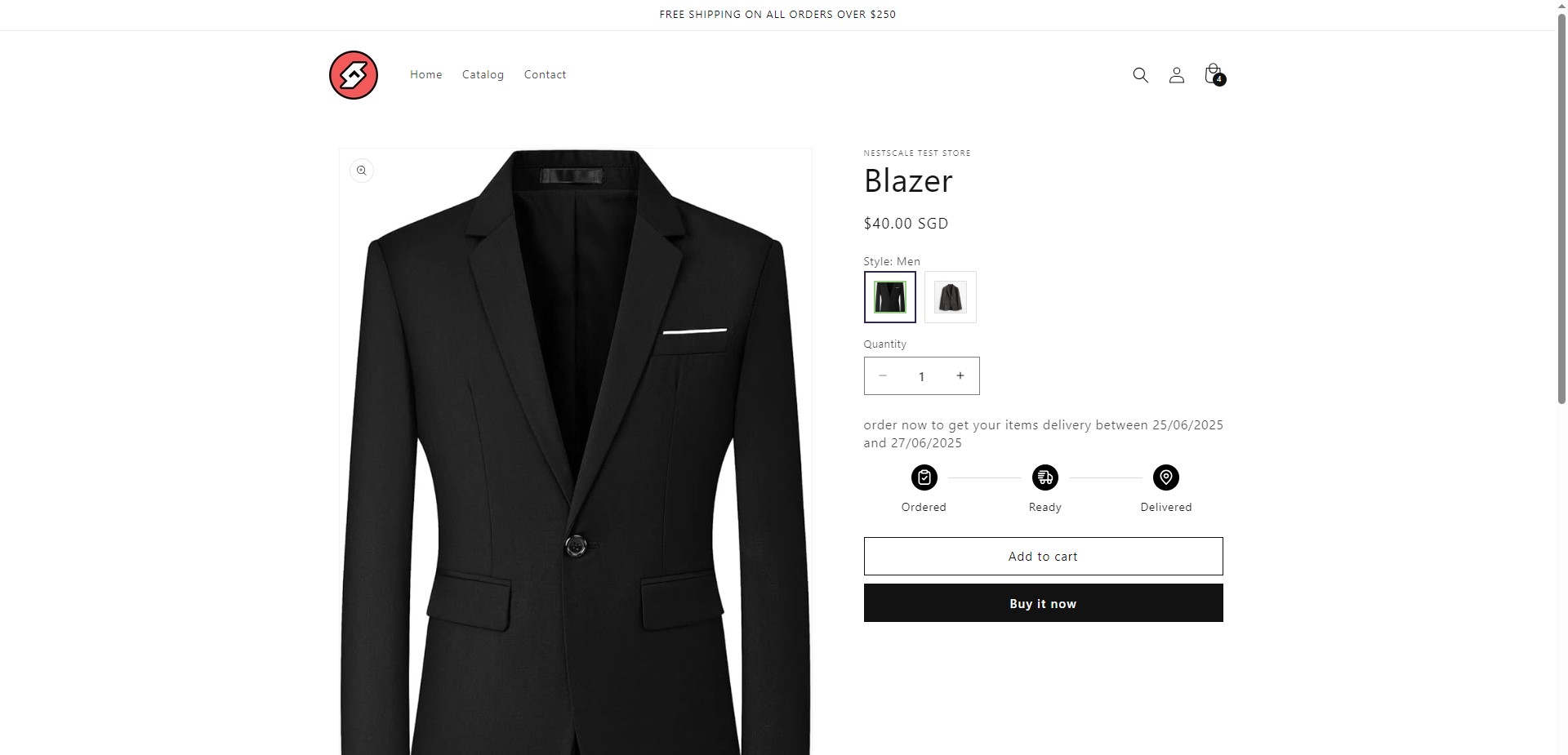
And just like that, you’ve completed the two simple steps to display estimated delivery dates by product on Shopify.
Take a quick look at your product page to see the EDD widget showing your custom message and estimated delivery details in action.
FAQs
How can I set up dynamic estimated delivery date based on product in Shopify?
To set up dynamic estimated delivery date based on product in Shopify, you’ll need a third-party app like NS Estimated Delivery Date. It allows you to create custom delivery rules per product, factoring in lead time, cut-off hours, holidays, and even the customer’s timezone. This ensures that each product shows a tailored delivery message that reflects its actual processing and shipping timeline. Shopify doesn’t support this level of dynamic logic by default, so using an app is the most efficient and scalable solution.
Can I create separate delivery rules for each product in my store?
Yes. Apps like NS Estimated Delivery Date allow you to create individual delivery rules for each product. You can define different handling times, available delivery days, and even adjust rules based on customer location or shipping method — all without any coding.
Will the estimated delivery date update automatically if the customer is in a different timezone?
Yes. A dynamic delivery date app like NS Estimated Delivery Date uses automatic timezone detection to adjust the displayed estimate in real time. That means shoppers in New York and London will each see accurate timelines based on their local time — even if the product ships from the same warehouse.
How to set delivery date by collection or tag in Shopify
To set the estimated delivery date per product in Shopify, you’ll need to use a third-party app like NS Estimated Delivery Date. This app allows you to create custom delivery rules for each product, including considerations like processing time, cut-off hours, holidays, and even the customer’s location. By setting these parameters, you can display a specific estimated delivery date for every product, ensuring accurate and tailored information for each item in your store. Since Shopify doesn’t provide this feature natively, using an app like NS Estimated Delivery Date is the most effective solution.