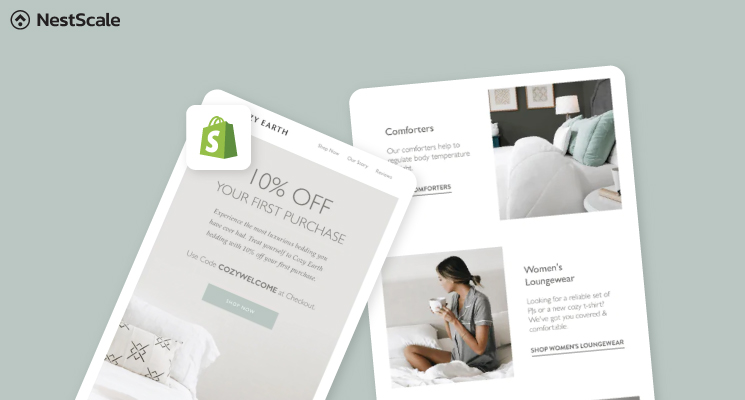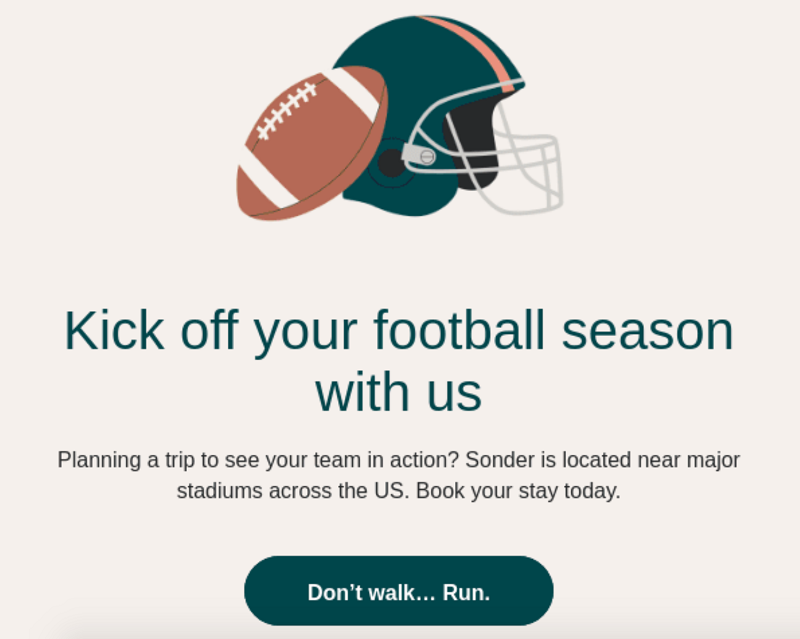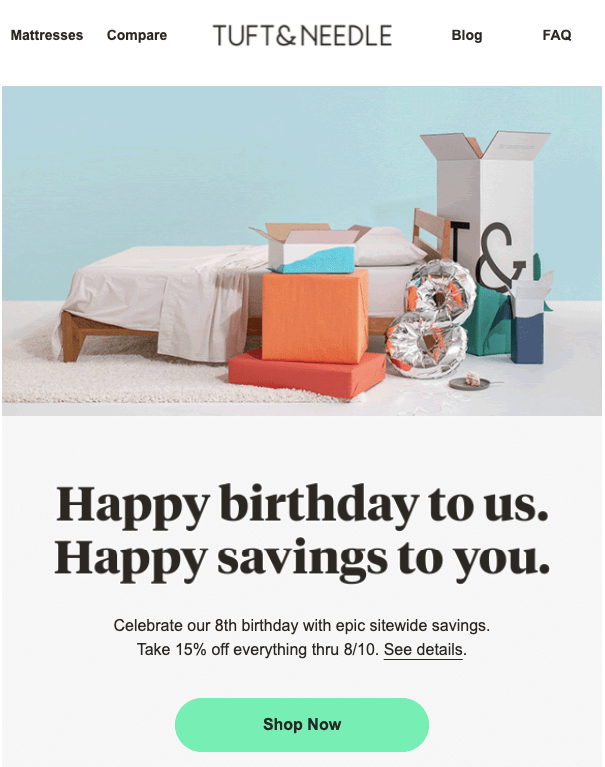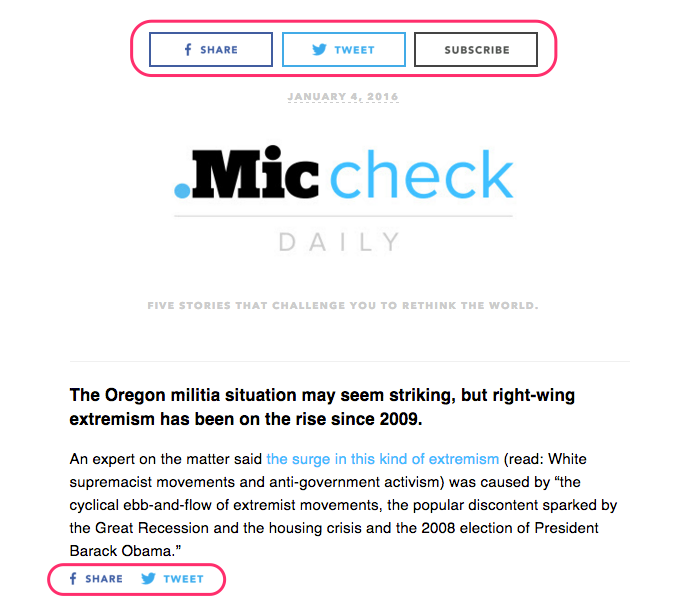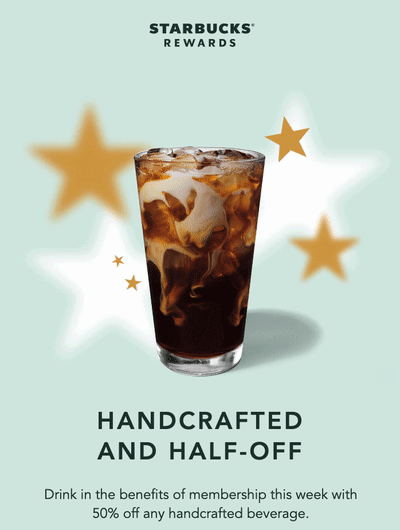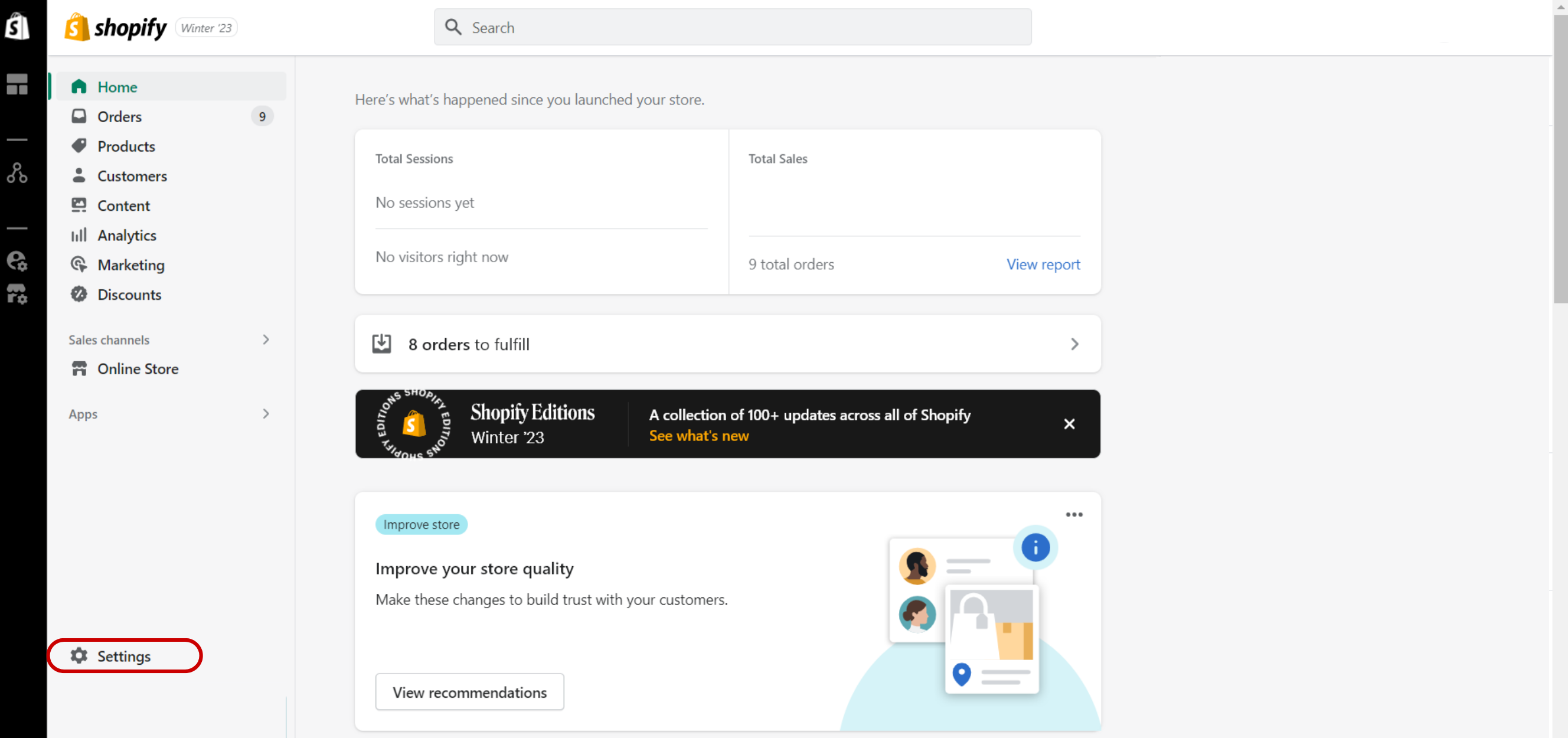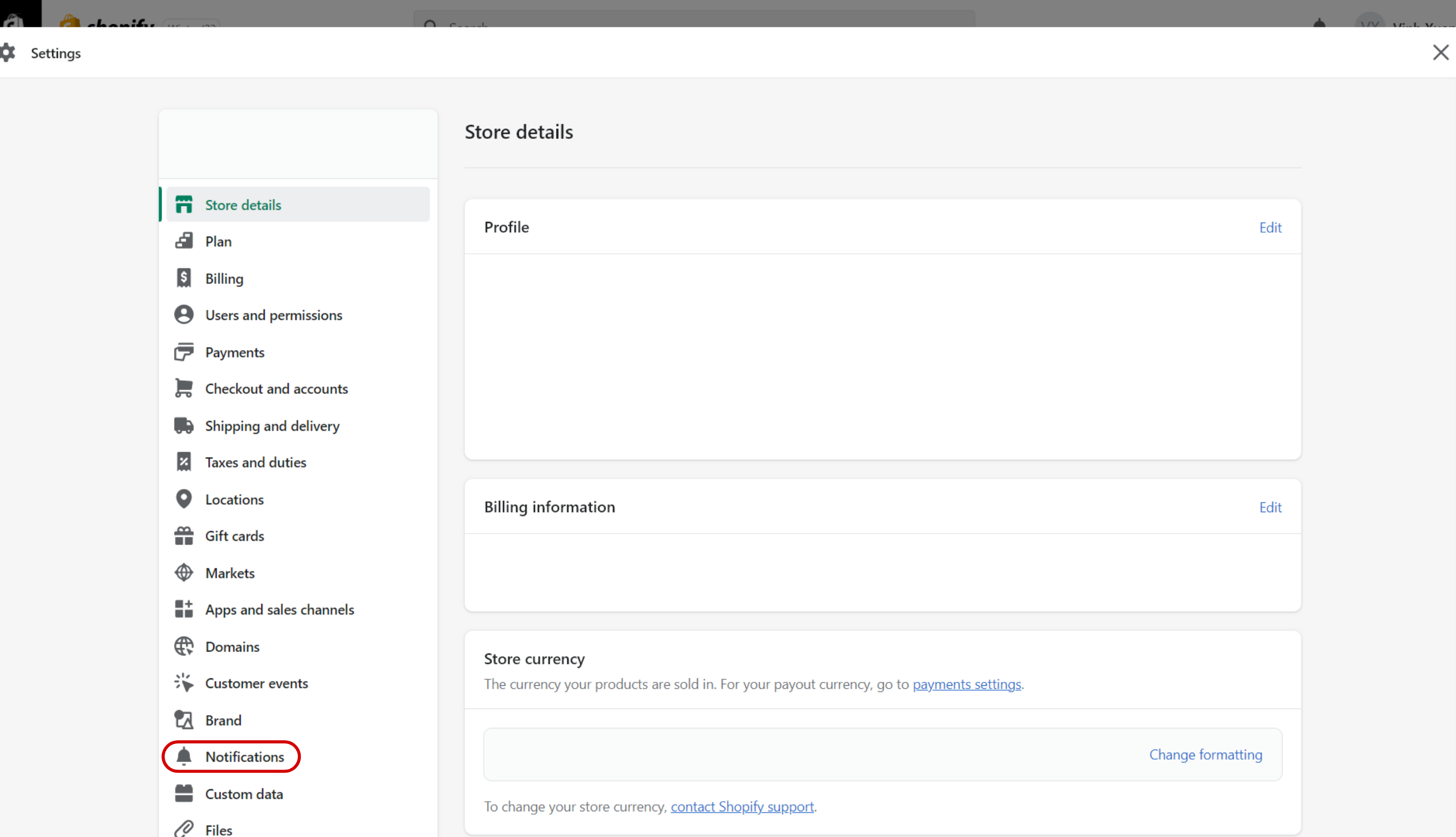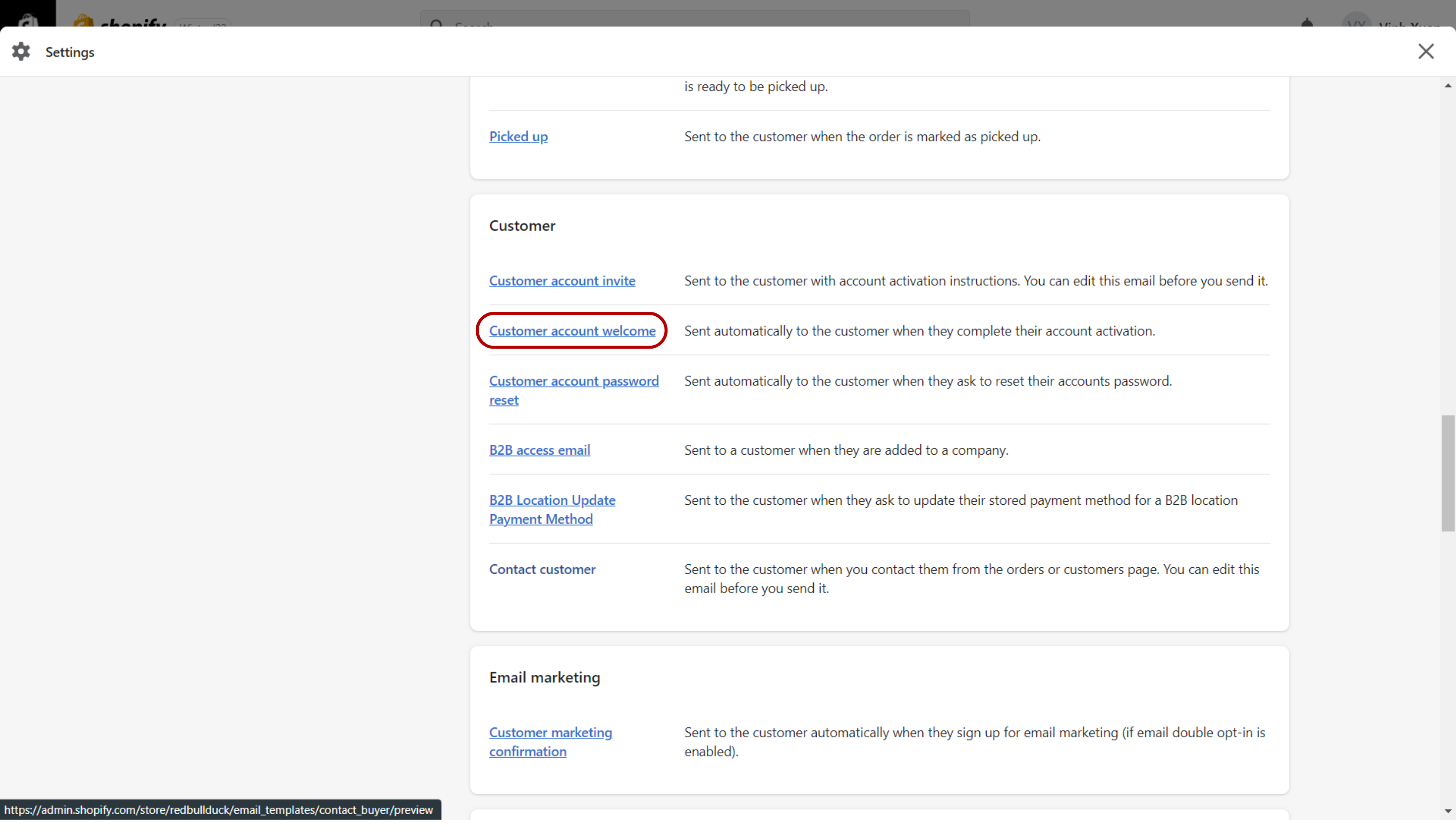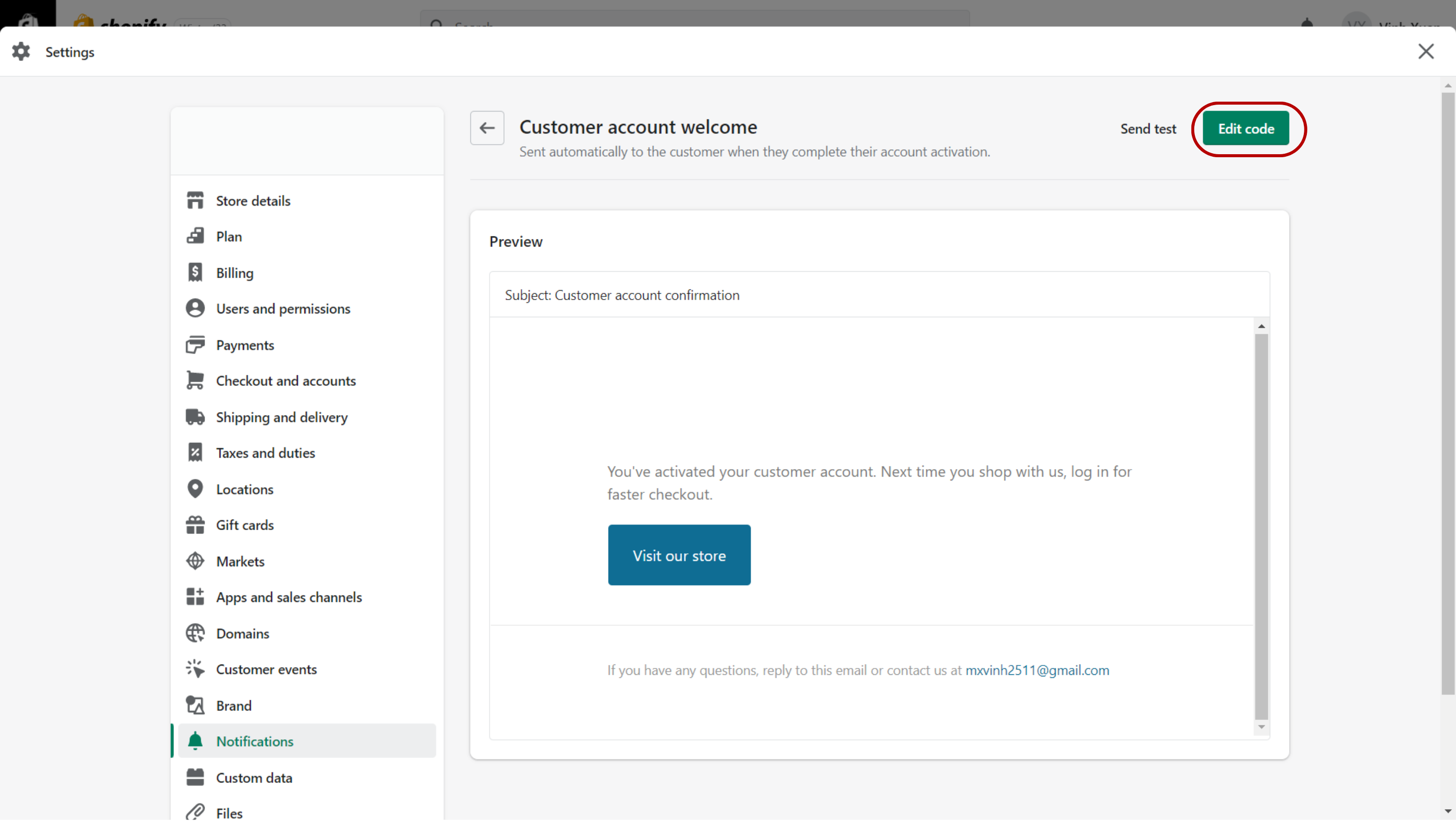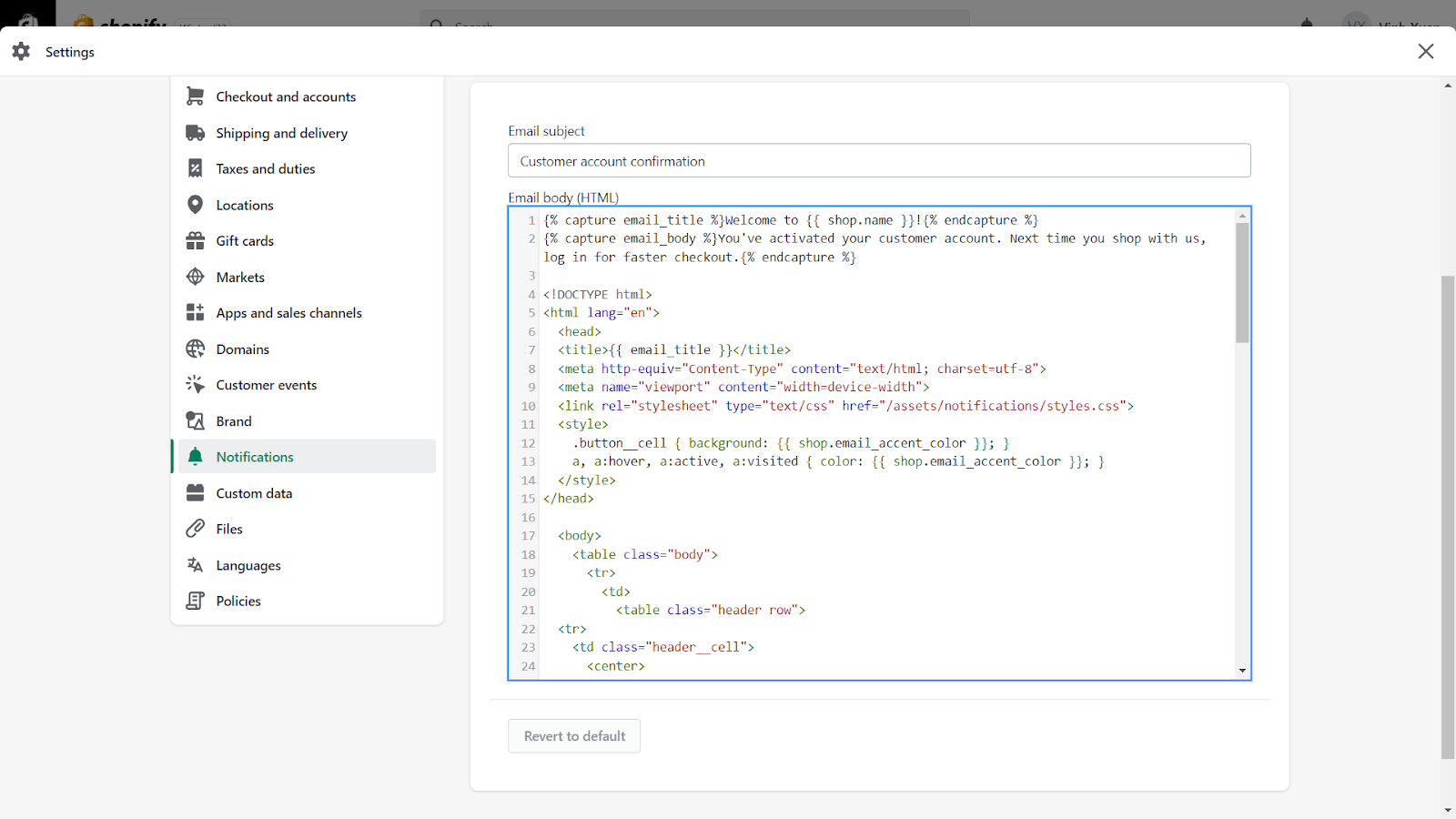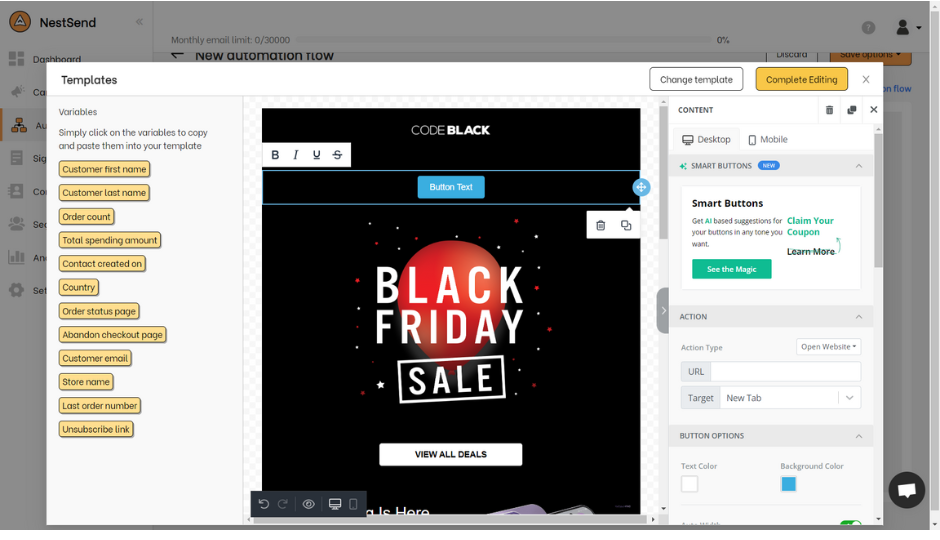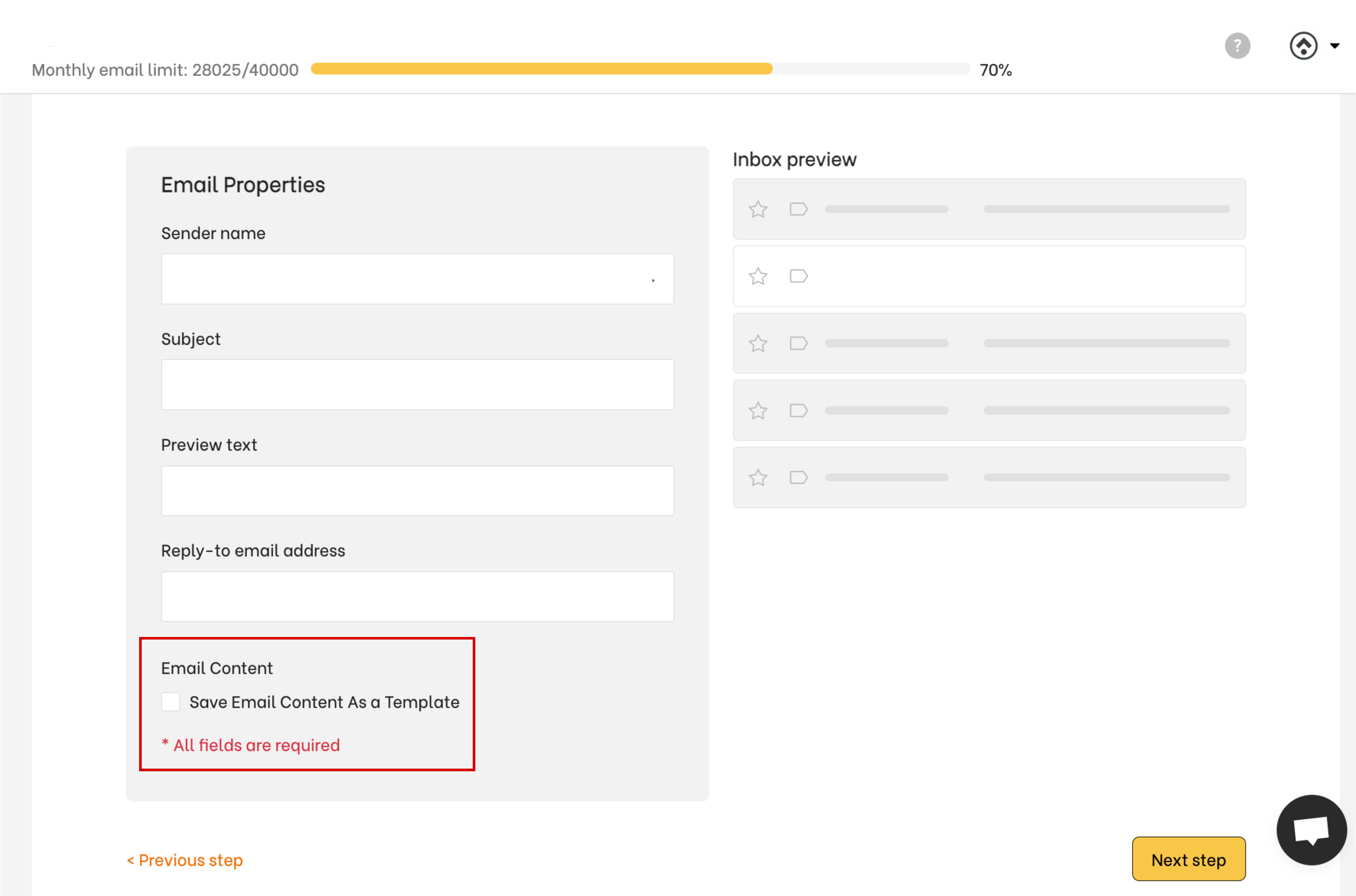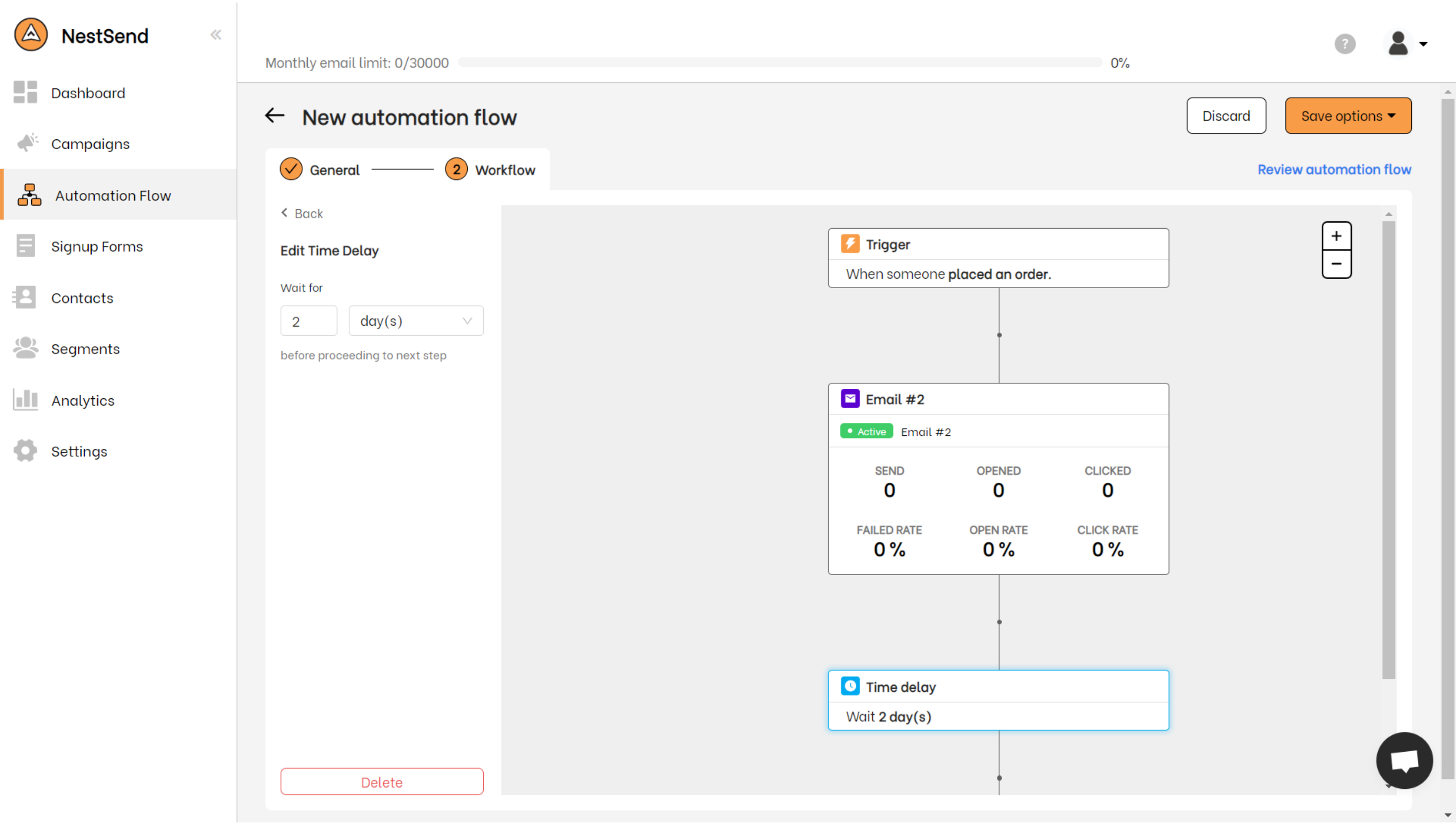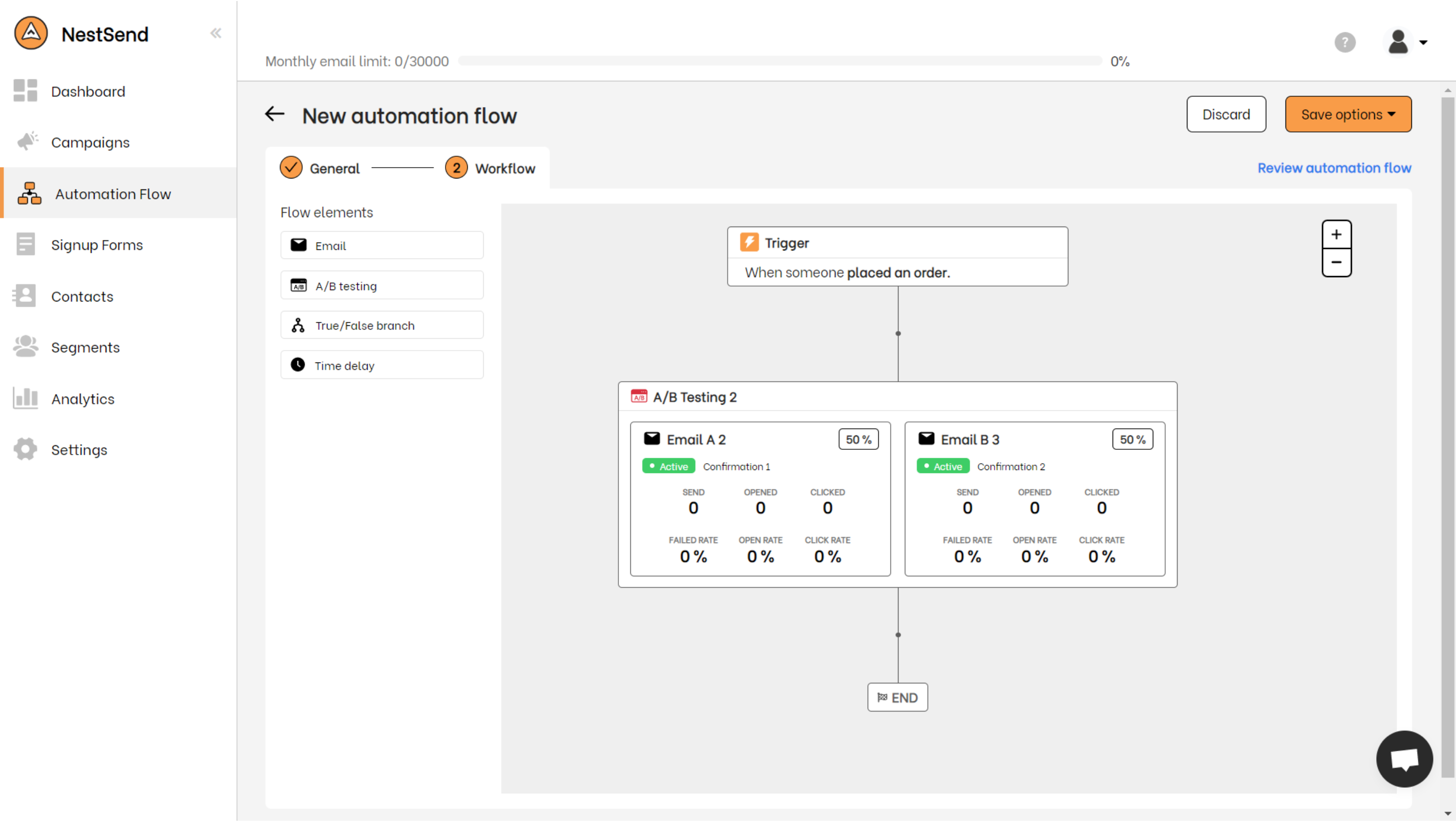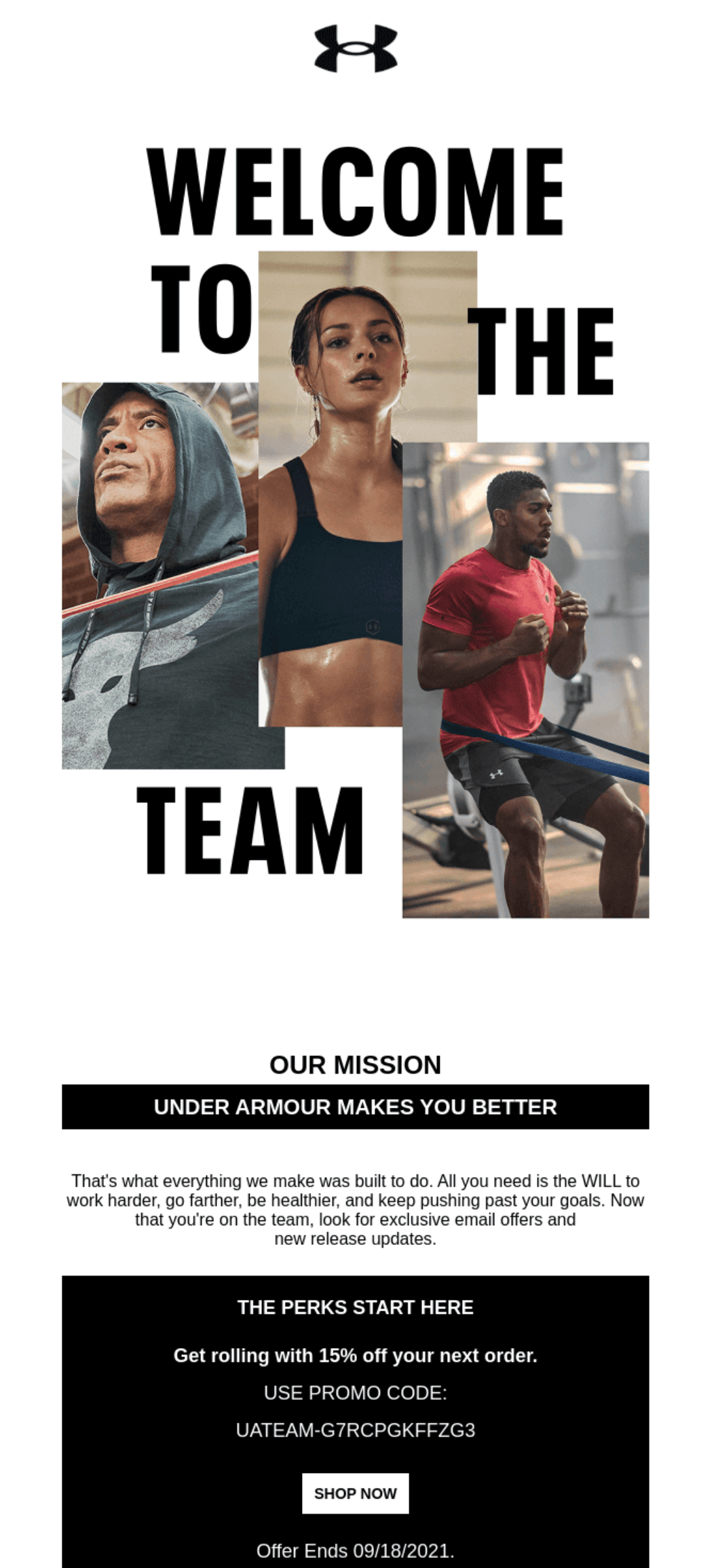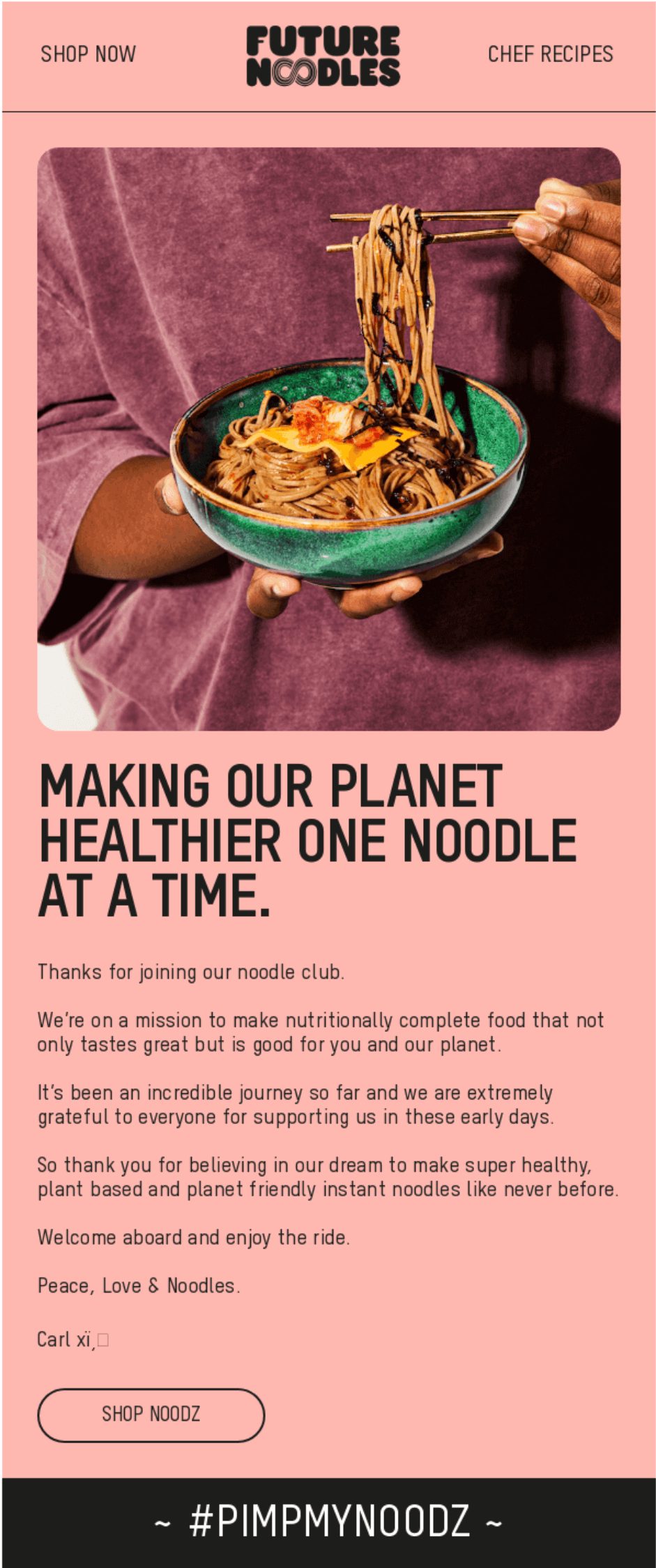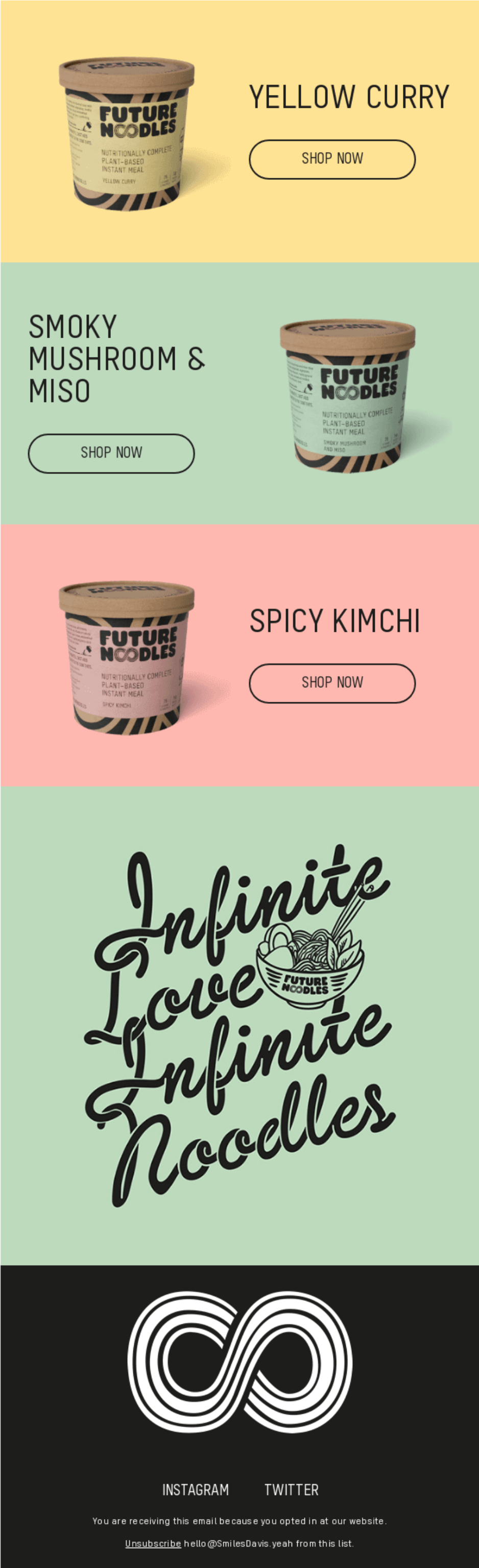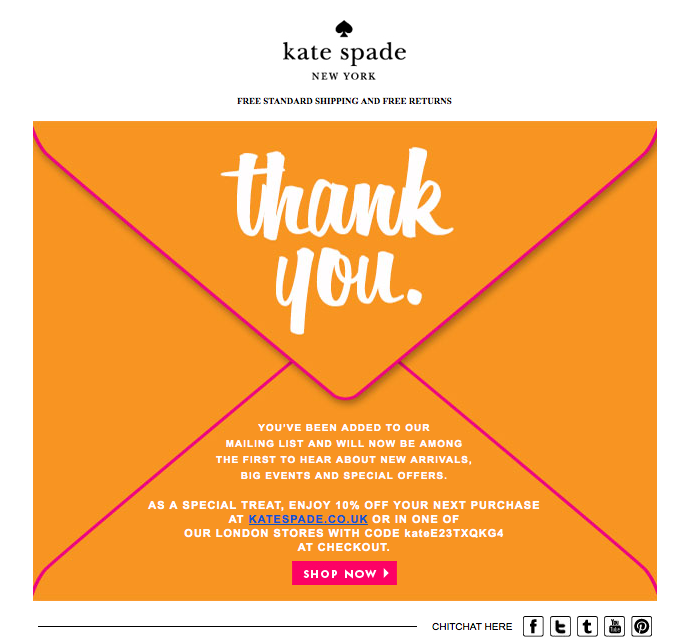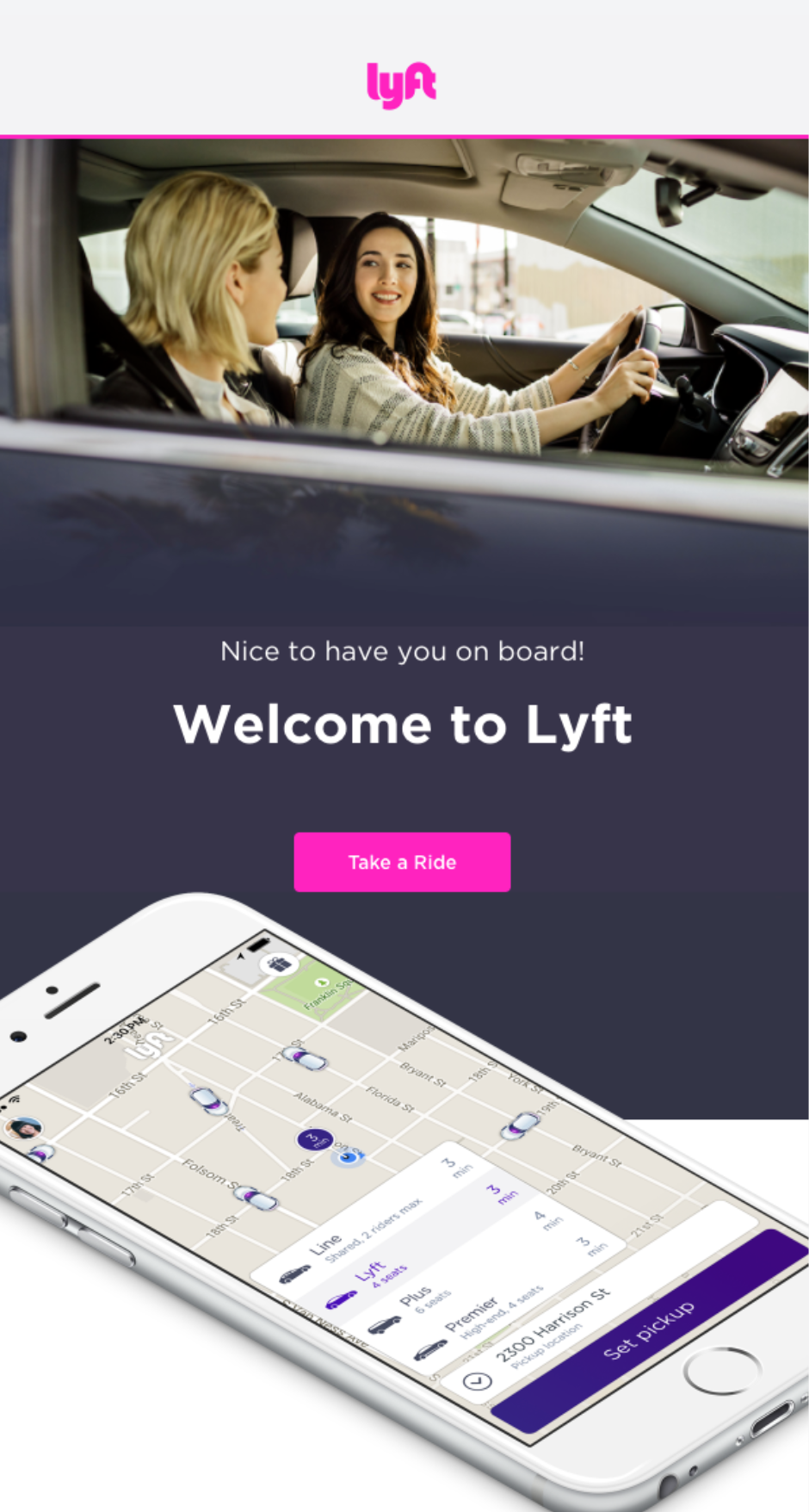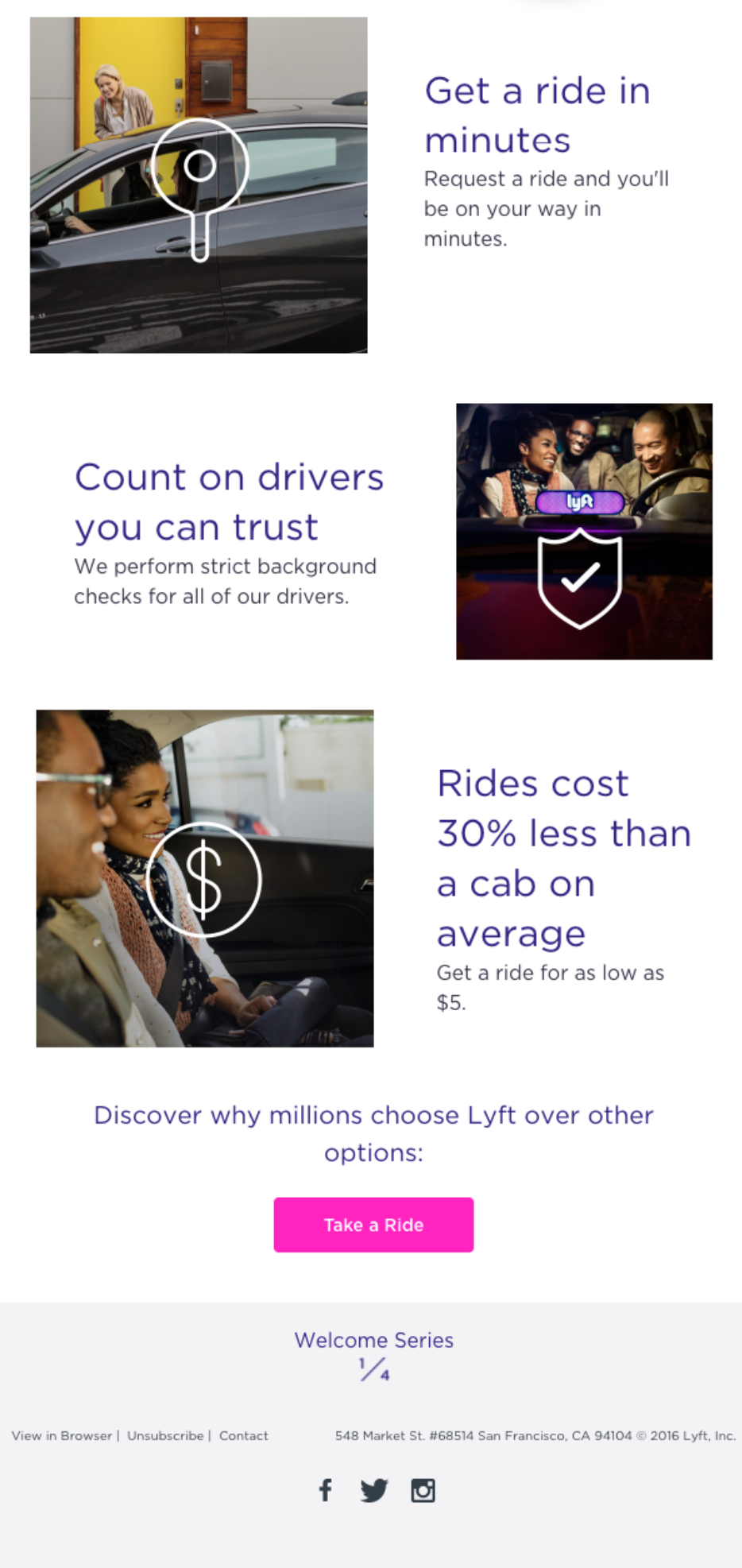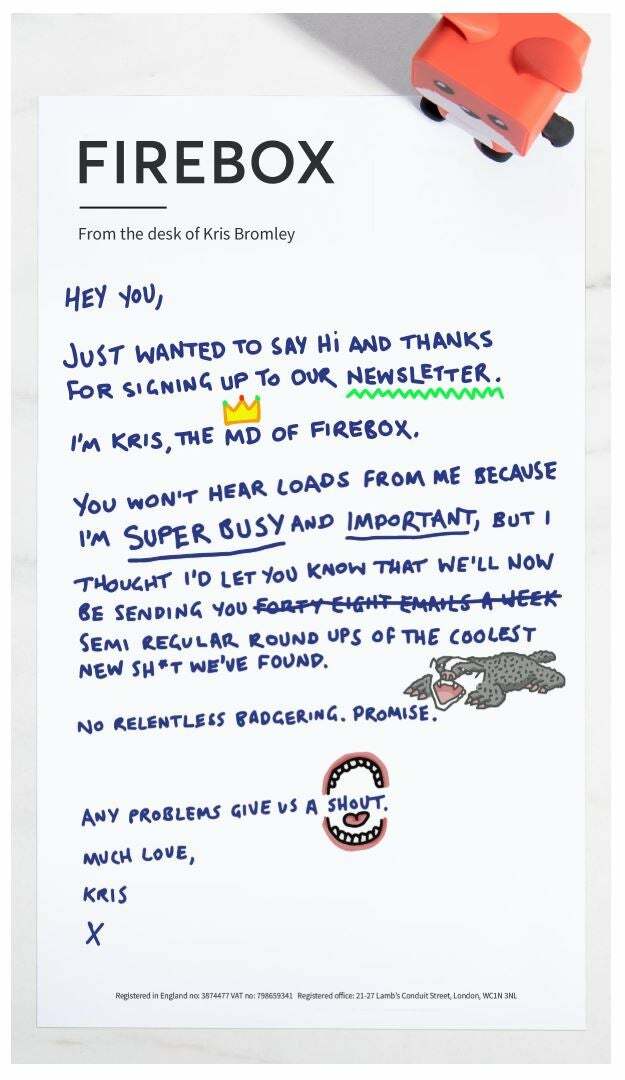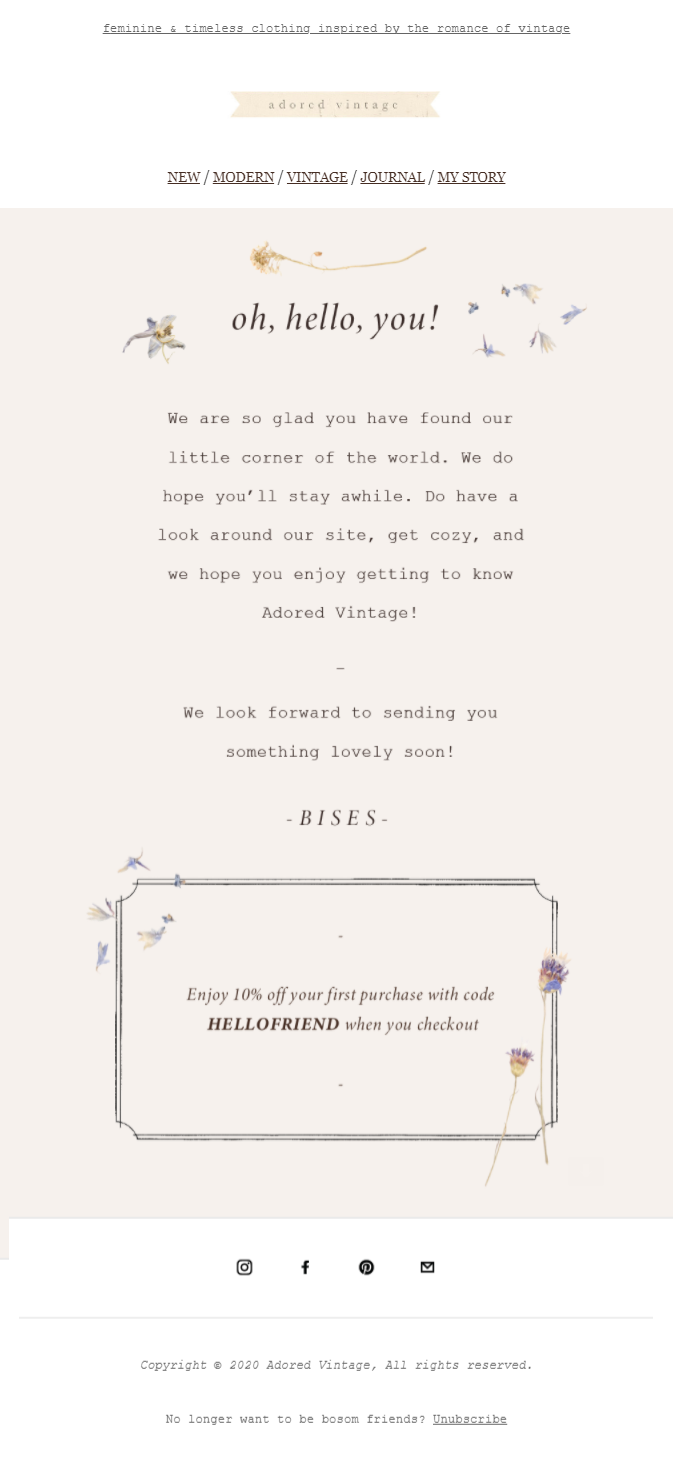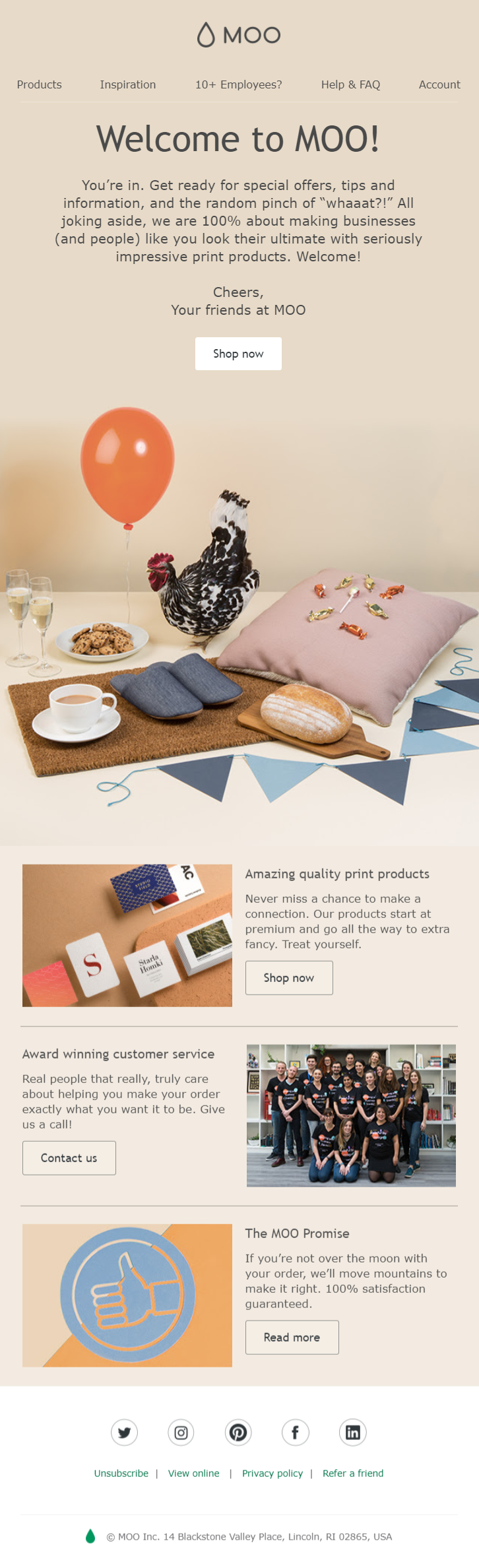Looking to make a great first impression on your customers? Your welcome email is the perfect opportunity to do so! In this blog, we’ll show you how to set up a Shopify welcome email template. Thus, help you to build trust and encourages engagement.
We’ll also provide best practices to ensure your email is effective and engaging. Whether you’re new to Shopify or looking to optimize your current welcome email, this guide has everything you need to create a winning message.
Why do you need to have a welcome email?
Consistency in branding
Using a Shopify welcome email template ensures that your brand is consistent across all communications with your customers. This is important because it reinforces your brand identity. Therefore, makes it easier for customers to remember and recognize your brand. Consistent branding also helps build trust and loyalty with your customers.
Professional appearance
Shopify welcome email templates are designed to look professional and beautiful. This helps create a positive first impression with your customers and makes your brand look more trustworthy.
A good welcome email can also increase the chance that your customers will engage with your brand. And, ultimately, make a purchase.
Higher conversion rates
Finally, using a Shopify welcome email template can lead to higher conversion rates. This is because a good welcome email can help build trust with your customers, educate them about your products and services, and encourage them to make a purchase.
By including a clear call-to-action and offering a discount or coupon code, and recommendation products, you can increase the chance that your customers will convert and become loyal customers.
5 Important elements of an effective Shopify welcome email
A good welcome email can make a significant impact on your Shopify store’s success by engaging your customers, building your brand’s tone, and making a lasting impression. Here are some of the importance elements that should be included in your welcome email:
Personalized message
Personalizing the message of your welcome email helps to build a connection with the customers and makes them feel valued. Consider including the customer name, as well as a message that reflects your brand’s voice and values.
Clear Call-to-Action (CTA)
A clear CTA in your welcome email can help guide the customer toward their next step. Whether it’s to complete a purchase or sign up for a newsletter, make sure your CTA is visible and straightforward.
Promotion or discount code
Including a promotion or discount code in your welcome email can encourage customers to make their first purchase and help you to stand out from competitors. Make sure the code is easy to see, easy to use, and valid for a limited time.
Links to social media and website
Including links to your social media and website can help build brand awareness and online presence. Make sure your links are clickable and easy to find.
Relevant images
Visual content can help break up long blocks of text and make your welcome email more engaging. Consider including product images or lifestyle images that align with your brand’s values and tone.
By having these elements in your welcome email, you can create a more personalized and engaging experience for your customers, which can lead to increased customer satisfaction, loyalty, and ultimately, sales.
How to create an automated welcome email on Shopify
Creating a welcome email on Shopify is a simple process that can help you build a stronger relationship with your customers. Here are the steps to follow:
Step 1: Find the ‘Settings’ menu.
Log into your Shopify account and navigate to the ‘Settings’ menu.
Step 2: Select ‘Notifications.’
Step 3: Access ‘Customer Account Welcome’
Scroll down to the ‘Customer Notifications’ section and click on ‘Customer Account Welcome’
Step 4: Customize the content of your welcome email by clicking on ‘Edit Code’
Here, you can add your personalized message, CTA, promotion or discount code, links to social media and websites, and relevant images.
However, in order to edit your order confirmation email, it is necessary to have some knowledge of HTML to be able to edit it easily. If you possess HTML skills, the most effective way to edit your email is by using tags such as <p>, <b>, and <u> to format the text.
With the use of these tags, you can control the font style, size, color, and other attributes of the text. This gives you complete control over the visual presentation of the email and ensures that it aligns with your brand’s image and style.
However, the default edit template provided by Shopify only allows limited customization ability. This can’t be enough to create a good order confirmation email. To have more freedom in customization, we recommend trying NestSend, an Email Marketing app.
Why is NestSend the best app for automated welcome email Shopify?
Simple drag-and-drop interface
NestSend Drag-and-Drop provides a user-friendly interface that is ideal for website builders of all levels. Its ease of use makes it an excellent choice for beginners and experienced developers alike. With this editor, creating beautiful websites is a breeze, without requiring any coding expertise.
The key advantage of NestSend Drag-and-Drop editor lies in its simplicity. You can easily use website elements by adding, removing, and rearranging them without worrying about technical web development details. All you have to do is drag and drop the elements of your choice onto the page.
This particular functionality is especially suitable for individuals without coding experience. NestSend’s Drag & Drop editor will get rid of the need for writing complex code, thereby removing any concerns. Unlike Shopify’s default email editor, you can build your website without prior HTML knowledge.
Moreover, NestSend’s Drag & Drop editor offers numerous tools and features that empower you to exercise your creativity. You can seamlessly customize your website’s layout, fonts, colors, and images to build a unique identity that mirrors your brand’s personality.
Additionally, the editor comes with several widgets and plugins that enable you to enhance your website’s functionality. Some examples include contact forms, social media integration, and more.
Free built-in email template
NestSend offers an amazing feature in the form of free pre-built email templates that can be a game-changer for individuals and businesses seeking to streamline their email marketing efforts.
These templates come in a wide range of options suitable for various occasions such as holidays, promotions, and newsletters. Thereby, making it effortless for users to choose the one that aligns with their needs and customize it quickly with their own content and branding.
One of the most significant benefits of using pre-built email templates is the amount of time saved. There’s no longer a need to spend hours designing and formatting emails from scratch!
NestSend’s pre-built templates are professionally designed, visually appealing, and well-written, allowing users to focus on content and branding without worrying about the layout and design.
Moreover, NestSend’s free pre-built email templates offer an impressive feature that allows users to save their entire email campaign, along with its design, as a template for later use. This is particularly useful for those who frequently send emails with similar content or branding, as it eliminates the need to start from scratch each time.
Easy email automation with few clicks
Effective email marketing requires personalization and delivering the right message at the right time. This is where NestSend’s Automation Flow feature comes into play. This feature enables you to create a sequence of automated emails that are triggered by specific actions or events, such as a new subscriber joining your mailing list or a customer making a purchase.
One of the primary advantages of using the Automation Flow feature is the increased customization it offers. For instance, you can set up follow-up emails to be dispatched after a customer makes a purchase, fostering customer loyalty and repeat business.
In addition, NestSend’s automation flow feature includes A/B testing functionality, allowing you to experiment with various versions of your emails to determine which ones perform better. You can test various elements such as subject lines, email content, or send times to gauge what resonates best with your audience.
It is essential to note that such automation and customization capabilities are usually unavailable in Shopify’s default email settings. By incorporating NestSend, you can enhance your email marketing and drive better outcomes for your business.
So if you’re curious about whether this app can help you, why not take it for a spin and see for yourself? Click the button below and start exploring!
10 Shopify welcome email template examples to inspire your business
reMarkable
The first welcome email on this list belongs to reMarkable, a technology company. Their welcome email is designed to make you feel welcome and guide you through the next steps.
‘The email begins by providing a brief overview of the company, setting the tone for what’s to come. Then, the email seamlessly transitions into information about their latest product, reMarkable 2. The messaging is clear and concise, making it easy for the reader to understand the value proposition.
Finally, the email includes various links that allow the reader to explore more about the company and its products. This gives the reader a sense of autonomy and control, which is essential when building trust with potential customers.
Cozy Earth
Next up is Cozy Earth, an e-commerce company specializing in bedding and loungewear that takes great pride in producing the most ethically sourced, softest, and temperature-regulating fabric available in the market.
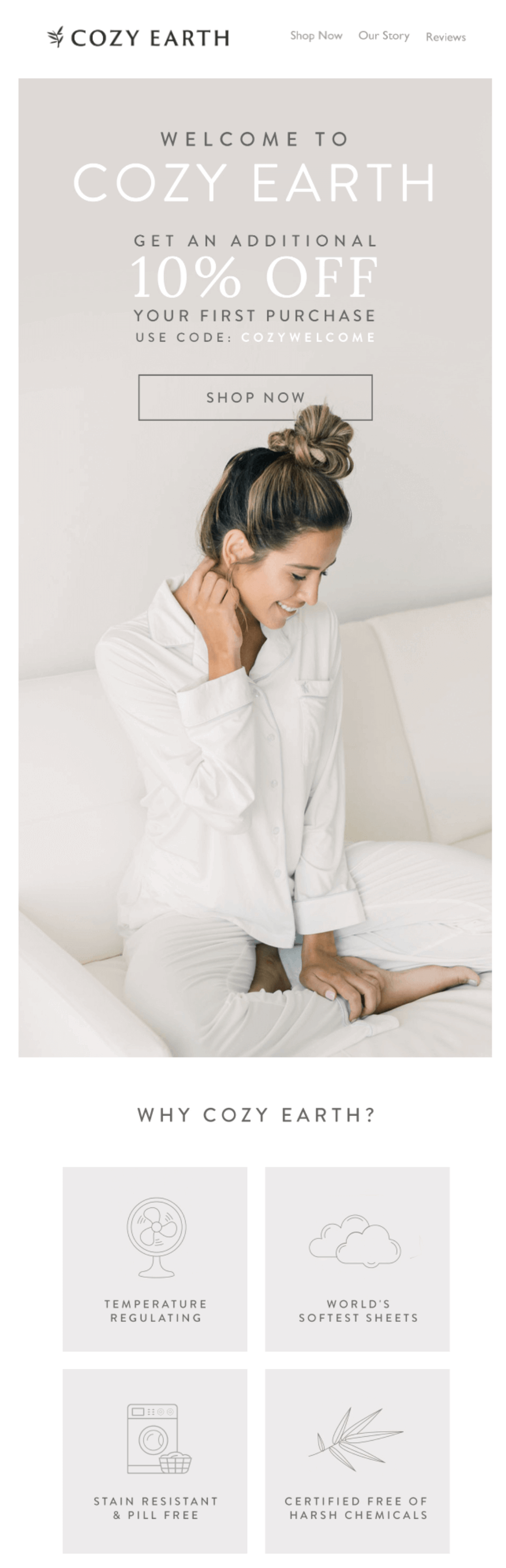
In their welcome email, customers are greeted with a discount code for their first purchase, accompanied by a compelling call to action to shop now. Below the coupon, Cozy Earth showcases what sets them apart, highlighting the unique qualities that make them a top choice for customers.
Furthermore, the email’s subject line, “You won’t want to get out of bed,” perfectly captures the essence of Cozy Earth’s products. After all, who would want to leave the comfort and warmth of their Cozy Earth bedding or loungewear?
Under Armor
If you have an interest in sports, chances are that you are familiar with Under Armour, the well-known sports clothing and equipment brand. The design of their welcome email reflects the type of customers that the brand seeks to attract.
The subject line of the email reads “It’s Official: You’re on the Team”, which instantly grabs your attention. The email starts with an image of renowned athletes, accompanied by the words “Welcome to the Team”, creating a sense of belonging and community amongst customers.
In addition to the welcoming message, the email includes a discount code for their store, links to download their apps, and workout videos to inspire and motivate.
GOOD Meat
The next company in line is the avant-garde GOOD Meat, a producer of lab-grown meat that aligns with a sleek and simplistic design aesthetic. GOOD Meat’s goal is to generate meat products without causing harm to the environment or animal slaughter.
Upon subscribing to their mailing list, you will receive a welcome email featuring a graphic of a chicken on a fork accompanied by the striking phrase “You’re making history.” The email’s primary objective is to introduce you to the GOOD Meat narrative and keep you up-to-date with their future correspondences.
Future Noodle
Moving from plain to vibrant, the following brand on our agenda is Future Noodles. Their objective is to produce nutritious and eco-friendly noodles derived from plants.
Upon receiving their welcome email, you will be presented with a bowl of noodles, accompanied by the tagline “Revitalizing our planet, one noodle at a time.” Like GOOD Meat, Future Noodles adopts a narrative-driven strategy to introduce you to their brand, while suggesting their most popular items.
Kate Spade
It’s no secret that the internet-savvy public, much like us, is constantly inundated with requests to sign up for and receive various email communications. As a brand, it’s a significant achievement when someone deliberately signs up for your email communications after sifting through the sea of information.
Recognizing the value of these subscribers, Kate Spade employs a straightforward yet powerful approach in their welcome emails: they express gratitude by prominently displaying the phrase “Thank You” in bold lettering.
By displaying this “Thank You” message on an envelope, Kate Spade aims to recreate the feeling of receiving a genuine thank you letter in the mail. Additionally, the 15% discount code provided in the email is a nice touch that doesn’t go unnoticed.
If you want to stand out from the crowd and build strong relationships with your subscribers, take a cue from Kate Spade’s approach and show your appreciation. It may seem simple, but expressing gratitude can go a long way in cultivating a loyal and engaged audience.
Lyft
Lyft has aced the art of creating an ideal “attitude” in its welcome emails. The email exudes warmth and simplicity, with a focus on the design that is as smooth as their rides.
The company’s vibrantly colored, branded pink call-to-action, “Take a Ride,” captures your attention and draws your eyes to the center of the page. As a new user, this welcoming language does not make you feel pressured to take action. Lyft’s welcome email succeeds in delivering an aesthetically pleasing and inviting experience for users.
FIREBOX
A prime example of a brand that successfully incorporates personality into its email marketing is FIREBOX – an online based in London. This brand specializes in selling quirky and humorous gifts, and their welcome email perfectly reflects their unique brand voice.
The email immediately catches your attention with its playful design and witty copy. It’s clear that FIREBOX doesn’t take themselves too seriously and they want their subscribers to feel the same way.
By taking a bold and fresh approach, FIREBOX’s welcome email stands out from the sea of bland and boring emails that flood our inboxes. Moreover, it accomplishes a lot of work in a short amount of space.
The email clearly outlines what subscribers can expect from Firebox’s email marketing campaigns, including the frequency and types of emails they will receive. It also sets subscribers at ease by promising not to inundate them with annoying messages and encourages them to reach out if they encounter any problems.
Adored Vintage
If you desire to leave an excellent first impression, it’s crucial to ensure that your inaugural email embodies your brand entirely. Adored Vintage, a female clothing brand, serves as a perfect example of an email that strikes all the right chords from the beginning.
With its vintage aesthetic, concise copy, and visuals, this email appears as a parchment piece straight out of Jane Austen’s books. What’s more, every element complements the theme, with the discount offer blending seamlessly into the email’s fabric, rather than a pushy sales tactic.
This welcome email is among the best ways to amaze your new subscribers. However, to improve its open rate, it would be beneficial to choose a unique subject line that captures the reader’s attention. You can consult an email subject line tester to craft the “Mr. Darcy” of subject lines!
MOO
MOO is a print company that employs an email marketing strategy with a strong visual focus. Their welcome email showcases their affinity for high-quality imagery and a concise message that boosts engagement rates.
Furthermore, MOO employs three different calls-to-action (CTAs) to cater to the preferences of every new subscriber. The “Shop Now” CTA is designed to direct new customers to MOO’s product pages, while the “Contact Us” option establishes a line of communication between the company and its clients.
Additionally, the “Read More” CTA offers a wealth of supplementary information. MOO’s welcome email is a great example of an eye-pleasing design. To emulate their success, be sure to prioritize high-quality visuals in your own marketing endeavors!
How to Troubleshoot Issues with Shopify Welcome Emails
If you’re experiencing issues with your Shopify welcome email, there are several potential causes and solutions to consider:
Welcome email not sending
If your welcome email isn’t sending, first check your email settings to ensure that the notification is enabled. You should also confirm that the email address associated with your store is correct and active. If you’re still having issues, contact Shopify’s support team for further assistance.
Final welcome email not sending
If your final welcome email isn’t sending, ensure that you have enabled the ‘Final welcome email’ notification in your Shopify settings. If the issue persists, contact Shopify support for further assistance.
Discount code not working
If your discount code isn’t working, check that it’s still valid and hasn’t expired. Also, ensure that the code is entered correctly and that any minimum purchase requirements are met. If the code still isn’t working, contact Shopify support for further assistance.
Welcome email landing in spam folder
If your welcome email is landing in the recipient’s spam folder, try customizing your email’s subject line and message to avoid spam trigger words. You can also ask your customers to add your email address to their safe senders list to prevent future emails from landing in their spam folders.
Low open or click-through rates
If you’re experiencing low open or click-through rates for your welcome email, try A/B testing different subject lines, message content, and CTA designs to identify what resonates best with your audience. You can also consider segmenting your email list and sending personalized welcome emails to each segment.
By troubleshooting these common issues and following best practices for welcome email design and content, you can ensure that your Shopify welcome email engages your customers and drives sales for your store.
Let’s roll out the red carpet for your subscribers!
Creating a welcome email on Shopify saves time and ensures consistency in branding, while a well-designed email can increase conversion rates. Elements of an effective welcome email include personalization, clear calls-to-action, promotions or discount codes, social media and website links, and relevant images.
To simplify your life, try the NestSend email marketing app’s drag-and-drop editor, which offers pre-built templates and customization options.