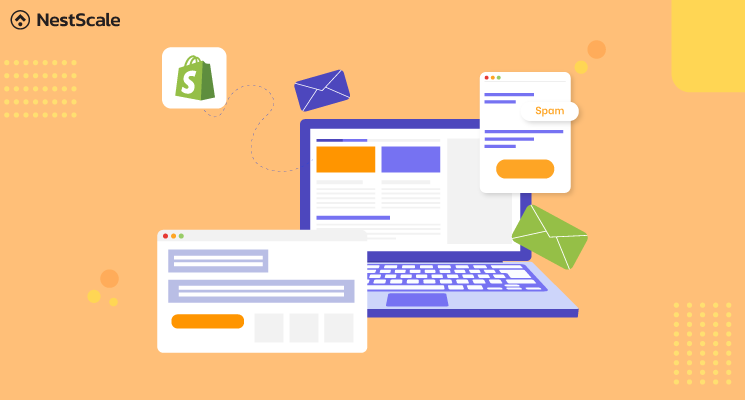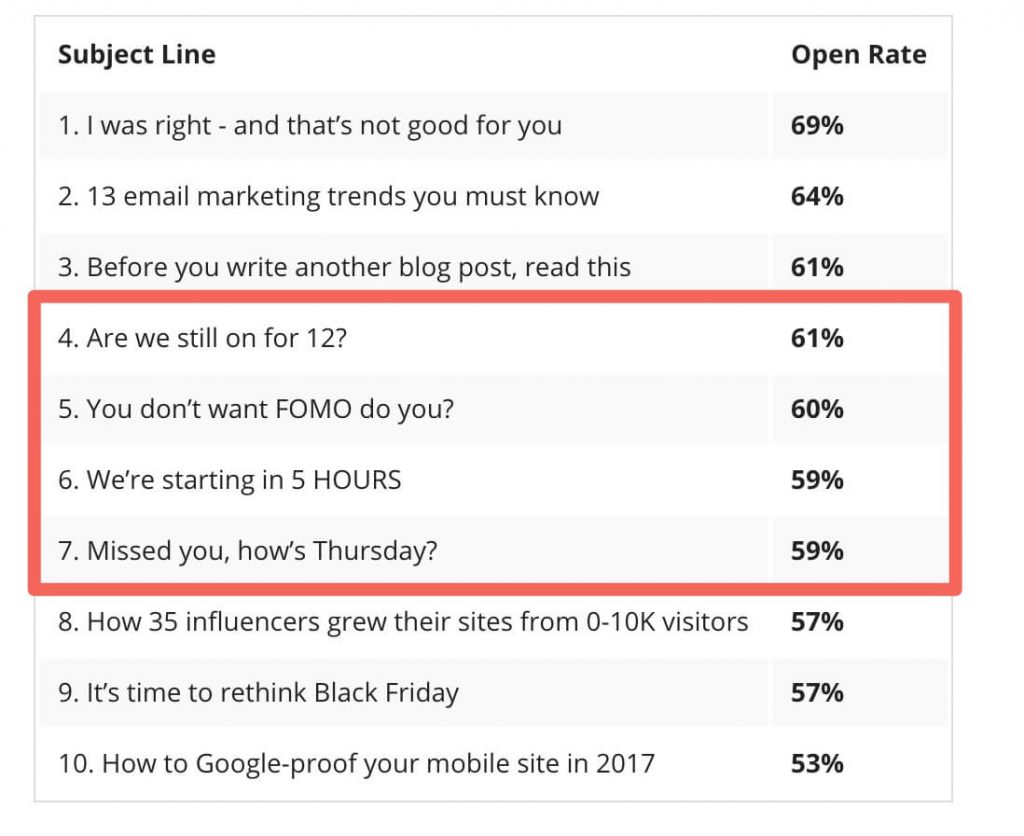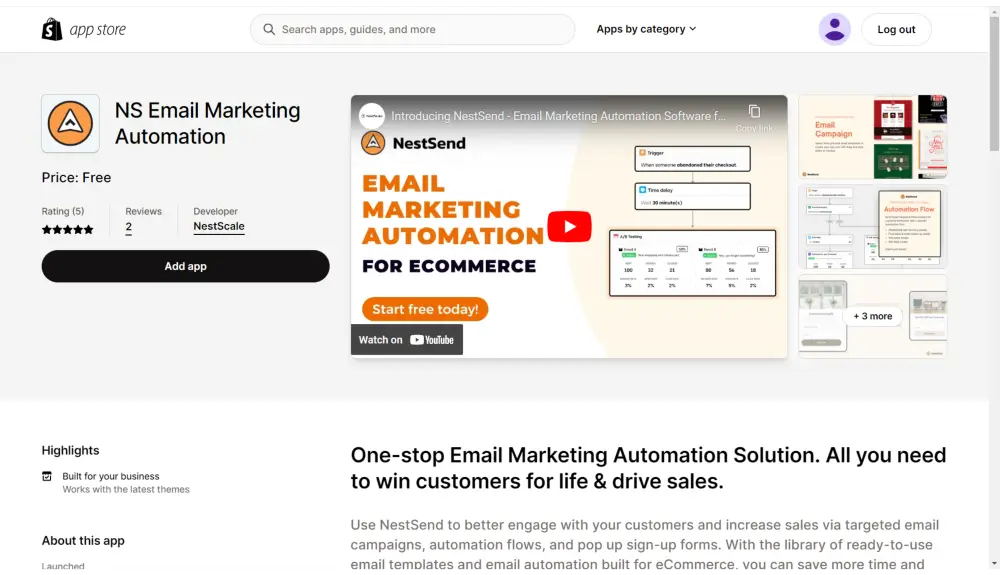Have you been wondering why your emails are going to the spam folder? Look no further! In this blog, we’ll discuss seven reasons why your Shopify emails might be going to spam and how to avoid it. From spam trigger language to low email engagement rates, we’ll cover it all.
Plus, we’ll give you some tips on how to keep your emails out of the spam folder. So, let’s dive in and get your email campaign back on track!
What does it actually mean to have your Shopify email going to spam?
When you send an email from Shopify, it’s supposed to go to the recipient’s inbox. But sometimes, the email ends up in their spam folder. This means that the person might not see your email because they don’t check their spam folder often.
Emails end up in spam folders because email service providers think that they’re unsolicited, or unwanted. This happens to a lot of emails, not just Shopify ones. In fact, about 1 in every 6 emails goes to the spam folder.
If your Shopify emails go to the spam folder, it’s not good for your business because it wastes your time and resources. You want your emails to go to the inbox where people will see them and hopefully buy your products.
7 reasons why your Shopify emails going to spam
Having spam trigger language
These are words or phrases that may seem too good to be true, pushy, manipulative, or evoke negative emotions. Email providers have built-in tools that filter emails with these words. This means that even if your email is legit, it may end up in the spam folder. For example, phrases like “Congratulations, you won…” or “Maximize your income” may trigger spam filters.
So, be mindful of the language you use in your emails to avoid this issue. Also, flashy colors, big fonts, and poor email copy can contribute to your email going to spam. So it’s best to avoid those too.
Deceptive or vague email subject lines
When we open our email inbox, the first things we see are the sender’s name and the subject line. These are the two things that catch our attention, and we use them to determine whether an email is legitimate or spam. If the subject line seems suspicious, people might report the email as spam. And if a lot of people do this, your future emails might end up in the spam folder too!
A lot of people even admit to being tricked into opening emails by misleading subject lines. You don’t want to be known as a cheater, right? Plus, intentionally misleading people in your subject line can get you in trouble with the law. So, let’s keep things honest and avoid using cheap tricks in our email subject lines.
Blacklisted IP address
You see, when you send emails, the recipient’s email server checks your email to determine if it’s spam. They also look at the history of the IP address you’re sending from. If that IP address has been used for spam or bulk emails in the past, then your email is more likely to end up in the spam folder.
So, it’s important to make sure your IP address has a good reputation to avoid this problem.
No physical address/unsubscribe option
When you send marketing or sales emails, it’s important to include a physical postal address and an option for customers to unsubscribe. People don’t want to receive countless emails, so if they don’t have the option to unsubscribe, they may mark your email as spam.
Additionally, not including a physical address makes it difficult for customers to trace the source of the email. Which is why it’s required by the Federal Trade Commission. If your email lacks either of these things, it’s likely to end up in the spam folder. So, make sure to include a physical address and an unsubscribe option to avoid this!
Purchasing email lists from third-party sources
Buying subscriber email lists is a common practice among some online store owners who want to quickly reach out to potential customers. However, this can do more harm than good to your email campaign. Email marketing platforms have policies against purchased email lists and can easily detect them, causing your emails to be marked as spam.
Additionally, sending emails to just anyone who hasn’t subscribed to your email list can also result in low engagement rates and hurt your brand’s reputation. It’s important to grow your email list organically and only send emails to those who have opted-in to receive them.
Including file attachments
Attaching files to your emails can cause your email to end up in the spam folder. This is because attachments are a popular way for viruses to spread, and many people and email clients filter out suspicious emails with attachments as spam.
Additionally, attachments can make your email load slower. It’s best to avoid adding attachments to promotional or marketing emails if possible, as this is a suspicious practice and can lead to your email being flagged as spam.
Low email engagement rate
If people on your email list are not opening your emails, email providers may assume that your messages are not useful and may put them in the spam folder. It’s important to only send emails to active members, as sending emails to inactive ones can hurt your domain reputation.
If your engagement rates stay low over time, your emails may continue to end up in spam folders. Having a high bounce rate or a high number of spam complaints can also damage your email reputation.
How to avoid Shopify emails from going to spam folder
Use a mail tester to spot issues before sending
Using a mail tester before sending your emails can help you identify any issues that might cause your Shopify emails to end up in the spam folder. By running a spam test using any mail tester, you will receive a report on how often your emails are likely to end up in the spam folder.
This will allow you to identify and fix any issues, such as incorrect formatting or suspicious content before you send your emails. By doing this, you can increase the chances of your emails reaching your customers’ inboxes, and avoid losing potential sales or engagement.
Permissions and opt-in emails
To avoid Shopify emails from ending up in the spam folder, it’s important to have permission from the people you’re sending emails to. This means that they should have opted-in to receive emails from you, either by registering on your website, subscribing to your newsletter, or sharing their contact information. By getting permission to send emails, you build trust with your audience, and this can improve your email deliverability.
It’s also important to limit your recipient list to those who have opted-in, as sending emails to people without their permission can harm your reputation and lead to your emails being marked as spam.
Avoid file attachments
It’s a good idea to avoid adding file attachments to your Shopify emails if you want to prevent them from going to people’s spam folders. This is because attachments can sometimes contain viruses, which can make people suspicious of your email and mark it as spam.
Instead, try to include your message in the various elements of your email, such as images, GIFs, videos, and text. This will make your email appear safer and easier to open since people won’t have to worry about clicking on a separate attachment.
Plus, it will keep your email from becoming too heavy, which can also be a turnoff for some people.
Keep away from using suspicious subject lines
Using suspicious subject lines in Shopify emails can increase the chances of them being marked as spam. It’s essential to take the time to research and come up with effective subject lines that explain the email’s purpose without sounding like a scam. Avoid using overly personalized or generic lines, such as “Your order has been delivered!” when there is no order.
These can irritate customers and make your email appear shady. Instead, be direct, concise, and clever with your subject lines, creating catchy lines that are in sync with the email’s content. By doing this, you can increase the chances of your emails being read and not sent straight to the spam folder.
Avoid spam trigger words
It’s essential to inspect your email content and remove any trigger words to ensure that your emails are not perceived as spam. You can find resources online that provide a list of these trigger words. The key to a successful email marketing campaign is to be original with your language and design, avoiding overused and suspicious words that could trigger spam filters.
Remember, the goal is to build trust with your audience and not to appear shady or misleading.
Keep your email content engaging
When you keep your email content engaging, it means that your email will be interesting and personalized to your audience. This is important because if your email is not engaging, it might be marked as spam by email providers like Shopify, and end up in your customers’ spam folders instead of their inbox.
To prevent this from happening, you should focus on creating emails that offer value and are relevant to your audience. You can do this by segmenting your email list and tailoring your emails to each group.
To get your automation email segmented, more visually impacting and more personalized, you should try out NestSend, an email marketing platform. NestSend is the ultimate solution to drive sales and win customers for life with its one-stop email marketing automation, ready-to-use templates, eCommerce automation flows, and seamless Shopify integration – all without requiring any coding skills!
FAQ(s)
Can Shopify order confirmation emails go to spam?
Yes, it’s possible for Shopify order confirmation emails to end up in the spam folder of your email inbox. This happens because some email providers use filters to automatically sort emails based on their content, and sometimes these filters mistakenly identify legitimate emails as spam.
To avoid this, you can check your spam folder periodically to make sure you don’t miss any important emails. Additionally, you can add the email address that sends your Shopify order confirmation emails to your email contacts list, which can help prevent them from being marked as spam in the future.
Why do my Shopify emails go to the promotions folder?
When you receive an email from a company like Shopify, your email provider (like Gmail or Yahoo) tries to figure out what kind of email it is and where it should go in your inbox.
If your email provider thinks the email is advertising something, it might automatically put it in the “promotions” tab or folder. This is because the email looks like it’s trying to sell you something, and your email provider thinks you might not want to see it right away.
So, when you get Shopify emails, they might go to your promotions folder because they’re trying to sell you something. But don’t worry, you can still find them there and read them whenever you want!
How to check if your Shopify emails are Going to Spam folders?
To check if your Shopify emails are going to people’s spam folders, you can do a spam test. Here’s how to do it:
- Go to Google and search for “email spam test.”
- Choose any mail tester that you like.
- Run a test by sending an email to the tester’s email address.
- After the test is complete, you will receive a report that tells you how often your emails end up in people’s spam folders.
Keep in mind that the test can only give you an estimate and not a 100% accurate result. It’s important to regularly check your email deliverability to make sure your messages are reaching your customers’ inboxes.
Make sure your emails are going straight to the inbox!
Shopify emails going to spam can harm your business by wasting resources and missing potential sales. Reasons include spam trigger language, deceptive subject lines, blacklisted IP addresses,…
To avoid these issues, use honest language and subject lines, maintain a good IP address reputation, include an unsubscribe option and physical address, grow your email list organically, avoid attachments, and target active members. You can also use a mail tester to spot any potential problems before sending your emails.