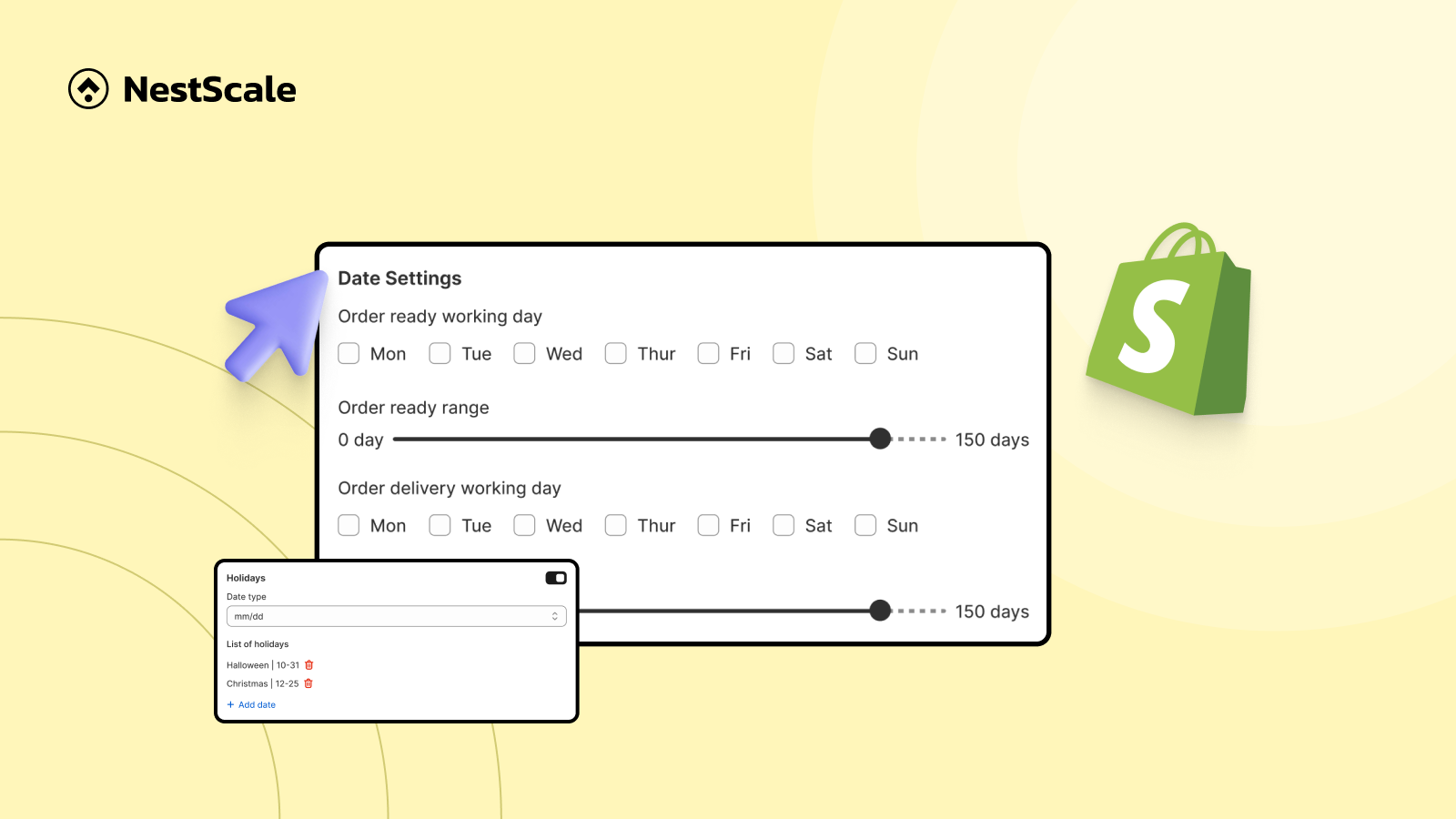Suppose you’ve been wondering how to enable countdown timers for estimated delivery in Shopify. In that case, you’re likely aiming to build trust and give customers a stronger sense of control over their delivery timing.
In just two steps, this quick guide shows you how to add a countdown timer to your estimated delivery message. It informs customers of the ordering deadline and encourages them to make purchases more quickly.
Step 1: Install and set up NS Estimated Delivery Date
1. Start by installing the NS Estimated Delivery Date app from the Shopify App Store
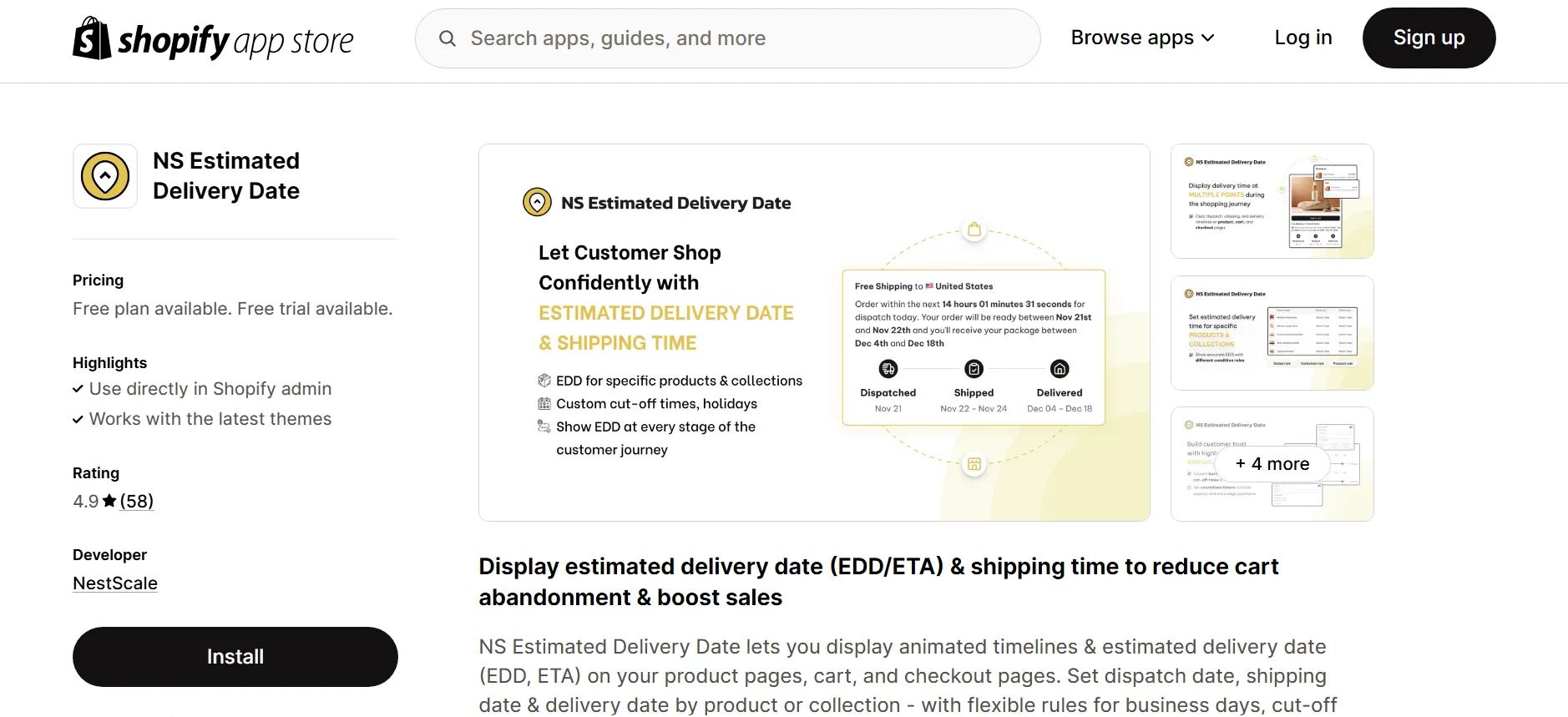
2. Open the app and follow the setup guide.
3. Begin by clicking on Add block.
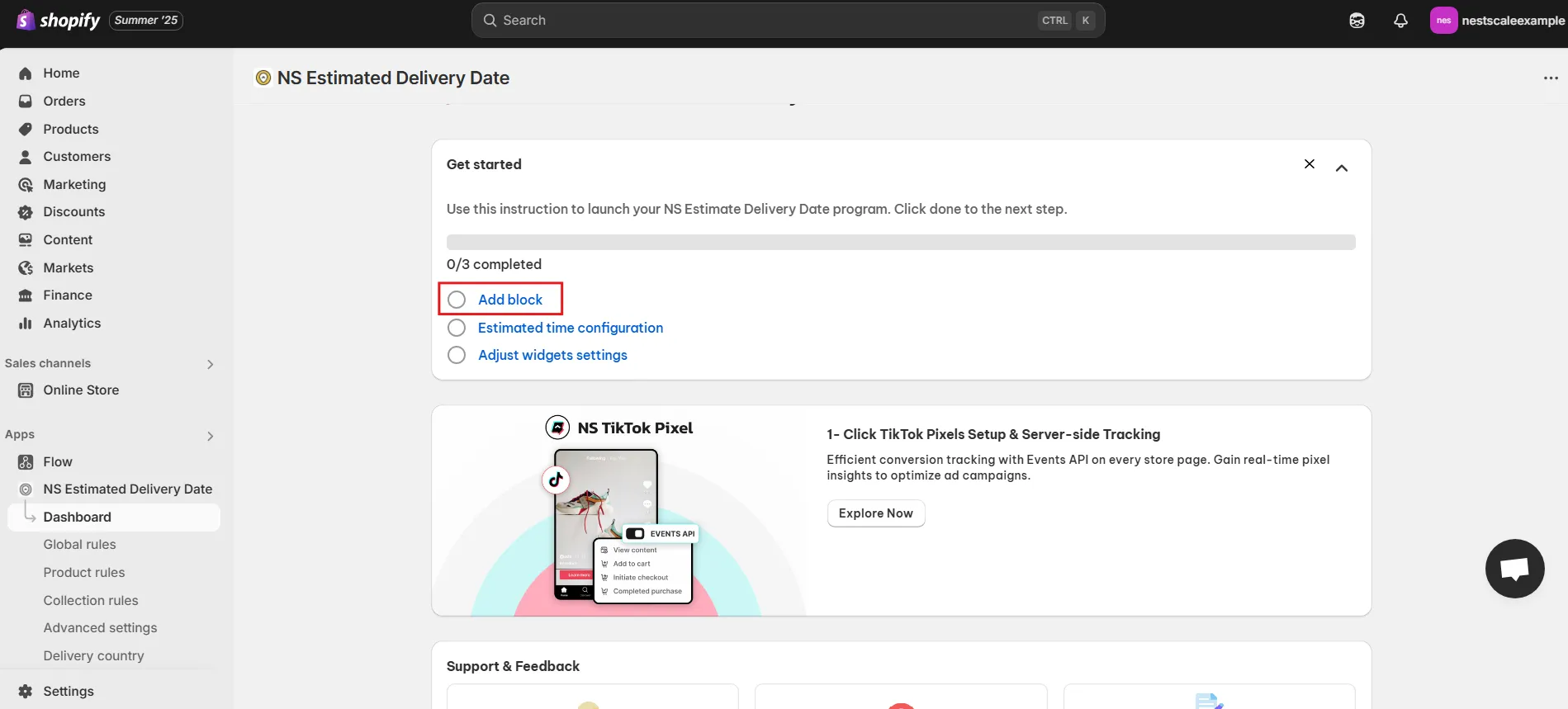
4. Once you’re on the Product Page customization screen, go to Add section > Apps > NS Estimated Delivery Date.
Step 2: Set countdown timers (cut-off time)
Use the Cut-off Times settings to set up a countdown timer that adds urgency to your delivery message
1. Personalize the text around your timer and pick a time format you like.
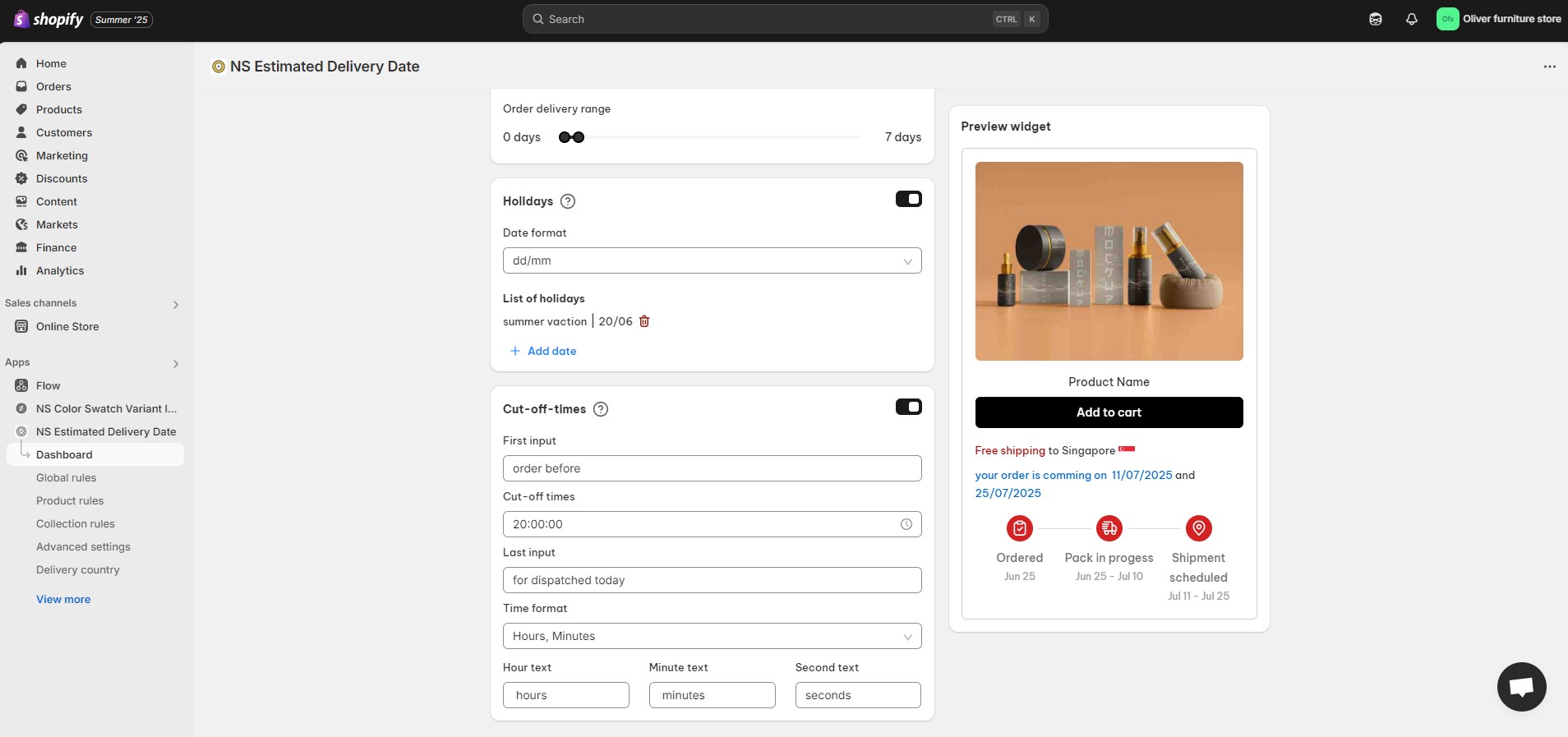
2. Click Save to apply.
3. Next, return to the widget settings tab and click Add Cut-off Time to enable it in your widget
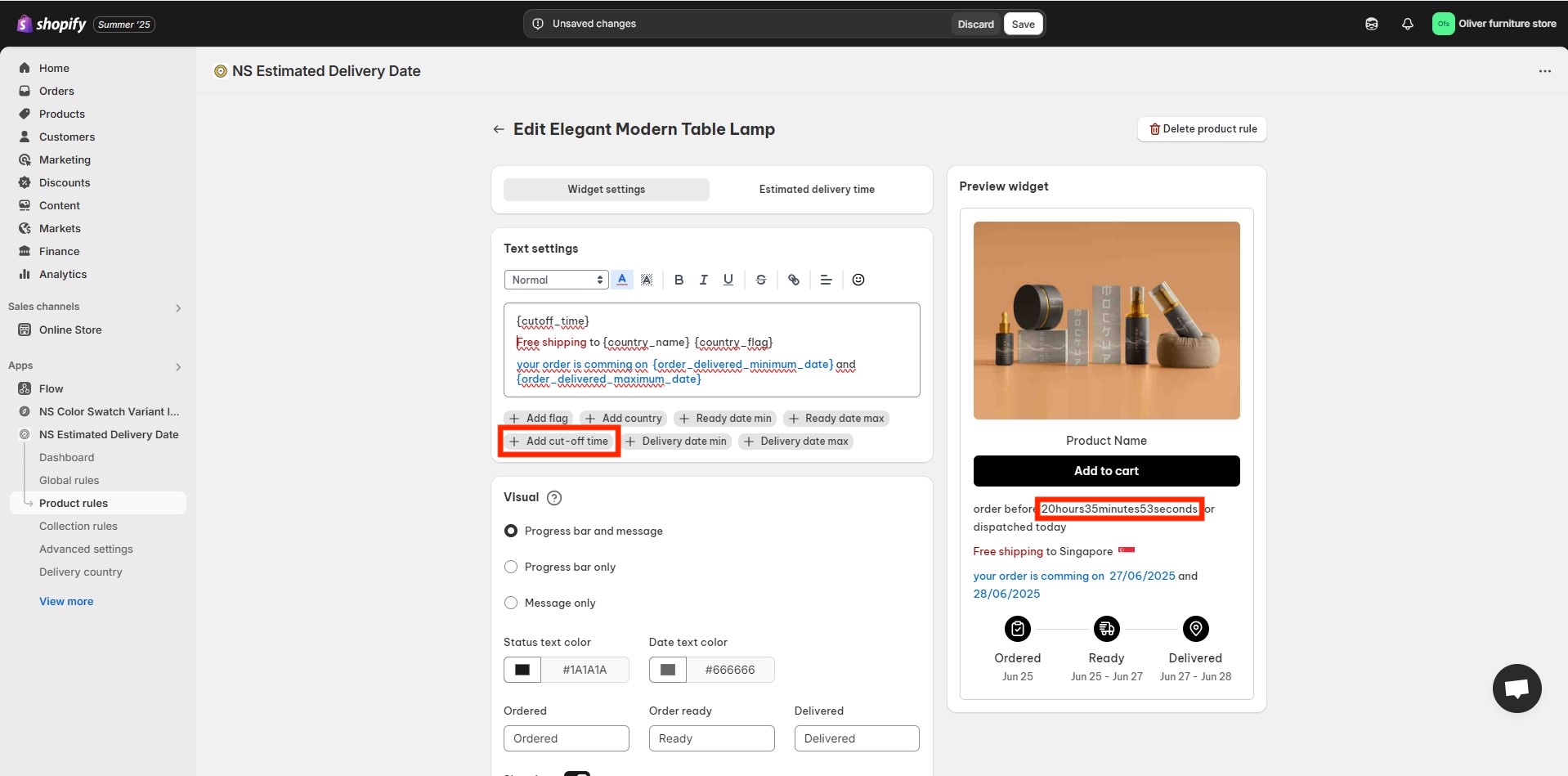
4. Click Save again to complete the setup.
5. All done! Here’s how you can easily enable countdown timers for estimated delivery in Shopify. Just head over to your product page now to see the EDD widget with your personalized message and delivery timeline in action.
FAQ
What is a countdown timer for estimated delivery in Shopify?
A countdown timer is a digital clock that counts backward to show the time remaining until an estimated delivery date or a special offer expires. It creates urgency and improves customer engagement by clearly displaying when an order is expected to arrive or when a deal ends.
Why should I add a countdown timer for estimated delivery on my Shopify store?
Why should I add a countdown timer for estimated delivery on my Shopify store? Adding a countdown timer boosts customer confidence by providing clear delivery expectations, reduces cart abandonment, increases conversion rates, and enhances the overall shopping experience by creating urgency and transparency.
What features do countdown timer apps for estimated delivery typically offer?
- Common features include: Displaying ETA on product, cart, checkout, and order confirmation pages.
- Customization based on product, location, inventory, and shipping rules.
- Flexible lead times, cut-off times, holidays, and countdown timers to create urgency.
- Real-time preview and multiple design templates to match your store’s branding.
- Analytics dashboards to track customer engagement and conversion impact.