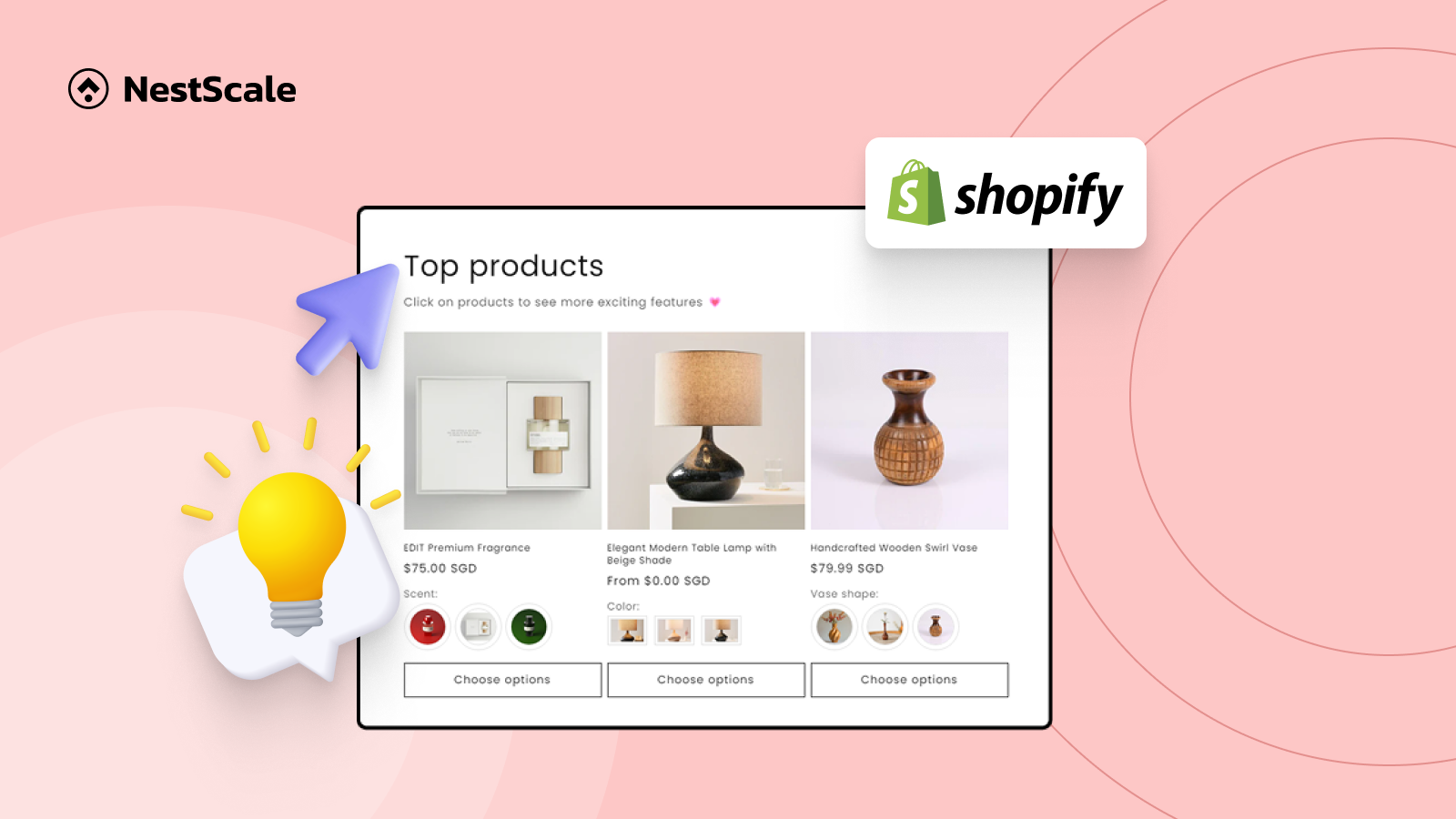Shopify app for custom swatches and variant images is a must-have if you want to create a smooth and visually engaging shopping experience. Whether you’re running a fashion, home décor, or customizable product store, having full control over swatch styles and variant image displays can significantly boost both usability and conversions.
In this blog, we’ve rounded up the best apps to help you find the right tool for showcasing your product variants more effectively.
NS Color Swatch Variant Images

NS Color Swatch Variant Images helps you display multiple images per variant and custom swatch buttons on both product and collection pages. You can convert text-based options like “Red” or “Blue” into clickable color boxes, upload custom swatch images, and split variants into individual products for better discoverability.
- Combine products into unified listings while keeping unique URLs.
- Customize how variants display using text, images, swatches, dropdowns, or buttons.
- Let each variant appear as a standalone product across your collections.
- Show variant-specific images with built-in slider and zoom features.
- Write on-brand, SEO-optimized product descriptions with AI in bulk.
Pros and Cons
| Pros | Cons |
| Show multiple images per variant | No video swatch support |
| Supports custom swatches and auto-conversion from variant names | Styling is basic unless custom CSS is added |
| Works on product and collection pages | May require assistance on complex themes |
Rating
Rating: ⭐ 4.9 (100+ reviews) — Ideal for stores seeking easy custom swatch creation and fast integration.
Pricing Plan
Pricing plans: Free & Paid plans start at $7.99/month
Recommended For
NS Color Swatch Variant Images is ideal for Shopify merchants who want a powerful, flexible, and user-friendly tool to visually enhance variant selection, improve store aesthetics, and streamline product variant management without technical complexity.
Color Swatch King: Variants

Color Swatch King offers one of the most flexible systems for creating custom variant swatches. You can bulk upload swatch images via CSV, auto-generate swatches from variant images, and even include price and inventory labels directly in the swatch view. It works on both product and collection pages.
- Variant Swatches: Display color swatches, custom image swatches, and variant image swatches to create a highly visual shopping experience.
- Flexible Variant Picker: Let customers choose variants using swatches, buttons, or dropdowns—complete with price, labels, and badges.
- Variants on Collection Pages: Show color or size swatches directly on collection pages to help users find the exact variant faster.
- Smart Tools: Bulk upload color swatches, hide out-of-stock variants, or split product variants into individual listings.
- Seamless Integration: Fully compatible with Shopify Markets, B2B features, size charts, product filters, and recommendations.
Pros and Cons
| Pros | Cons |
| Full control over custom swatch styling | Interface may feel complex for beginners |
| Auto-map variant images to swatches | Bulk upload setup takes time to learn |
| Supports stock indicators and pricing on swatches | Premium features are only on higher plans |
Rating
Rating: ⭐ 4.8 (1,700+ reviews) — Best choice for stores with large variant catalogs that need automation.
Pricing Plan
Pricing plans: Free (30-day trial), Professional Plan ($14.90/month)
Recommended For
Stores with large variant catalogs that want automation features and full control over swatch visuals.
Rubik Variant Images

Rubik Variant Images allows you to assign multiple images to each product variant, offering a clean and responsive image gallery experience. It supports swatch buttons that change product images dynamically when a customer selects a color or size. The app works well with most Shopify 2.0 themes and offers live preview functionality for seamless browsing.
- Assign multiple photos per variant. Show only relevant multiple variant images.
- Assign & sort multiple varient images per option for clean variant image gallery
- Shopify native user friendly experience & effective live chat support.
- Works with all popular themes. Reach out to support if you have a custom theme.
- A clear product image, variant photos help reduce return rates effectively.
Pros and Cons
| Pros | Cons |
| Show multiple images per variant | No support for collection page swatches |
| Easy-to-use visual editor for assigning variant images | Limited styling options unless custom code is used |
| Fast loading and theme-compatible |
Rating
⭐ 4.8 (100+ reviews) — Reliable tool for managing variant image galleries without coding.
Pricing Plan
Pricing plans: Free (7-day trial), Basic Plan ($9/month)
Recommended For
Stores that want to enhance the visual display of product variants with multiple images but don’t need collection page swatch support.
Easy Variant Images

Easy Variant Images helps you display one image per variant and switch between them automatically based on customer selections. It’s a lightweight app designed for simplicity no bulky settings or complex configuration. Perfect for stores that just want clean variant image transitions with minimal setup.
- Quickly add multiple images for each product variant
- Better and more clear product presentation means better conversions
- Display images specific to the selected variant
Pros and Cons
| Pros | Cons |
| Extremely simple setup and use | No support for collection page color swatches |
| Automatically swaps images based on variant selection | Lacks advanced customization or styling options |
| Fast loading and optimized for mobile |
Rating
⭐ 4.6 (60+ reviews) — Best for small stores that want an easy image-swapping solution.
Pricing Plan
Pricing plans: Free plan available, Premium Plan ($5/month)
Recommended For
Small-to-medium stores are looking for a plug-and-play solution to show variant images without needing advanced features or design tweaks.
SC Product Options

SC Product Options is a flexible product customizer that supports custom swatches, variant images, and input fields (text, file upload, dropdowns, etc.). It allows unlimited variant options per product and supports advanced product personalization without affecting your Shopify variant limit.
- Create unlimited product options fields with advanced conditional logic.
- Upsell custom products to boost revenue and Average Order Value.
- Support for color swatches and variant images to visualize customizations.
- Text box and file upload features for customer-provided details.
- Reduce returns and increase retention with product personalizer.
Pros and Cons
| Pros | Cons |
| Add unlimited options without Shopify’s 100-variant limit | Broader than just swatches — may feel too complex |
| Custom color/image swatches + live preview | Some advanced features need onboarding support |
| Text, file, and dropdown inputs available | Doesn’t auto-map variant images by default |
Rating
Rating: ⭐ 4.7 (1800+ reviews) — Great for personalized product stores that want full customization.
Pricing Plan
Pricing plans: Free (30-day trial), Growth Plan ($8.99/month)
Recommended For
Stores offering customizable or personalized products needing more than Shopify’s native variant limit.
FAQ
What are custom swatches and variant images in Shopify?
Custom swatches are visual selectors (like color circles or pattern thumbnails) that let customers choose product options such as color, material, or style.
Variant images are specific images shown when a customer selects a particular product option, ensuring the displayed product photo matches the chosen variant
How do I add custom swatches or variant images to my Shopify store?
Many Shopify themes support basic color swatches natively through theme customization.
For more advanced features (custom images, multiple swatch types, hover previews), you can use dedicated Shopify apps such as GLO Color Swatch, Swatchify, or NS Color Swatch Variant Images
Swatch images can be uploaded and linked to product variants either manually or in bulk, depending on the app or method used
Can I assign multiple images to each variant?
Shopify’s default functionality allows only one image per variant. Some advanced apps or Shopify Plus features (like Combined Listings) enable multiple images per variant or more complex image galleries.