Shopify Theme Detecter
Paste your URL to find what Spotify theme it is.
What is a Shopify theme detector?
A Shopify theme detector is a tool designed to identify the theme a particular Shopify store is using. In other words, it’s like a detective that uncovers the design and functionality elements of a website.
These detectors analyze the code and structure of a website to determine the theme used. This information can be valuable for several reasons, including benchmarking, inspiration, and competitive analysis.
How to know what theme a Shopify store is using?
There are actually a handful of ways to go about this. In this section today, however, we’ll go over the 3 easiest, most common methods. They are:
Method 1: Use a Shopify theme finder
The easiest way to do this is by using a theme detector. Here, we’ve provided you with the perfect tool to identify any Shopify theme in mere seconds. All you have to do is to follow 2 simple steps:
- Step 1: Copy the URL of the store you’d like to search
- Step 2: Paste the link in the box below and wait for the result
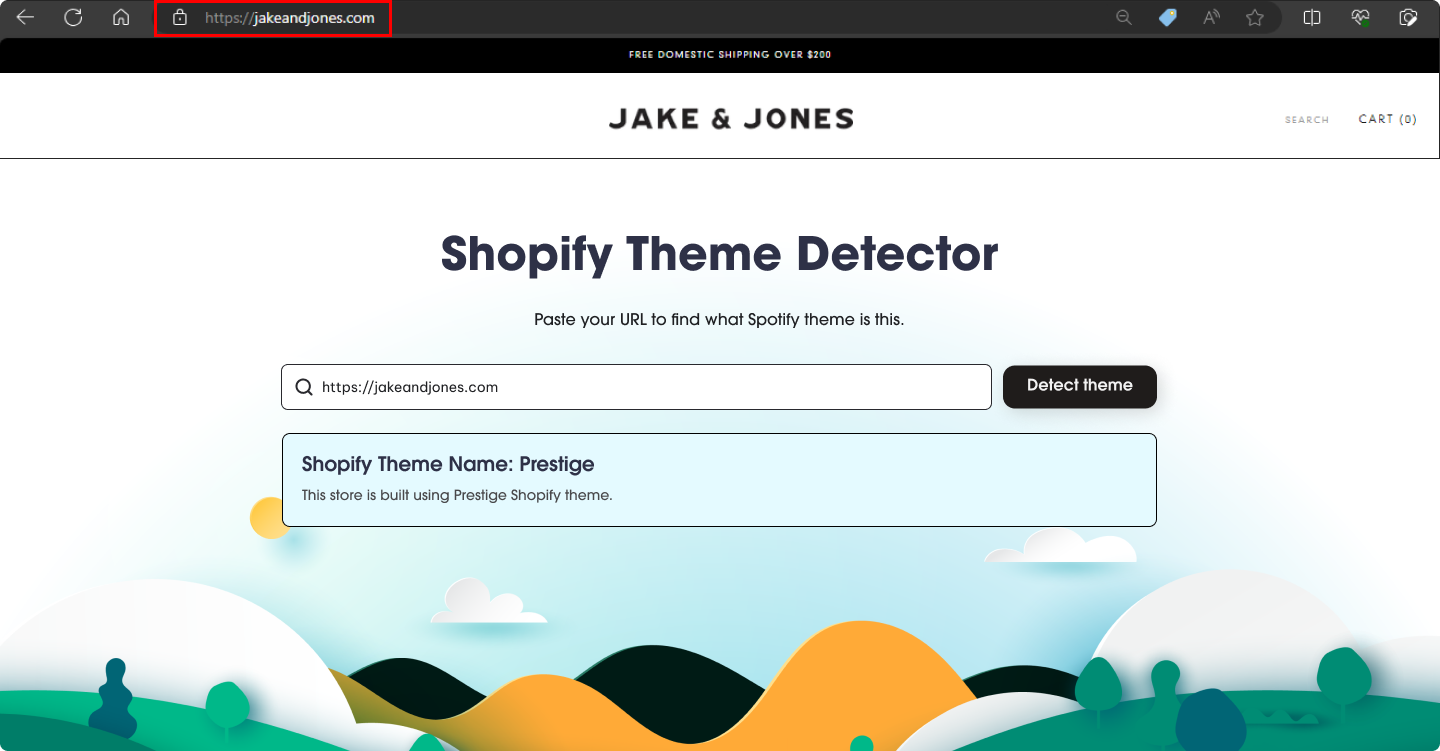
Method 2: Install a Shopify theme detector extension
If you prefer using Chrome extensions, you can install a tool called the Shopify Theme Detector Chrome extension instead. This handy extension not only provides you with information about the theme you’re using, but also whether the theme is available on the Shopify theme store. Not to mention, it can also give you a direct link to the theme.
Method 3: Manually detect the theme
Another way to tell the Shopify theme used is to check the page source or inspect the page. This does require more time and effort. However, you can do it by adhering to the following guidelines.
Option 1: View page source
- Step 1: Go to your chosen Shopify store.
- Step 2: Press Ctrl + U or Cmd + Opt + U to be redirected to the page source.
- Step 3: Quickly find the theme name by using Ctrl + F and entering “Shopify.theme” in the search box.
- Step 4: Find the theme ID in the code listing. Then, you can look up the theme ID to find out the theme.
As in the picture below, the theme store id is 1434. When you look it up in the search bar, you’ll know it is the Taste theme, which also means it is available on your theme store.
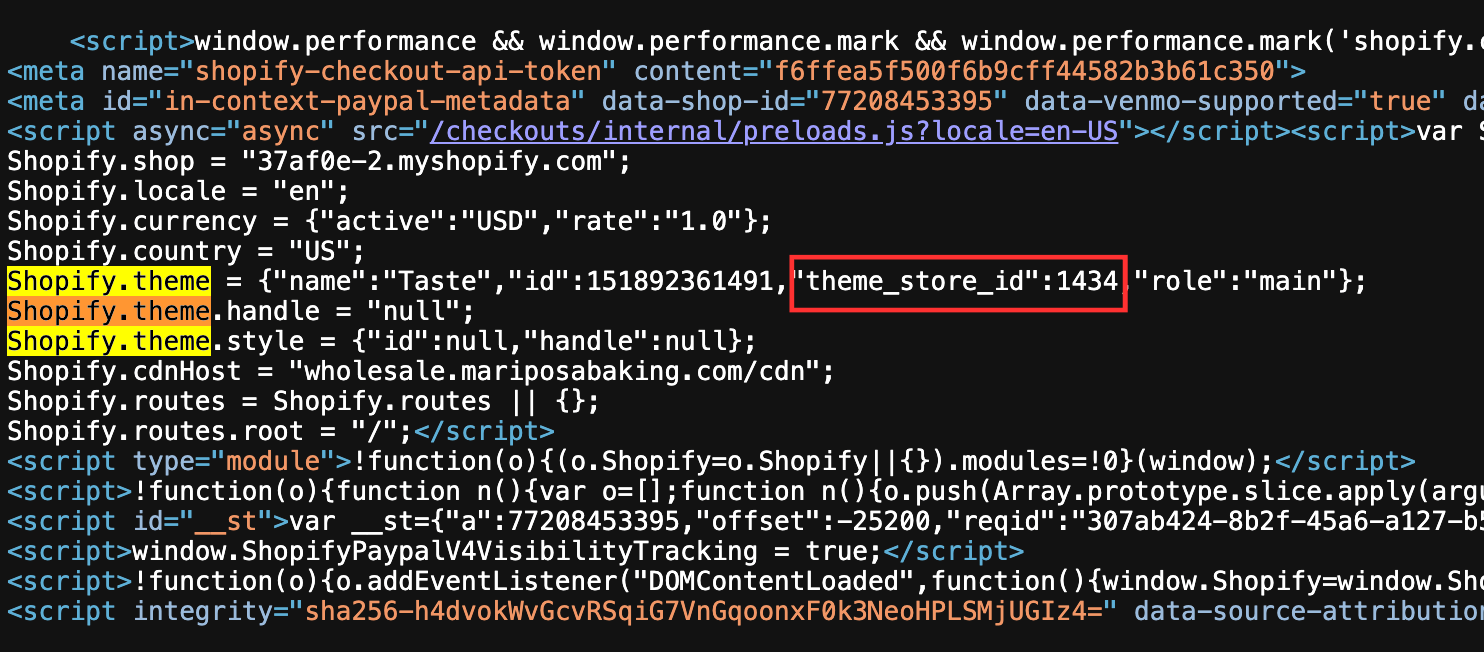
Note: If you see “null” instead of a number, then the store theme being used is not created by Shopify. It is likely that it is customized and will not be available for download on your online store.
Option 2: Inspect the page
Similar to viewing the page source, inspecting the page gives you information about the Shopify theme name, unfortunately, they’re also code. Nonetheless, you don’t have to worry because you will find out which Shopify theme in just 4 steps.
- Step 1: Go to the Shopify store that you want to know its theme.
- Step 2: Click the right mouse button and select Inspect to open the tab.
- Step 3: Quickly find the theme name by using Ctrl + F shortcut and entering “Shopify.theme” in the search box.
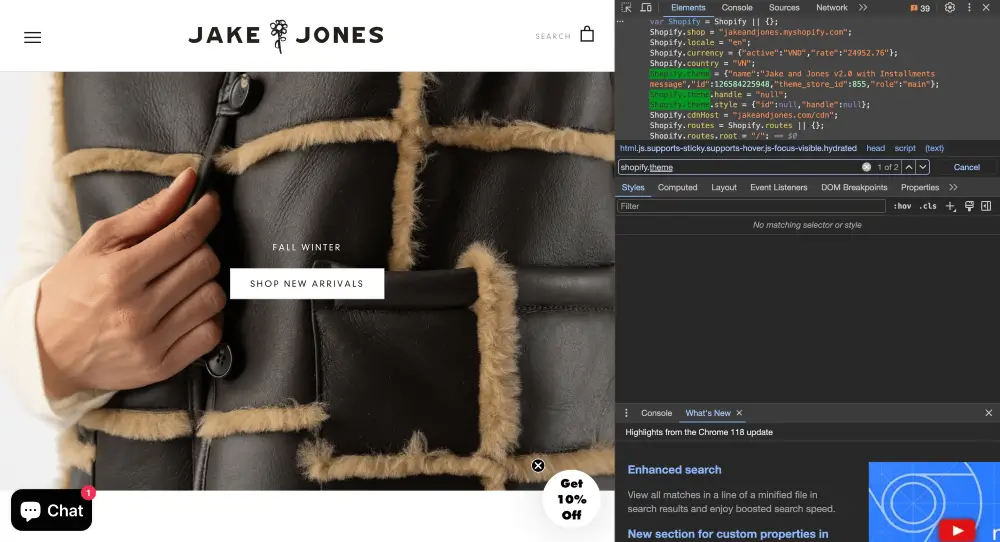
Manually inspect the page
- Step 4: Find the theme ID in the page’s code listing. Then, you can search on the web browser for its name.
Otherwise, check out this list of theme names and IDs we’ve curated for you.
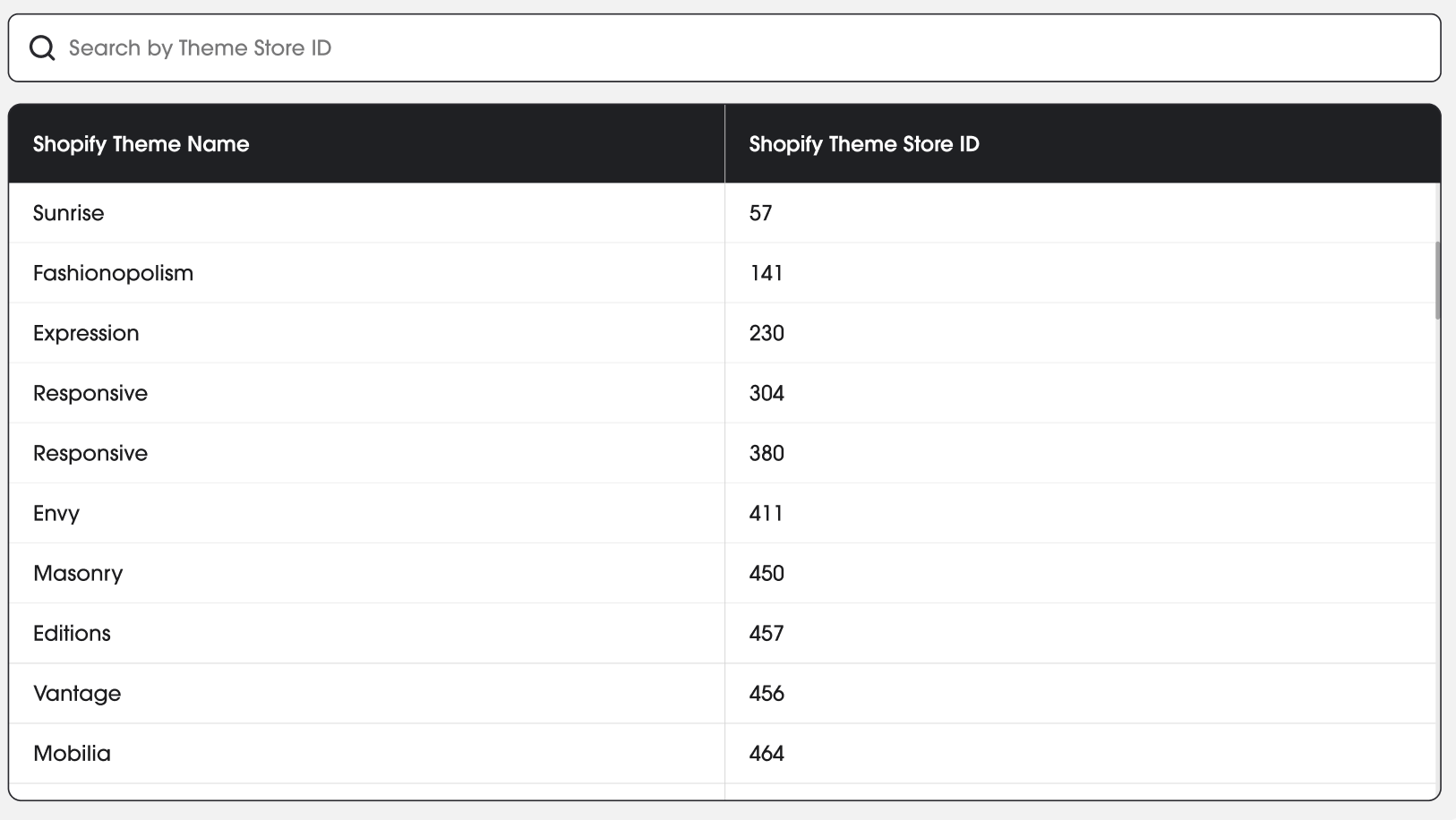
What Shopify theme is that? - Some e-commerce stores
Let’s put our Shopify theme identifier to the test and try to detect the Shopify stores below.
Hiut Denim Co
When input the Hiut Denim Co’s wesbite into the theme detecter, the result generated is Split. This means that Hiut Denim Co is using the Split theme for their site.
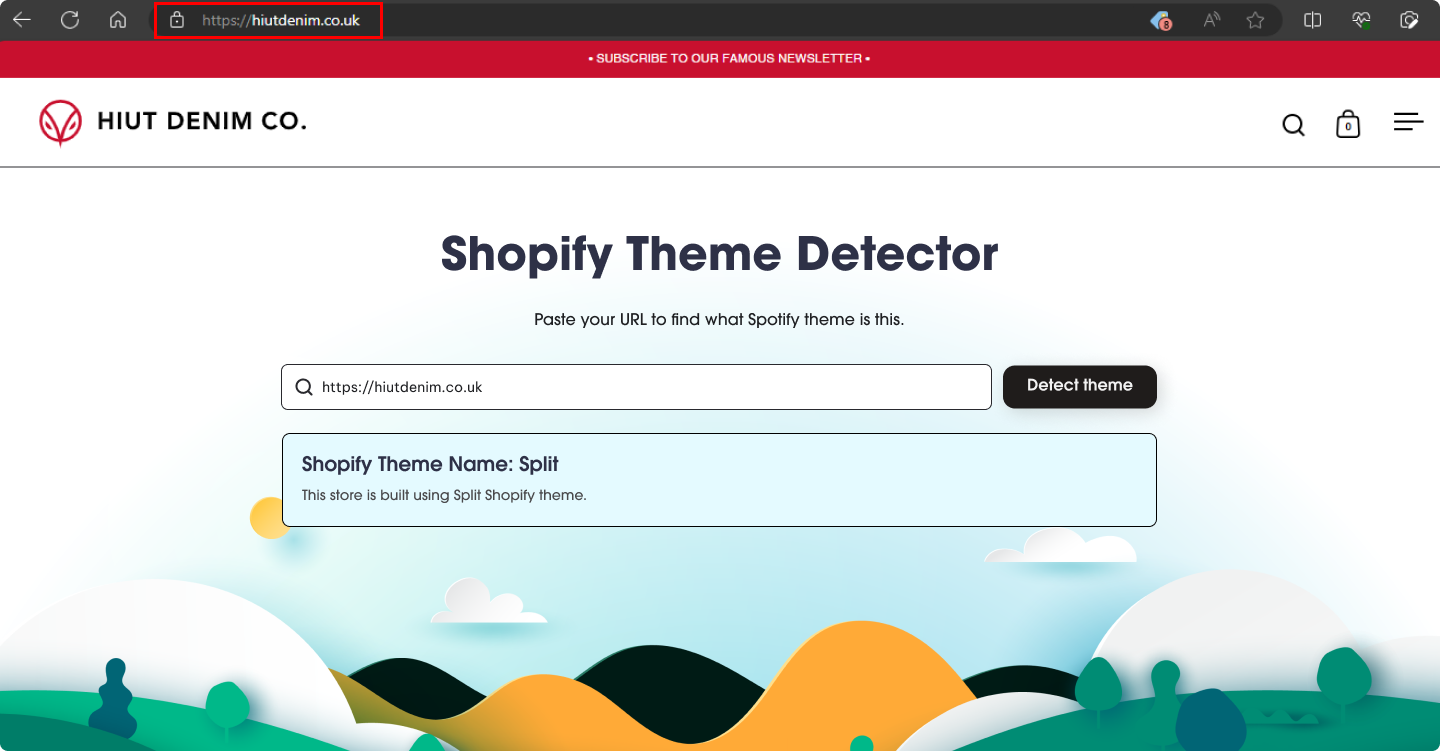
Hiut Denim’s Shopify theme – Split
Goodfair
In this case, Goodfair is using the Shopify theme – Dawn for their store.
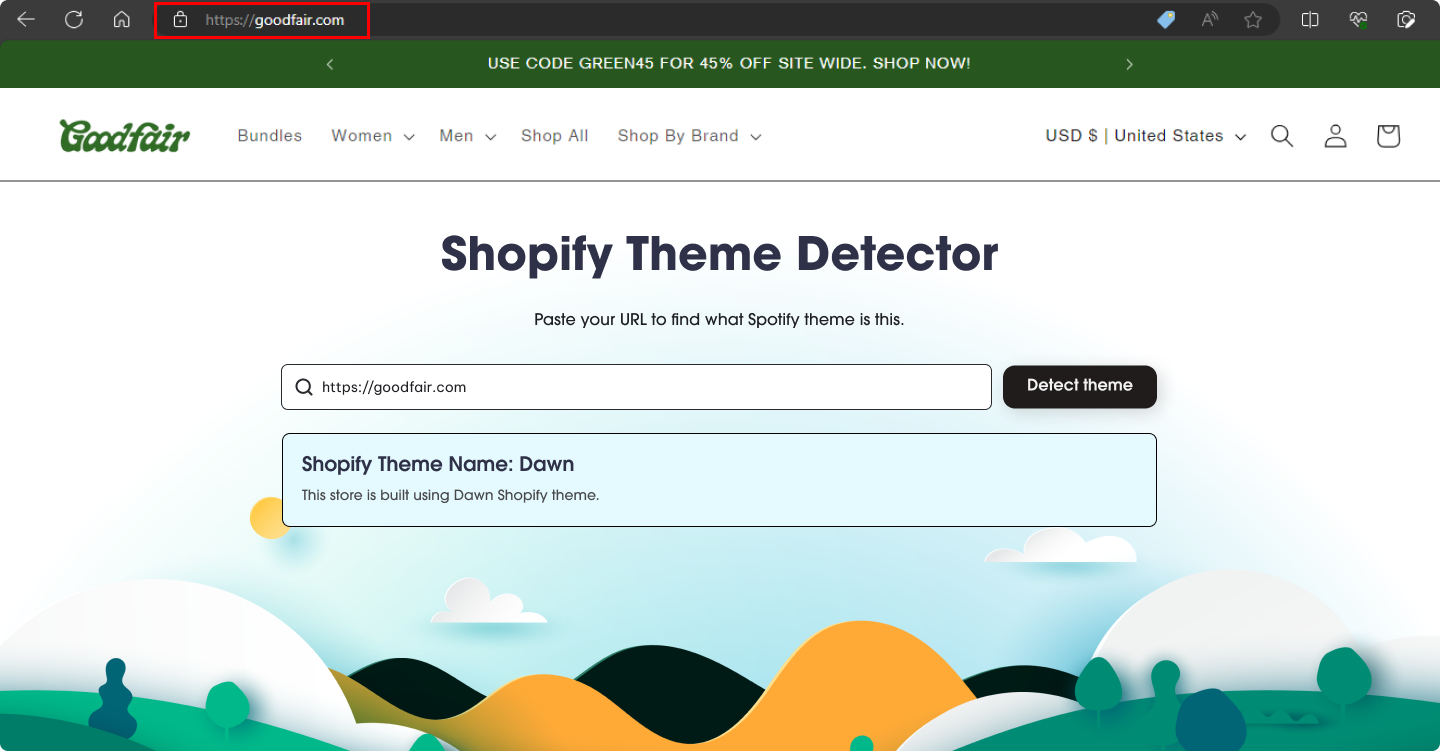
Goodfair’s Shopify theme – Dawn
Kirrin Finch
Here, we can see that Kirrin Finch is using the Ira Shopify theme.
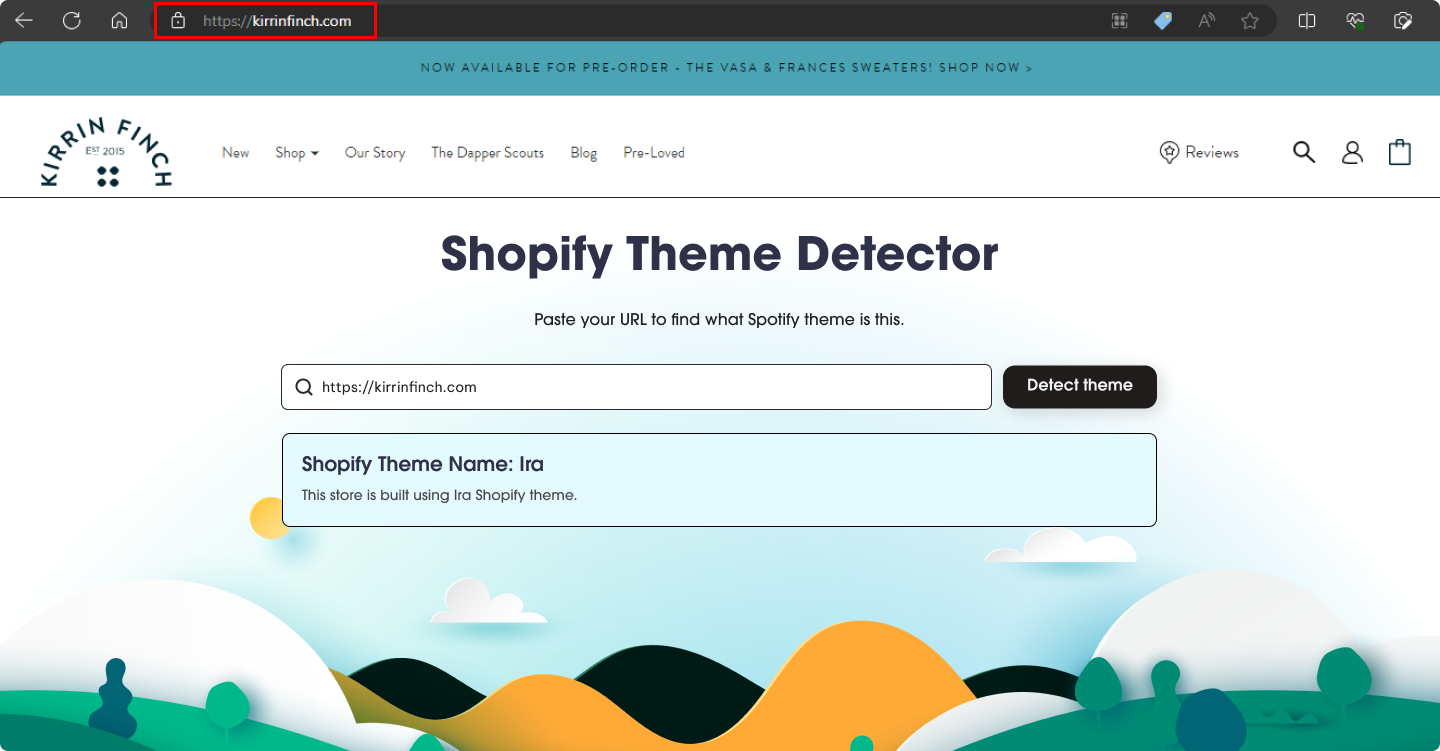
Kirrin Finch’s Shopify theme – Ira
5 Best Shopify themes for 2023
Dawn
Theme Pricing: Free
This theme allows a quick launch with minimal steps. Additionally, it is designed to highlight images, support visual brand storytelling, product showcase, and more. With its various features and practically no cost, the Dawn theme is surely the best choice for new merchants joining Shopify.
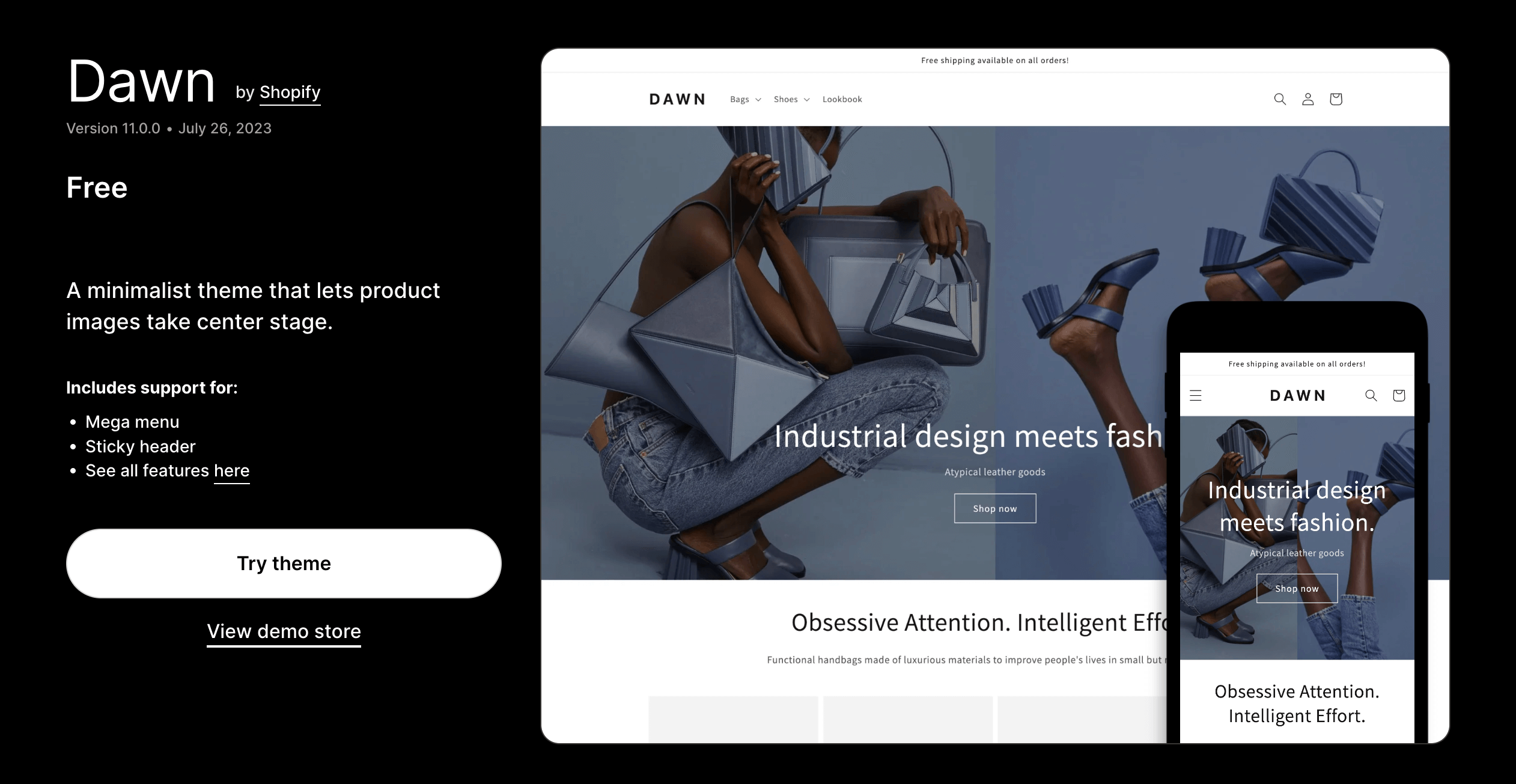
Origin
Theme Pricing: Free
This free theme is built by Shopify and has essential features like sticky header, mega menu, stock counter, and more. With a basic setup, merchants can use this theme instantly and launch their store in a heart beat.
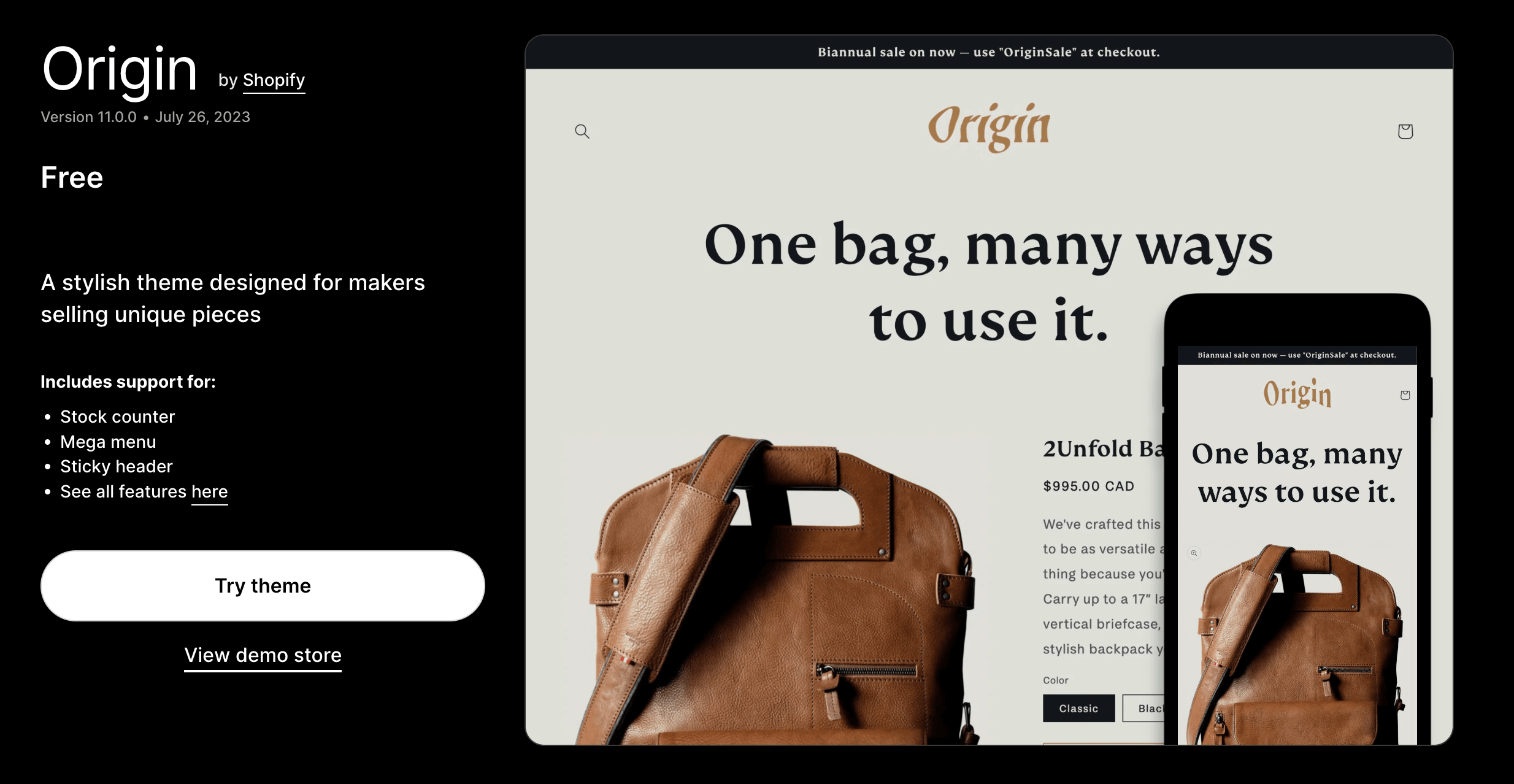
Sense
Theme Pricing: Free
With quick setup for easy launching of the store, the Sense theme is also suitable for visual storytelling, specially designed for displaying product images at no cost.
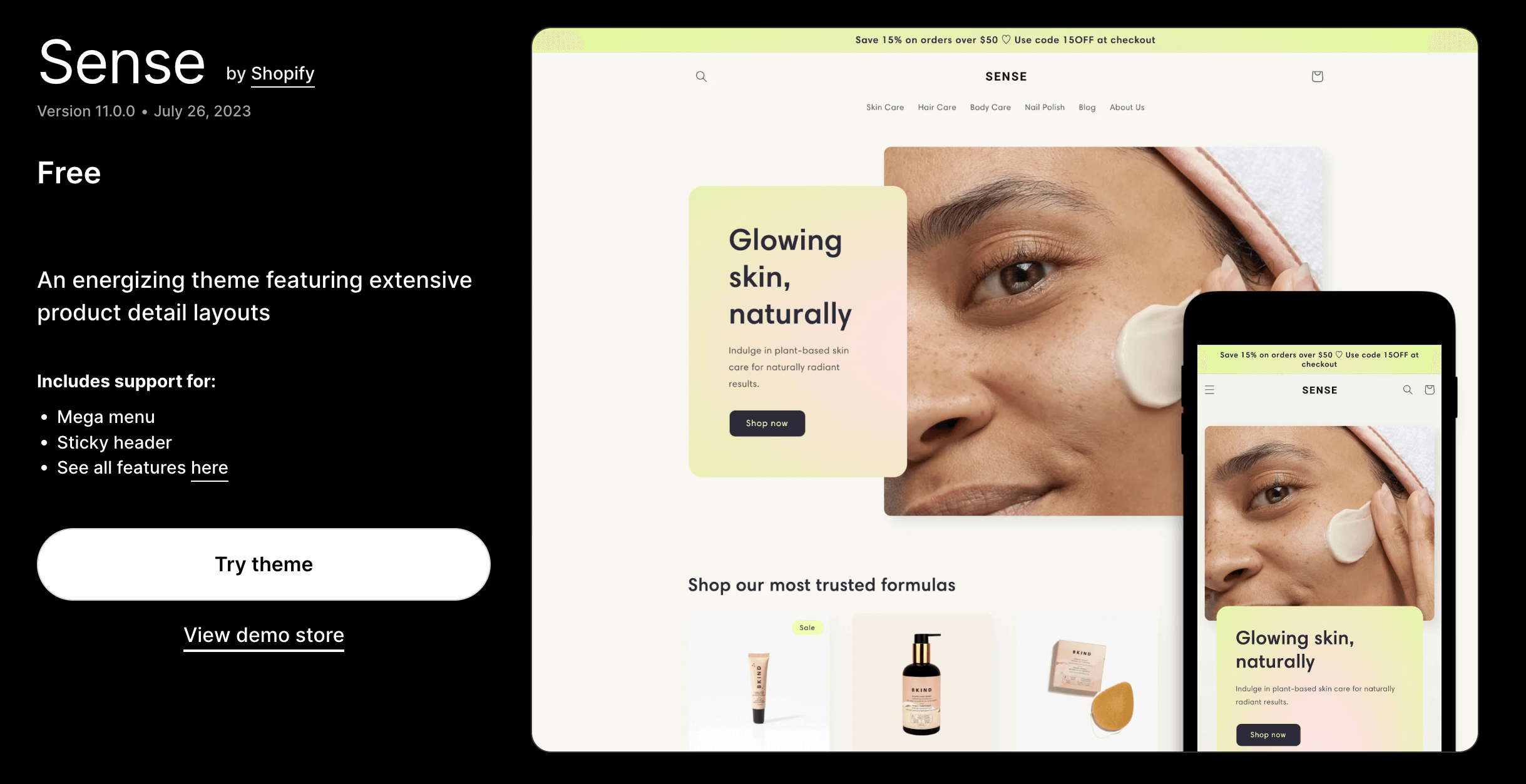
Abode
Theme Pricing: $320
This theme is great for:
- Dropshipper: Designed specifically for dropshipping merchants
- Editorial content: Optimized for longer-form text sections to support brand storytelling
- Designed to showcase images to support visual brand storytelling
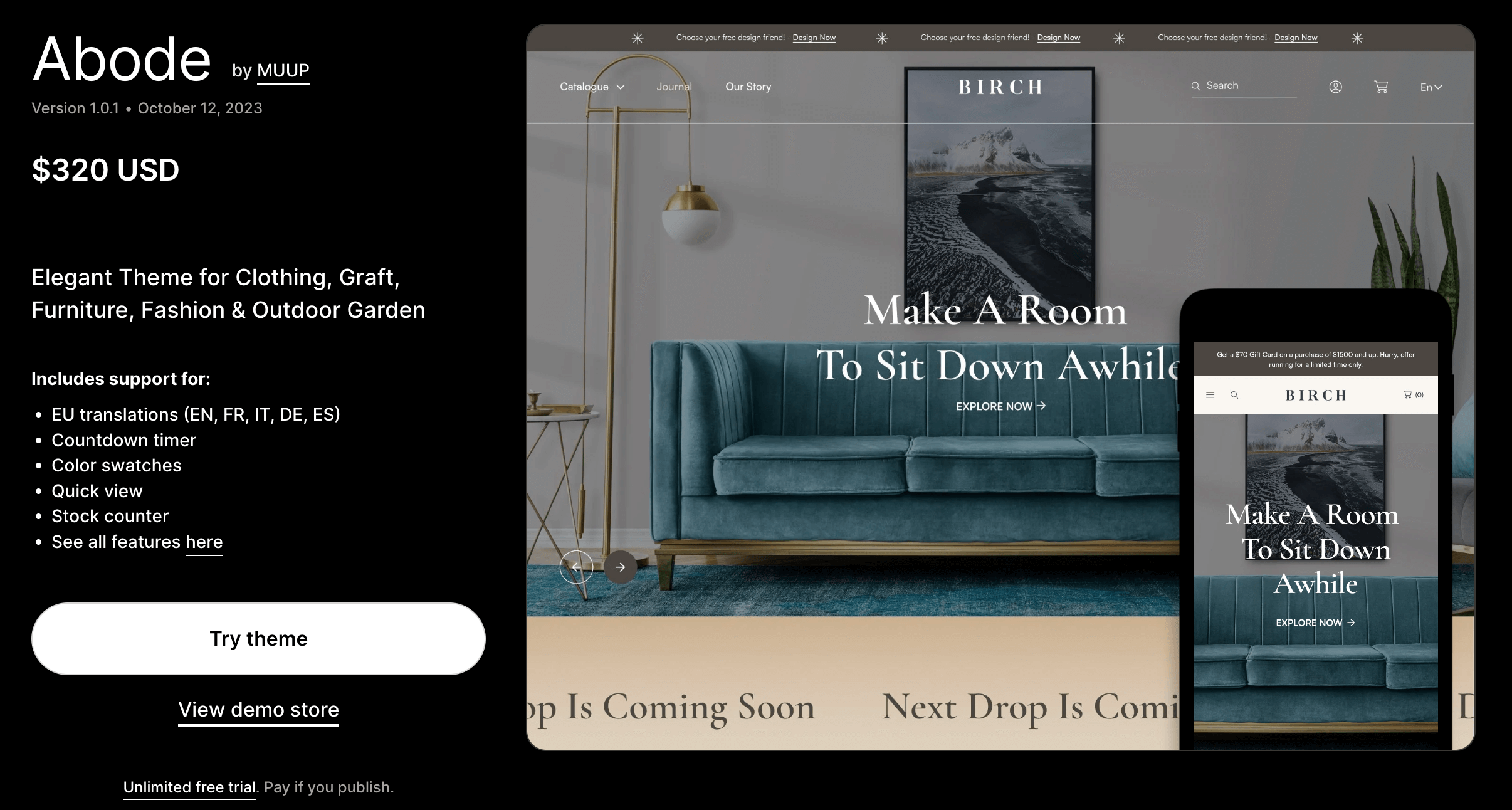
Impulse
Theme Pricing: $350
This theme is great for:
- High-volume stores: Designed for stores that process a large number of transactions in a given period
- Physical stores: Designed for stores that do in-person selling
- Visual storytelling: Designed to showcase images to support visual brand storytelling.
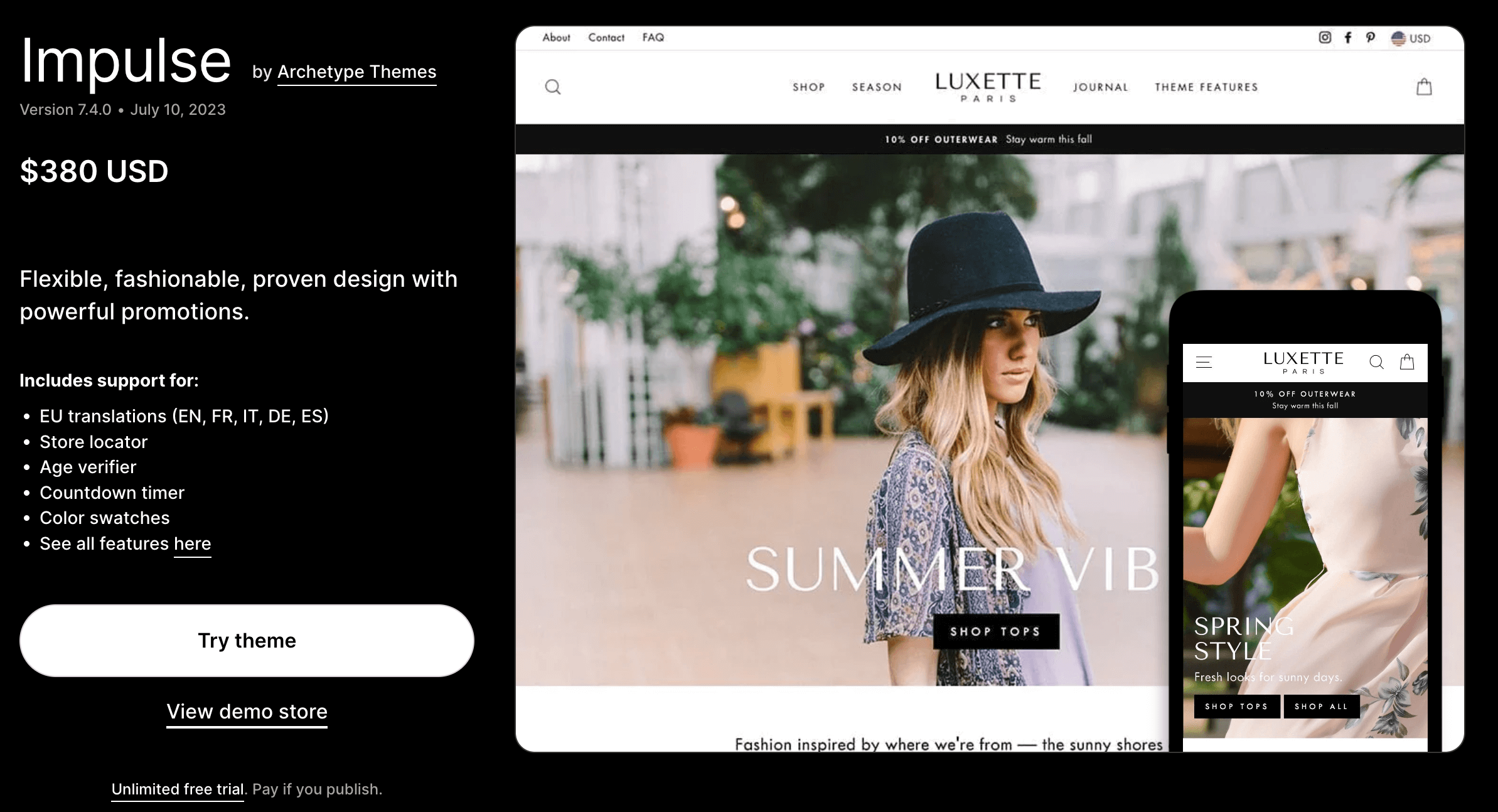
Make the most of your Shopify themes
After setting up, you may wonder how to boost your theme performance. This is crucial for providing a seamless, most optimal shopping experience for your customers.
Boosting your theme performance involves a combination of optimizing the theme code, images, and assets, as well as using the right apps to enhance various aspects of your store. While adding apps can help in certain cases, it’s important to be cautious as too many apps can actually slow down your store if they’re not well-optimized.
Here, you can explore the NestScale ecosystem – with a range of applications that can enhance and expand the functionality of your online store. From attracting to converting and retaining customers, NestScale got you all covered.
Discover our top-notch ad tracking & marketing attribution software – NestAds to optimize performance analysis and return on investment. Next, NestSend helps you drive sales and foster long-lasting customer relationships by delivering high-converting emails. Meanwhile, using NestDesk will enhance customer satisfaction and increase your conversions. Last but not least, make your store more reliable and lively with shoppable Tik Tok feeds by trying NestWidget.

NestAds
Launch, optimize & scale winning TikTok ads faster in an incredibly simple way, with no expertise required.


NestSend
One-stop Email Marketing Automation Solution. All you need to win customers for life & drive sales.


NestDesk
Centralize all customer messages, deliver personal responses, and generate sales within one inbox.


NestWidget
Show stunning TikTok Feed on your storefront. Make your site lively, build social proof & grow revenue.


NestAds
Launch, optimize & scale winning TikTok ads faster in an incredibly simple way, with no expertise required.


NestSend
One-stop Email Marketing Automation Solution. All you need to win customers for life & drive sales.


NestDesk
Centralize all customer messages, deliver personal responses, and generate sales within one inbox.


NestWidget
Show stunning TikTok Feed on your storefront. Make your site lively, build social proof & grow revenue.

By leveraging our well-designed apps, you can provide a more tailored and engaging experience for your customers while streamlining your business operations. The right apps can empower your store to reach its full potential.
Table of Contents
Frequently Asked Questions
A Shopify theme decides what your Shopify store looks like, controlling its style and organization. There are multiple different themes with different aesthetics and layouts, delivering distinct user experiences to your customers.
Some additional features that Shopify themes offer are Sections, Enhanced app support, Dynamic sources, Collection filtering.
The Shopify theme store is where merchants can find and purchase pre-made themes built specifically for Shopify and e-commerce. Currently, the Shopify theme store provides over 100 free and premium templates for your online Shopify store.
There are a variety of themes of Shopify, each catering to a different and specific preference and aesthetic. Based on specific liking and purposes, some templates might be more suitable than others.
However, some of the most popular Shopify themes are:
- Dawn: Free
- Origin: Free
- Sense: Free
- Abode: $320
- Impulse: $350
There are 3 methods you can use to tell what theme a Shopify store is using: Using a Shopify theme finder; Installing a Shopify theme detector extension or Manually detect the theme.
There are 2 ways as to how you can tell if a site is using Shopify. You can either check the site’s URL (all Shopify sites use identical handles for category and product URLs like “Collections”) or check the source code for the phrase “Shopify”.
Yes, there are some free Shopify themes. Some of them include: Dawn, Origin, Sense, Taste, etc. However, their layouts are pretty basic and the features are much more limited compared to more premium ones.
You can find and download Shopify 2.0 themes from the Shopify theme store. You can also download an updated version of a theme manually or add Shopify 2.0 functionalities to a theme by converting a Liquid template into a JSON template.
Yes, you can indeed test your Shopify theme before publishing it. Here are some aspects you should go over: Mandatory features; Performance; Accessibility and Browser compatibility.
The quick answer is yes, Shopify 2.0 themes are indeed faster. Accoding to Shopify, Shopify 2.0 can handle more traffic and transactions at once. It is also known that the Shopify theme “Dawn” – considered the new standard for storefront theme development, is 35% faster than the previous default theme “Debut”.
To find your Shopify theme ID, go to the site’s page source. There, use the Ctrl + F shortcut and enter “Shopify.theme” for the theme ID.
To download your Shopify theme code, simply follow these steps:
- Step 1: Go to Shopify admin panel. Find Online store andclick on Themes.
- Step 2: Click on the Actions button and choose Download theme file from the drop down options.
- Step 3: Hit Send Email button on the pop-up box. The theme will then be exported to your email.
There’s actually no fixed guide on how to choose the right Shopify. However, there are generally some factors you should consider before deciding on a Shopify theme: Consider your budget; Consider the site’s features and Consider your niche.
To find out which version your Shopify theme is, simply navigate to the Themes section under Online store in your Shopify admin (e.g. Dawn 7.1.1).
Browse other tools
Discover our free tools to enhance your e-commerce store and business

ROAS Calculator
Measure your return on ad spend and evaluate the profit earned for each advertising expense or marketing initiative.

CPA Calculator
Calculate your cost per acquisition in seconds and make improvements to strengthen your business’s finance.
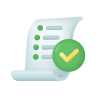
Shopify invoice generator
Create unlimited invoices with free, simple, and automatic generator. Produce, download and send professional-looking invoices.



































