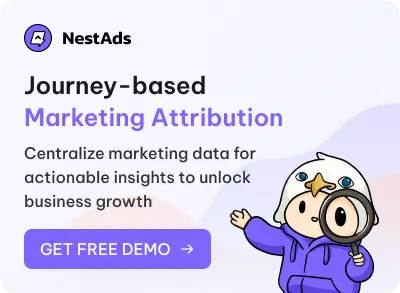What is incremental sales lift?
Incremental sales lift quantifies the additional revenue generated specifically due to a marketing activity or promotion. This measurement is critical for understanding the direct impact of marketing efforts on sales performance, as it isolates the results that wouldn’t have occurred without the promotional activity.
Why does incremental sales lift matter?
- Performance measurement: By comparing actual sales to projected baseline sales (what would have happened without the promotion), marketers can directly assess if the activity was worth the investment.
- Budget allocation: Knowing which campaigns drive actual incremental sales helps brands allocate their budget effectively. Campaigns with higher incremental lift may warrant more resources in future strategies.
- Campaign optimization: Incremental sales lift helps marketers test and refine their approaches. For example, if a particular ad creative or promotional discount generates a significant lift, brands can replicate and optimize these tactics.
- Customer behavior insights: This metric also sheds light on customer behavior, such as how promotions influence purchasing decisions, what triggers conversion, and how loyal customers react to offers.
How to calculate incremental sales lift?
Formula
- Baseline sales: The sales expected without the promotion. This is typically calculated using historical sales data or a control group not exposed to the promotion.
- Actual sales: The sales revenue achieved during the promotional period.
*If you want to express the lift as a percentage, divide the incremental sales by the baseline sales and multiply by 100.
Example
- Let’s say your average sales in the last few months (without promotions) were $10,000 per month, this becomes your baseline.
- During the promotion, your sales reached $15,000.
- Incremental sales = 15,000 − 10,000 = 5,000
- Lift percentage = (5,000/10,000) x 100 = 50%
A/B testing method
- Control Group Sales: Track sales for a group of customers not exposed to the promotion.
- Test Group Sales: Track sales for a group of customers exposed to the promotion.
Incremental Sales Lift = Test Group Sales − Control Group Sales
This method removes external factors like seasonality or market trends, giving a more accurate lift measurement.
Example:
- Baseline Sales (Historical Average): $10,000
- Actual Sales during promotion: $15,000
- Control Group Sales: $9,500
- Test Group Sales: $14,500
Calculation:
- Incremental sales without control group sales:
Incremental Sales = 15,000 − 10,000 = 5,000
- Incremental sales with control group sales:
Incremental Sales Lift = 14,500 − 9,500 = 5,000
Both approaches yield the same $5,000 incremental lift, showing how much extra revenue the promotion drove.
Are incremental sales, sales uplift, and incremental sales lift the same?
No. They’re closely related but not 100% refer to the same thing.
- Incremental sales is an absolute metric (e.g., $10,000 in extra revenue).
- Sales uplift is a broader term that can refer to either an absolute or percentage increase in sales. It is often used interchangeably with incremental sales or incremental sales lift, depending on the context.
- Incremental sales lift is a percentage metric (e.g., a 25% increase in sales) that shows the relative improvement due to the campaign.