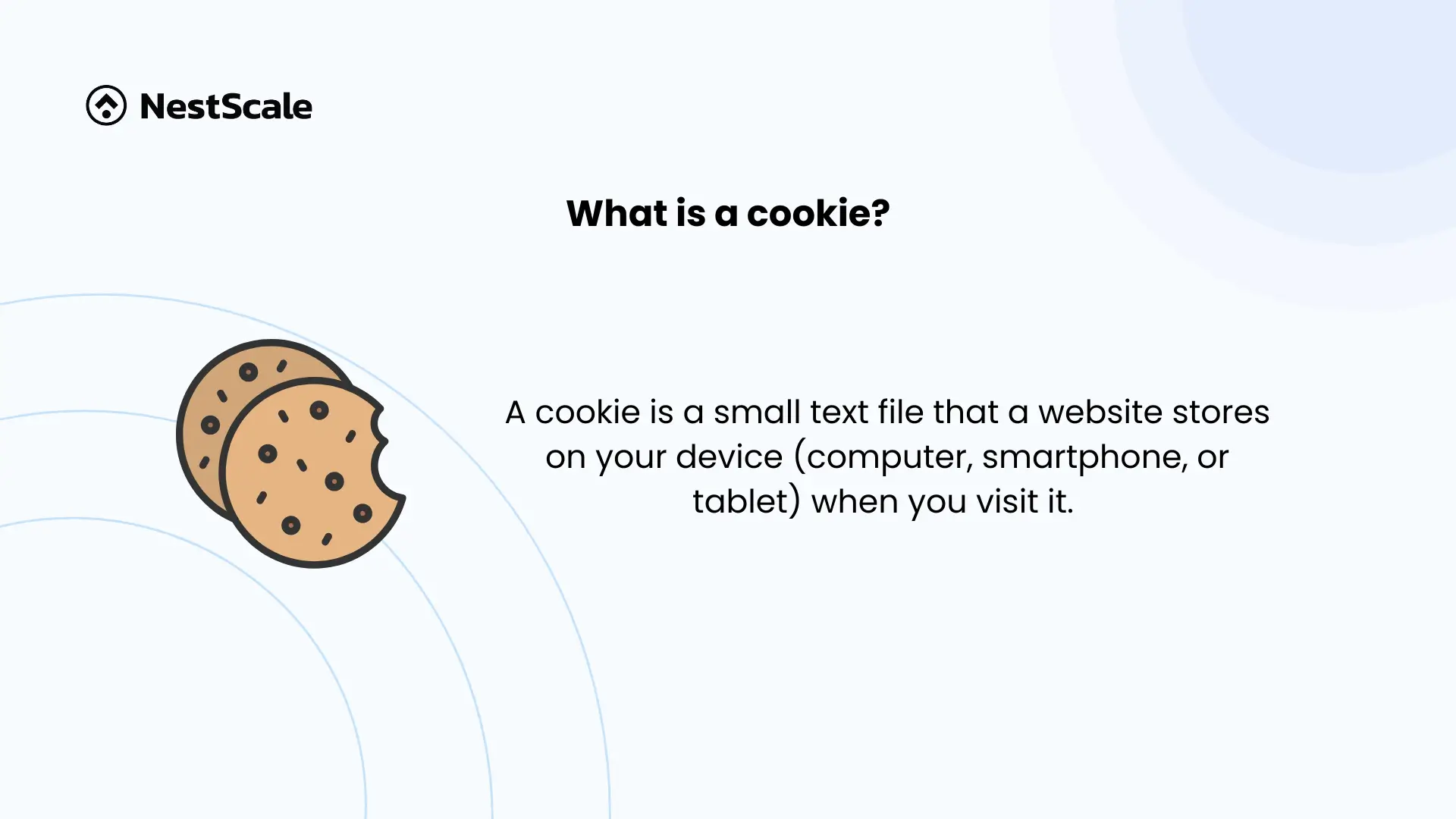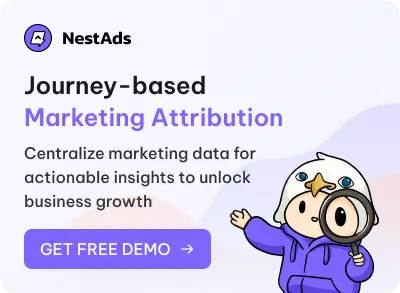What is a cookie?
In the context of the Internet, a cookie is a small text file that a website stores on your device (computer, smartphone, or tablet) when you visit it. These files contain information about your interaction with the website, such as login details, preferences, or items in your shopping cart. Cookies are designed to make your web browsing experience more convenient and personalized.
Types of cookies
Cookies come in various types, each serving a different purpose. Here are the main categories:
- Session cookies: These are temporary cookies that are deleted once you close your browser. They’re used to remember your actions during a single browsing session, such as keeping you logged in while navigating between pages.
- Persistent cookies: These cookies remain on your device even after you close your browser. They help websites remember your preferences or login details for future visits. For example, a persistent cookie might save your preferred language setting.
- First-party cookies: These are set by the website you’re visiting directly. They’re typically used to store preferences and ensure the site functions correctly.
- Third-party cookies: These cookies are set by domains other than the one you’re visiting, often by advertisers or analytics services. They’re commonly used for tracking user behavior across multiple websites to deliver targeted ads.
How does cookie work?
When you visit a website, the server sends a cookie to your browser. This cookie is stored locally on your device and retrieved by the website whenever you return.
For instance:
- If you log into an online store and add items to your cart, a cookie helps the site remember what you selected, even if you navigate to a different page.
- If you choose a dark mode theme on a website, a cookie stores this preference, ensuring the same appearance on your next visit.
Cookies operate quietly in the background, facilitating a seamless and customized browsing experience.
Why are cookies important?
Cookies are essential for:
- Personalization: They enable websites to remember your preferences, such as language settings or location.
- Efficiency: Cookies save time by remembering login details, eliminating the need to re-enter credentials.
- Analytics: They help website owners understand user behavior, such as which pages are most visited, improving website functionality.
- Advertising: Cookies allow advertisers to deliver relevant ads based on your browsing habits.
Privacy concerns and regulations
While cookies provide numerous benefits, they also raise privacy concerns. Third-party cookies, in particular, are often criticized for tracking users across websites without their explicit consent. This has led to stricter regulations and changes in browser policies, such as:
- General Data Protection Regulation (GDPR): Enforced in the European Union, GDPR requires websites to obtain user consent before storing non-essential cookies.
- California Consumer Privacy Act (CCPA): Grants users more control over their personal data, including the ability to opt out of cookie-based tracking.
Modern browsers now allow users to block or delete cookies and offer settings to limit third-party tracking.
Managing cookies
You can control how cookies interact with your device through browser settings. Common options include:
- Allowing or blocking all cookies.
- Clearing cookies after each session.
- Blocking third-party cookies to enhance privacy.
- Reviewing and deleting cookies stored on your device.
The future of cookie
With increasing concerns over privacy, the future of cookies is shifting. Many browsers, such as Google Chrome and Safari, are phasing out third-party cookies in favor of more privacy-focused alternatives like first-party data collection and server-side tracking. These changes aim to balance user privacy with the need for personalized and effective online experiences.