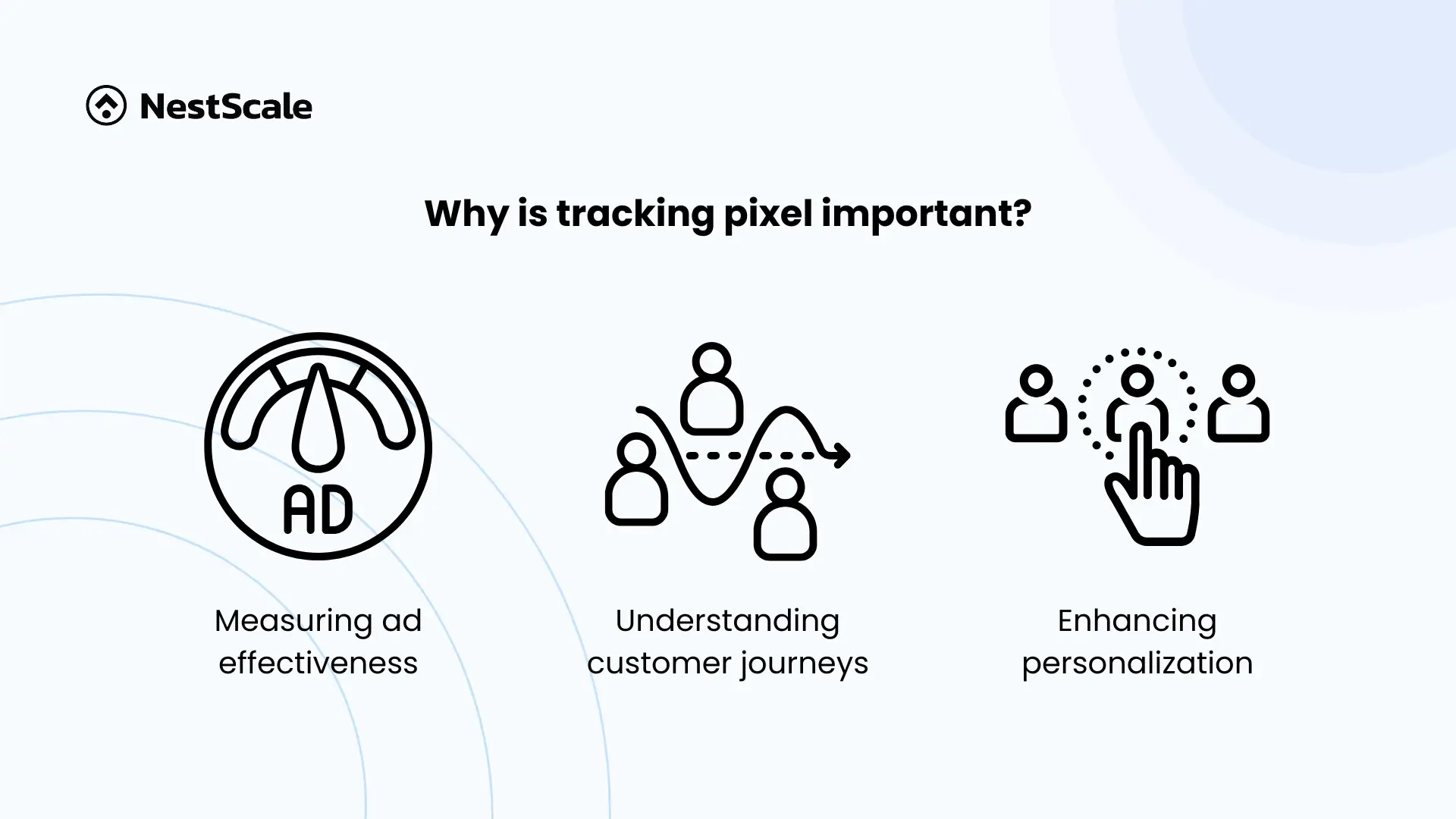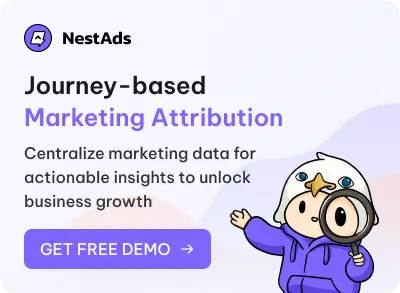What is a tracking pixel?
A tracking pixel, also known as a web beacon or pixel tag, is a 1×1 transparent image or code snippet embedded in websites or emails. It collects user behavior data, such as page views, clicks, and conversions, and sends this information back to a server for analysis.
Although it’s invisible to users, the tracking pixel plays a visible role in improving user experiences and optimizing marketing campaigns. Whether you’re running ads on platforms like Google or Facebook or tracking email engagement, tracking pixels are indispensable.
How does a tracking pixel work?
- Embedding the pixel: A small snippet of code is added to the webpage or email.
- Triggered on interaction: When the page loads or the email is opened, the pixel activates.
- Data collection: The pixel gathers user data, such as IP address, browser type, and user actions.
- Data transmission: The collected information is sent to the server for further analysis.
For example, when you visit an e-commerce website, tracking pixels might record the pages you browse and the products you view, enabling personalized product recommendations later.
Types of tracking pixel
Tracking pixels generally fall into two main categories: conversion pixels and retargeting pixels.
- Conversion pixels: Conversion pixels help businesses track actions that indicate a successful interaction, such as a purchase or sign-up.
- Retargeting pixels Retargeting pixels focus on tracking users for future engagement. These pixels are embedded in various pages of a website..
Why is tracking pixel important?
Tracking pixel provides marketers with actionable insights to improve their campaigns and user experiences. Some key benefits include:
- Measuring ad effectiveness: Evaluate which campaigns drive the most conversions.
- Understanding customer journeys: Map out how users interact with your brand across different touchpoints.
- Enhancing personalization: Deliver tailored content and ads based on user preferences and behavior.
Challenges of tracking pixel
- Privacy concerns: Tracking pixels collect extensive user data, including browsing habits and IP addresses, which raises privacy issues. Misuse of this data or inadequate security can lead to breaches or legal penalties.
- Intrusive advertising: While personalized ads can be beneficial, some users find them invasive. Retargeting can sometimes lead to ad fatigue if users are repeatedly shown the same promotions.
- Spam risks: In emails, tracking pixels can be exploited by spammers to verify active email addresses. This could result in users receiving more spam or phishing emails.
How to use tracking pixels ethically
To maintain trust and comply with data protection regulations, businesses should:
- Be transparent: Clearly disclose tracking practices in privacy policies.
- Seek consent: Obtain user consent before deploying tracking pixels, especially in regions governed by GDPR or CCPA.
- Secure data: Implement robust data protection measures to prevent unauthorized access.
FAQs
1. Can users detect tracking pixels?
Tracking pixels are invisible to users. However, privacy-focused browser extensions or email clients can block them or notify users of their presence.
2. Are tracking pixels the same as cookies?
No, while both tools track user behavior, cookies are stored in the user’s browser, whereas tracking pixels function as server-side tools embedded in web content.
3. How can users protect themselves from tracking pixels?
Users can block tracking pixels by disabling images in emails, using privacy-focused browsers, or installing extensions that block tracking scripts.